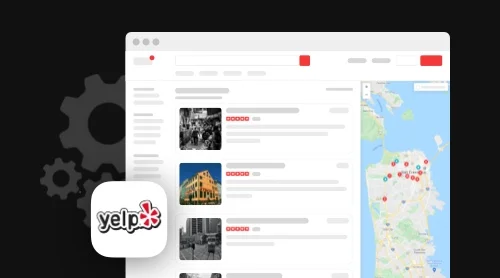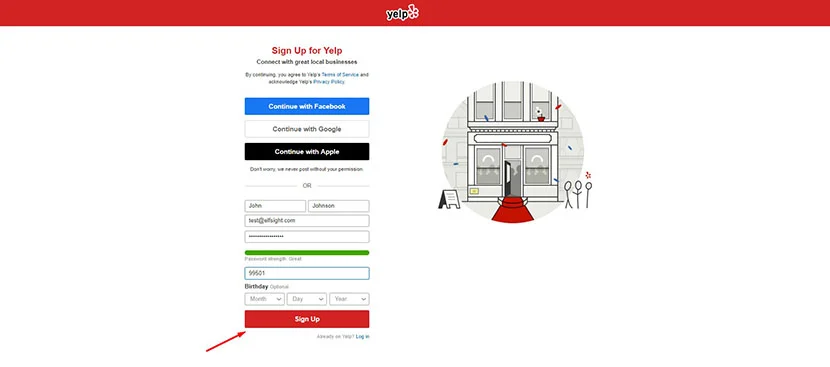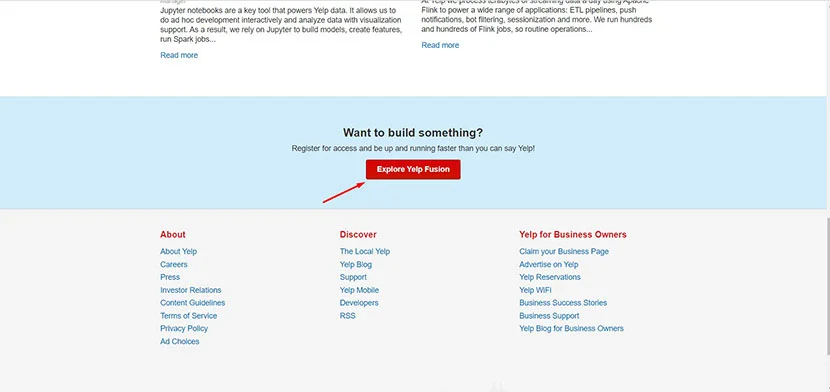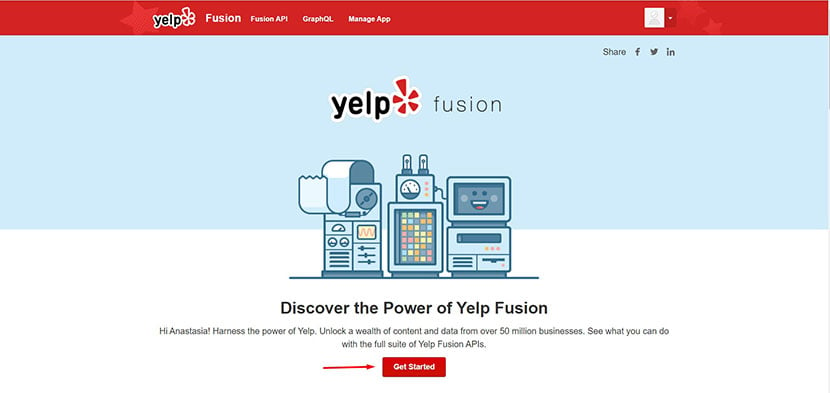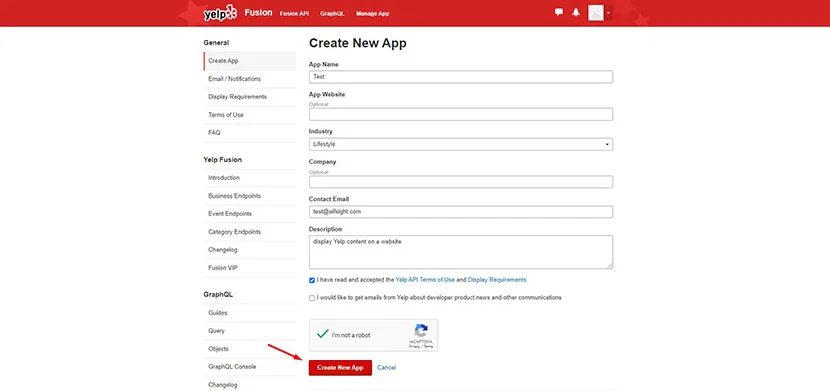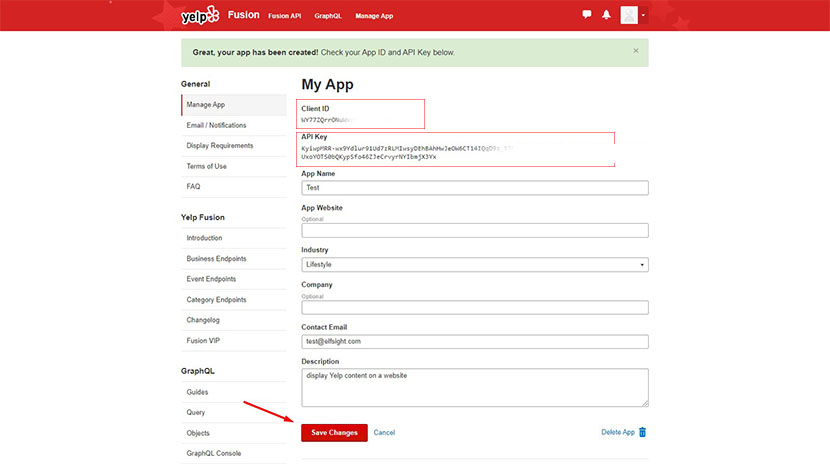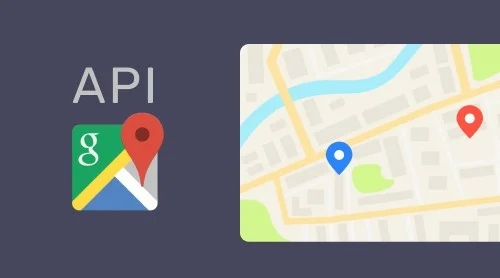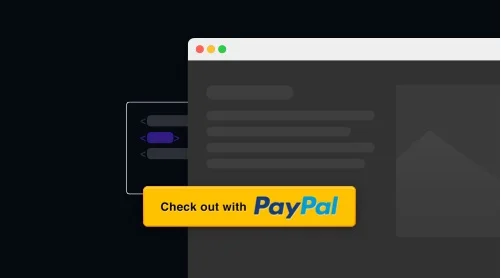What is Yelp API?
The Yelp Fusion API allows its users to get local content and user reviews from millions of businesses of hospitality and service industries across 32 countries. The Yelp content can be used for app and website developing purposes.
How do I get the Yelp API Key?
Getting your Fusion API key is fast and easy. To do it, you have to follow these simple Yelp API guidelines.
- Step 1 – Create an account
First you have log into the developers portal with your existing Yelp account or create a new one
You can continue working with Yelp service through Facebook, Google, or Apple account. The other option is to sign up with your email address. In this case you’ll get a confirmation email – don’t forget to follow the link in it to verify your account.
- Step 2 – Get started with Fusion API
Once you’ve logged into the Yelp developers service, scroll down to the bottom of the first page and press the Explore Yelp Fusion button.
You will get to the Fusion API section of the portal. Press the Get Started button.
- Step 3 – Create an App
Create your first Yelp App to receive your personal Fusion API key. Fill in the required fields in the form, agree to Yelp API Terms of Use and Display Requirements. Then prove you’re a human, and press Create New App.
After that you’ll get your App ID and API Key. Save them to start working with your App.
How to use Yelp API?
There are several kinds of APIs, which basically can be divided into solutions for small businesses or enterprises and for middle or large business and potential Yelp partners. The first ones are included into the Yelp Fusion API and are available for everyone for free. The latter require a special access, that you have to apply for and wait for the company’s decision.
The Yelp Fusion API allows its users to get local content and user reviews from millions of businesses of hospitality and service industries across 32 countries.
The Yelp content can be used for app and website developing purposes to help your users find the best places and service providers in a certain locality, and compare them by the rating and customer reviews. The Yelp Fusion API uses private key authentication to authenticate all endpoints.
Pricing and Limits
All the solutions are open and available for free for standard access. Though there are Yelp API limits for calls with additional rate limit volumes provided case-by-case. It means you have to apply for them describing your project in its full potential. After that you are going to wait for their decision.
Yelp API has several types of limits. The first one is QPS Rate Limiting which stands for Queries-Per-Second. If you make queries against the Yelp API too quickly, you may get HTTP 429 errors. If you see the error regularly, try to slow down the rate at which you make API calls.
In addition to QPS, there is also a limit to the number of API requests per day.
| RateLimit-DailyLimit | The maximum number of calls a user can make per day |
| RateLimit-Remaining | The number of calls that are left within the current day |
| RateLimit-ResetTime | The time at which the current rate limit window is going to expire |
Yelp API examples
- Yelp Reviews API
This kind of query is a Yelp Fusion API example that gives an opportunity to demonstrate up to three review excerpts for a business. There’s also a Private Yelp Review API solution that provides a means for approved Yelp partners to retrieve reviews that are publicly viewable on the platform.
For exposing an unlimited number of your business reviews on your website, use Elfsight Yelp Reviews widget available for free!
- Yelp Business API
The Fusion API provides a whole set of business endpoints that return detailed business content.
These are the basic endpoints used:
Name Path Description Business Search /businesses/search Search by keyword, category, location, price level, etc. Phone Search /businesses/search/phone Search by phone number. Transaction Search /transactions/{transaction_type}/search Search for services supporting food delivery transactions. Business Details /businesses/{id} Get full business data, such as name, address, phone number, photos, Yelp rating, price levels and hours of operation. Business Match /businesses/matches Find the Yelp business that matches an exact input location. - Yelp Search API
This endpoint returns up to 1000 businesses based on the provided search criteria. It has some basic information about the business. Fusion Search API includes a wide variety of categories which include Arts, Beauty, Education Finances and many more. The full list of Yelp API categories can be found here. The API does not return businesses without any reviews.
Yelp API changes
The currently operating version of Yelp API is v3 that replaced Yelp API v2 in the 2018
The v2 version used OAuth 2.0 to authenticate requests to the API. In order to simplify this process , starting March 1, 2018 the API moved over to only API Keys and no longer uses OAuth 2.0 for the queries.
With OAuth 2.0 the authentication process was:
- Get your Client ID from the Manage App.
- Make a request to the token endpoint to get an access token.
- Put the access token inside of the request header and start making requests against the API.
With just API Keys this process is:
- Get your API Key at the Manage App page.
- Put the API Key in the request header.
Now there’s no need to make a request to the endpoint to get an access token. Your API Key does not expire, so you mustn’t to worry about generating new ones.
Yelp Developer API Documentation
Yelp developers website contains all kinds of the Yelp API tutorials which explain its operating principles and practical usage. You can find it here. There you also can create your applications and work with the Fusion API and Yelp GraphQL – a query language for APIs. The comprehensive collection of developer documentation considering special partner API is featured on Yelp Developer Portal. The access to these Advertising APIs, Reservation APIs and others can be obtained only by making an application.
FAQ
A lot of business data and other attributes are present on Yelp platform but they are not listed in the Yelp developer API documentation. How can these be accessed?
Yelp is extremely careful about the data fields it exposes via API. If you are building an app that could make a use of additional Yelp data, you can apply for the Fusion VIP program and share your case with the Yelp team.
How can I filter Yelp data by country?
The Yelp API draws the results from all geographies where the service is available. If you want to filter the results of your queries to a specific city, make sure to use the location parameter when using search API.
Why does the Yelp API not return some businesses that can be found on Yelp?
Yelp API only returns the info for businesses that have some Yelp user-generated content added. Specifically, they must have at least one customer review.
Can I choose which reviews to display in an API query?
The sort and order of reviews are determined by recency, user voting, and other review quality factors to help consumers make informed decisions. The Yelp API cannot be configured to draw any alternative or hand-picked review excerpts.
How can I get more API calls?
Additional API calls are granted on the basis of actual website or app user traffic, typically after a product has been launched. Try to minimize API calls during your development stage by caching Yelp data for up to 24 hours and storing business IDs. You can email api@yelp.com with your Yelp API Client ID and tell the company about your product or integration and the precise number of daily requests you are hoping to make use of.