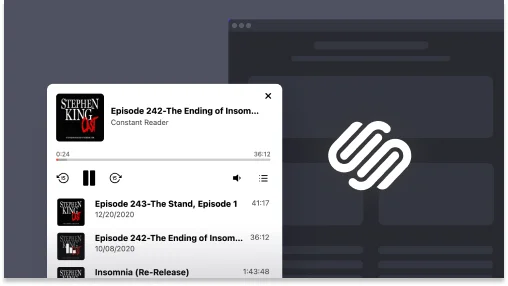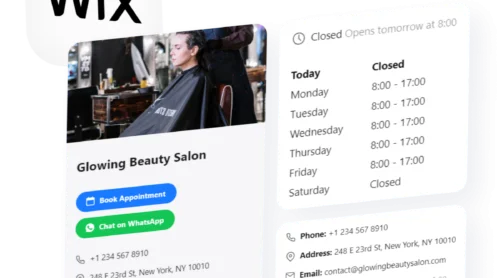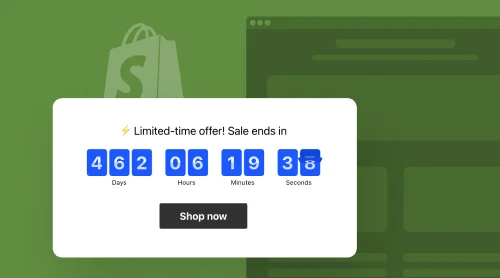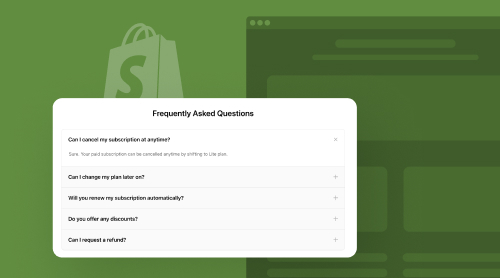Get All the Tools to Add Podcast to Squarespace Website
Podcasts have become increasingly popular in recent years, with millions of people tuning in to listen to their favorite shows and podcasting episodes with different special guests. If you’re a podcaster, you know how important it is to make your podcast easily accessible to your audience. One way to do this is by uploading a podcast player on your Squarespace website.
Showcase your latest podcast episodes, provide easy access to your archives, and encourage visitors to subscribe and share your content across multiple channels online. It doesn’t take much to increase engagement with your audience and make it easier for them to discover and listen to your podcast.
Embed Podcast Plugin to Your Squarespace for Free
Before we delve into the step-by-step tutorials and real-time examples, let’s briefly discuss the app you’ll need to add the podcast to your Squarespace website successfully.
Elfsight provides an intuitive and user-friendly Podcast Player widget that seamlessly integrates with Squarespace without needing advanced skills in writing code or design. It’s accessible to every business owner and has all the tools at its disposal without sacrificing quality over quantity in customization.
Try your hand at it and utilize the real-time setup demo below to build the widget you’ve been yearning for!
How to Add Podcast Plugin to Squarespace Website: Free Tutorials
Adding a Podcast Player widget to your Squarespace website is easy with Elfsight. The Podcast Player widget is customizable and easy to use, making it a great option for any podcaster looking to showcase their content on their website.
To add the Podcast Player widget to your Squarespace website for free, follow these simple steps:
Step 1: Open the Podcast widget’s builder
Adding the code-free Podcast Player widget to your Squarespace website has never been easier, thanks to Elfsight’s user-friendly plugin builder. To get started, use the live demo above or log in to your Elfsight admin dashboard.
Once you’ve signed in, navigate to the “App Catalog” menu section and look for the Podcast Player option via the search bar.
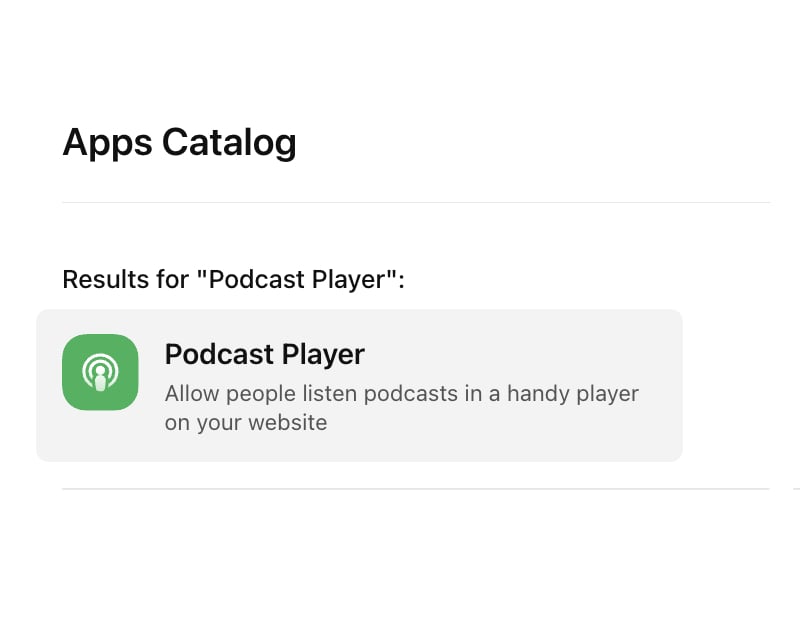
Step 2: Choose the podcast template
Elfsight offers a range of stylish and professional podcast player templates for you to choose from. Take some time to browse through the options and select the one that best fits your website’s design and branding. You can customize the template to match your preferences later, so don’t get yourself worried.
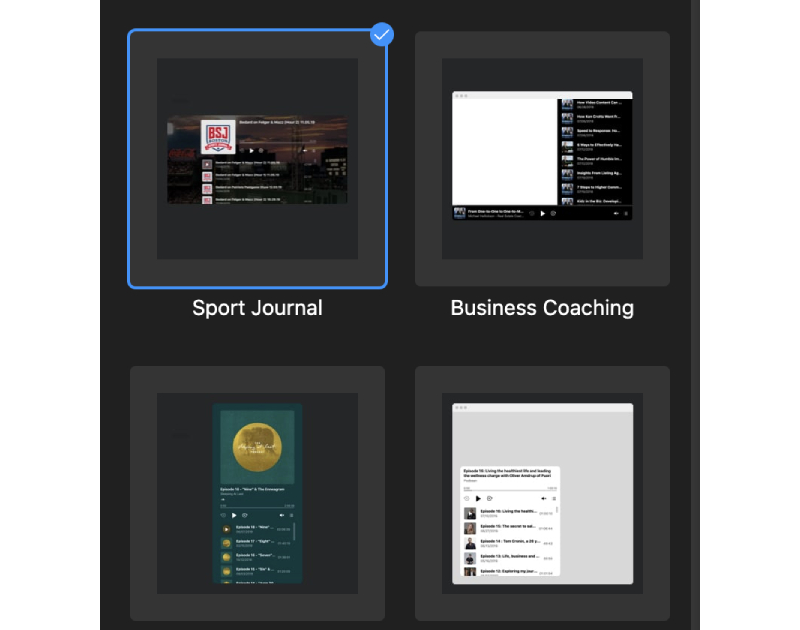
Step 3: Add source for the podcast player
Once you’ve selected a template, it’s time to add the source for your podcast player. Elfsight supports various platforms: PodBean, Podster, Libsyn, and many more. Simply enter the URL for your podcast in the “Source” field. You can find this URL by going to your podcast hosting platform and copying the link.
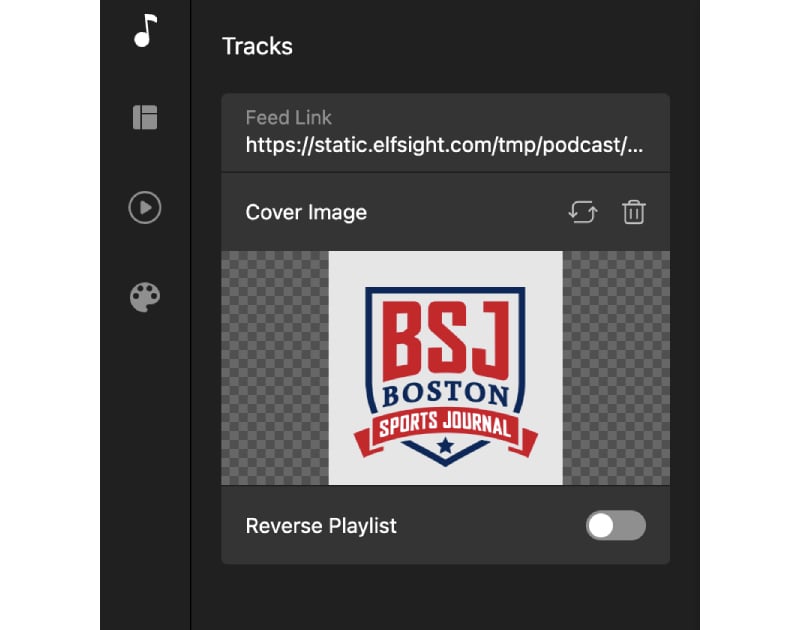
Step 4: Select the podcast’s layout style
Next, you’ll want to choose the layout style for your podcast player. Elfsight offers two different options, including:
- Embed
- Floating
Consider your Squarespace website’s design and the amount of space you have available to determine which layout best suits your needs.
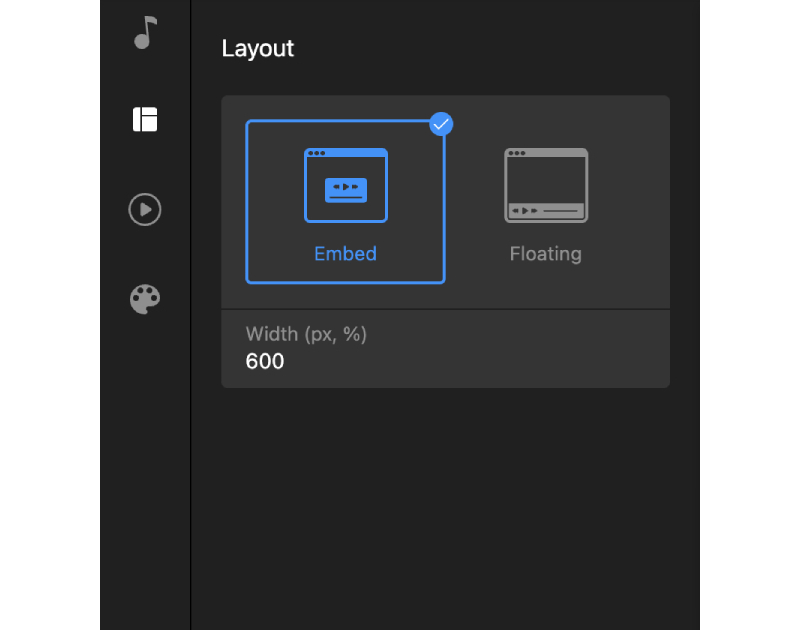
Step 5: Set up the podcasting player’s controls
Work on the controls of your podcast player to enhance the user experience. Choose the control options you want to enable for your listeners, such as play, pause, next episode, previous episode, playlist, and volume control. This way, your Squarespace visitors can easily navigate through your podcast episodes and adjust the volume as needed.
Also, feel free to consider the autoplay as one of the options you have to get the podcast to start the moment a user takes an action on a website.
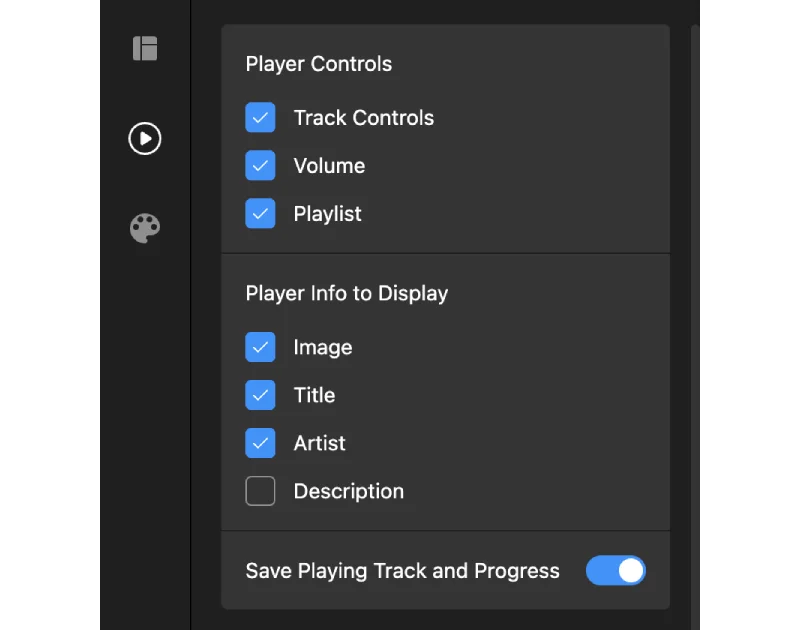
Step 6: Customize the podcast’s appearance
Customize the appearance of the code-free Podcast Player to align with your Squarespace website’s branding:
- Color scheme. You can choose a dark or light theme.
- Background type: transparent, color, or image.
- Define text and accent colors.
- Pick the font from a built-in library or apply one from the website.
- If you have enough skills, you can add Custom CSS or JS code to make the plugin look even more personal.
Create a cohesive and visually appealing integration!
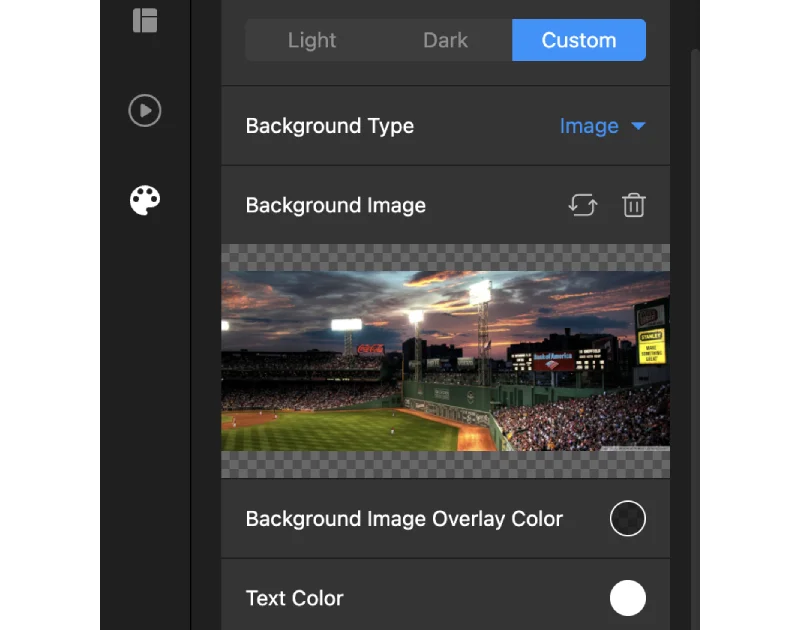
Step 7: Get the embed code to install your podcast player
After customizing the Podcast Player, hit the “Publish” button to receive the auto-generated code snippet for installation. This code is completely unique and belongs only to you. Without it, you won’t be able to add the plugin to your Squarespace website. So, copy this code to proceed to the next step.
Step 8: Add the Podcast plugin to your Squarespace website
Go to your Squarespace website’s backend by logging in to your account. Choose the website you’re going to work with. In the “Pages” menu section, choose the page and click on the “Edit” button. Pick the area to embed the Podcast widget, and hit “Add section.”
After that, access the “+ Add Block” settings and pick the “Code” option. Put your Podcast Player’s embed code in the block area and save all your changes. You’re all set!
Usage Examples of Podcast Plugin for Squarespace Website
With a wide variety of ready-to-use templates, the Podcast Player widget lets you play safely or venture into a new adventure without hesitation. Accepting all the opportunities, you can promote podcasting across your Squarespace website pages in the best shape and form—it doesn’t matter what kind of your business type, niche, or industry.
We’re ready to present a few real-time examples of how you can leverage a simple uploading podcast on your Squarespace website:
Example 1: Sport Journal Podcast
Imagine running a website on Squarespace and being able to enrich your content with insightful audio analysis, in-depth interviews, and lively discussions on the latest news. It’s all possible with the Sport Journal template. Its sleek layout focuses on the podcast itself with a full-screen width and background imagery to compliment the design choice.
By embedding the code-free Podcast Player plugin, you provide your website audience with an immersive experience that brings excitement right to their ears and lets them subscribe to your future updates. Uploading all the needed details about each podcast episode is easy, as the widget fully supports it with smooth navigation and a user-friendly interface. Enhance user experience to establish your authority in the field and set your business apart from the competition.
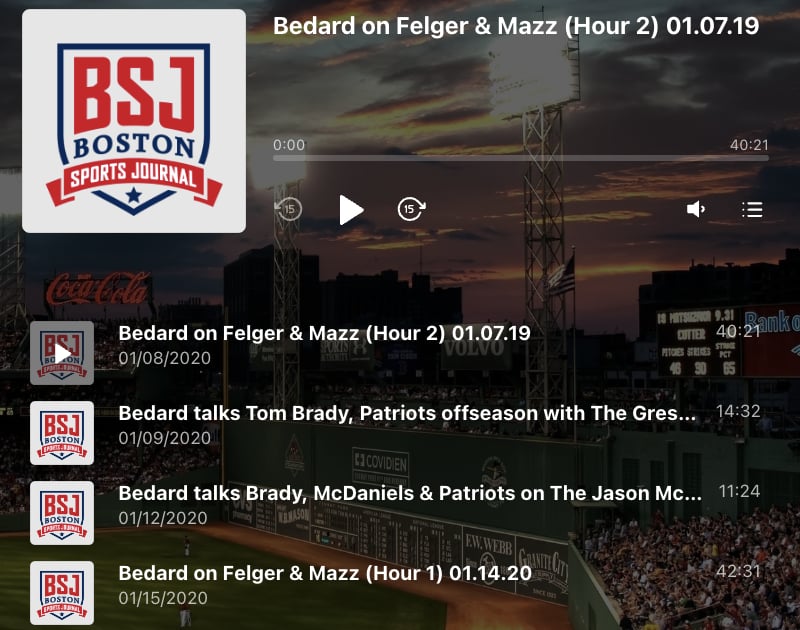
Example 2: Music Reviews Podcast
Add the Podcast Player plugin to your Squarespace website with the Music Reviews template—get yourself a more minimalist and elegant aesthetic. It is truly perfect for creators aiming for a sophisticated and refined look that fosters a deeper connection with the invisible string between the audience and content released online.
Change the widget’s background color scheme and set up the font that resonates with your branding identity choice. Define the player controls you want to include by switching them on and off.
Begin uploading content to your source, start podcasting on your website page, provide insightful reviews, and let your Squarespace audience engage in the discussion mentioned in each podcast episode.
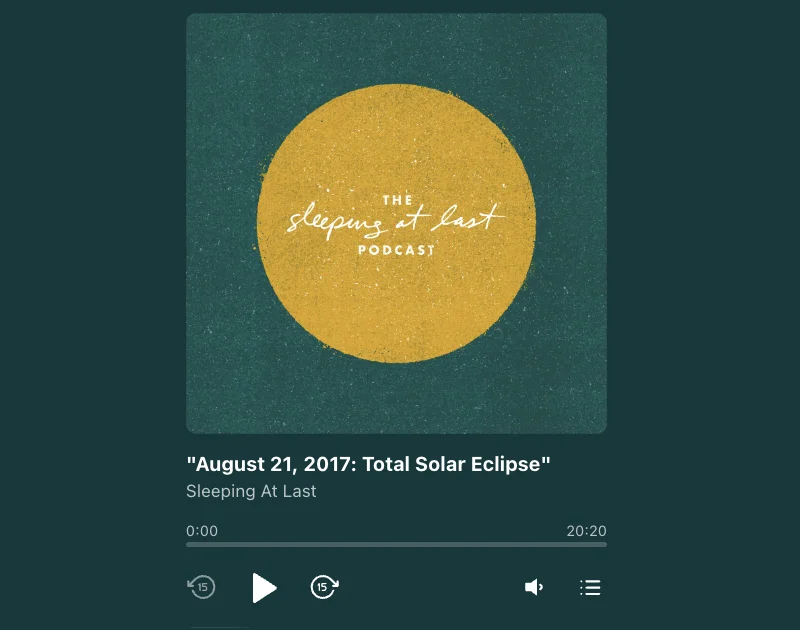
Example 3: Physical & Mental Health Podcast
Sometimes, simplicity is the key to success. Offer guided sessions, expert interviews on various topics, and inspiring stories of personal growth with this template of the Podcast Player plugin for Squarespace websites.
The whole appearance of the Physical & Mental Health template can be easily styled and blended with the whole website look. But the main perk here is a navigation system—the switchable player controls, list of all the podcast episodes, compact size, etc.—that makes uploading content free of effort.
The code-free Podcast Player widget enables your audience to listen to the content on your website, making it convenient for busy individuals who can’t always find the time to read lengthy articles. Additionally, audio content creates a personal and intimate connection, making your Squarespace visitors feel like they have a supportive companion on their podcasting journey.
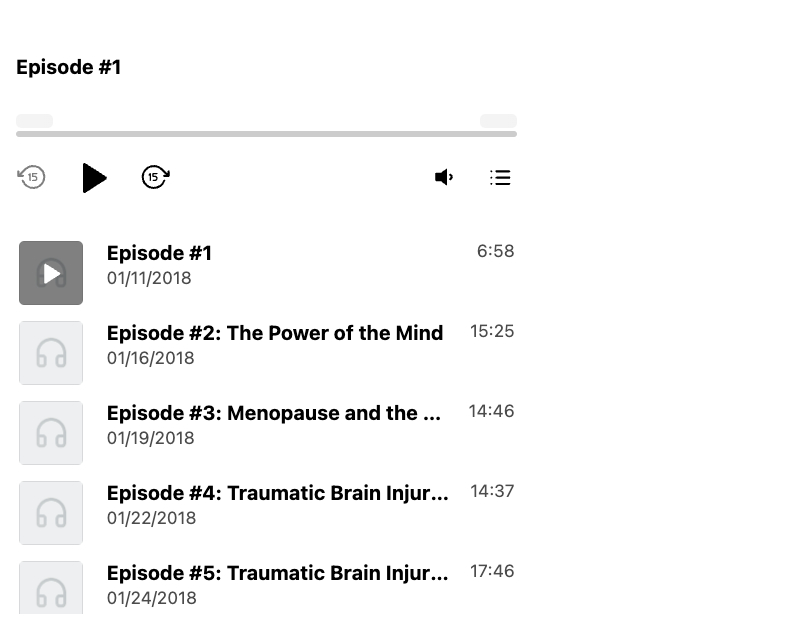
Example 4: Stand-up Show Podcast
The Podcast Player widget also allows you to unleash your creativity by providing a customizable Stand-up Show template that takes so little space on a Squarespace website page. Thanks to the chosen Floating layout, it will appear as a small badge in the right corner of the screen, keeping all the functionality included: dropdown podcast list, controls, and imagery.
This plugin lets you embed all sorts of content: hilarious performances, skits, interviews, tutorials, and even podcast episodes featuring genius guests. It’s all about reflecting and defining your personal branding with no limits whatsoever.
By podcasting, you ensure that your content reaches a broader audience with all the will to subscribe for future updates. Squarespace users can listen to your staff while browsing your website, creating a memorable and entertaining experience. Leave a lasting impression and let others get invested in your craft!
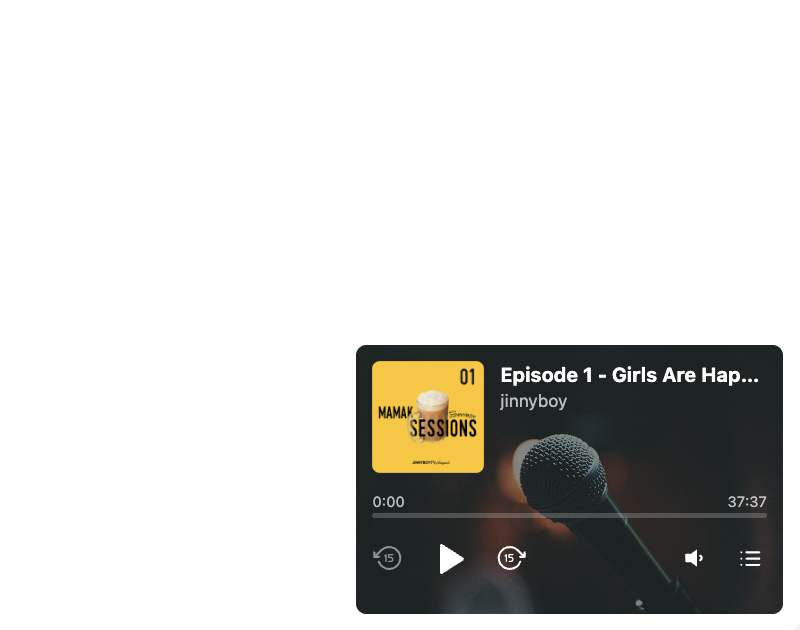
The Podcast Player plugin revolutionizes the way you yearn to engage with your audience on your Squarespace website in the most attractive format and make them want to subscribe for more. Convey your stories to others, monetize your business, attract new people, and let them subscribe to your podcast. Build the connection that is worth holding onto!
Where to Add Podcast Widget to Squarespace Website
Choosing the right place to add the code-free Podcast Player widget to your Squarespace website is crucial for optimal engagement. For the most part, each case will differ based on the particular needs of the company and what available space they’re ready to give out to promote content.
For example, if the podcast doesn’t play a primary role and adds a small addition to the marketing strategy, then for you to dedicate a whole website page is simply unnecessary. In another situation, when your branding is built around discussion on topics—you can pay more attention and try to look for placement with high traffic to embed the podcasting plugin.
So here are a few prime locations to consider on your Squarespace website:
Podcast placement #1. Homepage
Your Squarespace website’s homepage serves as the face of your brand, making it the perfect place to feature your podcast episodes. With the Podcast Player plugin, you can easily embed a visually appealing and interactive podcasting player directly into your homepage. This eye-catching feature will captivate your audience’s attention and entice them to explore your storyline further.
| Pros | Cons |
| Instant engagement. Placing the code-free Podcast Player widget on the homepage ensures that your visitors are immediately drawn into your audio content and can potentially subscribe for future updates. It grabs their attention and encourages exploration. | Limited space. Depending on your website’s design and other elements on the homepage, there might be limited space available for the Podcasting Player widget. Make sure to maintain a balance between your podcast player and other important content on the page to put overwhelming aside. |
| Easy access. Squarespace users can instantly find and play your podcast episodes without navigating through different pages, enhancing the user experience. | Potential distraction. While the code-free player plugin can capture attention, it may also divert visitors from exploring other areas of your Squarespace website. |
| Increased visibility. Featuring the widget prominently on the homepage, you can effectively showcase your podcast and attract new listeners. | Less flexibility in design. Depending on the Squarespace template you use, integrating a podcasting player on the homepage might limit the design options or require additional customization. |
Podcast placement #2. Blog Posts
Embed your podcast within your blog posts to offer the website users an alternative way to consume the content. By supplementing your textual articles with related episodes, you can deepen your readers’ engagement and provide a richer experience. Whether it’s an interview, a panel discussion, or a tack on a specific topic, uploading a countless number of episodes is easy with the Podcast Player plugin.
Let users listen and subscribe to the recordings without leaving the page, encouraging them to spend more time on your Squarespace website and increasing the likelihood of repeat visits.
| Pros | Cons |
| Contextual relevance. Add the code-free Podcast Player plugin within your blog posts to provide relevant audio content that complements your written articles. It creates a multimedia experience for your readers. | Disruption to reading flow. Some readers may find the automatic playback of the episodes distracting while reading the blog post. Consider allowing users to manually play the audio content. |
| Enhanced content consumption. Readers can listen to podcast episodes directly within the blog post, encouraging them to spend more time on your website. | Limited visibility. By not featuring the Podcast Player on prominent pages like the homepage, you might miss out on capturing the attention of Squarespace visitors who land directly on the homepage and might not navigate to individual blog posts. |
| Diversified traffic. Incorporating audio into your Squarespace blog content can help you attract readers and listeners, expanding your audience reach and letting more people subscribe. |
Podcast placement #3. About Page
The About page is an essential element of any Squarespace website, as it gives the opportunity to introduce yourself, your team, and your mission. Add the Podcast Player plugin to this page to enhance your visitors’ understanding and connection to your brand even further—put your businesses apart and stand out from competitors.
Engage your audience by sharing snippets or excerpts to highlight your expertise, achievements, or inspiring stories. Prove your credibility and showcase trustworthiness.
| Pros | Cons |
| Great opening. Embedding the code-free Podcast Player widget on your About page provides website visitors with an introduction to your podcast, making it easy for them to dive into your audio content. | Limited focus. Placing the podcasting player exclusively on the About page may limit its visibility. Consider adding it to other pages as well to ensure maximum exposure. |
| Building connections. Audio content can create a more personal and intimate relationship with your audience, allowing them to get to know the hosts or contributors before exploring further. | Less exposure to other content. If your website includes blog content that complements or supports your podcast, visitors who only explore the About page may miss out on the additional value provided by the blog posts. |
| Showcases expertise. Presenting your podcast on the About page establishes your credibility and expertise in the niche, adding value to your brand. |
Strategically placing the code-free widget on your Squarespace website opens up exciting possibilities to engage your audience through audio content. Consider the pros and cons of each placement option, ensuring that it aligns with your website’s design, goals, and audience preferences. So, take advantage of the free Elfsight Podcast Player widget and revolutionize your Squarespace website today!
10 Reasons to Add Podcast Player to Squarespace Page
As we’re getting close to the end of this article, the rewarding part is a perfect thing to mention. Last but definitely not the least. Let’s explore ten compelling reasons why you should consider adding the code-free Podcast Player plugin from Elfsight to your Squarespace website page:
| Increase Engagement through Auditory Experience | Embed a Podcast Player widget on your Squarespace page to provide the visitors with an interactive and immersive auditory experience. Audio content adds a new dimension to your website, capturing attention and keeping visitors engaged for longer periods. |
| Expand Your Content Reach | Not everyone prefers consuming content through reading alone. Put the Podcast Player widget on your website to tap into the growing popularity of podcasts and cater to a broader audience base. Reach individuals who prefer listening to information, making your content accessible to a diverse range of users. |
| Enhance User Experience | The code-free Podcast Player widget offers a seamless and user-friendly experience for your visitors. With just a few clicks, they can browse and play podcast episodes, control the playback, and access your podcasting content without leaving your Squarespace website. This convenience adds value to the user experience and increases satisfaction. |
| Boost Search Engine Optimization (SEO) | Podcast episodes embedded within your Squarespace pages are indexed by search engines, leading to improved visibility in search results. By optimizing and uploading your podcast content with relevant keywords and descriptions, you enhance your website’s SEO and attract organic traffic. |
| Create a Captivating Storytelling Platform | With the code-free Podcast Player widget, you can share stories, insights, and information through the power of audio. Engage your audience by conveying emotions, tone, and personality that may not come across as effectively through written content alone. Allow users to immerse themselves in your storytelling and forge a deeper connection with your brand. |
| Establish Credibility and Authority | Hosting a podcast demonstrates expertise and positions you as an authority in your field. By adding a Podcast Player widget to your Squarespace page, you showcase your knowledge, interviews with industry experts, and thought-provoking discussions. It builds trust with your audience and establishes you as a credible source of valuable information. |
| Encourage Longer Website Visits | Podcasts often have longer durations than typical website visits. With the free podcast episodes directly on your Squarespace page, visitors are more likely to spend extended periods listening to your content. It increases the time they devote to your website page, improving retention and interaction. |
| Facilitate Easy Navigation and Consumption | A well-designed Player plugin allows visitors to explore your podcast episodes effortlessly. They can browse through episode lists, select specific episodes based on their interests, adjust the playback speed, and seamlessly switch between episodes, enhancing their listening experience. |
| Support Brand Consistency and Aesthetics | The Elfsight Podcast Player widget is customizable, allowing you to align the player’s appearance with your brand. Maintain consistency by matching colors, fonts, and styles to create a cohesive and visually appealing integration with your Squarespace website. |
| Enable Social Sharing and Promotion | The code-free Podcast Player plugin lets users share their favorite episodes directly from your Squarespace page. By providing easy social sharing options, you empower your audience to spread the word about your podcast, increasing its reach and potential audience size. |
Adding a Podcast Player widget from Elfsight to your Squarespace website opens up a world of possibilities for engaging your audience. From increasing engagement and expanding your content reach to establishing credibility and facilitating easy navigation—the benefits are truly significant. Captivate your visitors with immersive audio content to forge deeper connections and enhance their overall experience.
Conclusion: Add Your Podcast Player to Squarespace!
In conclusion, adding a Podcast Player widget from Elfsight to your Squarespace website is a fantastic way to elevate your online presence and engage your audience in a new and exciting way. With our comprehensive tutorials and a myriad of potential usage examples, you have the tools and inspiration to incorporate a podcast player seamlessly into your Squarespace website, all without spending a penny.
To learn more about the embed process of the code-free Podcast Player plugin, get access to extended versions of tutorials, or get in touch with the fellows and Support Team, check the sources below:
So, what are you waiting for? Enhance your website’s functionality and captivate your audience with Elfsight’s free Podcast Player plugin for Squarespace today!
Also, keep in mind that we’ve got other awesome guides, for example, you can find out how to embed google business reviews on website!