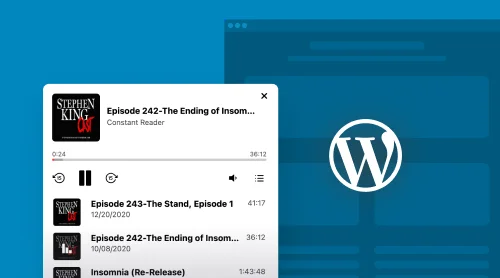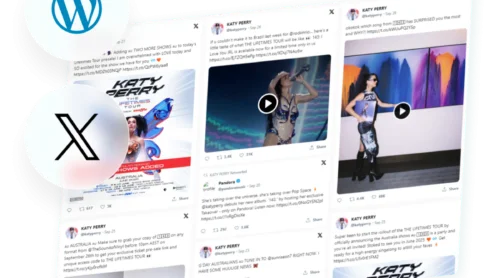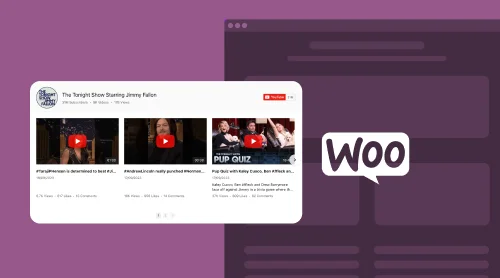What Is Podcast Player?
The Podcast Player is a plugin from the Elfsight team that helps you adapt a new method for promoting your audio content on a WordPress website without needing to write code or, as a business owner, hire an in-house or outsourcing developer. It combines the real ingredients—pre-made templates, custom elements, layouts, etc.—and gets the best magic formula to embed podcast episodes from all sorts of platforms.
If you’re excited about the potential of this Podcasting Player widget, you’re in for an enriching journey. Let’s embark on this riveting adventure together, starting with the tutorials on how to add your favorite podcast to the WP page.
Explore the plugin’s functionality and dozens of free elements for customization to turn the tables in your favor using the live demo!
How to Add Podcast Player Plugin to WordPress Website: Must-Have Tutorials
Let’s ensure you have the resources and knowledge needed to seamlessly add the Podcast Player widget to your WordPress website with our step-by-step tutorials. It doesn’t take much from you: you don’t need to code or know the design theory whatsoever. We try to keep it simple for both parties, experienced developers and newbies in this area.
Step 1: Access the Podcast widget’s builder
Initiating the process of integrating the Podcast Player widget into your WordPress website is simpler than ever, thanks to the intuitive plugin builder and easy navigation. To begin, utilize the live demo above or log in to your Elfsight admin dashboard.
Once you’ve logged in, open the “App Catalog” section within the menu and use the search bar to locate the Podcast Player plugin option.
Step 2: Select the ready-to-use template for your podcast
Explore the wide array of following-the-trends and professional Player widget templates. Take your time to browse through the selection of options and choose a template that seamlessly aligns with your WP website page’s design and branding. Rest assured, it can be later customized to match your preferences and needs.
Step 3: Add the Podcast Player feed link as a source
After choosing a template, it’s time to specify the source for your podcast player. Elfsight seamlessly integrates with various sources that support RSS format—from PodBean and Podster to Libsyn and beyond. Visit your podcast hosting platform, copy the link, and add it to the “Source” field in the configurator.
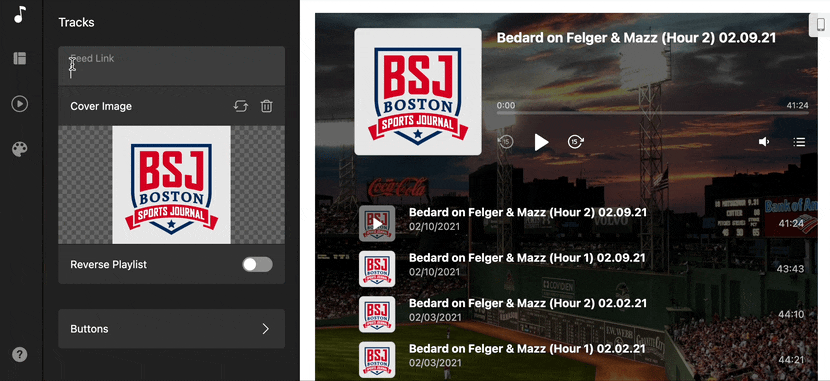
Step 4: Choose the podcast’s layout style
The next thing to do is select the layout style for your Podcast Player plugin. Elfsight offers two distinct options, including:
- Embed
- Floating
Consider your WordPress website page’s design and available space to decide which layout best suits your needs.
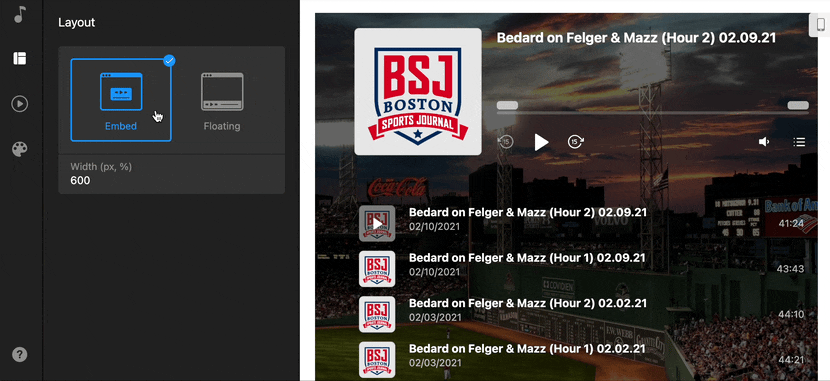
Step 5: Configure the podcasting player’s elements and controls
Tailor the controls of your podcast player to elevate the user experience. Select the control options you wish to enable for your target audience: play, pause, next episode, previous episode, playlist, and volume control. It ensures that your WordPress visitors can seamlessly guide themselves through your podcast episodes and adapt the volume as they want.
Additionally, consider the autoplay feature as an option to instantly start the podcast when a user takes action on the WP website page.
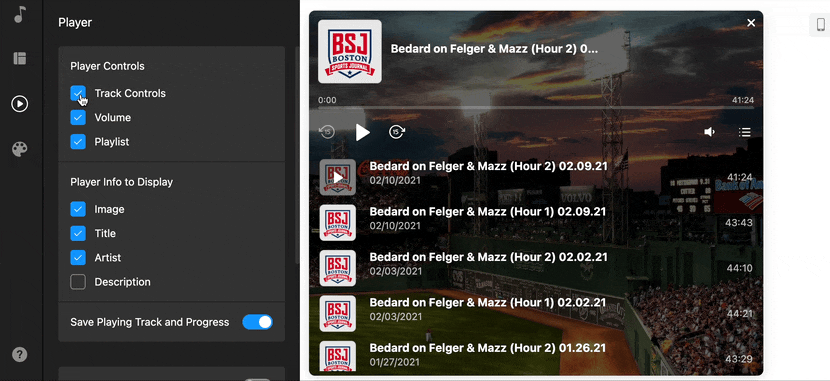
Step 6: Personalize the appearance of your podcast to get the best look
Align the appearance of the Podcast Player widget with your WordPress website’s branding:
- Color scheme: choose between a dark or light theme.
- Background type: opt for transparent, color, or image.
- Accents: pick the text’s font from the library and accent colors.
- Code: for advanced users, add Custom CSS or JS code for more customization, ensuring a cohesive and visually appealing integration.
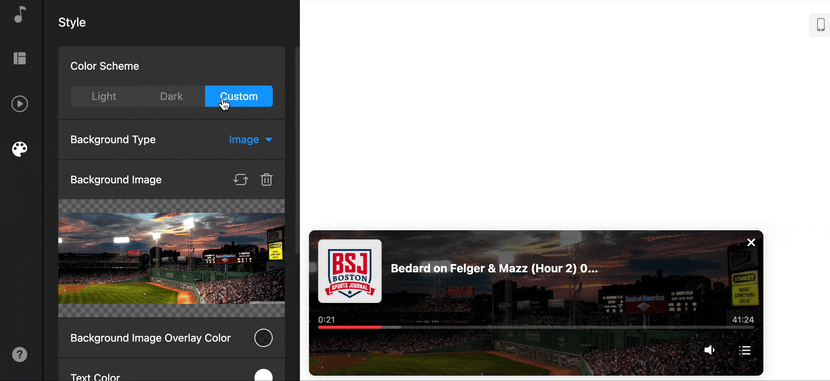
Step 7: Get the embed code to install your Podcast Player widget
When you’re done with the customization of the Podcast Player plugin, click the “Publish” button to get your own auto-generated code snippet for installation. Be sure to copy this code to proceed to the next step.
Step 8: Add the Podcast plugin to your WordPress website page
Head over to your WordPress dashboard and roll with the final step: add the Player plugin to your desired page by pasting the embed code in the “Custom HTML” block.
By following these tutorials, you’ll be equipped with everything you need to embed the Podcast Player plugin on your WordPress website page, creating a captivating auditory experience for your visitors, all at no cost!
5 Usage Examples of Podcast Player Plugin on WordPress Page
Now that you’re equipped with the knowledge to add the Podcast Player plugin to your WP website, we can talk about the variety of options you have when it comes to design. Each available template underscores a particular case toward a better aesthetic look and functionality you can achieve on the page.
Depending on the available WordPress website space you have for new content and further marketing goals, here are five compelling usage examples that demonstrate the value of audio content for different situations:
Example 1: Sport Journal Podcast Player
Imagine running a website page where you cover the latest happenings in the niche. With the Sport Journal player plugin, you can embed podcast interviews, deep analyses, and discussions with experts in your field to provide a comprehensive multimedia experience for your audience on the WordPress website.
It has everything you need—from the set of player controls and playlist tracklist to branding cover image and background—to keep every WordPress user coming back for new podcast episodes and maintain user-friendly navigation. Embrace the easy and add your storylines to become the main narrator.
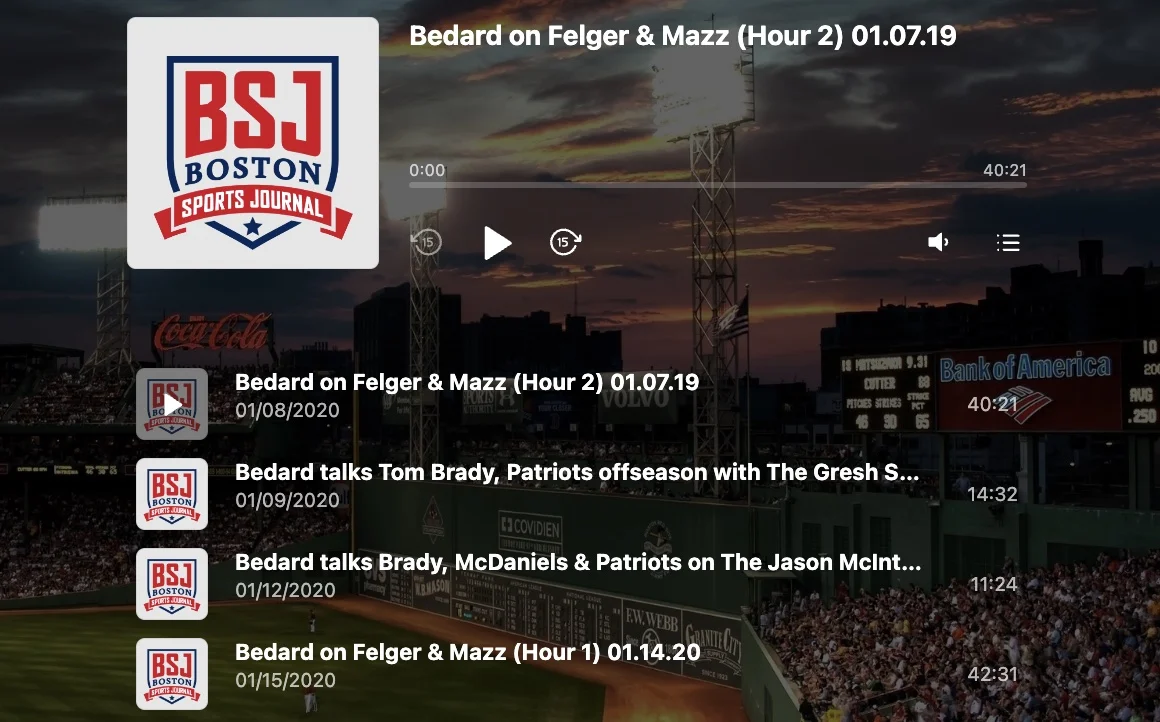
Example 2: Music Reviews Podcast Player
For the WordPress website dedicated to reviews and industry insights, the Podcast Player widget becomes a gateway to an auditory feast, making the page a go-to resource for human-like content. The podcasting episodes demonstrate trustworthiness, build a clear perception, and reinforce your business’s mentioned facts, philosophy, and goals, to be exact.
With this representation of the player, you can add playlists of songs or podcasts through the link to accompany your thoughts while keeping the trendy and familiar look of the feed. It’s never been that simple to create an immersive journey for the WordPress audience!
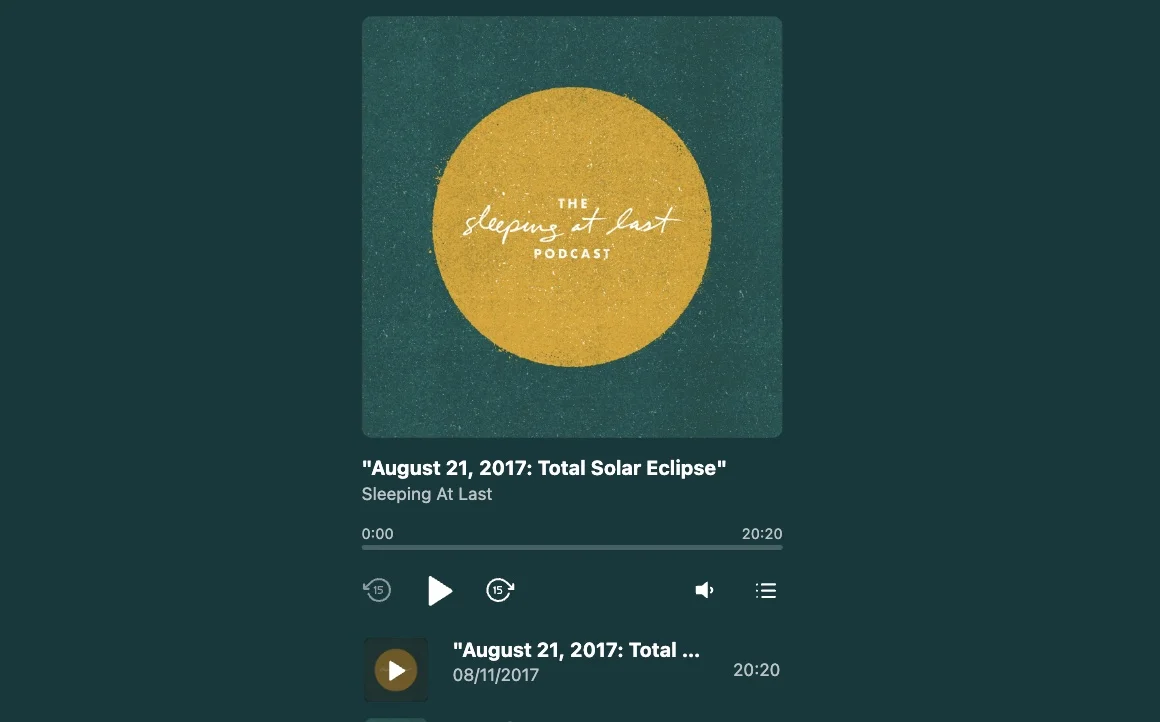
Example 3: Physical & Mental Health Podcast Player
Another example option on this list is the Physical & Mental Health Player plugin for WordPress website pages. The main advantages of this podcast template are its compact size, floating left-bottom layout, and super simple design choice. At first glance, they may not seem like perks, but if you have limited space, the podcast is not your top priority, or other things require more user attention—then yes, it’s a great choice that blends well with the rest of the WP page design.
Harness the power of audio to embed impactful stories, tips, and discussions, providing a tiny spot on the Internet for listeners to engage with informative content within the player. And become the hub for bringing the needed matters to the forefront, emphasizing the WordPress website’s commitment to nurturing a supportive community.
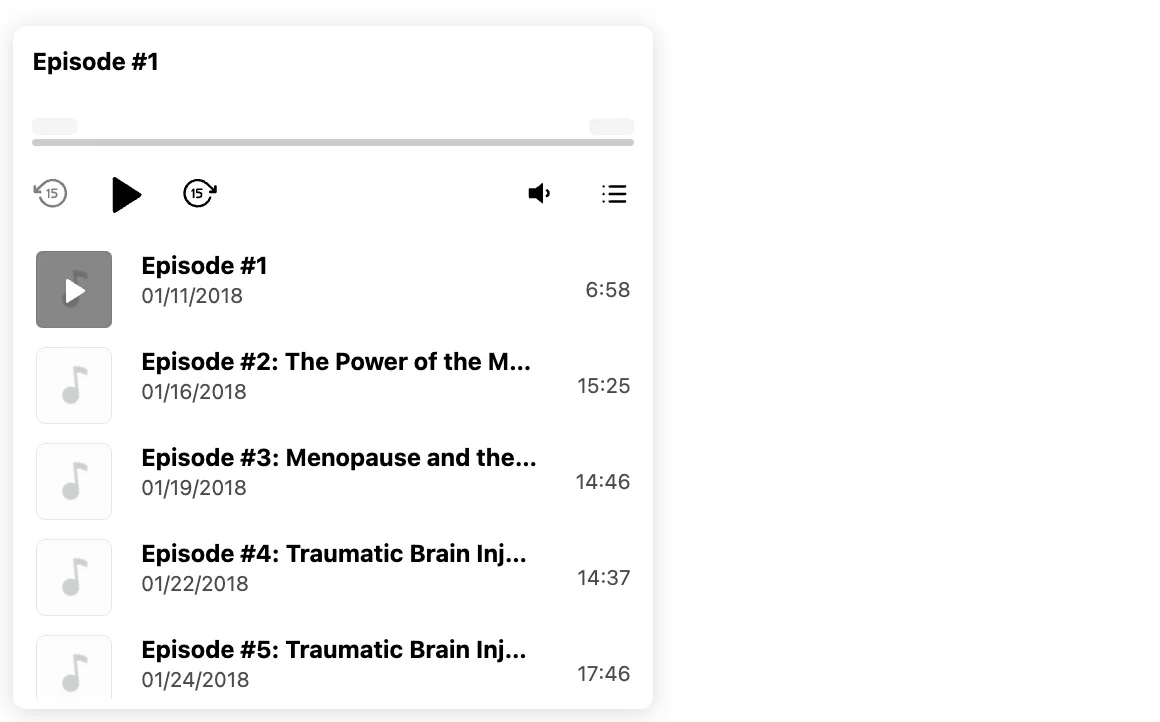
Example 4: Stand-up Show Podcast Player
Bring the energy of podcasting episodes to your WordPress website page with the Player plugin, offering an avenue to share live recordings, stories, and amusing rumors, creating an engaging space for enthusiasts to tune in and share interest. Let it be the motto to engage your audience with hilarious performances and not overwhelm them!
The Stand-up Show plugin template is ideal for the content you have on a page. It keeps the balance between promoting materials and not making it a huge deal. In this case, the Podcast Player widget acts as a sweet addition to your WordPress website that creates a listening experience your users won’t forget.
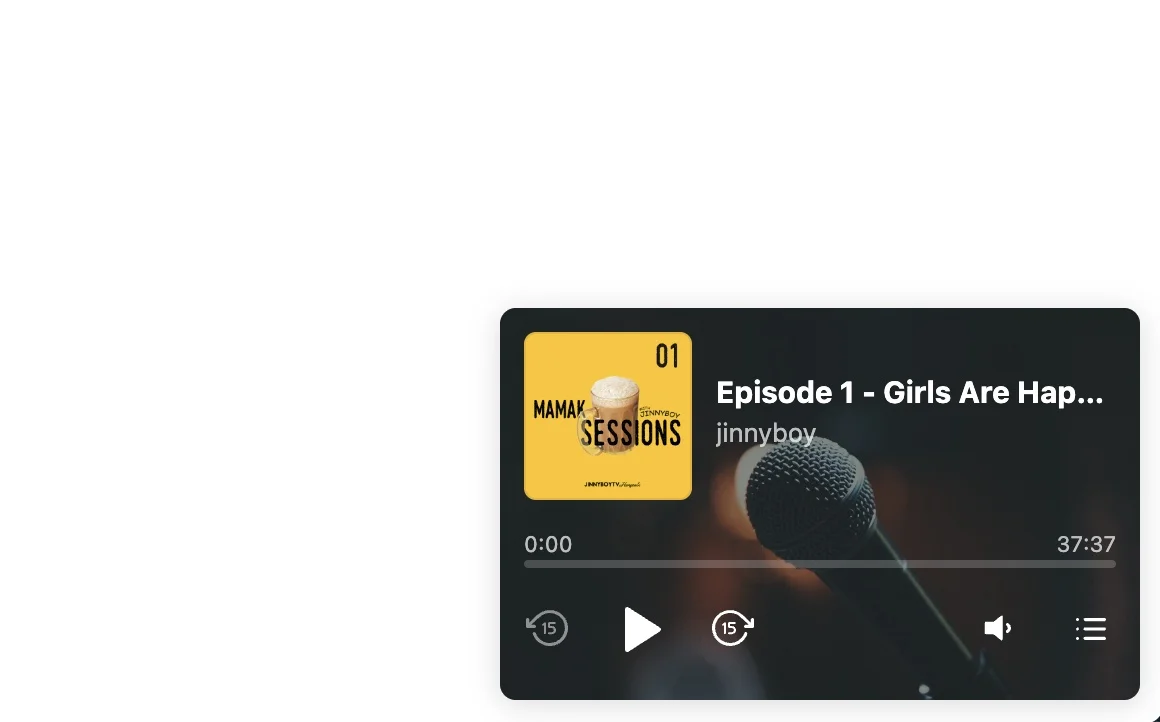
Example 5: Book Reviews Podcast Player
Kindred spirits unite! The WordPress website page focused on documentary explorations and reviews can leverage the Podcast Player plugin to host interviews, recommendations, and insightful analyses. Make it possible for website users to engage with thought-provoking content while building a reliable brand reputation and strengthening the emotional bond in the new dimensions.
That boils down to the ease of tuning your WordPress website into the world of discussions. The Book Reviews template has a well-structured format and offers high flexibility in the listening experience. Just link your podcast page, add a cover image, and be precise with as many details about the episodes as you like.
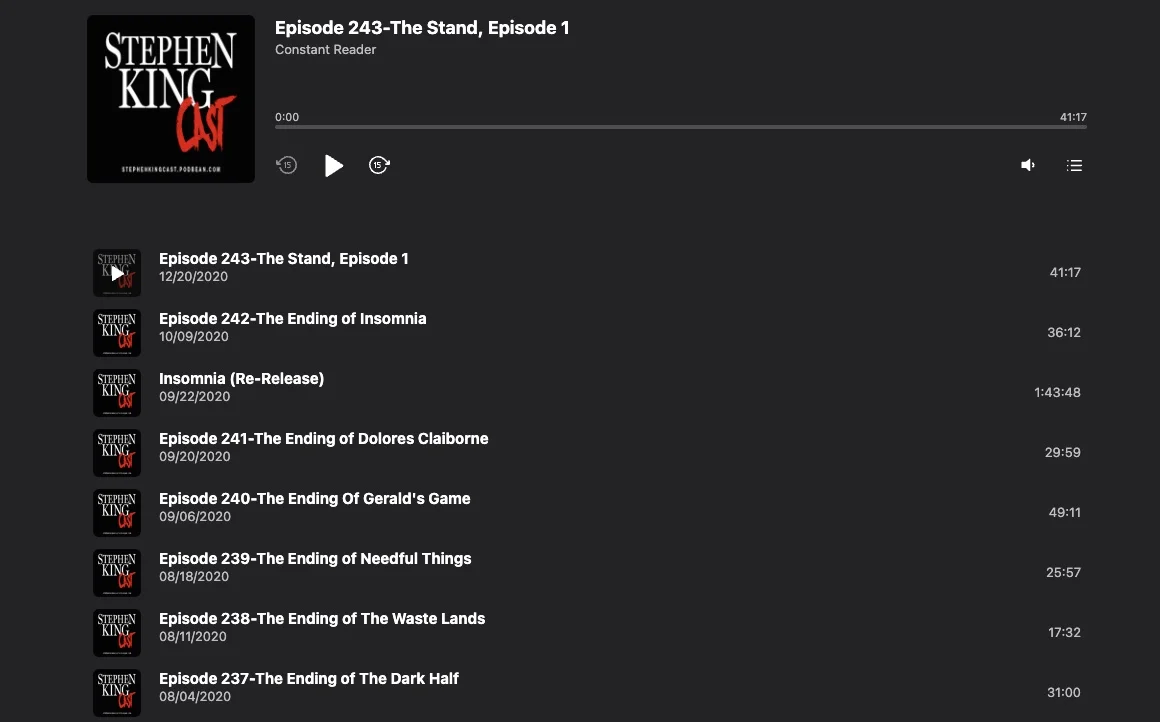
Main Advantages of Podcast Player on WordPress Website
The embed process of the Podcast Player widget on your WordPress website brings a myriad of advantages, enriching the user experience and helping you better connect with your audience.
Here are some of the key benefits:
| Seamless integration and customization | The Podcast Player plugin seamlessly embeds on your WordPress website with a copy-paste code, offering tons of customization options to match your page’s aesthetic. From color schemes and background imagery to layout designs and controls—tailor the Player plugin to your liking. So, not only does it blend effortlessly with your design, but it also enhances the visual appeal, providing a coherent and immersive adventure for your website visitors. |
| Easy content management | With the Podcast Player widget for WordPress, managing your audio content becomes a breeze. You can upload and display episodes by syncing your podcast with the RSS Feed URL, empowering you to curate a rich and engaging library of audio content that keeps your WordPress audience coming back for more. Spare some time to do other tasks rather than spend hours manually adding the content to the plugin’s configurator and enjoy the best of the best of an intuitive interface. |
| Enhanced user experience | By integrating the Podcast Player plugin on your WP page, you’re not just adding a feature—you’re enhancing the overall user experience of your website. Add an easy navigation to let people play content directly on your website and read descriptions of their favorite episodes. This level of interactivity ensures that WordPress users stay engaged and informed, fostering a sense of community around your podcasting content. |
| Mobile-friendly design | Mobile compatibility is paramount, to be honest. Therefore, the Podcast Player widget for WordPress is designed with responsiveness in mind, ensuring seamless functionality across various devices. Whether your audience accesses your website via desktop, tablet, or smartphone, the player adapts effortlessly, delivering a consistent performance. |
| Amplify audience reach and engagement | The Podcast Player plugin provides stands for amplifying your content’s reach and putting aside your competitors with a much more interesting approach. Your WordPress website users can continue exploring the shared podcast episodes, extending the reach of your content and fostering continuous engagement and prolonged website visits. |
| Powerful SEO integration | Search engine optimization plays a pivotal role in guaranteeing your podcasting content reaches the right audience. The Podcast Player plugin can help you turn the SEO best practices into reality, optimizing every episode on your WP website for search visibility. Extend your audio content discoverability, reaching a wider audience and driving organic traffic to your website. |
| Niche audience catering | Podcasts often resonate with niche audiences. By adding the Podcast Player widget, you can cater to the preferences of specific audiences, offering them industry-relevant content that aligns with their interests, thereby enhancing the applicability and appeal of your WP website page. |
| Brand enhancement | With the Podcast Player widget on the WordPress website, you have the opportunity to enhance your brand’s credibility and resonance. By providing high-quality audio content, you can position your page as an authoritative source within your niche, fostering trust and brand loyalty among your visitors. |
| Monetization opportunities | For those seeking to monetize their content, podcasts offer lucrative opportunities for sponsorships, promotions, or exclusive subscriber content. Embed the Podcast Player plugin to showcase premium content, sponsorship spots, or exclusive series, providing additional revenue streams for your WP website. |
From seamless integration to enhanced user experience and comprehensive SEO optimization, this Player plugin is a game-changer, empowering you to captivate your WordPress audience with compelling audio content.
How to Transform Your WordPress Page with Podcast Player: Best Practices
As we come close to the end of this blog post, there is only one more thing left to discuss: how to make the most of the Podcast Player plugin to get the best results on your WordPress website page. Straight away, it’s a complex work that involves multiple factors. But if we put our minds all together, we will be able to figure out the secret key to the high performance of the widget.
Without further ado, let’s unravel the aspects of podcasting on WordPress and explore the best practices you can embed that will transform your website:
Choose the right placement.
You want your WordPress listeners to easily access and play your podcast episodes without having to scroll or search. Experiment with different plugin placements to find what suits you and your metrics!
When you add the Podcast Player plugin to your WordPress website page, it’s crucial to consider the optimal placement. Typically, placing it at the top or above the fold, homepage, or blog pages ensures maximum visibility and encourages immediate engagement.Highlight featured episodes.
With the Podcast Player plugin, you can easily embed these episodes prominently on your WordPress page. Not only does this entice new listeners, but it also allows regular website visitors to discover and enjoy your top content.
One effective way to draw attention to your podcast is by highlighting featured episodes. These are episodes that you consider your best work or those related to trending topics.Provide episode descriptions.
Accompanying each episode with a well-written description adds depth and context to your podcast. Consider providing a brief summary of what website listeners can expect from each episode to give a better understanding of your content and help with search engine optimization (SEO), as search engines can crawl and index these descriptions.Create playlists.
For example, if you host a self-help podcast on the WordPress website, you could create playlists focusing on personal growth, relationships, or career development. By offering these curated materials, you provide a convenient way for listeners to explore specific topics and spend more time engaging with your content.
Curating playlists is an excellent way to organize your content and engage your audience on the WordPress website. Create thematic playlists that group together episodes with similar themes or cater to specific interests beforehand and add them to the Podcast Player plugin as the leading feed source.Customize design and branding.
Your podcasting player should seamlessly blend with your overall WordPress website design and branding. The Podcast Player plugin offers a wide range of customization options, allowing you to personalize the player to match your WP website’s aesthetic. Adjust the colors, fonts, and layout to embed a cohesive look and stay consistent in design. Help enhance your brand’s recognition and leave a lasting impression on your audience.Promote accessibility.
Ensuring easy access to the Podcasting Player plugin is vital. Prioritize responsiveness to guarantee the player looks and functions flawlessly across devices, including desktops, tablets, and mobile phones. This thoughtful design approach ensures all WP page visitors can engage with your podcast content without encountering any compatibility issues.Engagement opportunities.
Encourage interaction and cultivate a sense of community by incorporating comment sections, surveys, or feedback forms related to specific podcast episodes. This fosters a supportive environment where listeners can share their thoughts and add insights, nurturing a vibrant community around your podcast content on the WordPress website page.
By empowering audience participation, you’re forging meaningful connections and promoting loyalty among your listeners.
There you have it—a comprehensive guide to unlocking the full potential of the Podcast Player plugin for your WordPress website. By implementing these best practices, you’re well on your way to maximizing the online presence of the brand!
Final Points on Podcast Player for WordPress
The dynamic integration of the Podcast Player plugin into your WordPress website offers an unparalleled opportunity to captivate, inform, and inspire your audience, ultimately driving better engagement, loyalty, and conversions.
With the power of auditory content at your fingertips, you have the potential to make a lasting and meaningful impact on your website visitors, fostering connections and leaving a resonating impression through the art of storytelling.
For a deeper understanding of how to embed the Podcast Player plugin without coding, unlock exclusive tutorials, or reach out to fellow users and the support team, refer to the following resources:
The Podcast Player widget holds the key to creating an immersive audio haven within your digital space on the WordPress website!