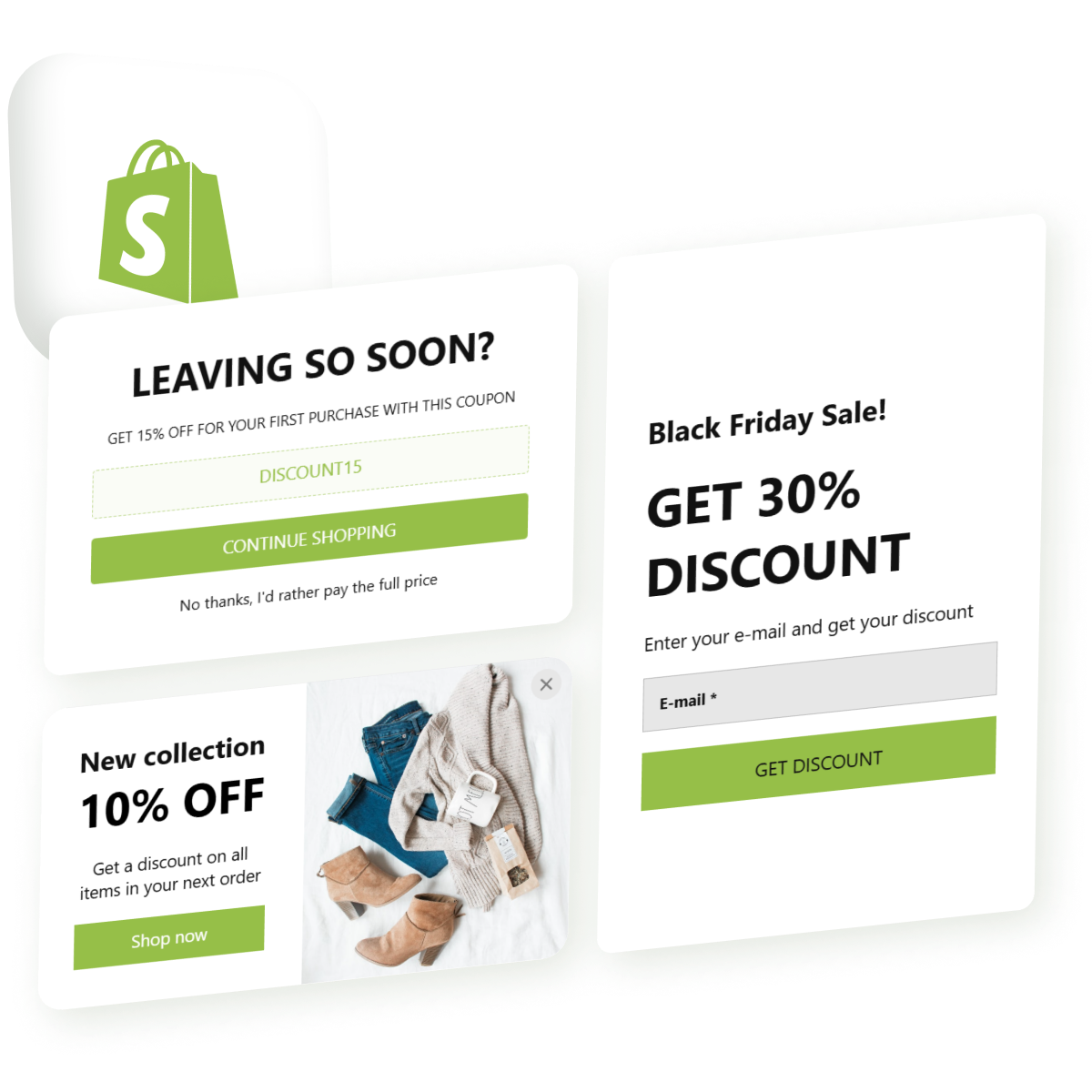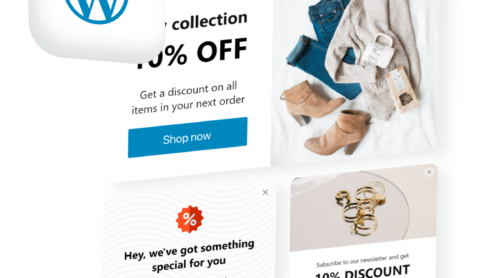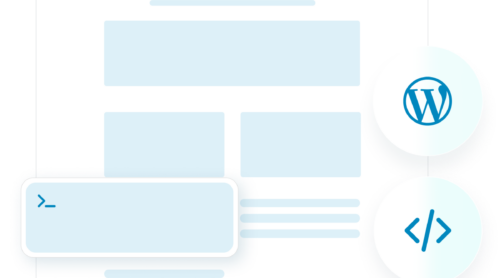What is a Shopify Popup and Why Do You Need It?
Want to grab a customer’s attention just when they’re about to leave your site or offer them an irresistible discount at the perfect moment? That’s the magic of pop-ups.
A Shopify popup is a message that appears on a website, usually triggered by specific user actions such as landing on a page, scrolling down, or attempting to leave the site. These popups are designed to capture the visitor’s attention and prompt them to take an action, such as subscribing to a newsletter, claiming a discount, or filling out a contact form. Common types of Shopify popups include email subscription forms, exit-intent popups, and special discount offers.
Use cases:
- Email popups: Encourage visitors to subscribe to a newsletter, offering something in return, such as a free guide or discount.
- Discount popups: Display a special offer, enticing customers to make a purchase by offering immediate discounts.
- Exit-intent popups: Capture visitors who are about to leave the site with a last-minute offer, increasing the chances of retaining their interest.
Popups are a must for Shopify stores because they provide an effective way to guide users through your sales funnel. Whether you’re using a simple Shopify popup message or a more complex form like a pop up email subscription Shopify, popups help build your email list, nurture potential customers, and drive sales. By offering timely and relevant incentives, they encourage customers to engage with your store rather than leaving empty-handed.
There are several ways to add a popup to the store, one of them being the Elfsight’s Shopify Pop up app, a no-code solution that doesn’t take much time and can be used for free.
- Find a suitable template in the live editor.
- Customize the widget to match goals and design.
- Copy the installation code and embed it into your Shopify store.
Try creating the widget in the intuitive editor to see how simple it is! ⇓
The Power of Popups for Shopify Stores
Popups provide an effective way to guide users through your sales funnel. Whether you’re using a simple Shopify popup message or a more complex form like a pop up email subscription, Shopify popups help build your email list, nurture potential customers, and drive sales. By offering timely and relevant incentives, they encourage customers to engage with your store rather than leaving empty-handed.
Key benefits of Pop ups:
- Increase conversions. Pop ups create a sense of urgency, prompting immediate action from your visitors, whether it’s making a purchase or signing up for an offer.
- Grow your email list. Capture valuable leads with enticing email subscription pop-ups, building a direct line to your customers for future marketing.
- Reduce cart abandonment. Exit-intent pop ups give you one last chance to win over shoppers who are about to leave your store without making a purchase.
- Promote special deals and discounts. Offer exclusive deals and discounts through well-timed pop-ups to encourage visitors to complete their transactions.
- Enhance customer engagement. Keep visitors on your site longer by offering useful content or promotions, making your store more interactive and engaging.
Create Effective Popups for Your Shopify Store
- Define your goals. What do you want to achieve with your popups? Do you want to capture email addresses, promote a sale, or reduce cart abandonment? Once you know your goals, you can create popups that are targeted and effective.
- Craft an irresistible offer. Your popup needs to offer something of value to visitors in exchange for their email address or attention. This could be a discount code, a free gift, or access to exclusive content.
- Design an eye-catching popup. Your popup should be visually appealing and attention-grabbing. Use high-quality images, clear fonts, and contrasting colors.
- Target your popups. Don’t show the same popup to every visitor. Use targeting options to show popups to specific audiences based on their interests, browsing behavior, or purchase history.
- Set the right timing. When should your popup appear? You don’t want to show it too early and annoy visitors, but you also don’t want to wait too long and miss an opportunity to capture their attention.
- Track your results. Once you’ve launched your popup, it’s important to track its performance. This will help you see what’s working and what’s not, so you can make adjustments as needed.
A Step-by-Step Guide on How to Add a Pop Up on Shopify
There are two main ways to add a popup to your Shopify store. Shopify offers built-in options and integrations with third-party apps like Elfsight to help store owners create eye-catching pop-ups that convert. Follow these simple steps to get started.
Method 1. How to add a Pop Up on Shopify using Elfsight’s App
Elfsight’s Pop up app for Shopify is a user-friendly app that empowers you to design beautiful, high-converting popups with a rich feature set.
- Go to Elfsight’s Shopify Pop up editor and start configuring the app right away.
- Choose a template. Elfsight offers various customizable templates that suit your needs.
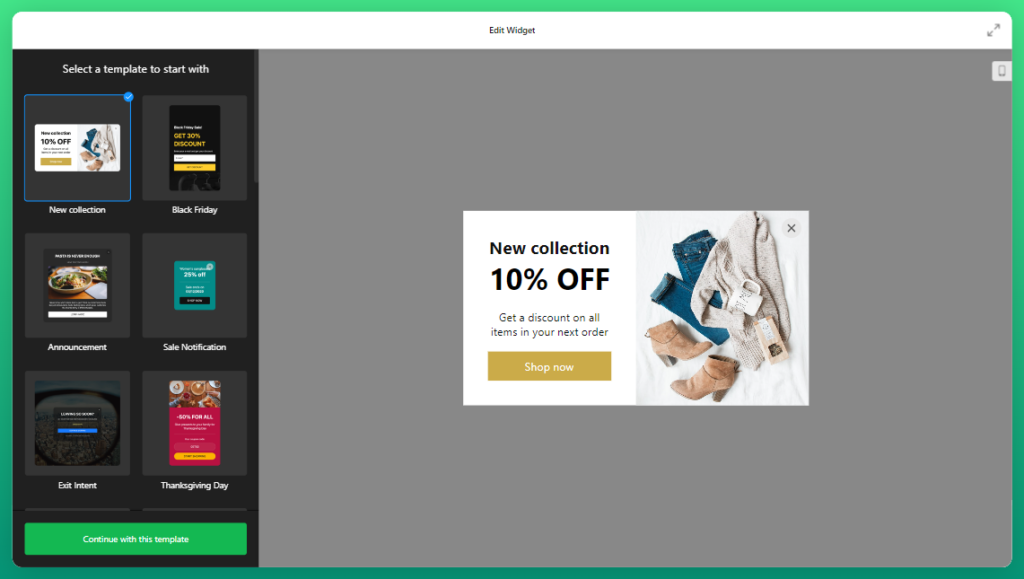
- Customize your Popup. Add and customize the block you need, modify your text and design elements.
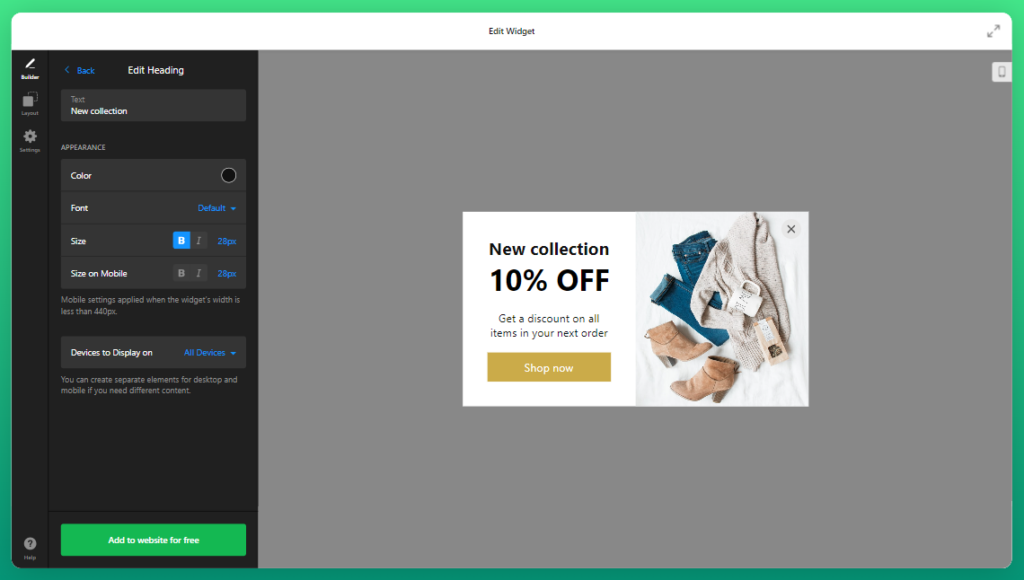
- Click Save and copy the generated installation code from Elfsight.
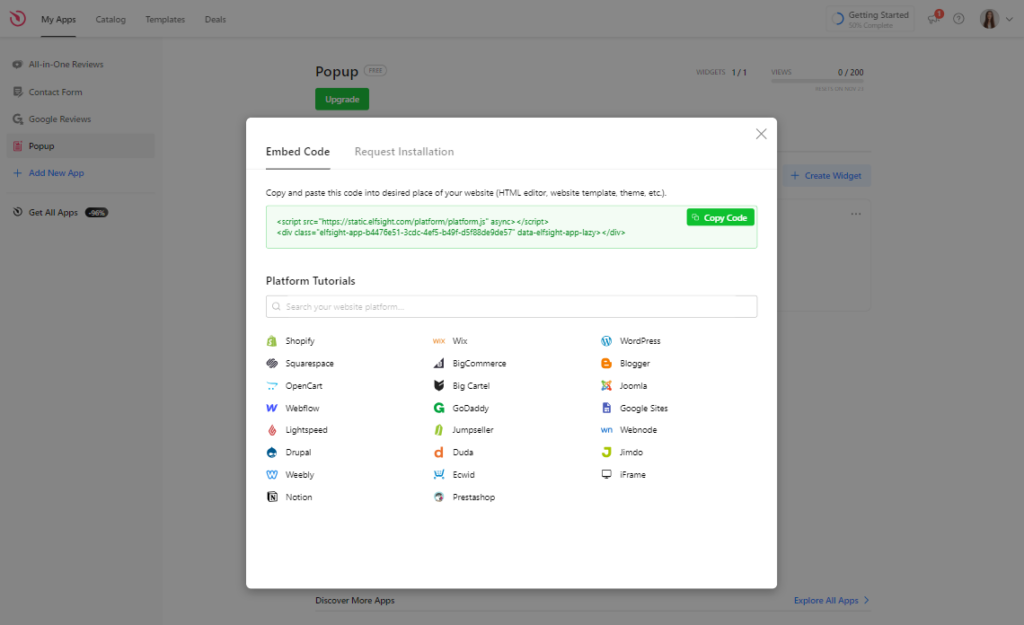
- Go to your Shopify admin panel, navigate to Online Store > Themes > Edit code, .
- Go to theme.liquid file and paste the installation code after the < body> tag
- Save changes and go to the store to check the popup.
We also have a video that you may find useful when embedding your Shopify Popup app into your store.
Pros:
- User-friendly interface. Easy to use, even for non-technical users.
- Wide range of templates. Choose from various pre-designed templates.
- Advanced customization options. Tailor the popup to your specific needs.
- Professional Support team. Elfsight offers excellent customer support and free setup help to provide you the best problem-free experience with the widget.
Cons:
- App fees: Some pricing plans may require a subscription.
Now you know how to create a pop up on Shopify effortlessly. Whether it’s an email pop-up Shopify form or a pop-up discount, Elfsight’s Shopify popup app makes it simple to engage customers.
Method 2. How to add a Pop Up using Shopify’s built-in form builder
Shopify offers a built-in form builder that you can use to create simple popups. However, this option is not as feature-rich as using a Shopify app.
- Navigate to Online Store > Themes > Edit code.
- Insert Popup Code within the <body> tag of your index.liquid file:
- Customize the Popup, add HTML elements (like headings, paragraphs, and forms) and style it using CSS.
- Create a JavaScript file to control the popup’s visibility and behavior.
Pros:
- Free: No additional costs involved.
- Complete control: You have full control over the popup’s design and functionality.
Cons:
- Requires technical knowledge: You’ll need some understanding of HTML, CSS, and JavaScript.
Limited features: Compared to dedicated apps, the built-in form builder may have fewer customization options.
Best Practices for Effective Pop Ups on Shopify
Creating a popup that converts without annoying your visitors can be tricky. Well-designed pop ups engage users, but poorly executed ones risk driving them away. Follow these best practices to ensure your Shopify pop-ups hit the mark:
- Timing is key
Avoid showing pop ups too soon – give visitors time to browse. Use triggers like exit intent or display popups after visitors have scrolled 50% of the page to catch them at the right moment. - Make it visually appealing
Design pop-ups that align with your brand’s look and feel. Clean, minimalist designs with easy-to-read text are more likely to attract attention. Tools like Elfsight’s Shopify popup app offer customizable templates to help you achieve a seamless fit with your store’s design. - Offer value with incentives
Pop-ups that offer exclusive discounts, free shipping, or valuable content encourage visitors to act. For example, you can create a pop up discount on Shopify to nudge users towards making a purchase. - Be non-intrusive
Keep the user experience in mind. Make sure your pop ups don’t block essential content or appear too frequently. Opt for smooth animations to make them feel less intrusive. - Test and optimize
Use A/B testing to experiment with different messages, layouts, and call-to-action buttons. Monitor analytics to identify which pop ups yield the best results and adjust accordingly.
Elfsight’s Shopify Pop up app allows you to follow these best practices effortlessly. It provides an intuitive interface to create visually appealing pop-ups with customizable templates and offers advanced targeting options to ensure your pop-ups engage visitors without disrupting their experience.
Conclusion: Boost Your Shopify Store with Pop Ups
Popups are a powerful tool for increasing conversions, growing your email list, and keeping visitors engaged. When used thoughtfully, they help Shopify store owners enhance customer interactions, promote special offers, and reduce cart abandonment. With the right pop-ups in place, you can create an enjoyable shopping experience that drives results. To make the process easy and effective, consider using Elfsight’s Shopify Popup apps. They offer customizable templates, seamless integration, and powerful targeting options – giving you everything you need to design pop ups that convert.
FAQ
What’s the best type of pop-up to grow my email list?
An email pop-up Shopify form is ideal for collecting subscribers. Offering incentives like discounts or free shipping can encourage more visitors to sign up.
How often should I display pop-ups on my Shopify store?
Avoid overwhelming visitors by limiting pop-ups to key moments – such as exit intent or after a specific action like scrolling halfway through a page. Test different timings to find what works best for your audience.
Can I create a discount pop-up on Shopify?
Yes! You can learn how to create a pop-up discount on Shopify using third-party tools like Elfsight’s popup app. Simply select a discount template, customize it, and set triggers to display it at the right moment.
How do I ensure my pop-ups aren’t annoying to visitors?
Use smooth animations, well-timed triggers, and non-intrusive designs. Make sure your pop-ups add value – such as exclusive offers or important updates—rather than interrupting the browsing experience.