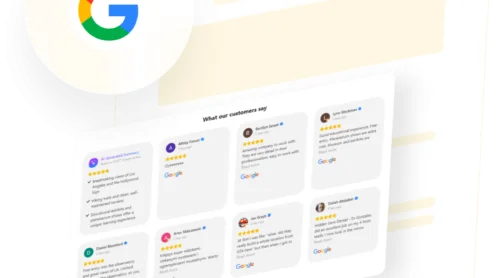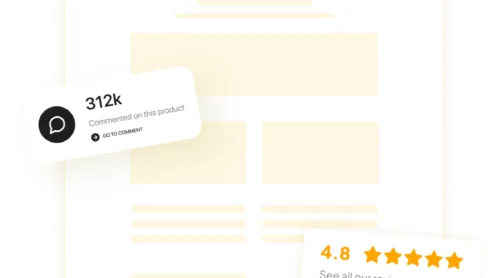What is Google Reviews Search?
Google reviews search is a feature within Google’s platform that allows users to find specific feedback on businesses, products, or services. But how do you efficiently find specific reviews?
Instead of scrolling through hundreds of reviews manually, you can filter out irrelevant content and directly access what matters most, searching for reviews based on a particular name, business, or keyword. This will save you significant time and effort.
The rise of online reviews has transformed how businesses and customers interact. Platforms like Google empower both sides to share experiences. Whether you’re a business owner looking for customer feedback or an individual searching for insights, learning how to search Google reviews by name or keyword can streamline your research process, save time and provide valuable information.
Why use Google reviews search?
For business owners:
- Effortless review tracking. Monitor mentions of your business, specific products, or even employees. Eliminate tedious sifting – instead of reading through countless reviews, focus on targeted feedback and respond to customer concerns promptly or highlight positive experiences. For example, a restaurant owner could search for reviews mentioning a specific dish to assess customer feedback.
- Actionable insights. Gain valuable customer sentiment analysis. Identify areas for improvement, recognize strengths, and tailor your offerings based on real-world feedback
For consumers:
- Informed decisions. Search for experiences similar to your own with targeted review filtering. If you’re considering a specific product or service, using Google reviews search lets you focus on customer opinions directly related to your interests. This will empower you to make informed decisions before purchasing a product or service.
- Cutting through the noise. Eliminate irrelevant reviews and focus on the details that truly matter. Get straight to the heart of customer experiences, saving you time and frustration.
Who is Google reviews search suitable for?
- Small and large businesses. Regardless of size, both types of businesses benefit from quick access to targeted feedback. Whether you’re a small local café or a large multinational, the ability to search reviews by name or keyword makes it easy to monitor customer sentiment.
- Marketers and customer support teams. Professionals tasked with managing a brand’s reputation can use this feature to track specific trends, customer concerns, and discover engagement opportunities. It helps with proactive response strategies and fosters a positive overall customer experience.
- Consumers. Those looking to research a product or service can use Google reviews search to filter reviews based on personal preferences or requirements. It ensures they don’t have to sift through irrelevant information to find meaningful feedback that directly applies to their situation.
How to Search Google Reviews by Name
Searching Google reviews by name allows users to target reviews associated with a particular individual or business. This feature can be particularly helpful and valuable for businesses that need to monitor mentions of employees or specific customers, allowing them to take necessary action if needed.
Here’s how to get started:
- Open Google Maps or Google Search and look up the business you want to investigate.
- Scroll down to the “Reviews” section. Here, you’ll find all the reviews associated with that specific business.
- Use the search box provided within the reviews section to enter the name you’re looking for. Google will filter the results, showcasing reviews mentioning that individual or business name.
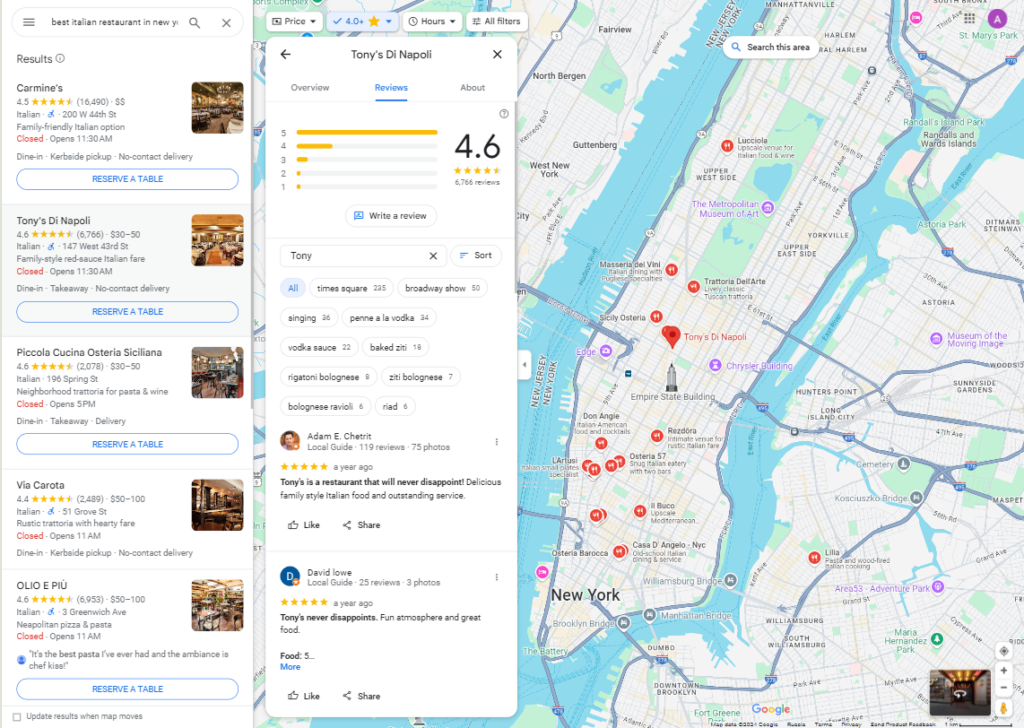
Limitations of searching by name
While searching by name is a valuable tool, it’s essential to acknowledge some potential limitations:
- Similar names. Businesses with names that share similarities might appear in your search results, potentially leading to confusion.
- Smaller businesses. Smaller businesses with less online presence may have fewer reviews, limiting the available data.
- Generic names. Businesses with common names might be difficult to pinpoint through searches due to the sheer volume of potential matches.
How to Search Google Reviews by Keyword
One of the most effective ways to gather meaningful insights from reviews is by searching them with specific keywords. Whether you’re a business owner striving to improve services or a potential customer seeking detailed feedback, understanding how to search Google reviews by keyword can reveal important trends and recurring themes.
To conduct a successful Google reviews search by keyword:
- Identify relevant keywords. Think about the specific aspects of the business you’re interested in. For example, ‘customer service’, ‘quality’, or ‘delivery’.
- Combine keywords. Use multiple keywords to narrow down your search. For example, ‘Italian restaurant AND gluten-free’.
- Use long-tail keywords. Long-tail keywords (more specific phrases) can help you find more targeted reviews. For example, ‘best vegan burger in Los Angeles’.
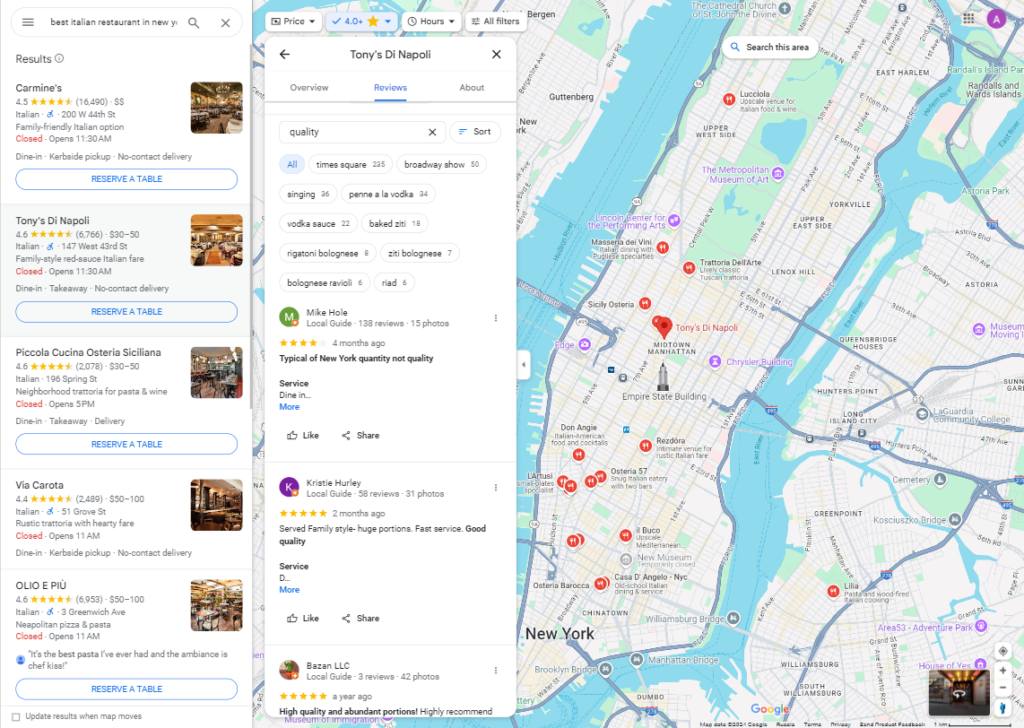
Quotation marks. Use quotation marks to find exact phrases. For example, ‘excellent customer service’.
Boolean operators. Combine keywords using ‘AND’, ‘OR’, and ‘NOT’. For example, ‘restaurant AND Italian NOT pizza.’
Search Google reviews by keyword for competitor analysis
Analyzing Google reviews using relevant keywords is a powerful way to gain insights into your competitors. By identifying their strengths, weaknesses, and areas for improvement, you can differentiate your business and stay competitive.
Key Strategies for Competitor Analysis:
- Identify relevant keywords. Determine the keywords that are most relevant to your industry and competitors. Consider factors such as products, services, pricing, and customer experience.
- Search for reviews. Use these keywords to search for Google Reviews of your competitors. Pay attention to the overall rating, as well as the specific comments and feedback provided by customers.
- Analyze strengths and weaknesses. Identify your competitors’ strengths by looking for positive reviews that highlight their exceptional qualities. Conversely, analyze negative reviews to uncover their weaknesses and areas for improvement.
- Compare to your own performance. Compare your competitors’ reviews to your own. Are there areas where they excel that you can learn from? Are there areas where you have a competitive advantage?
- Identify opportunities. Look for opportunities to differentiate your business based on your competitors’ shortcomings. For example, if your competitors have poor customer service, you can focus on providing exceptional support.
For example, by searching for reviews using keywords like ‘best pizza in town’, you might discover that your competitors are known for their delicious pasta but have received complaints about slow service. This information can help you focus on improving your service while highlighting your own unique selling points.
By regularly monitoring your competitors’ reviews, you can stay informed and competitive in your industry.
Google reviews search business strategies for reputation management
Managing your business’s online reputation has become essential, and Google reviews search plays a crucial role in this process. By leveraging Google’s review search capabilities, you can directly monitor what customers are saying, respond to feedback in real-time, and maintain a positive brand image. Here are key strategies:
Monitor Feedback Regularly
Regular monitoring is key to managing a positive reputation. Implementing Google Reviews Search as part of your daily or weekly workflow ensures that you are up-to-date with customer opinions. By filtering reviews using name and keyword searches, businesses can focus on feedback that highlights specific areas for improvement or praise.
Build Customer Trust by Responding to Reviews
Engaging with customer reviews is one of the most effective ways to build trust. Whether reviews are positive or negative, quick and thoughtful responses demonstrate that the business cares about customer feedback. Thank customers for positive feedback and address concerns with negative reviews in a polite and constructive manner.
Identify Key Trends
Keyword searches can help identify recurring themes in reviews. Are customers frequently mentioning “quick service” or “poor packaging”? Tracking such trends helps businesses make informed decisions and improve their services or products where necessary.
By implementing these strategies, businesses can proactively manage their reputation, foster customer loyalty, and ultimately boost their brand credibility.
Best Practices for Using Google Reviews Search
To make the most out of Google Reviews Search, businesses need to implement strategic approaches that enhance the accuracy and depth of their search results. Here are some key best practices:
1. Use Relevant Keywords
Choosing the right keywords is critical to obtaining useful search results. Be specific and think about the terms that best reflect your business or the specific product or service you’re looking to investigate. For example, instead of a broad term like ‘service’, a more focused keyword like ‘customer support’ or ‘timely delivery’ can narrow down the reviews most pertinent to your needs.
2. Combine Keywords for Precise Results
For a more refined search, combine multiple keywords. Using combinations like ‘fast service AND product delivery’ will help pinpoint reviews that mention both aspects of your business. This can offer insights into how different elements of your service are interconnected in customer experiences.
3. Leverage Advanced Search Techniques
Using advanced search techniques like quotation marks (“ ”) or Boolean operators (AND, OR, NOT) can help you dig deeper into your reviews. Quotation marks ensure the search results show reviews with exact keyword phrases, while Boolean operators allow you to include or exclude specific terms for more targeted feedback analysis.
4. Filter Results for Enhanced Precision
Many review platforms, including Google, offer filters that let you refine results by star rating, date, or relevance. For businesses aiming to improve their visibility, learning how to get 5-star Google reviews can play a key role in attracting positive feedback. Filtering reviews by these categories can help you focus on the most recent feedback or feedback from a particular customer experience, making it easier to understand the current sentiment toward your business.
5. Analyze Trends and Patterns
Don’t just skim through reviews – analyzing them carefully allows you to identify recurring themes. Are customers frequently mentioning your delivery times? Is your customer service consistently praised or criticized? These patterns can inform business decisions, highlight areas of improvement, and emphasize strengths.
6. Respond to Reviews for Stronger Customer Engagement
Whether feedback is positive or negative, engaging with customer reviews shows that you value your clients’ opinions. Thank customers for positive reviews to reinforce loyalty and address negative feedback constructively to demonstrate your commitment to improvement. Responding to reviews also boosts your credibility and encourages more customers to leave feedback.
How to Find My Reviews on Google
If you’ve left reviews on Google and want to track or manage them, finding them is straightforward. Here’s how you can do it:
- Sign in to your Google account. Use the same account where you posted the reviews. Thus you have the necessary permissions to view and manage your review history.
- Go to Google Maps. This is the easiest way to access your review history.
- Click ‘Contributions’. In this section you’ll find all the reviews you’ve posted on Google.
- Select ‘Reviews’. This will display your entire review history, allowing you to edit or delete them as needed.
- Review and manage your feedback. Click on a specific review to see the full text, rating, and other relevant information. If necessary, you can edit or delete reviews that you’ve posted. However, keep in mind that once a review is deleted, it cannot be recovered.
How to Check My Google Reviews as a Business Owner
Business owners can check their reviews through their Google My Business (GMB) account. Here’s how:
- Sign in to GMB. Log in to your Google My Business account.
- Navigate to the ‘Reviews’ tab. This is where all customer feedback is displayed.
- Filter and sort. You can filter by date or rating to prioritize important feedback.
- Respond. Engage with customers by replying to reviews, which helps improve your online reputation.
Leveraging the Elfsight Google Reviews Widget
The Elfsight Google Reviews widget offers businesses a powerful solution to display and manage Google reviews directly on their website in a customizable layout that fits their brand. When potential customers see authentic, up-to-date reviews on your site, they’re more likely to trust your brand and proceed with their purchase or service inquiry.
The Google Reviews widget is especially useful for industries that rely heavily on customer testimonials, such as restaurants, hotels, retail, or service-based businesses. Furthermore, embedding real-time reviews directly on your website gives you a competitive edge by offering potential customers a seamless browsing experience without needing to leave your page to check third-party reviews.
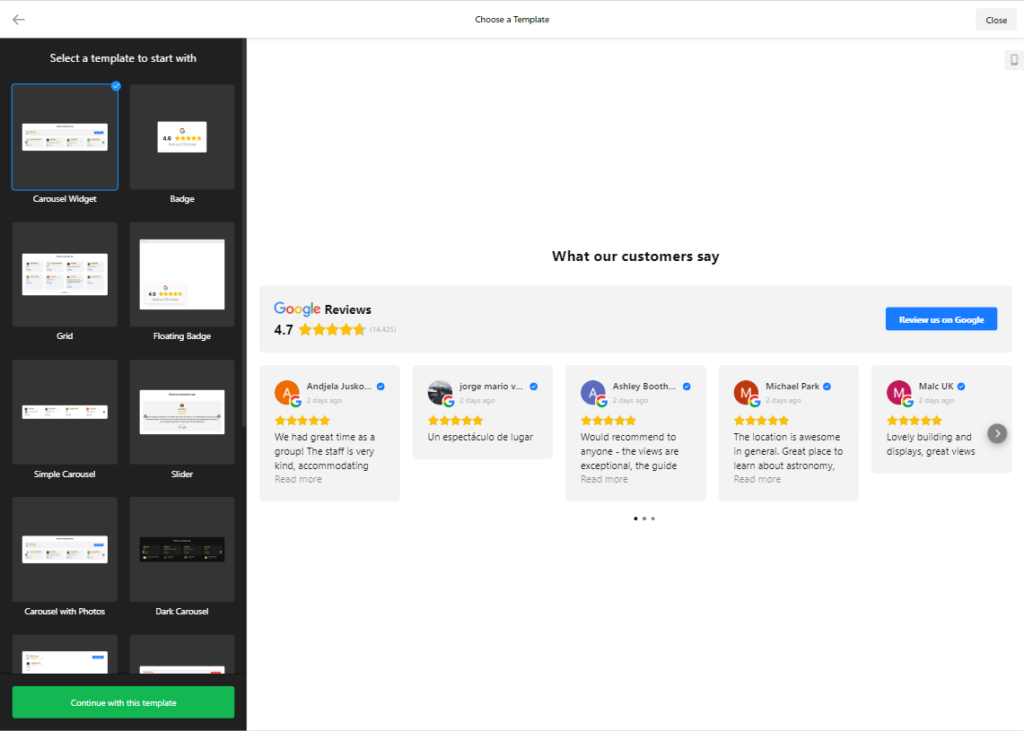
Benefits of using Elfsight’s Google Reviews widget
- Real-time updates. Eliminate the need for manual updates. The widget automatically fetches and displays the latest reviews, so your website visitors always see the most up-to-date customer experiences.
- Review filtering. The widget allows you to filter reviews based on specific criteria like name, rating, date, or keywords to showcase the most relevant feedback.
- Customizable display. The widget offers a range of customization options to seamlessly integrate with your website’s design. Choose from various layouts, color schemes, and fonts to ensure the widget complements your overall brand identity.
- Boosted customer trust. Integrating real customer reviews directly onto your website builds trust and transparency. Visitors can see firsthand the positive experiences your customers have had, fostering a sense of confidence in your brand.
By leveraging the Elfsight Google Reviews widget, you can effectively showcase your positive customer feedback, enhance your brand’s reputation, and drive more conversions.
Try creating your own Elfsight’s Google Reviews widget
- Start creating the widget in a user-friendly editor.
- Add the source of your reviews
- Customize the widget to match your website’s aesthetic.
- Select Review Filtering Options
- Copy the installation code and embed it into your website.
Easily and quickly embed a customized Google Reviews widget on your website to showcase your positive customer feedback and enhance your brand’s reputation.
How the widget automates review management
Elfsight’s widget automates the entire review process, freeing you from the burden of manual tasks. The widget seamlessly connects with your Google My Business account, eliminating the need for manual data entry or updates.
It automatically fetches and displays new reviews as they appear. So your website always showcases the most current information. And provides you with a centralized dashboard where you can easily view, manage, and respond to reviews.
Elfsight’s Google Reviews widget automates the entire review management process from collecting to displaying feedback. It integrates directly with your Google My Business account, continuously fetching the latest reviews without manual input.
Save your time and effort while keeping an online reputation polished!
Conclusion
Google reviews search by name and keyword is a valuable tool for both businesses and consumers. With this feature, you can easily filter through reviews to find the feedback that matters most. Whether you’re searching by name or keyword, utilizing advanced search techniques, or using tools like Elfsight’s widget is a strategic advantage for businesses and consumers alike. By effectively utilizing this tool, you can navigate the world of online reviews with confidence, gain valuable insights, stay competitive, and improve your overall brand experience.
FAQ
Can I search for Google Reviews by a specific product or service?
Yes, you can search for Google Reviews by keyword to find reviews related to specific products or services. For example, you could search for ‘iPhone 13 reviews’ to find feedback on Apple’s iPhone 13.
How can I filter Google Reviews by date?
You can filter Google Reviews by date to find the most recent reviews. Simply use the ‘date’ filter provided in the Google Reviews section.
Can I search for Google Reviews from a specific location?
Yes, you can search for Google Reviews by location. Simply add the city or state to your search query. For example, ‘restaurants in New York’.
Are there any limitations to using Google Reviews Search?
While Google Reviews Search is a powerful tool, it may have some limitations. For example, businesses with similar names might appear in the search results, and smaller businesses may have fewer reviews.