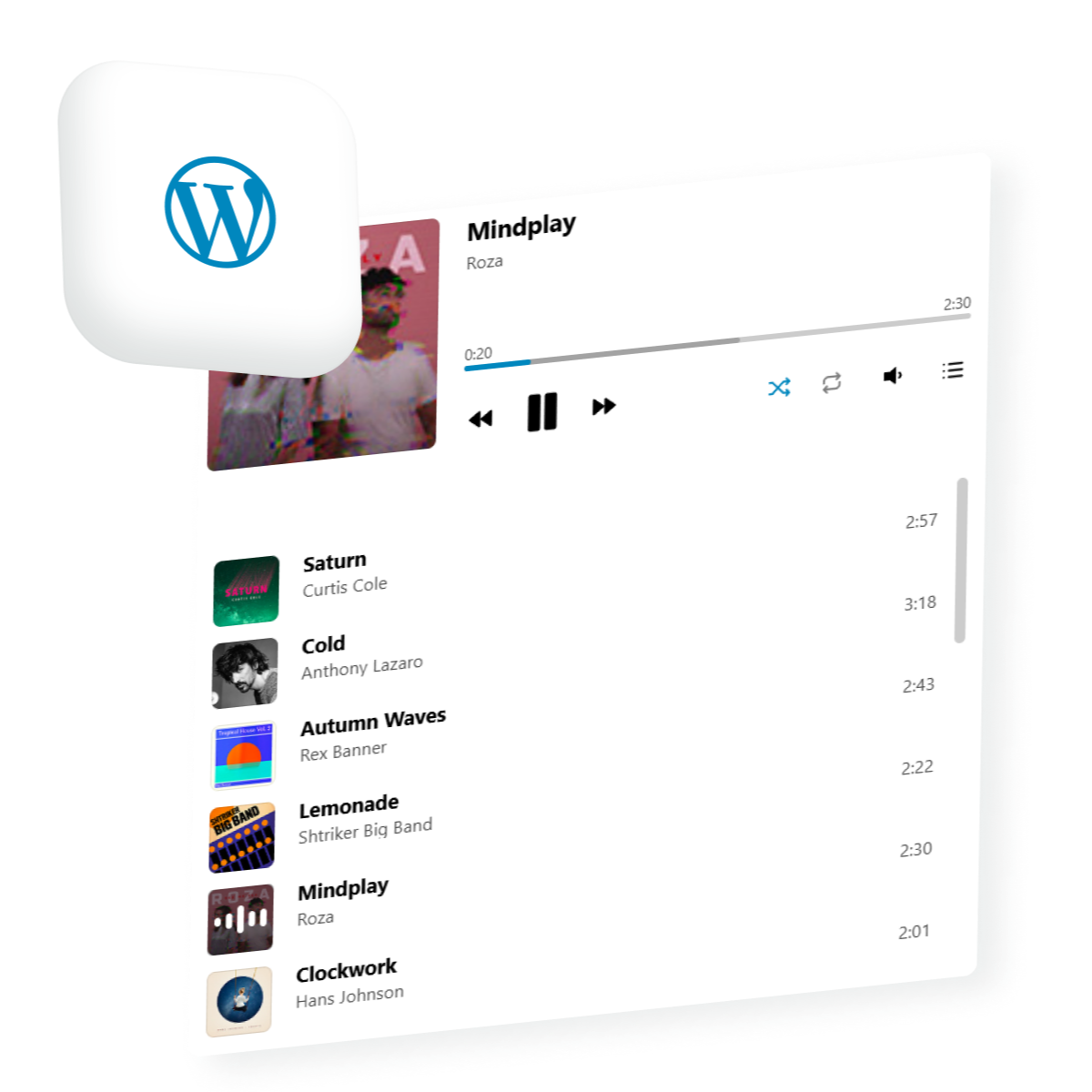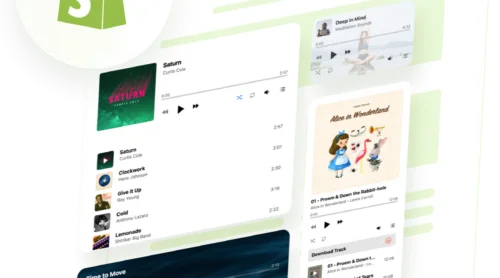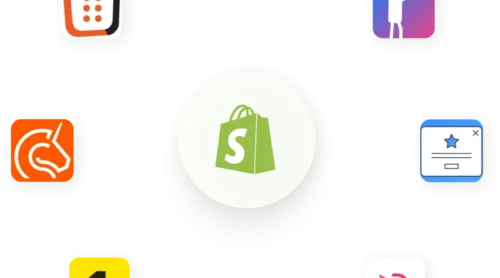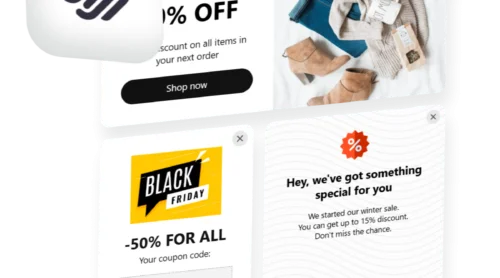What is an Audio Player and Why Do You Need It?
An audio player plugin for WordPress is a powerful tool that allows you to embed and play audio files directly on your website. Whether you’re a blogger sharing podcasts, a musician promoting tracks, or a business providing audio content, an audio player plugin for WordPress enhances your site’s multimedia experience by giving users a seamless way to listen to your content without leaving the page. Having a WordPress audio player is essential for anyone looking to deliver rich audio experiences, whether it’s music, podcasts, or any other form of audio content.
Why You Need an Audio Player on Your WordPress Site
Incorporating an audio player into your website opens up a world of possibilities. It allows you to engage visitors with content beyond text and images, enhancing their overall experience. Here are some key reasons why adding an audio player is essential for your site:
- Enhanced user engagement
Visitors are more likely to stay longer on your site if they can listen to relevant audio content, such as podcasts, music tracks, or tutorials. This helps increase user interaction, boost session durations, and reduce bounce rates. - Perfect for podcasting and music
If you’re a podcaster or a musician, a WordPress music player plugin is a must. It gives your audience easy access to your episodes or tracks. With customizable features like playlists, autoplay, and easy navigation, listeners can enjoy your content without interruptions. Whether you’re looking for a simple audio player for WordPress or a more advanced solution, the right plugin can elevate your audio delivery. - Boost accessibility and convenience
Offering audio content is not only an attractive feature but also improves accessibility. For visitors who prefer listening over reading, an audio player makes your content more accessible, reaching a wider audience, including those with visual impairments. - Monetization opportunities
An audio player plugin for WordPress can also serve as a tool for monetization. For instance, if you’re selling music or offering premium audio content, you can integrate payment systems directly into the player. Some plugins also support ads, allowing you to generate additional revenue. - Customization and branding
Many WordPress audio players come with customizable themes and skins, letting you match the design of the player to your website’s aesthetic. This helps ensure the player feels like a natural part of your site and aligns with your brand’s identity.
Summary Table
Here’s a concise summary table for the audio player plugins. This table summarizes the main features, pricing, and pros/cons of each plugin, helping you make a decision based on your specific needs.
| Plugin Name | Key Features | Pricing | Best For | Pros | Cons |
|---|---|---|---|---|---|
| Elfsight Audio Player Widget | Supports SoundCloud, YouTube, Vimeo; Unlimited track uploads; Customizable design; Autoplay & Shuffle | Free, paid plans from $5/month | Musicians, podcasters, educators, content creators | Easy to set up; Customizable; Supports multiple sources; Responsive design | Not WordPress-specific, however, seamlessly integrates with it |
| PowerPress Podcasting Plugin | Podcast episode management; Built-in SEO; Advertising support; Advanced analytics; Integrates with Blubrry hosting | Free, paid hosting from $20/month | Serious podcasters, professional content creators | Comprehensive podcasting solution; SEO tools; Monetization support | Some features require technical knowledge |
| Seriously Simple Podcasting | RSS feed support; Episode management; Customizable player; Analytics; External hosting | Free, paid plans from $19/month | Beginners and intermediate podcasters | User-friendly; Customizable player; Integrates with podcast directories | Basic analytics; External hosting needed |
| HTML5 Audio Player | HTML5-based, mobile-friendly, customizable player, playlist support, fast and lightweight, cross-browser compatibility | From $47.88/year | Websites requiring simple audio integration | Lightweight, fast, cross-browser support, simple integration | Lacks advanced features like social sharing, user interaction, or embedded skins |
| AudioIgniter | Multiple playlists; Responsive design; Pre-designed player skins; Playlist embedding | From $34.3/year | Musicians, podcasters, content creators | Easy organization and display of audio files,Customizable player | External hosting needed |
| Compact WP Audio Player | Supports MP3 and OGG; Minimalist design; Autoplay & download button | Free | Minimalist website owners, basic audio needs | Easy to use; Minimalistic design; No coding required | Lacks advanced features like playlists or analytics |
| CP Media Player | Supports audio & video; Playlist support; Customizable design; Autoplay & loop options | Free version, Pro version $29.99 (one-time) | Users needing audio & video integration | Multi-format support; Highly customizable; Playlist functionality | No built-in hosting; Somewhat steep learning curve |
| Audio Album | Organizes audio into albums; Integrates with SoundCloud; Customizable player; Downloadable tracks | Free version, Premium: $24 | Musicians, content creators wanting to create albums | Beautiful album-style layout; SoundCloud integration; Downloadable tracks | Limited customization options compared to other plugins |
| MP3 Music Player by Sonaar | Unlimited tracks; Custom playlists; Multiple skins; MP3, M4A, OGG support | Free version, Pro version $49/year | Musicians, podcasters with large libraries | Unlimited track uploads; Customizable player; Playlist support | Free version lacks visualization options; External hosting required |
| Music Player for Elementor | Fully compatible with Elementor, customizable audio player, autoplay, download options, multiple tracks and playlists | Free, premium version for $49 (one-time) | Elementor users, music artists, podcasters | Easy integration with Elementor; Highly customizable; User-friendly; No coding required | Lacks features like analytics or user interaction |
Detailed Review of the Top 10 Audio Player Plugins for WordPress
In this section, we will provide a more detailed overview of the top 10 WordPress audio player plugins. We’ve analyzed various plugins based on key factors such as ease of use, features, customization options, pricing, and compatibility. This list is perfect for content creators, businesses, and bloggers looking for the best audio player for WordPress to enhance their site.
1. Elfsight Audio Player Widget – Best for Customization and Ease of Use
Elfsight’s Audio Player plugin for WordPress is a dynamic solution designed to integrate seamlessly into any WordPress website. Whether you’re a musician, podcaster, educator, or content creator, this widget offers an easy and effective way to display and manage audio content. It supports a wide range of audio sources, including SoundCloud, YouTube, Vimeo, and more, allowing you to create playlists, add unlimited tracks, and customize the player to suit your website’s design and marketing goals. From offering downloadable tracks to linking to online marketplaces, Elfsight’s audio player elevates user engagement while boosting content visibility and monetization options.
Key features:
- Supports multiple audio sources like SoundCloud, YouTube, Vimeo, Google Drive, and more.
- Allows unlimited track uploads via URL or from your device.
- Customizable layout for better integration with your site’s design.
- Loop and shuffle functionality for a dynamic listening experience.
- Autoplay option to start playing audio as soon as the page loads.
- Option to hide or show playlists for a more streamlined interface.
- Direct download links for audio tracks, boosting content accessibility.
- Marketplace buttons for purchasing or streaming content from external platforms.
Pricing: Free version available with all basic features, paid plan for more advanced options start at $5/month (with advanced customization options and more integrations).
- Easy to set up with no coding required.
- Fully customizable to match your site’s aesthetic.
- Supports a wide variety of audio sources and formats.
- Marketing features to drive sales and promote audio content.
- Responsive design ensures it works on all devices.
Not specifically built for WordPress, but integrates seamlessly with any WordPress sites.
Elfsight’s Audio Player widget is perfect for users looking for a solution that balances ease of use with powerful customization options. Its user-friendly interface and extensive customization settings allow it to blend seamlessly with any WordPress site.
2. PowerPress Podcasting Plugin by Blubrry – Best for Podcasters
PowerPress by Blubrry is a powerful WordPress podcast plugin, tailored specifically for podcasters and audio content creators. Offering advanced tools to manage podcast episodes, subscriptions, and analytics, PowerPress is perfect for serious podcasters who want to grow their audience and improve their podcast’s performance. It features easy-to-use podcast player integration, seamless hosting options, and built-in SEO tools for better discoverability. Whether you’re a novice or an experienced podcaster, PowerPress offers the flexibility and functionality to create a professional podcasting experience on your WordPress website.
Key features:
- Easy episode creation and subscription options.
- Built-in advertising support for integrating ads into your podcast.
- Integrated with Blubrry hosting for easy podcast publishing.
- Advanced statistics and analytics.
- Full compatibility with popular podcast platforms like Apple Podcasts, Spotify, and Google Podcasts.
Pricing: Free to use plugin, paid hosting starts at $20/month.
- Comprehensive podcasting solution with everything needed to publish, manage, and promote podcasts.
- Built-in support for monetization via advertisements and sponsorships.
- Excellent SEO tools for increasing podcast visibility on search engines.
- Easy to use, even for beginners, with an intuitive interface.
- Multiple podcast players and customization options.
The free version may be limiting for users looking for more customization or advanced features, and some additional technical knowledge might be required to fully utilize its powerful options.
PowerPress is a robust plugin designed for serious podcasters. If you’re looking for a full-featured podcasting tool with great support for multiple directories is a perfect tool.
3. Seriously Simple Podcasting – A feature-rich podcasting solution
Seriously Simple Podcasting is a versatile and user-friendly plugin for WordPress podcast plugin designed specifically for podcasters. Whether you’re a beginner or an experienced podcaster, this plugin allows you to manage, publish, and display your podcast episodes seamlessly on your WordPress site. With features like episode management, customizable podcast player, and built-in support for podcasting RSS feeds, Seriously Simple Podcasting is a complete podcasting solution that lets you focus on creating content while it takes care of the technical details. It also integrates well with podcasting directories and services, allowing your show to reach a broader audience.
Key features:
- Easily upload and manage podcast episodes with a built-in podcast management dashboard.
- Choose from multiple designs for your audio player for WordPress or customize it to fit your brand.
- RSS feed support for your podcast, allowing you to distribute it to directories like Apple Podcasts, Spotify, and Google Podcasts.
- Podcast analytics that let you track your audience’s engagement with built-in analytics for episode downloads and plays.
Pricing: Free to use. Paid version starts at $19/month.
- User-friendly with a simple setup and intuitive interface.
- Handles everything from episode management to distribution via RSS feeds.
- Customizable podcast player.
- Easily integrates with popular podcast directories like Apple Podcasts, Spotify, and more.
- Some premium features like detailed analytics and additional player customization are only available in the paid version.
- The built-in analytics are basic and might not be sufficient for users seeking more in-depth insights.
Seriously Simple Podcasting is an excellent choice for podcasters who want an intuitive, straightforward, and customizable plugin for managing and distributing their podcast episodes. For those looking for a simple yet powerful solution for managing and growing their podcast, Seriously Simple Podcasting is a solid choice.
4. HTML5 Audio Player – Best for Wide Compatibility
The HTML5 Audio Player plugin is a simple yet powerful tool designed for WordPress websites that need a no-fuss, easy-to-use audio player. Unlike Flash-based players, this plugin leverages HTML5 technology, ensuring that it works seamlessly across all modern browsers and devices without the need for additional plugins or software.
Key Features:
- Native HTML5 audio functionality, ensuring excellent compatibility and performance on both mobile and desktop platforms.
- Customization options that let you adjust the look of the player to match your website’s theme, with options for colors, sizes, and layout.
- You can create playlists to deliver multiple audio files in a seamless listening experience.
- Since it doesn’t rely on third-party libraries or additional scripts, it’s fast and lightweight, making it ideal for optimizing your site’s load times.
Price: Starts at $47.88/year for access to advanced features like additional customization options and premium support.
- Lightweight and fast, doesn’t slow down your website.
- Easy to integrate with no coding knowledge required.
- Cross-browser compatibility: Works seamlessly across all modern browsers and devices, including mobile.
- Responsive design optimized for mobile and desktop devices, ensuring a consistent user experience.
- Enables multiple audio tracks to be played in a seamless, continuous loop.
Limited Advanced Features: Compared to some other audio plugins, the HTML5 Audio Player lacks more sophisticated options such as social sharing, user interaction features, or embedded player skins.
The HTML5 Audio Player is particularly suited for websites where simplicity and performance are key. While it may not have the extensive features of some other plugins, it provides a reliable, no-frills way to integrate audio into your site. Ideal for users with basic audio needs who don’t require advanced features like monetization or deep customization.
5. AudioIgniter – Best for Music Websites
AudioIgniter is an easy-to-use audio player plugin for WordPress, designed primarily for musicians, podcasters, and content creators who need a clean and simple interface to showcase their audio content. With features like playlist creation, custom playlists, and a sleek, responsive design, AudioIgniter allows you to create and manage playlists directly from your WordPress dashboard. This plugin is especially useful for anyone who wants to provide a professional and polished listening experience, whether you’re sharing music albums, podcasts, or other audio content.
Key features:
- Multiple playlists and track support
- Responsive design for use on both desktop and mobile devices.
- Multiple pre-designed player skins.
- Quickly embed audio players and playlists into posts or pages.
- Display song titles, album names, and artwork directly in the player.
Pricing: Starts at $34.3/year.
- Allows easy organization and display of multiple audio files in one player.
- Great for music portfolios and music stores.
- Supports unlimited tracks and playlists.
- Multiple options to style the player to match your website.
- The free version includes core features sufficient for most basic use cases.
- Lacks detailed insights or user engagement data.
- Like many audio plugins, users must host their audio files elsewhere, which could incur additional costs or setup.
AudioIgniter is an excellent choice for those who want to create a polished and professional audio experience with minimal setup. It shines for its playlist support and customization options, making it ideal for musicians and podcasters looking to display and organize their audio content.
6. Compact WP Audio Player – Best for Compact Designs
Compact WP Audio Player is a simple, lightweight, and user-friendly audio player plugin for WordPress that caters to those who need an uncomplicated solution for embedding audio files on their website. Ideal for websites that only require basic audio functionality, this plugin supports MP3 and OGG file formats, and offers a clean, minimalistic player design that doesn’t distract from your content. While it’s not as feature-rich as some other options, Compact WP Audio Player is perfect for musicians, podcasters, or content creators looking for a straightforward way to add audio to their WordPress site without complex configurations.
Key features:
- Supports MP3 and OGG file formats for wide compatibility with most audio files.
- Minimalistic player design that blends well with any website’s theme.
- Easy to use: Quick installation and simple configuration process.
- Autoplay option: Automatically play the audio when the page loads.
- Download button: Option to allow visitors to download the audio file directly from the player.
Pricing: Free.
- Ideal for minimalist websites
- Easy to install and use
- No need for additional coding
- Lacks advanced features like playlists or autoplay
- Limited design options compared to other plugins
Compact WP Audio Player is a great choice for anyone who needs a simple and easy-to-use audio player for embedding a single audio file on their WordPress site. While it lacks advanced features like playlists or advanced analytics, it’s perfect for users who want a no-fuss, functional player that integrates quickly with WordPress. However, if you’re looking for a more robust audio player with advanced integrations, this plugin may not be sufficient.
7. CP Media Player – Best for Seamless Multimedia Experience
CP Media Player is a versatile and feature-packed audio and video player plugin for WordPress, designed to provide a seamless multimedia experience for website owners. It supports a wide range of media formats, including audio files (MP3, MP4) and video content, making it ideal for creators looking to embed both types of media directly into their WordPress site. The plugin features a modern, responsive design that adapts well to all screen sizes, ensuring a smooth experience for visitors across devices. With multiple customization options, CP Media Player enables you to create a media player that complements your website’s design and functionality.
Key features:
- Supports multiple media formats: both audio and video files (MP3, MP4, OGG, and more).
- Playlist support: Allows you to create and manage playlists for audio and video content.
- Embedded media support: Easily embed media from external sources like YouTube, Vimeo, and SoundCloud.
- Autoplay and loop options: Control playback settings, including autoplay and looping for continuous listening or viewing.
Pricing: Free version offers core features including basic media support and the ability to embed audio/video files. Paid version – from $29.99 one-time payment.
- Multi-format support running both audio and video files.
- Highly customizable to match your website’s design.
- Playlist functionality to organize and display multiple audio or video files in a playlist for better user engagement.
- Requires external hosting for media files, which might add to setup time and costs.
- Some users might find the customization options overwhelming if they need a simpler solution.
CP Media Player is an excellent choice for users who need a robust, flexible media player that supports both audio and video content. However, for users looking for a more simplified, out-of-the-box solution, this plugin may require a bit of learning and setup time.
8. Audio Album – Best for Creating Music Albums
Audio Album is a WordPress music player plugin designed for creating beautiful audio galleries and albums. It’s an ideal choice for musicians, podcasters, and content creators who want to display their audio content in a visually appealing, organized way. The plugin allows users to create custom audio albums, embed individual tracks or entire albums, and showcase audio content in a gallery-style layout. Audio Album stands out with its ability to easily integrate with external platforms such as SoundCloud, making it a versatile tool for creators looking to present their audio content professionally while keeping their website design intact.
Key features:
- Album and track organization to arrange audio files into albums and playlists, providing a clean, structured way to display content.
- Easy integration with SoundCloud and other third-party platforms to display tracks and albums.
- Downloadable audio files: Give users the ability to download tracks directly from the album.
- Autoplay and loop options: Control playback settings like autoplay, loop, and shuffle for a tailored listening experience.
Pricing: Free version provides the basic audio gallery and player functionalities. Paid version: $24.
- Gallery-style presentation to present their audio content in an album or track format, making it visually engaging.
- Easy integration with SoundCloud.
- Downloadable tracks, ideal for artists and creators who sell or share music.
Some users may find the customization options somewhat limited compared to other audio plugins that offer more granular control.
Audio Album is an excellent choice for anyone who wants to showcase their audio content in an album-style gallery that looks visually appealing and is easy for users to navigate.If you’re looking for a plugin that lets you create a polished, professional audio gallery with minimal effort, Audio Album is a good choice.
9. Sonaar MP3 Music Player for WordPress – Best for Unlimited Tracks
Sonaar MP3 Music Player for WordPress is a powerful and flexible audio player plugin that caters to musicians, podcasters, and anyone who needs to play and showcase large quantities of audio content on their WordPress website. Offering unlimited track uploads and a variety of customizable features, this plugin allows users to build and manage expansive music libraries, podcasts, and playlists with ease.
Key features:
- Easily add an unlimited number of tracks, making it perfect for extensive music libraries or large podcast collections.
- Create and organize custom playlists to provide a continuous audio experience for your users.
- Choose from multiple player skins and styles, allowing you to match the player’s appearance with your site’s design.
- Multi-format support: Play various audio formats, including MP3, M4A, and OGG, for greater flexibility in managing your content.
- Autoplay & Loop options: Allow tracks to automatically play when a user visits your site, or loop continuously for uninterrupted listening.
Pricing: Provides basic audio player features for free. The pro version for $49/year includes Elementor and WooCommerce addons.
- Unlimited track support for users with large audio collections.
- Customizable player design that is fully tailored to your site’s branding and aesthetics.
- Flexible playlist management: You can organize audio files into playlists and arrange them to suit your website’s layout and user experience.
The full set of visual options (e.g., waveform displays) is available only in the premium version.
If you’re looking for a robust audio player for WordPress that can handle a vast collection of audio files and playlists, Sonaar MP3 Music Player is an excellent option. With its unlimited track uploads and customizable designs, it’s perfect for anyone with a large library of content.
10. Music Player for Elementor – Best for Elementor-built websites.
The Music Player for Elementor plugin is a highly customizable solution designed specifically for users of the Elementor page builder. With this plugin, you can easily add an audio player to your pages, posts, and custom post types, all without writing a single line of code. It’s perfect for music artists, podcasters, or any website owner who wants to integrate audio content into their pages with Elementor’s drag-and-drop interface.
Key features:
- Fully compatible with Elementor, making it an excellent choice for users already working within the Elementor ecosystem.
- The plugin allows you to customize the appearance of the audio player to match your site’s theme, with various design options like button styles, colors, and player layout.
- You can add and play multiple audio files either one by one or in a continuous playlist.
- You can also offer audio downloads directly from the player.
- Autoplay feature to set the player to autoplay audio when a page loads.
Price: The free version offers basic features for audio playback and simple customization options.The one time payment for premium version is $49.
- Built specifically for Elementor users, allowing easy placement and styling through Elementor’s drag-and-drop interface.
- Offers various design options for a fully branded player that matches your website’s theme.
- Extremely easy to set up and use, even for those with little technical knowledge.
- Perfect for showcasing albums, podcasts, or any collection of audio tracks.
While the plugin offers a good set of features, it may not satisfy those looking for advanced features such as detailed analytics or user interaction.
The Music Player for Elementor plugin is a top pick for Elementor users seeking a stylish and simple audio player solution. With its customization options and ease of use, it’s ideal for any Elementor-based website looking to add audio content efficiently.
How to Choose the Best Audio Player Plugin for Your Site
Choosing the right audio player plugin for your WordPress site is crucial, as it affects both the functionality and user experience. With so many options available, selecting a plugin that best suits your needs can be a bit overwhelming. Here are some key criteria to consider when choosing an audio player plugin for WordPress:
- Audio quality and performance
The most important factor in selecting an audio player plugin is the audio quality. Your visitors expect clear, high-quality sound with minimal buffering. Look for a plugin that supports high-definition audio formats and delivers a smooth playback experience. Whether you’re showcasing music tracks, podcasts, or lectures, the quality of your audio should not be compromised. - Customization and design flexibility
Your audio player should blend seamlessly with the design of your website. A customizable player allows you to adjust colors, layouts, and other visual elements to match your site’s aesthetic. Some plugins offer multiple skins and templates, while others may only provide limited options. - User experience and functionality
A good audio player should be intuitive and easy to use. Your visitors should be able to control playback, adjust volume, skip tracks, and toggle between playlists with ease. Features like autoplay, shuffle, and loop can also enhance the user experience. - Integration with other platforms
Many audio player plugins support integration with external platforms like SoundCloud, Spotify, YouTube, and Vimeo, which can be crucial for creators who want to embed content from these services directly. If you’re looking to share your content across multiple platforms, make sure the plugin you choose supports these integrations. - Playlist and library management
If you have a lot of audio content to share, such as albums, podcasts, or a large collection of tracks, you’ll need a plugin that supports playlist management. This allows you to group tracks and present them in a sequence, making it easier for your audience to browse through your content. - Pricing and value for money
While many audio player plugins offer free versions, it’s important to evaluate whether the free version provides the features you need. Paid versions often come with more advanced functionality, such as unlimited track uploads, customizations, and premium support. - Customer support and update
Good customer support and frequent updates are essential when choosing a plugin. You want a plugin that is actively maintained and offers support if you run into any issues.
- high-quality streaming
- robust customization
- ease of use
- seamless integration with other platforms
Whether you’re a musician showcasing your latest tracks, a podcaster managing episodes, or a content creator with a variety of audio content, Elfsight Audio Player is designed to cater to a wide range of needs.
With Elfsight Audio Player, you get a complete audio solution that balances ease of use with advanced functionality – making it the best choice for both small and large websites. Whether you’re a solo artist, a large company, or a content creator of any kind, Elfsight Audio Player provides the perfect combination of features and flexibility to make your audio content stand out
FAQ
How can I add an audio player to my website?
To add an audio player to your website, you need to choose the right plugin. You can follow our guide on adding an HTML music player to your website, which outlines the steps for embedding a custom HTML music player that suits your site’s design and needs.
How do I install a podcast player to my WordPress site?
Adding a podcast player to your WordPress site is easy with the Elfsight Audio Player plugin, just select a template in the intuitive editor, customize it right there and embed it to your website. You can check out our guide on how to add a podcast player to WordPress, which covers the steps for integrating a podcast audio player into your WordPress website.
Can I add background music to my website for free?
Yes, it’s possible to add background music to your website for free! We have a detailed guide on how to add background music to any website, which will walk you through the process of embedding an audio player with background music.
How do I integrate an audio player with SoundCloud or YouTube?
Can I use an audio player to sell music directly from my website?
Conclusion
Choosing the right audio player plugin for your WordPress site depends on your specific needs and goals. Whether you’re looking to enhance user engagement, monetize content, or simply provide a seamless audio experience, it’s essential to find a solution that offers both functionality and ease of use. The Elfsight Audio Player provides the best free WordPress audio player solution, it stands out as a versatile and user-friendly option, offering customization, seamless integration, and advanced features that can help you deliver a top-notch audio experience for your visitors. Whatever your focus, selecting the right plugin will elevate your site’s audio content and ensure a better user experience.