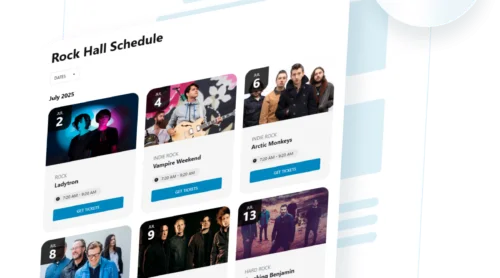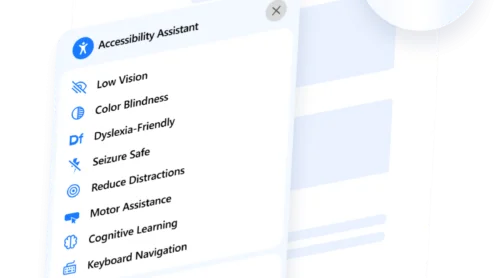A calendar API is a backend solution that allows you to display, manage, and update calendar events on your website in real time. It’s commonly used to power scheduling tools, event feeds, booking systems, and more — without building these features from scratch.
Choosing the best calendar API for websites means getting seamless functionality, time-saving features, and a better experience for both you and your visitors. It’s especially useful for businesses, communities, and creators who need to manage events efficiently.
- Efficient event management. Add, edit, and sync events automatically without manual updates.
- Better user experience. Help users quickly find upcoming events, appointments, or availability.
- Integration-ready. Works with popular platforms and frameworks, including JavaScript-based environments.
- Real-time updates. Sync calendars instantly to avoid conflicts and outdated listings.
- Scalable for growth. Easily expand features as your calendar needs evolve.
With these benefits in mind, let’s explore the top free calendar APIs that can power your next web calendar.
Top Free Calendar APIs: Summary Table
Now that you understand why calendar APIs are essential for your website, it’s time to compare the top options side by side. This table highlights key aspects like pricing, best use cases, integration flexibility, and feature sets — so you can quickly find the right solution for your needs.
| API Name | Best For | Key Features | Integration Support |
|---|---|---|---|
| Google Calendar API | Personal and shared event scheduling | Event sync, reminders, multi-calendar support | REST API, JSON, OAuth 2.0 |
| FullCalendar | Custom front-end calendar interfaces | Drag & drop UI, recurring events, theme support | JavaScript, HTML, React, Vue |
| Timekit | Booking workflows and availability logic | Availability rules, booking flows, timezone handling | REST API, Webhooks, JavaScript SDK |
| Cal.com API | Developer-friendly calendar scheduling | Custom scheduling links, team booking, open API | GraphQL, Webhooks, JavaScript |
| Cronofy Calendar API | Enterprise calendar integrations | Real-time sync, cross-platform calendars, rich availability | REST API, Webhooks, Connectors for major platforms |
This comparison gives you a high-level view of how each API fits different use cases — from simple appointment calendar embedding to complex front-end event display setups. Next, let’s look at each solution in more detail.
Google Calendar API
Google Calendar API is a powerful tool from Google that enables seamless integration of calendar data into your website or application. It allows users to create, view, and manage calendar events using their existing Google accounts. With this API, you can build features like shared calendars, event reminders, or even custom scheduling interfaces, all connected to Google’s ecosystem.
The API supports RESTful methods and uses OAuth 2.0 for secure access. It’s widely compatible with most modern programming environments, making it a practical choice for developers working in JavaScript, Python, or other languages. You can also embed calendar interfaces or automate event creation based on user interactions on your platform.
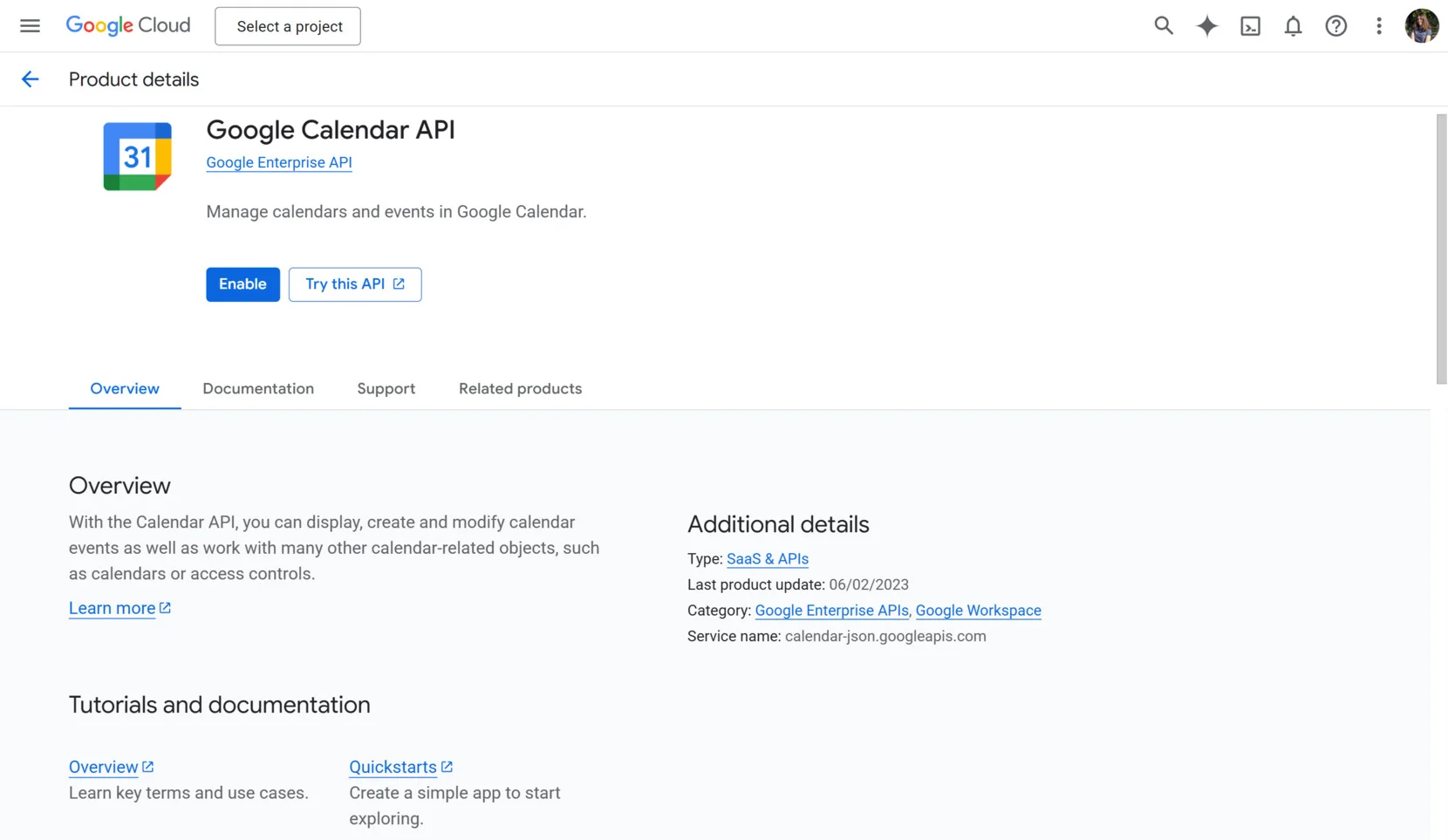
How it works: The API functions via HTTP requests to the Google Calendar server, where authenticated users can retrieve or modify calendar data. Developers can integrate the API into their website through client libraries or direct REST calls, with full access to event metadata, calendars, and reminders.
Key features:
- Event CRUD access. Create, read, update, and delete calendar events programmatically.
- Multiple calendar support. Manage several calendars per user account simultaneously.
- Real-time sync. Use push notifications to keep calendars up to date with minimal delay.
- Time zone handling. Automatically convert and display event times based on user location.
- OAuth 2.0 authentication. Securely access user calendars with permission-based scopes.
Pricing: The API is free to use for most basic applications with a generous quota included under a Google account.
Ideal for: Developers building calendar-integrated features like booking calendars, scheduling tools, or shared event dashboards that rely on Google accounts.
FullCalendar
FullCalendar is an open-source JavaScript calendar API designed for creating rich, interactive calendars directly in the browser. It supports custom views, responsive layouts, and drag-and-drop functionality — making it a favorite for developers who need a front-end calendar that can be deeply customized and styled.
The library integrates easily with modern frameworks like React and Vue and can pull event data from local arrays or remote sources such as JSON feeds. With its modular structure, you can enable only the features you need — making it lightweight and adaptable for different project sizes.

How it works: FullCalendar renders calendar interfaces using HTML, CSS, and JavaScript. Developers can initialize it with configuration options, load events via data feeds or APIs, and handle user interactions such as clicks, drags, and resizes using built-in event hooks.
Key features:
- Custom views. Switch between daily, weekly, monthly, and list layouts with flexible formatting.
- Drag-and-drop events. Move and resize events directly in the browser with no page reload.
- Remote event data. Import events from external sources using JSON or iCal feeds.
- Framework support. Available wrappers for React, Vue, Angular, and more.
- Theming and styling. Use built-in themes or apply custom CSS for a branded look.
Pricing: FullCalendar is free for basic use under an open-source license. Premium features are available via paid licenses.
Ideal for: Front-end developers building custom event schedulers, booking systems, or interactive calendar widgets within JavaScript-powered websites.
Timekit
Timekit offers a flexible calendar API for developers who need to build booking calendars or scheduling tools tailored to specific business needs. It provides essential infrastructure for managing time slots, availability, and automated bookings, without forcing you into pre-built interfaces. This makes it ideal for businesses that want to integrate scheduling into their own branded user experience.
The platform includes features such as time buffers, booking windows, and multi-resource management. It also supports webhook callbacks for reacting to changes and integrates well with custom front ends. Whether you’re building an appointment calendar or managing multi-staff availability, Timekit handles the logic in the backend while you control the interface.
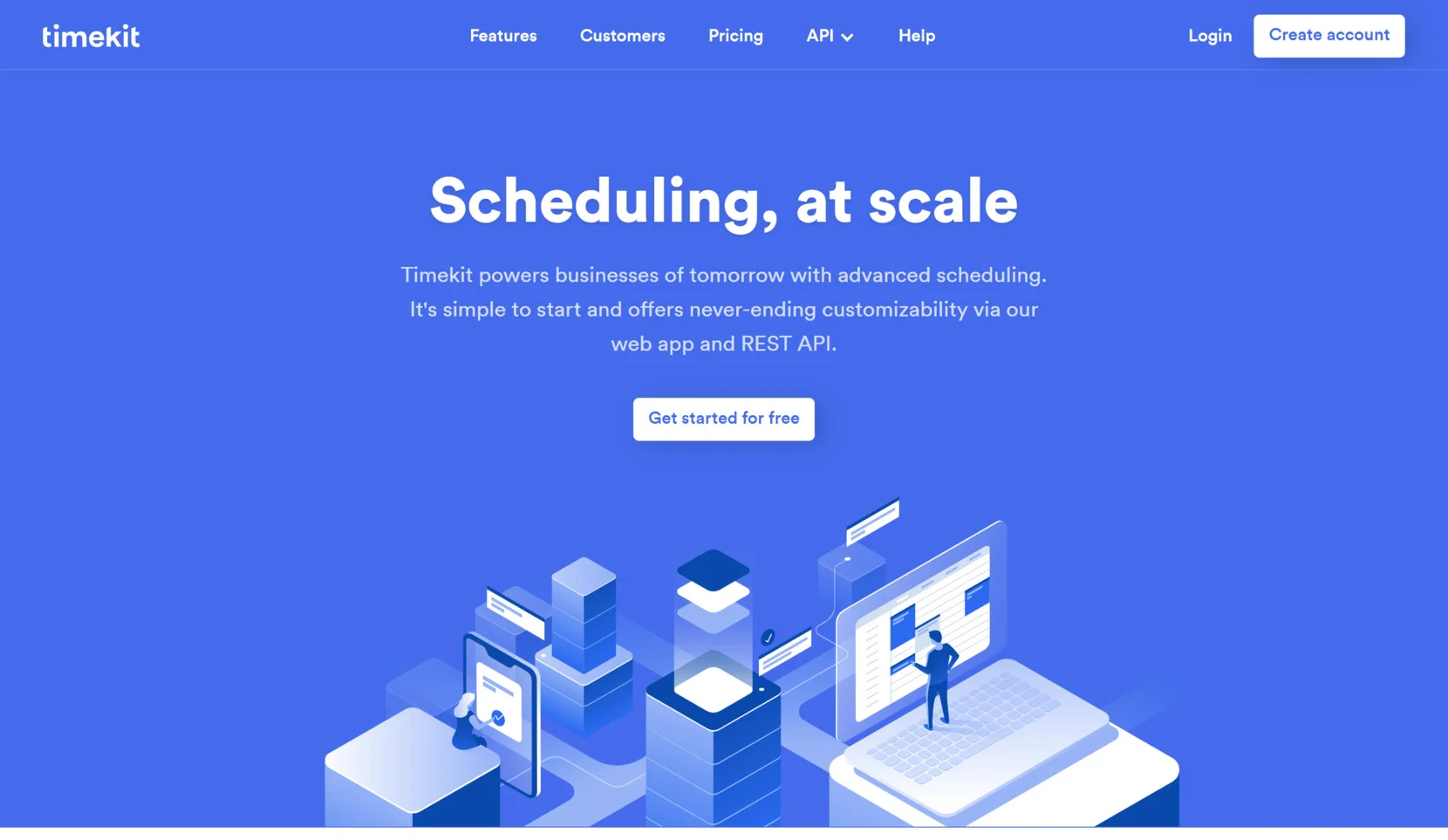
How it works: Timekit operates via a RESTful API that connects your application to their scheduling engine. You define availability rules, set booking constraints, and receive event data through webhooks or direct polling. It supports real-time sync and can be embedded into any custom booking flow.
Key features:
- Custom booking logic: Build unique scheduling rules that fit your business operations.
- Real-time availability sync. Automatically reflect changes in calendars across platforms.
- Multi-user and resource support. Manage availability for multiple team members or services.
- Webhook integration. React to events instantly with real-time notifications.
- Timezone-aware scheduling. Display and manage appointments across regions accurately.
Pricing: A free plan is available, with usage-based pricing tiers depending on volume and feature access.
Ideal for: Developers and teams building web-based booking calendars or applications that require complex scheduling features and full design control.
Cal.com API
Cal.com offers a robust calendar API built around flexibility and privacy. Designed with developers in mind, it allows full access to scheduling logic, user availability, and event management through an open-source infrastructure. It’s suitable for businesses that want to self-host their booking workflows or extend functionality using custom integrations.
The API supports real-time availability sync, webhooks, and personalized scheduling links. It’s ideal for front-end event display and offers advanced customization across the UI and logic layers. Developers can use GraphQL and REST endpoints to control everything from appointment creation to team availability, while ensuring the visual layer fits their brand.
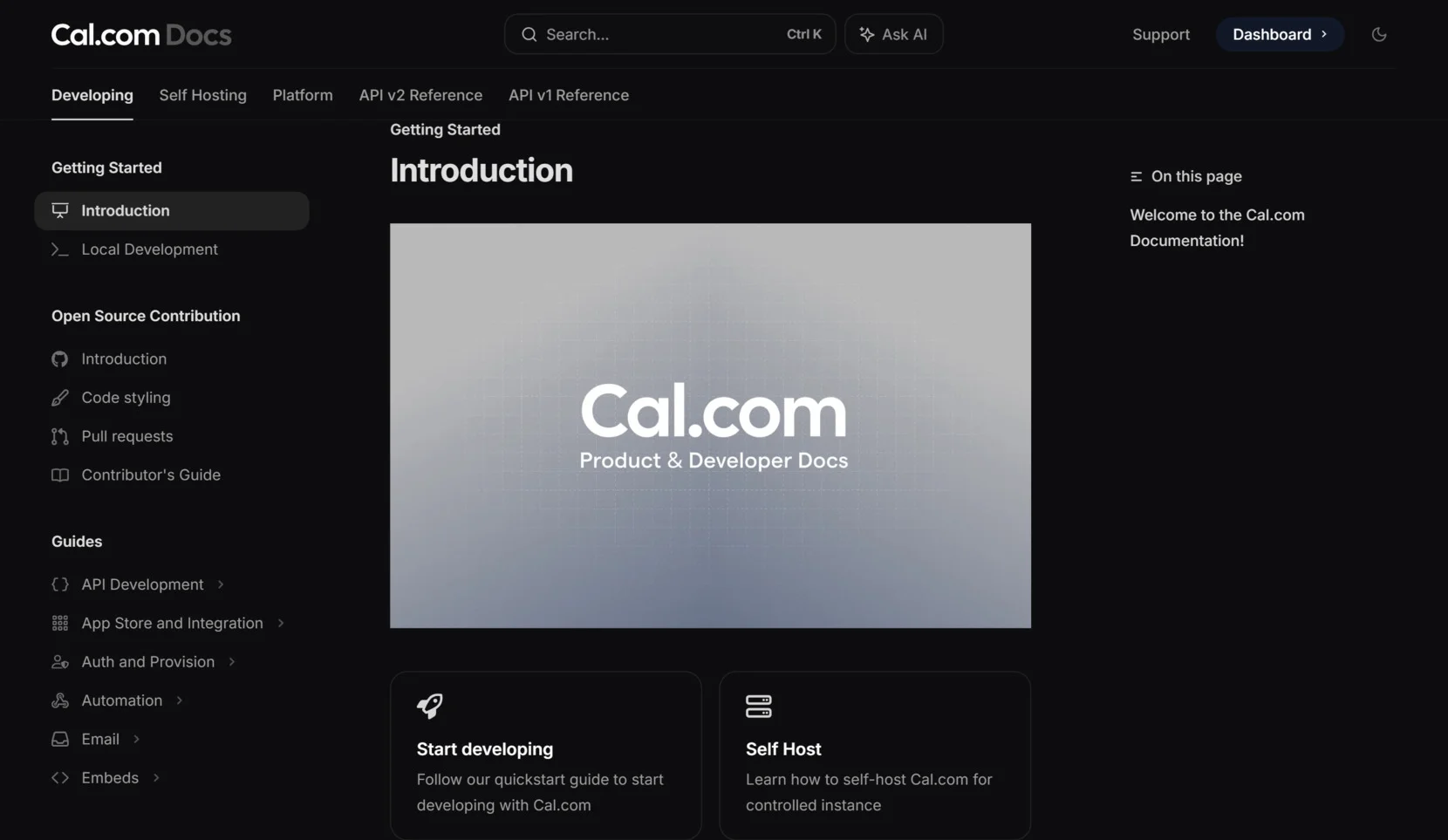
How it works: Cal.com API connects your frontend to a powerful scheduling backend. Using GraphQL or REST, you can create events, manage availability, and sync bookings while maintaining full control over the user experience. Its modular structure makes it easy to integrate specific features without adopting a full out-of-the-box product.
Key features:
- Open-source core. Fully transparent codebase with no vendor lock-in.
- GraphQL & REST support. Choose the integration method that suits your stack.
- Custom UI support. Build your own interactive calendar using raw API data.
- Team scheduling. Manage multiple users, roles, and shared availability.
- Self-hosting available. Deploy the solution on your own servers for full control.
Pricing: Free for open-source use, with paid plans available for cloud hosting, enterprise support, and extended features.
Ideal for: Tech-savvy businesses and developer teams needing a flexible, privacy-focused calendar solution with deep customization potential.
Cronofy Calendar API
Cronofy offers a powerful event calendar API that integrates with Google, Outlook, Apple, Exchange, and Office 365 calendars. It’s designed to centralize scheduling across platforms, making it ideal for businesses that deal with complex workflows or customer-facing booking experiences. With unified access to different calendars, it simplifies the challenge of managing multiple services through a single integration point.
The API supports bi-directional syncing, availability checking, and live scheduling updates. Developers can securely build tools like appointment schedulers, interview coordinators, or CRM calendar integrations. Cronofy is particularly strong in use cases where real-time updates, cross-platform calendar access, and high data reliability are essential.
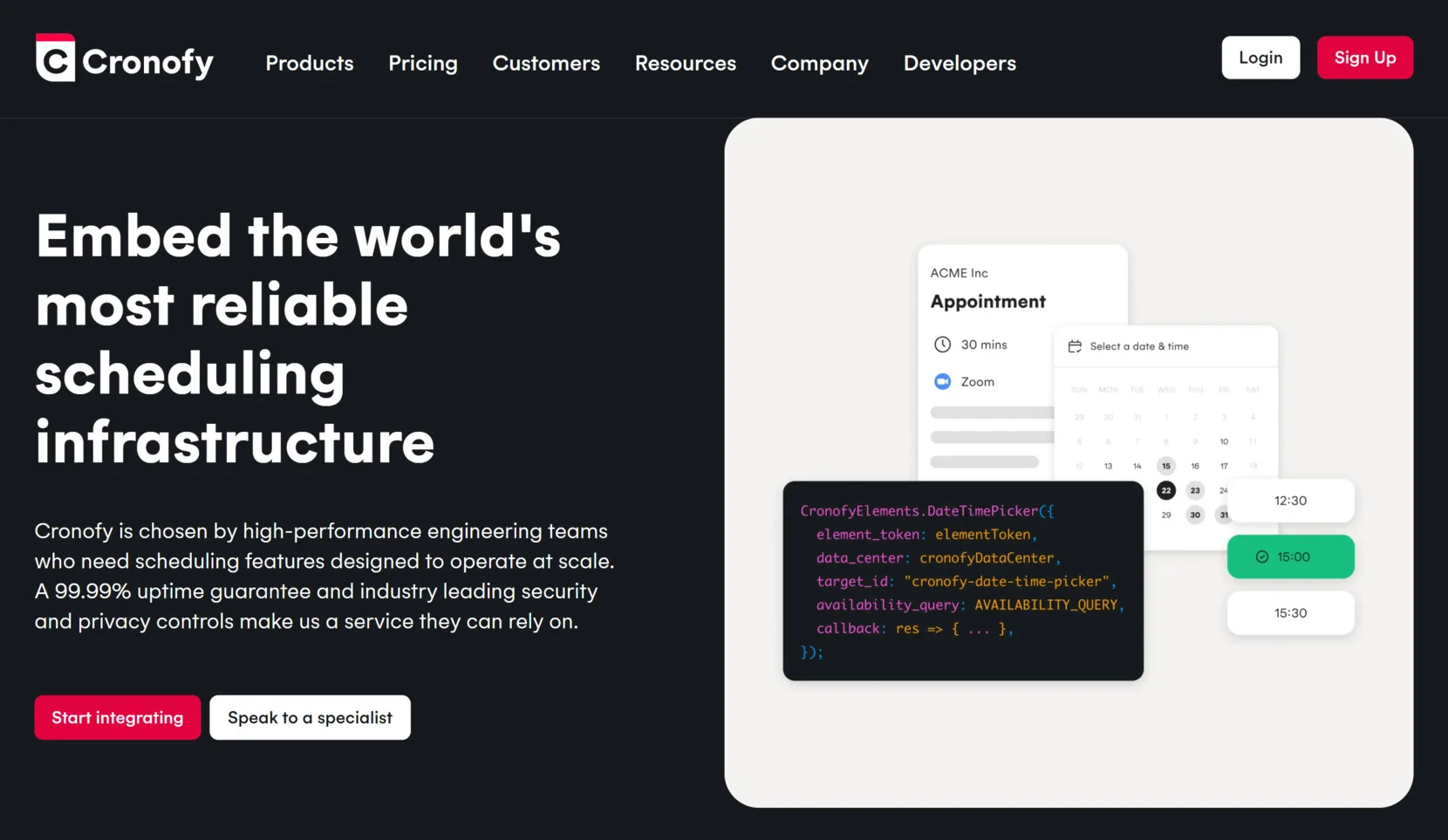
How it works: Using secure RESTful endpoints, Cronofy enables your application to access, sync, and update user calendars across multiple platforms. It supports push notifications for instant changes and ensures consistent event data across all connected accounts in real time.
Key features:
- Cross-platform support. Connects to Google, Outlook, Apple, Exchange, and Office 365.
- Real-time syncing. Ensures event data is updated instantly across platforms.
- Availability checks. Identify open time slots without exposing full calendar details.
- High security standards. Designed for industries that require strict data compliance.
- Enterprise scalability. Built to handle high volumes of scheduling data reliably.
Pricing: Offers a free tier with usage-based pricing that scales for larger deployments and enterprise needs.
Ideal for: Enterprises and software providers that require secure, real-time, multi-calendar integrations across major platforms.
Now that you’ve seen the top web calendar API options, let’s break down how to select the one that best fits your website’s needs and goals.
How to Choose the Right Calendar API
Selecting the best calendar API for websites isn’t just about finding the most feature-rich option — it’s about choosing the one that aligns with your goals, technical capacity, and user experience expectations. Each tool offers a different balance of flexibility, integration depth, and scalability, so it’s essential to weigh what matters most for your use case and workflow.
| Needs | Tool | Description |
|---|---|---|
| Enterprise-grade syncing | Cronofy | Ideal for businesses that require syncing across multiple calendar platforms with real-time updates and secure access to Google, Outlook, Exchange, and more. |
| Full design control | FullCalendar | Best suited for developers building custom front-end event interfaces. Fully customizable and compatible with modern JavaScript frameworks. |
| Custom booking flows | Timekit | Designed for appointment-based workflows with advanced logic like availability rules, team assignments, and buffer times. |
| Privacy and open-source control | Cal.com | Perfect for teams that want to self-host or build with open-source transparency. Supports GraphQL and customizable deployment. |
| Simple event sync | Google Calendar API | Quick solution for syncing or embedding calendars from a Google account. Great for basic availability sharing or personal calendar use. |
Tips for choosing the best event calendar:
- Clarify your primary goal: Identify whether your main focus is scheduling events, syncing with external calendars, or simply displaying upcoming dates to visitors. This will narrow your choices quickly.
- Assess your technical resources: Some APIs require hands-on coding, authentication setup, or backend integration. If your team lacks development expertise, a no-code widget like Elfsight may be more practical.
- Plan for future scalability: Consider whether the tool can grow with your business. Look for APIs or widgets that support multi-user setups, recurring events, or complex availability logic if your needs may evolve.
- Look for essential built-in features: Features such as automatic timezone adjustments, mobile responsiveness, custom UI support, and real-time syncing are crucial for delivering a smooth user experience.
- Compare pricing tiers carefully: Check what’s included in free versions versus paid plans. Understand if limitations on event volume, API calls, or support may impact your usage down the line.
Ultimately, the best calendar API for your website depends on your business goals, tech stack, and the experience you want to deliver. Use the comparison above to map each platform’s strengths to your own priorities.
If you’re looking for a simpler, no-code way to add a calendar to your website, the next section introduces a flexible alternative: a visual calendar widget you can set up without development effort.
Alternative Solution: Use a Calendar Widget
Not every project needs the complexity of a calendar API. If you want to add a professional event calendar to your website without touching code or managing server-side logic, a visual calendar widget is a more efficient solution. The Elfsight’s Event Calendar offers a no-code, fully customizable widget that can be added to any platform in minutes.
This widget allows you to showcase upcoming events in multiple formats like monthly views, weekly listings, or detailed grids. You can either connect your existing Google Calendar or manually manage events within the dashboard. Features like timezone auto-adjustment, localized language, and real-time previews make it a practical choice for both small businesses and individual creators.
With flexible layout options and drag-and-drop design controls, you can adapt the look of your calendar to match your branding. Built-in settings also allow you to manage event categories, recurring schedules, badges, and popups — all directly from the dashboard, no integrations or technical setup required.
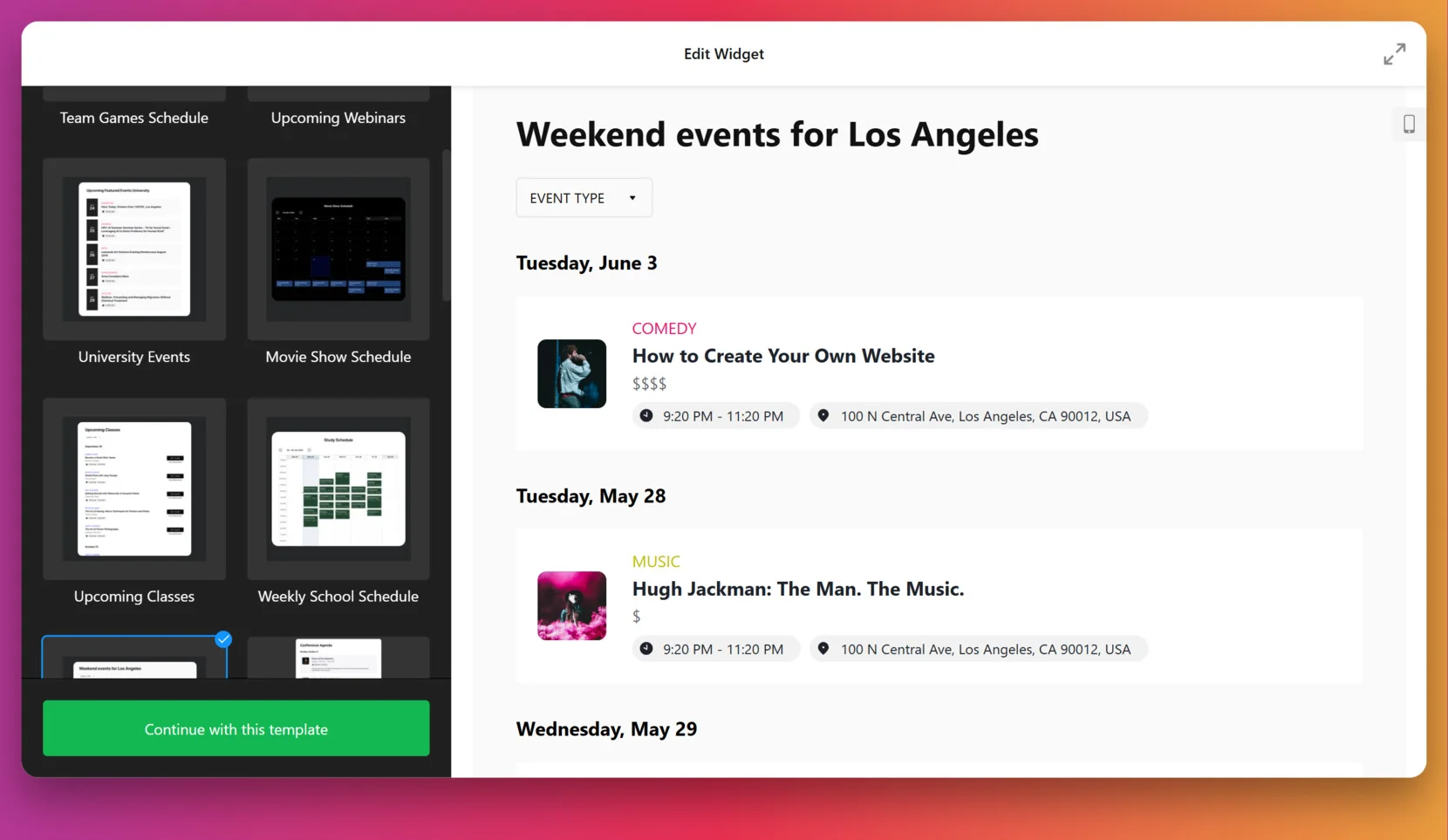
How it works: Elfsight’s widget operates entirely through a web-based configurator. You set up your event data and calendar settings visually, and the platform generates a short embed code that you paste into your website. This method works seamlessly across platforms like WordPress, Wix, Shopify, Webflow, and HTML environments.
- Choose your template. Open the Elfsight editor, browse templates, and click “Continue with this template”.
- Import your events. In the “Events” tab, connect Google Calendar or manage events manually.
- Customize the layout. Pick a visual structure — Grid, Month, List, etc. — to fit your content flow.
- Style your widget. Modify background, fonts, and popups in the “Style” panel with live preview.
- Adjust settings. Set language and enable time zone auto-adjustment under the “Settings” tab.
- Embed the calendar. Click “Add to website for free” and copy the code into your website’s HTML where the calendar should appear.
Pricing: Elfsight offers a free version with essential features, along with paid plans for additional customization and usage limits.
Ideal for: Non-technical users, small businesses, content creators, and anyone looking for a quick and stylish way to display events on their website.
Try it yourself — create your own event calendar widget in minutes!
Why Add a Calendar to Your Website?
Now that you’ve seen how easy it is to set up a no-code calendar solution like the Elfsight widget, let’s take a closer look at the value it brings. Adding an event calendar widget helps businesses communicate key information, improve visitor experience, and streamline scheduling — all with minimal effort. Below are the main advantages of embedding this type of widget.
- Improves event visibility. Visitors can instantly see upcoming events, deadlines, or promotions without navigating away or searching manually.
- Boosts engagement. Interactive elements like popups, filters, and clickable dates encourage users to interact with your content more deeply.
- Saves management time. You can auto-sync events from platforms like Google Calendar or update them manually in one central place.
- Matches your branding. Full customization allows you to tailor colors, fonts, and layouts to blend seamlessly with your existing design.
- Supports global audiences. Built-in language settings and local timezone adjustments help deliver relevant information to every user.
- Mobile-friendly display. Responsive layouts ensure the calendar looks clean and functional across all screen sizes.
- No developer required. All changes are made through a visual editor, so anyone on your team can update or customize the widget as needed.
Whether you’re promoting events, managing participants, or simply want to organize content more clearly, an event calendar widget is a smart addition for any modern website.
To help you get the most from your calendar setup, the next section addresses common questions about installation, compatibility, and usage.
Frequently Asked Questions
This section answers common questions and challenges users face when selecting and implementing a calendar API integration or a visual event calendar widget on their website. From compatibility to ease of use, these FAQs help clarify what to expect and how to make the right choice.
Can I add a calendar API to any website builder?
Are free calendar APIs secure and reliable?
How can I update events dynamically with API?
Can I connect my personal calendar to my website using an API?
Final Thoughts
Adding an event calendar to your website — whether through a free calendar API or a visual calendar widget — is a strategic way to streamline scheduling, improve communication, and boost user engagement.
When choosing between tools, consider the complexity of your scheduling requirements, the resources available for setup and maintenance, and how much control you need over the design and functionality. Use the comparison and insights from this article to guide your decision and ensure your chosen web calendar or event scheduler adds measurable value to your website experience.