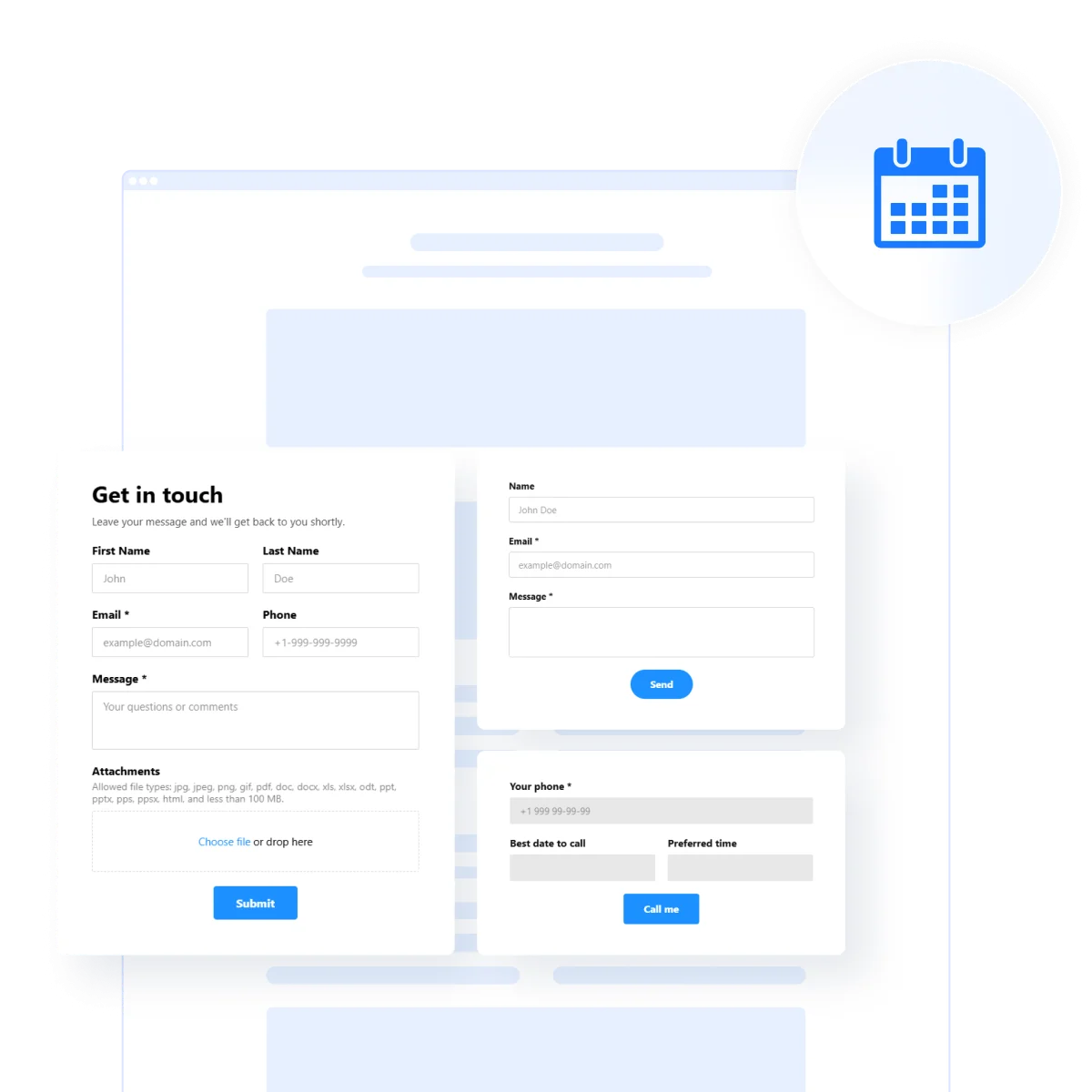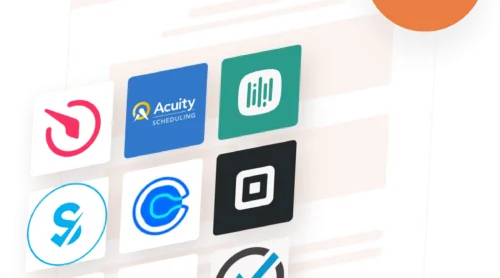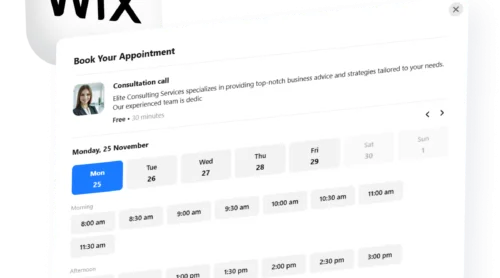Form Builder Tools And Their Role
Online forms are powerful tools for gathering information, connecting with audiences, and streamlining digital interactions. They transform essential tasks like lead generation, customer support, and feedback collection into automated, efficient processes. By improving communication, understanding customer preferences, and supporting data-driven decision-making, online forms help businesses and organizations enhance user satisfaction and drive growth.
Common uses for online forms include:
- Lead generation. Capturing contact information from potential clients or subscribers.
- Customer feedback. Gathering insights on customer experiences to improve products or services.
- Order processing. Managing product or service orders with streamlined, automated purchasing steps.
- Event registrations. Collecting participant details for events, webinars, and workshops.
- Surveys and polls. Engaging audiences to gain insights into trends and preferences.
- Job applications. Simplifying recruitment by collecting applicant information and resumes.
With customizable options, online form builders enable users to design forms that meet specific needs, offering features like conditional logic, multi-step forms, and integrations. These create engaging, interactive experiences that lead to higher completion rates and more accurate data. Responsive designs that adapt to different devices make online forms accessible and user-friendly, bridging the gap between businesses and users to create efficient, personalized experiences that support ongoing engagement and strategic goals.
How to Choose the Best Form Builder?
Customers generally expect forms to meet certain standards to ensure a smooth, efficient experience. These expectations often center around specific features and qualities that make forms easy to use, visually appealing, and highly functional. Here are some key criteria users look for in an ideal form builder:
- Ease of use. A user-friendly interface with drag-and-drop functionality allows users to create forms quickly without needing technical skills. Intuitive navigation and clear instructions are essential.
- Customization and responsive design. The ability to adjust form design, colors, fonts, and layout ensures forms fit a brand’s style, while responsive design makes sure forms look good and function smoothly on any device, whether desktop, tablet, or mobile.
- Template variety. Pre-designed templates for different use cases (such as lead generation, surveys, and order forms) can simplify the process and provide inspiration, helping users get started faster.
- Integrations. Seamless integration with popular third-party tools like CRM systems, email marketing software, and payment processors allows for streamlined workflows and centralized data management.
- Cost, scalability, and support. Pricing should align with the user’s budget, and the form builder should offer scalable options to meet evolving needs. Strong customer support, along with resources like guides and tutorials, can assist users as they grow and adapt their form usage.
These very criteria were our priority when selecting the top form builders, ensuring that each option aligns with the expectations of users seeking efficiency, customization, and seamless functionality.
Best Online Form Builders: Top 11
Let’s take a look at some of the most popular interactive form builders in 2024. All applications are pretty well-done so it depends on your taste and current needs which one you should choose. We tried to make this choice easier for you, by making a brief analysis of the form builders.
#1 Google Forms
Key features: Simple building process, Google Sheets integration.
Pricing: Free
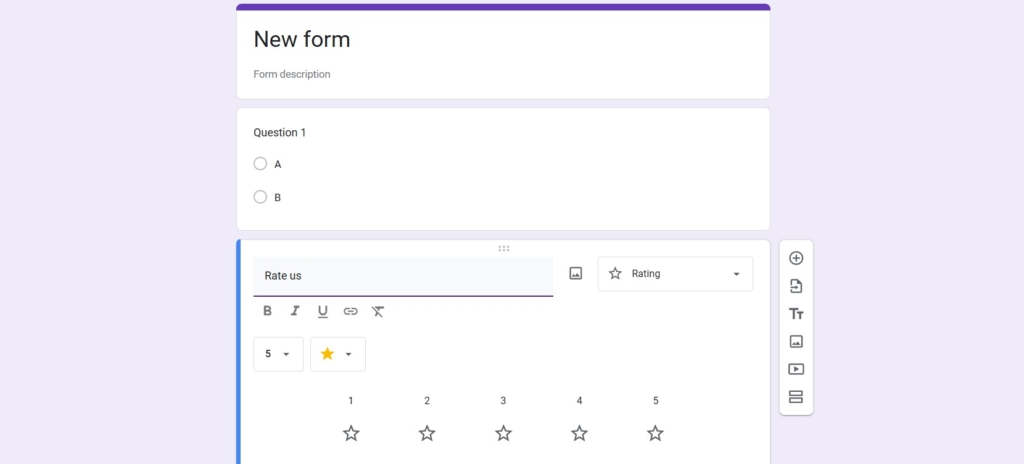
Google Forms offers a delightfully simple way to create forms, making it accessible for users of all levels. Its straightforward interface allows you to quickly set up forms for surveys, quizzes, and data collection. Thanks to its integration with Google Sheets, responses are easily connected and organized in a structured format, perfect for tracking and analyzing data in real time. This seamless connection, along with its ease of use, makes Google Forms a popular choice for both personal and professional projects that need efficient data collection.
#2 Elfsight Form Builder
Key features: AI form generator, conditional logic.
Pricing: Free or $5/month
Elfsight’s Form Builder is a versatile widget that allows you to create and customize forms for your website without any coding knowledge. You can try it directly in the editor without signing up, making it easy to explore its features firsthand. The builder offers a wide range of customization options, enabling you to design forms that align perfectly with your website’s aesthetics and functionality. Additionally, it incorporates AI capabilities to generate forms based on your specific requirements, streamlining the form creation process.
#3 forms.app
Key features: AI form generator, user-friendly interface.
Pricing: Free or starts at $25/month
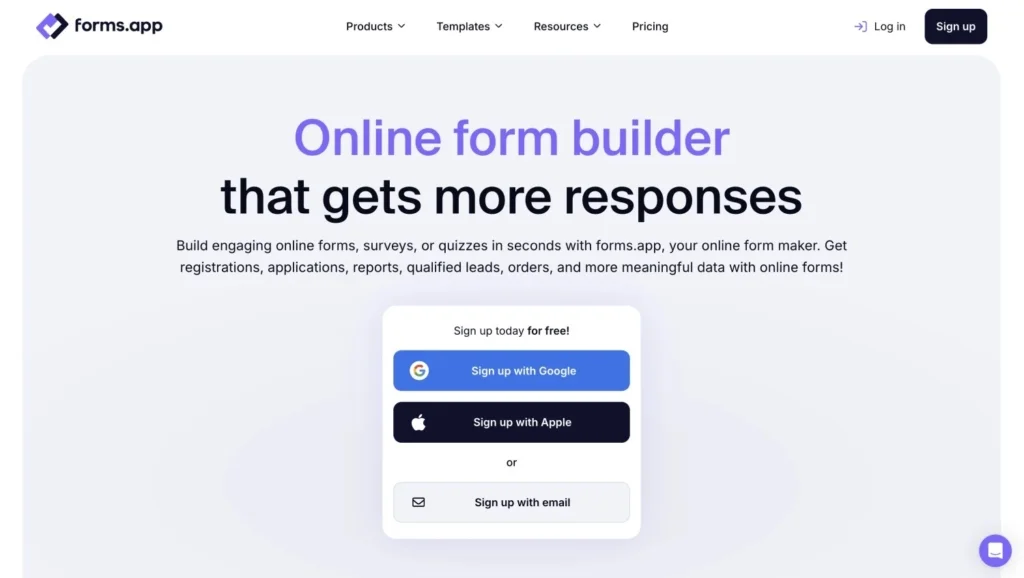
forms.app is an all-around online form builder with powerful features designed to help users create professional forms, surveys, and quizzes with ease. The platform offers an AI form generator, form import options, and a rich selection of ready-to-use templates that can be quickly customized to suit any purpose, from contact forms to complex application forms.
With its user-friendly drag-and-drop editor, forms.app makes form creation accessible to everyone, regardless of technical expertise.
The platform stands out with its advanced features, including conditional logic for dynamic forms, calculator fields for automated calculations, PDF generation, and detailed analytics to track responses. Integration capabilities with popular tools like Google Sheets, Slack, and various payment processors further extend its functionality.
#4 Jotform
Key features: Numerous templates, embedded widgets.
Pricing: Free or $39/month
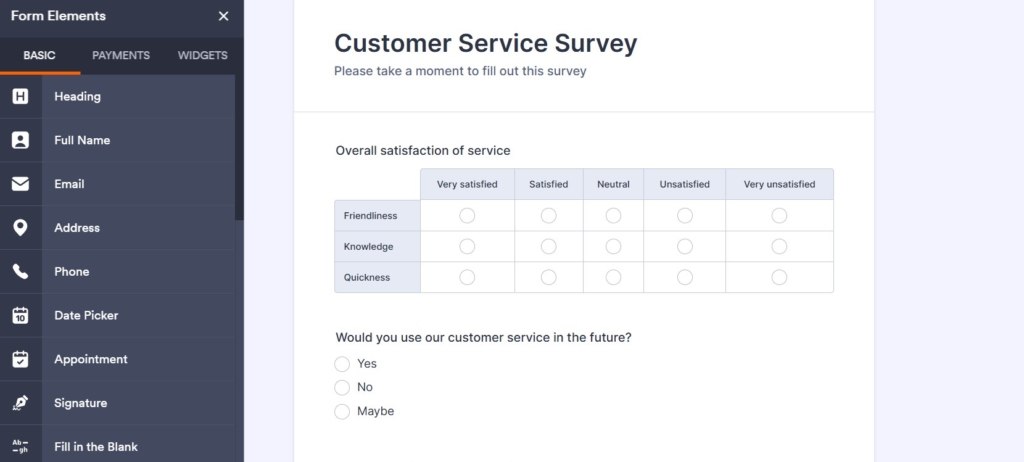
Jotform is a versatile online form builder that enables users to create customized forms without any coding experience. It offers an extensive library of over 10,000 templates, catering to various industries and use cases, which can be easily tailored to meet specific needs.
The platform’s intuitive drag-and-drop interface simplifies the process of adding and arranging form fields, allowing for seamless customization.
Additionally, Jotform provides access to a vast collection of over 300 widgets, such as the Configurable List and Data Grid, which enhance form functionality by enabling features like dynamic field additions and data table displays.
#5 Feathery
Key features: Flow and logic building, AI form generator.
Pricing: Free or customizable
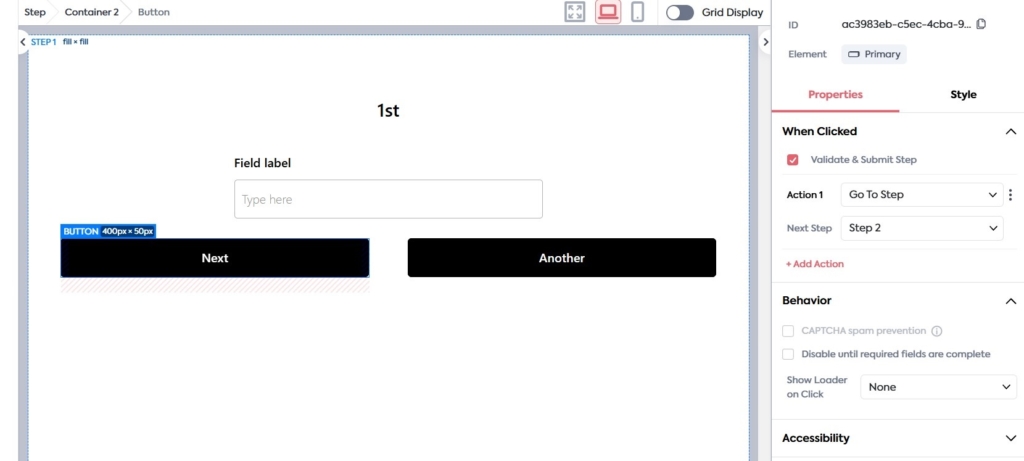
Feathery is a powerful interactive form builder designed to create complex, customizable forms without coding. Its AI Form Generator allows users to quickly generate high-quality forms, which can then be refined using an intuitive editor.
The platform offers extensive control over form flow and logic, enabling the creation of dynamic, conditional workflows tailored to specific needs. Each form field is rich with properties, providing granular customization options to ensure forms align perfectly with user requirements.
#6 Cognito Forms
Key features: Simple intuitive builder, convenient conditional logic
Pricing: Free or $15/month
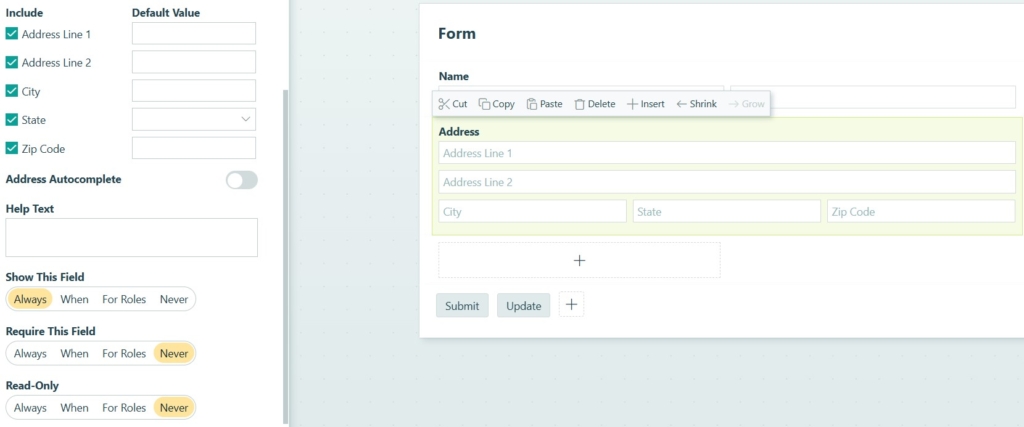
Cognito Forms is an online form builder that enables users to create custom forms without coding. Its intuitive drag-and-drop interface simplifies the form creation process, allowing users to add various field types and customize layouts to suit their needs. A standout feature is its robust conditional logic, which lets users set rules for form behavior based on respondent inputs, creating dynamic and responsive forms. Additionally, Cognito Forms offers seamless integration with third-party applications, facilitating efficient data management and workflow automation.
#7 Typeform
Key features: AI form generator, accessibility checker.
Pricing: From €21/month
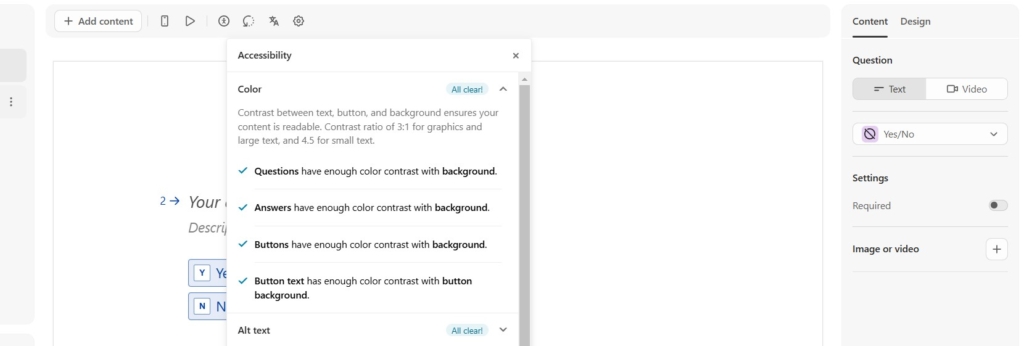
Typeform is an online platform that enables users to create engaging, conversational forms, surveys, and quizzes without any coding knowledge. Its AI-powered features assist in generating and optimizing forms, streamlining the creation process. The platform includes an accessibility checker to ensure forms are usable by all individuals. Typeform offers extensive integration capabilities, connecting seamlessly with over 500 applications such as Slack, HubSpot, and Google Sheets, facilitating efficient data management.
Additionally, Typeform provides customizable templates, logic jumps for personalized question flows, and responsive design, ensuring forms are visually appealing and functional across various devices.
#8 Zapier Integrations
Key features: Interactive guides, powerful integrations.
Pricing: Free or from $20/month.
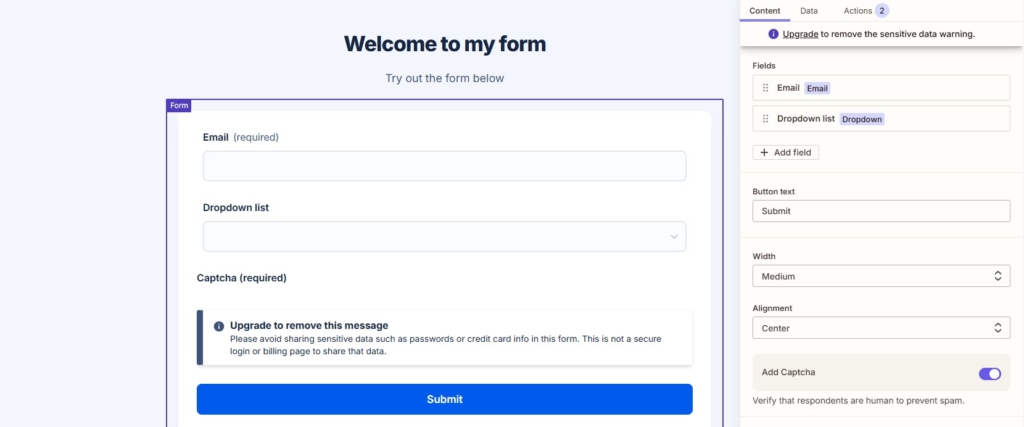
Zapier’s Interfaces is more than a form-building tool; it’s a versatile app builder designed to enhance data collection and display. With Interfaces, you can create multi-page projects, each filled with customizable, drag-and-drop components to suit your data-gathering needs. Once your form is set up to start collecting responses, Zapier’s integration capabilities allow you to seamlessly connect it with the other tools you rely on, automating workflows and centralizing data across various platforms.
#9 Zoho Forms
Key features: Drag & drop fields, analytics.
Pricing: Free or from €10/month.
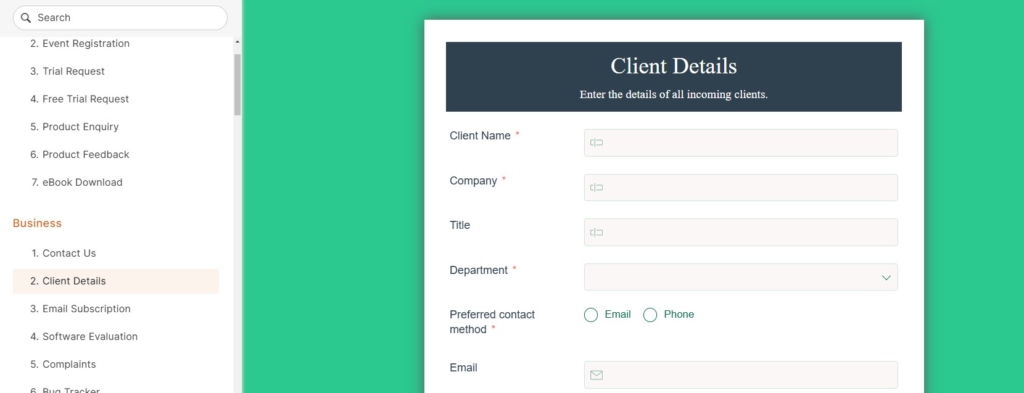
Zoho Forms is a versatile online form builder designed to streamline data collection and management. It offers a wide array of customizable templates, enabling users to create forms tailored to specific needs without any coding expertise. The platform supports both standard and card forms, allowing for flexibility in design and user experience. With its intuitive drag-and-drop interface, users can effortlessly add various field types, including text boxes, dropdowns, and file uploads, to construct comprehensive forms.
#10 Formless
Key features: Trained AI form generator, analytics.
Pricing: From €59/month
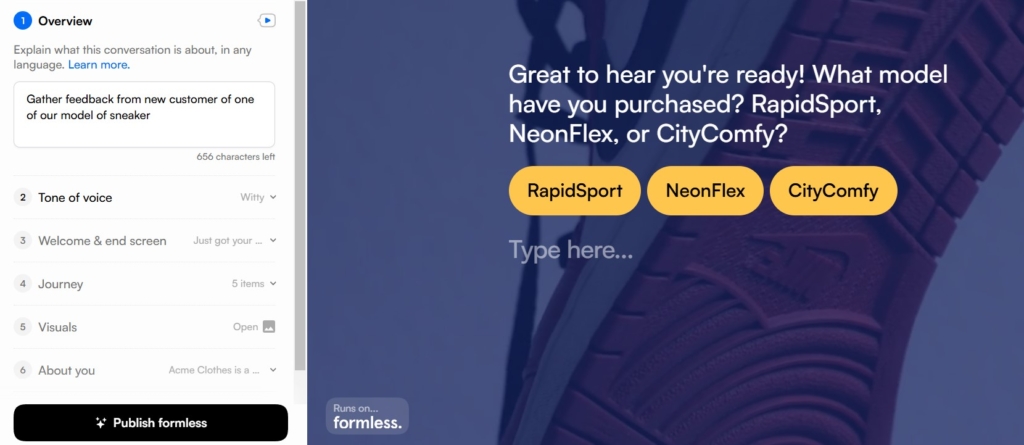
Formless is an AI-driven form builder developed by Typeform, designed to transform traditional data collection into dynamic, conversational experiences. Leveraging advanced AI systems from OpenAI, Formless enables users to create forms that not only ask questions but also respond to user inputs, simulating real-time conversations. This approach enhances user engagement and improves the quality of collected data. Key features of Formless include the ability to train the AI on specific data to anticipate and answer respondent queries, customizable templates for efficient form creation, and support for over 120 languages, facilitating global reach.
#11 Formstack
Key features: Drag & drop fields, multitude of fields.
Pricing: $83/month
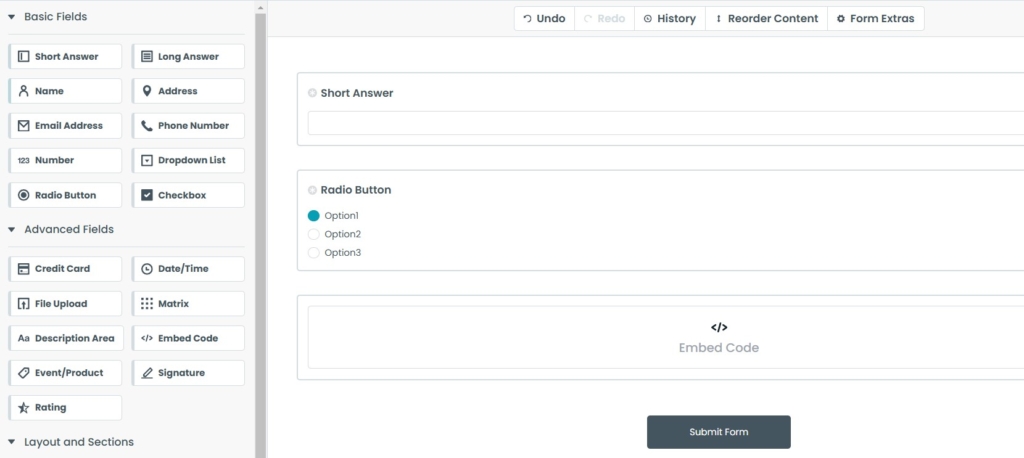
Formstack is a robust platform for creating and managing online forms with ease. Its drag-and-drop interface allows users to quickly build custom forms without any coding, making it accessible and user-friendly. The platform includes conditional logic, enabling users to create dynamic forms that respond to specific inputs, ensuring a personalized experience for respondents.
Formstack also supports workflow automation, streamlining approval processes and data transfer across teams to improve operational efficiency. Additionally, forms can be easily embedded on websites, shared via email, or posted on social media, offering versatile options for reaching audiences and collecting data seamlessly.
Conclusion
Choosing the right online form builder depends on your unique requirements and budget. From straightforward tools for small projects to robust solutions for large organizations, the options listed above cater to a diverse range of industries and use cases. Whether you need a simple contact form or a fully customizable data collection tool, there’s an online application builder on this list to meet every need.