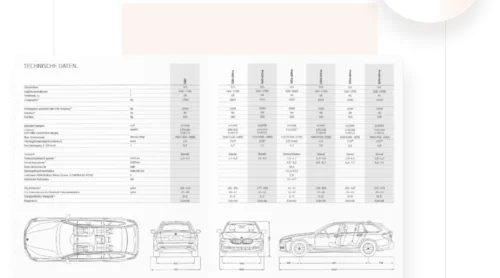What Is a Flipbook
A flipbook is a digital version of a traditional booklet or magazine, designed to replicate the experience of turning physical pages. Unlike static PDFs, flipbooks are interactive, offering smooth animations, clickable links, embedded multimedia, and more.
These digital publications can be hosted online, shared via links, or embedded on websites, making them an excellent tool for showcasing portfolios, catalogs, etc.
Flipbooks are especially popular for their engaging, user-friendly format that enhances content presentation. They allow creators to deliver information in a visually appealing and dynamic way.
How to choose the best flipbook software
When selecting a digital flipbook maker, consider the following criteria:
- Ease of use. Look for intuitive tools that don’t require technical expertise or coding skills.
- Customization options. Ensure the tool allows you to tailor colors, branding, and layouts to match your style or business identity.
- Mobile optimization. Verify that the flipbooks will function well on mobile devices.
- Integration capabilities. Check if the tool can seamlessly integrate with your website or marketing platforms.
- Pricing. Consider the pricing model (free, subscription, or one-time fee) and ensure it fits your budget.
Selecting the right flipbook software ensures your digital publications stand out and effectively engage your audience. We’ve compiled the list of top 6 flipping book software. Check it out to see which one suits your needs and resources.
Summary Table: Best Flipping Book Software
| Software | Price | Type | Key Features |
|---|---|---|---|
| Elfsight Flipbook Widget | Free plan available; paid plans from $5/month | Website widget, works with all major website builders (e.g., WordPress, Shopify, Wix) | Interactive page-flipping effects, customizable design, multi-platform compatibility, easy no-code setup. |
FlipHTML5 | Free plan available; paid plans from $12.50/month | Browser-based; supports Windows and Mac | Cloud hosting, animations, multimedia embedding, offline download options. |
Issuu | Paid plans from $19/month | Browser-based and mobile apps (iOS, Android) | SEO optimization, audience analytics, mobile compatibility, and email marketing tools. |
| Flipsnack | Free trial available, paid plans from $14/month | Browser-based; works on any device | Drag-and-drop editor, multimedia embedding, custom branding, team collaboration, analytics, and Google Analytics integration. |
FlippingBook | Free trial available, paid plans from $44/month | Desktop (Windows) and browser-based options | Advanced branding, lead capture forms, offline capabilities, and video embedding. |
Publuu | Free trial available, paid plans from $16/month | Browser-based; works on any device | High-quality 3D page flips, lead generation, password protection, and analytics. |
1. Elfsight Flipbook Widget
The Elfsight Flipbook Widget is a powerful and no-coding tool designed to bring the charm of physical books to your website content. With this widget, users can create interactive, customizable digital flipbooks that seamlessly integrate into websites. Its simplicity, customization options, and performance make it a standout choice for anyone looking to engage their audience with sleek and professional flipbooks.
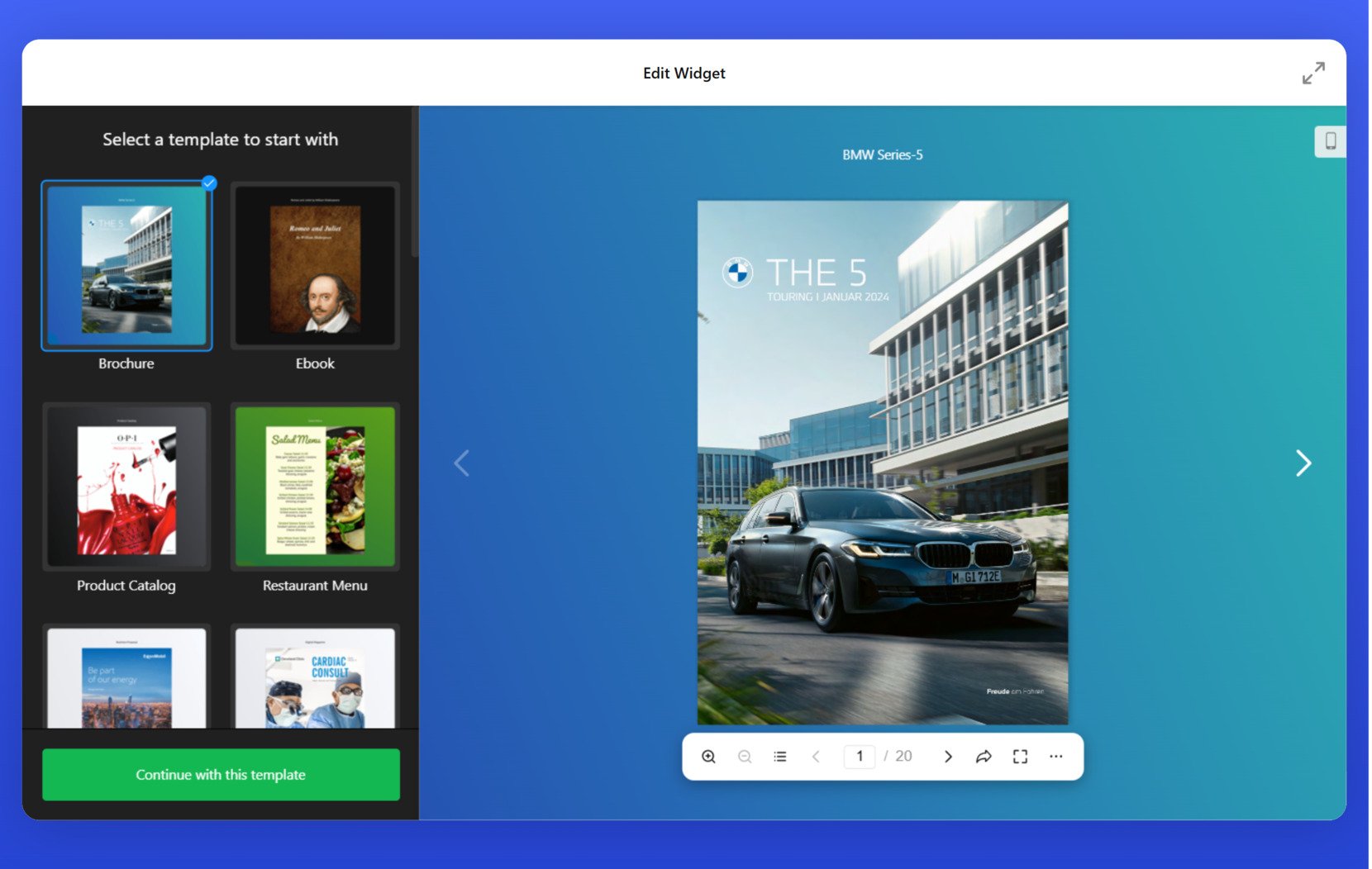
Key features:
- Flexibility and affordability. A free plan is available, and the widget can be added to a variety of website-building platforms.
- Interactive experience. Realistic page-flipping effects and authentic paper sounds; fullscreen mode and zoom-in/out functionality.
- Document navigation. Flip through pages smoothly or jump to the beginning or end of the document; use search and auto-generated tables of contents for swift navigation.
- User interaction. Two viewing modes: Thumbnail and Single Page views; easy sharing via social media or direct links and a download button; integrated print button.
- Customization and accessibility. Match your brand identity and theme colors; translate and localize the flipbook for 76 countries.
- Performance and optimization. Smooth, fast performance on all devices and screens, including lazy loading for quick page speeds.
Elfsight’s Flipbook widget is highly customizable, easy to integrate into websites, and doesn’t require coding skills. Whether you’re showcasing a product catalog, an educational guide, or an art portfolio, this widget offers the features needed to elevate your content presentation.
2. FlipHTML5
FlipHTML5 is a versatile platform that transforms static PDFs into visually stunning and interactive flipbooks. Renowned for its ease of use, this flipping book software is an excellent choice for creating engaging digital publications. Its intuitive interface ensures that users of all skill levels can produce professional-quality flipbooks without technical expertise.
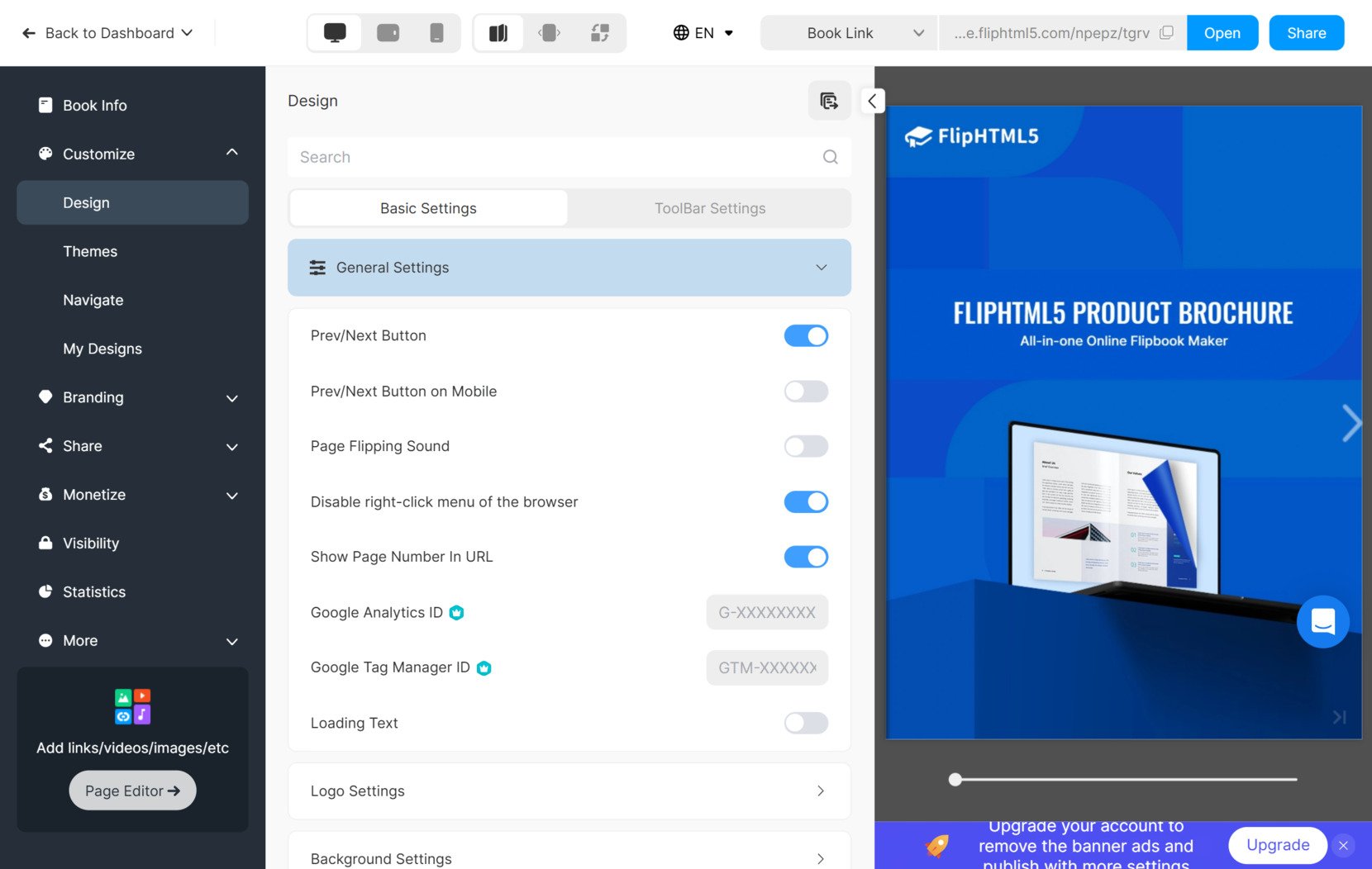
Key features:
- Multimedia embedding. Enrich your flipbooks by adding videos, audio, animations, and hyperlinks to enhance reader engagement.
- Customizable design. Choose from a variety of templates, themes, and design tools (including AI-powered) to match your brand’s look and feel.
- Cloud hosting and sharing. Host your flipbooks on FlipHTML5’s cloud and share them via links, email, or social media platforms.
- Responsive and mobile-friendly. Ensure your flipbooks are optimized for viewing on any device, including smartphones and tablets.
- Offline distribution. Download your flipbooks in HTML5, EXE, or ZIP formats for offline sharing or local storage.
This flipbook software’s balance of simplicity and advanced features ensures it caters to both beginners and experienced users. Whether you’re producing an online magazine, a sales brochure, or an interactive portfolio, FlipHTML5 provides the tools needed to captivate your audience while maintaining a high level of professionalism.
3. Issuu
Issuu is a leading platform for creating, publishing, and distributing digital flipbooks and interactive publications. Known for its sleek viewer experience and robust distribution tools, this flipping book software provides everything needed to captivate your audience and boost your content’s reach.
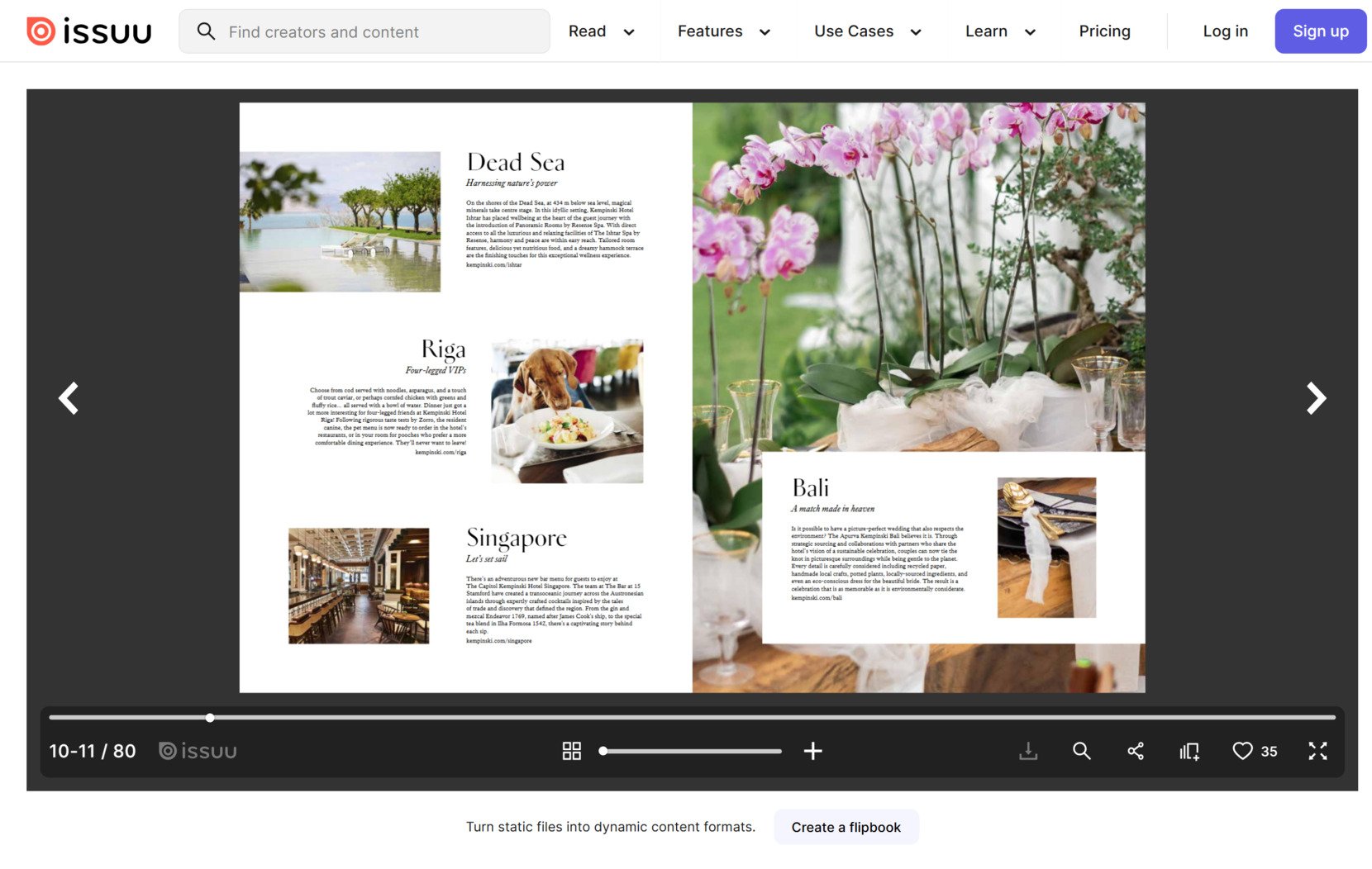
Key features:
- Link integration. Add clickable links, making it easier for readers to access external resources, connect with offers, or explore related products.
- Video embedding. Enrich your PDFs with videos from platforms like YouTube and Vimeo, giving a dynamic element to your flipbooks.
- Fullscreen view sharing. Offer readers an undistracted and fully immersive experience with a shared fullscreen flipbook.
- Content monetization. Generate revenue by selling individual issues or subscriptions using the Digital Sales feature.
- Website embedding. Display your flipbook directly on your website without requiring advanced coding skills.
With its focus on combining professional-quality design with easy sharing and accessibility, Issuu stands out as a go-to solution for reaching a broad and engaged audience. Whether you need to enhance your brand’s content strategy or share your creative work, this is a powerful, all-in-one flipbook making platform.
4. Flipsnack
Flipsnack is a powerful online platform designed for creating dynamic and interactive flipbooks from PDFs or scratch. Known for its user-friendly drag-and-drop editor, this software enables anyone to produce visually appealing and polished digital publications without requiring design expertise.
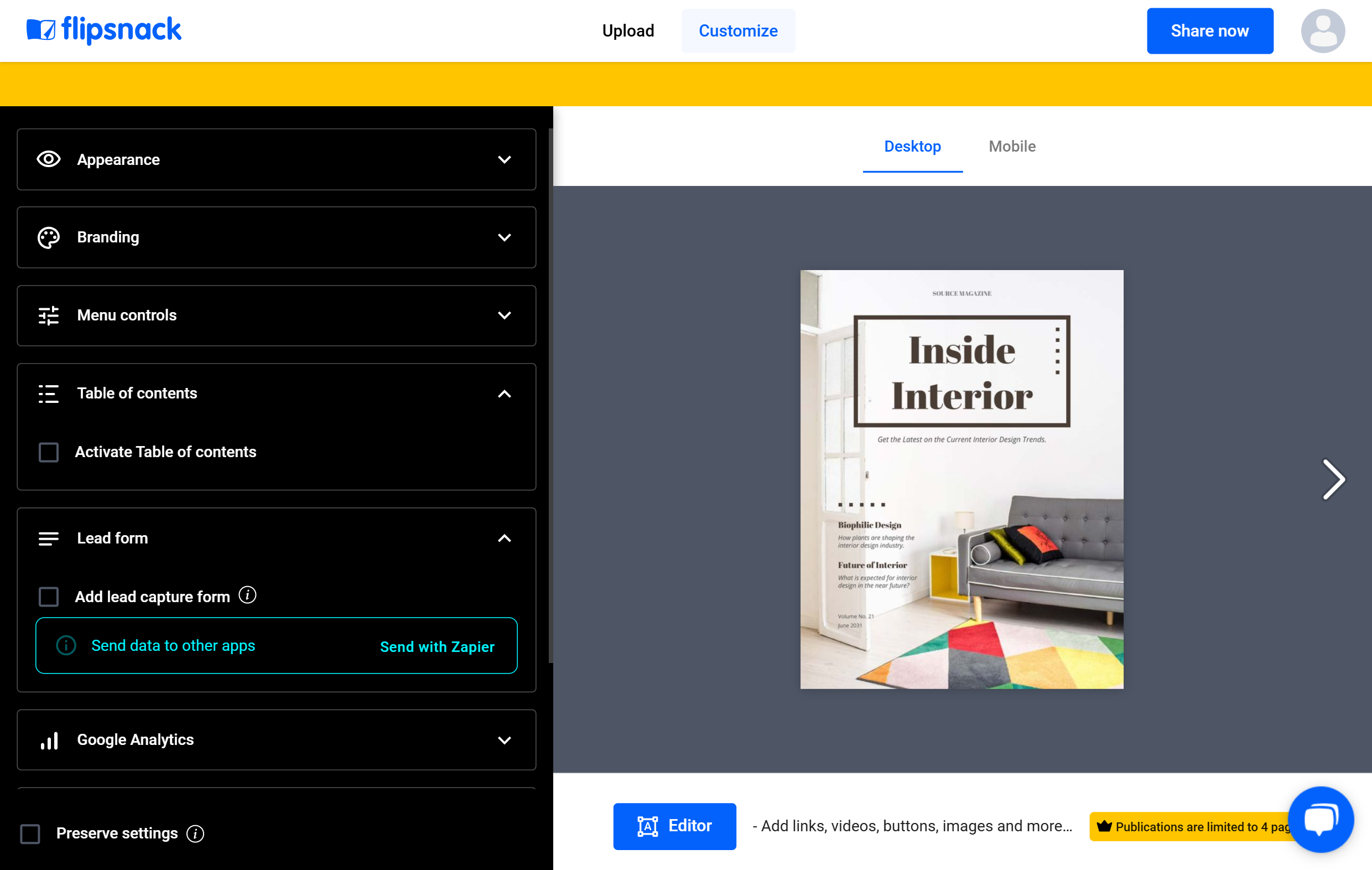
Key features:
- Interactive elements. Add videos, audio, tags, and clickable buttons to create immersive experiences for readers.
- Collaborative tools. Work with teams in real-time by sharing editing privileges and annotations.
- Custom branding. Personalize your flipbooks with logos, colors, and themes to maintain a consistent brand identity.
- Analytics and insights. Track reader engagement, including views, clicks, and time spent on each page.
- Publishing options. Publish your flipbooks online, embed them on websites, or download them for offline use in multiple formats.
This flipping book software’s focus on creativity, interactivity, and analytics makes it an excellent choice for producing professional digital publications. Whether you’re crafting a marketing catalog, an educational resource, or a portfolio, Flipsnack delivers the tools and flexibility you need to stand out.
5. FlippingBook
FlippingBook is a premium solution that offers a seamless way to create and share engaging digital publications such as brochures, reports, product catalogs, and training materials. Its user-friendly interface and robust functionality make it a top choice for big businesses and individual content creators.

Key features:
- Lead generation tools. Collect prospect information, including emails, names, and phone numbers. Analyze lead interactions and integrate directly with your CRM.
- Interactive marketing content. Enrich your flipbooks with videos, GIFs, images, and links to create engaging, multimedia marketing materials.
- SEO-friendly flipbooks. Optimize your digital flipbooks for search engines to ensure high rankings for your catalogs.
- Sales-boosting tools. Create standout sales proposals and measure their performance. Use trackable links to monitor client interactions and send timely follow-ups.
- Collaboration features. Enable teams to work together on content creation and management through shared folders and private workspaces.
Known for its professional-grade tools, FlippingBook is tailored for businesses, marketers, and educators who need polished and interactive digital publications. Its lead generation tools make it particularly attractive for sales and marketing professionals aiming to capture and nurture leads. At the same time, its customization options and professional design features cater to branding and presentation needs.
6. Publuu
Publuu is an intuitive and user-friendly platform designed for creating interactive flipbooks that combine style and functionality. It specializes in turning static PDFs into dynamic, mobile-optimized publications with an emphasis on simplicity and efficiency. From digital brochures to magazines and presentations, Publuu offers tools to make your content stand out while providing excellent value for beginners and professionals alike.
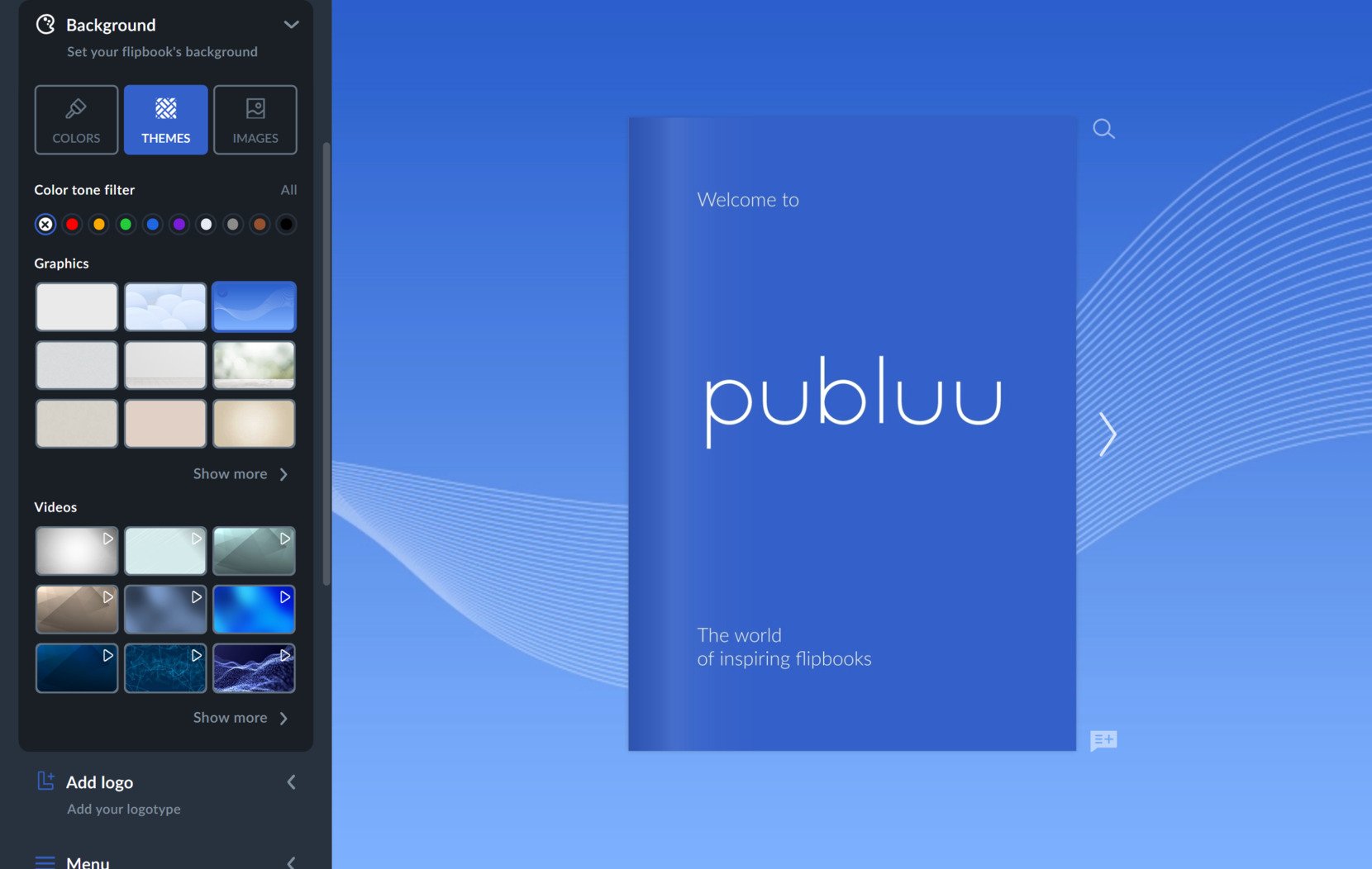
Key features:
- Lead generation form. Collect viewer information like emails and phone numbers directly from flipbooks to convert them into actionable leads.
- Multimedia integration. Enrich flipbooks with embedded videos, images, GIFs, and interactive hotspots to enhance engagement and interactivity.
- Virtual bookshelf. Create an online space to showcase and organize all your digital publications, making them easily accessible for your audience.
- Embed protection. Integrate flipbooks into websites using iframes or clickable buttons and control who can view or download your files.
- Advanced statistics. Gain insights into flipbook performance with real-time analytics, tracking viewer engagement and page popularity.
This flipbook software is beginner-friendly and specializes in creating lightweight, mobile-optimized digital publications. It offers branding options and features like lead forms and analytics to track engagement. It’s a great choice for those seeking an affordable yet impactful flipbook platform.
Types of Сontent You Can Create with Flipbook Software
Digital flipbooks are versatile tools that can be used to present a wide variety of content in an interactive and visually engaging way. Here are some common types of content you can create using flipbooks:
| Category | Content Type | Description |
|---|---|---|
| Marketing and Sales Materials | Product Catalogs | Showcase product ranges with descriptions, pricing, and multimedia like videos or clickable links for instant purchase. |
| Brochures and Flyers | Create promotional materials to highlight business, services, or events. | |
| Sales Presentations | Present pitches with multimedia elements like videos, audio, and slides. | |
| Educational and Training Content | eBooks | Publish books or manuals with a polished, professional design. |
| Training Manuals | Provide step-by-step guides for employees or customers with interactive diagrams or videos. | |
| Classroom Materials | Distribute interactive lessons, notes, or visual aids to engage students. | |
| Corporate Content | Annual Reports | Present corporate data and achievements with charts, infographics, and multimedia. |
| Newsletters | Share company updates or industry news in an interactive, easy-to-navigate format. | |
| Proposals | Submit business proposals or RFP responses with a sleek and professional touch. | |
| Creative and Portfolio Pieces | Photography Portfolios | Showcase images with customizable layouts, background music, and videos. |
| Art or Design Portfolios | Highlight creative work with interactive flipbooks to impress clients or employers. | |
| Magazines | Publish visually stunning magazines for personal or professional use. | |
| Event Materials | Event Programs | Share schedules, speaker bios, and event highlights in an engaging flipbook format. |
| Invitations | Send interactive, elegant digital invitations with clickable RSVP links. | |
| Conference Materials | Distribute agendas, speaker notes, or session details in a professional format. | |
| Real Estate and Travel Content | Real Estate Listings | Create property brochures with embedded videos and virtual tours. |
| Travel Guides | Share itineraries, destination highlights, and multimedia content for travel enthusiasts. | |
| DIY and Hobbyist Projects | Cookbooks | Share recipes with images, videos, and easy-to-follow instructions. |
| Craft and DIY Guides | Offer interactive tutorials for hobbies or crafts. |
Conclusion
In conclusion, flipbooks are a powerful and interactive tool for enhancing a wide range of digital publications. Whether you’re in marketing, education, or real estate, flipbooks help transform static content into engaging, multimedia-rich experiences.
Flipbooks enhance a wide range of content, making them ideal for industries such as marketing, education, corporate, real estate, travel, and DIY projects, all while integrating interactivity and professional design.
With a variety of flipbook software options available, you can easily choose the platform that best suits your needs. Use our guide to get started and try to find what solution works for you.