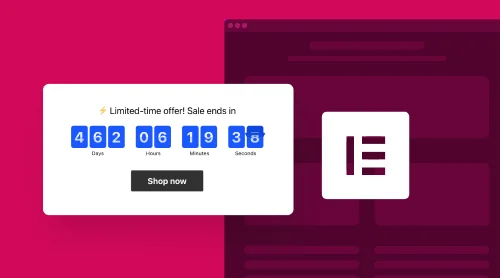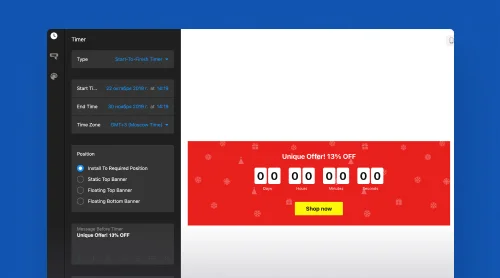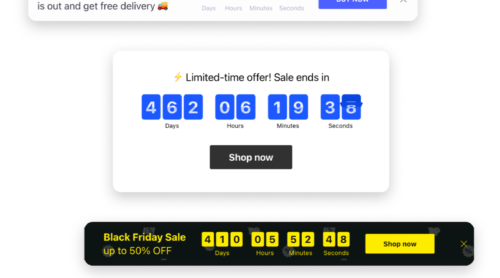Easy Start with Countdown Timer Templates for Elementor
Among dozens of delicious plugins for numerous platforms, Elfsight has created an outstanding Countdown Timer widget to boost your Elementor website and add dynamics and color to its capabilities. The plugin aims at enhancing your audience’s excitement about what’s happening on your website. Embedded into the code, this widget creates an energetic ambience, also providing a sense of urgent need for action. The Elementor Countdown Timer that counts seconds down invites the visitors to explore, interact and take their chance with your offer.
The free Elfsight Countdown Timer is a no-code plugin, so you don’t have to be an advanced IT expert to develop it and bring the ready widget to your Elementor pages. Despite its simplicity, this free plugin can elevate your sales and conversions to a new level.
How to quickly try Elfsight Countdown Timer on your WordPress Elementor
- Enjoy our interactive demo helping to create your perfect design
- Try our event-oriented templates or create your own clock
- Having tested colors, fonts and layouts, save your widget
- Register or log in on Elfsight to access your HTML for Elementor
- Put the HTML to desired WordPress location
Steps like registration and adding the code to your WordPress Elementor won’t take much time. However, we bet you would love to gladly spend some more time playing with this demo:
Overview of Countdown Timer Widget
Now, when we found out how simple it is to obtain our Countdown plugin and embed it into your Elementor website, let’s see more reasons why you should try to empower your Elementor pages with it. Further, we will analyze the use of the widget, while talking on its peculiarities and wise methods of application of the Elementor Countdown Timer.
Countdowns have emerged as a powerful tool in the world of e-commerce. They serve as a visual element that displays a decreasing time interval, often counting down to a specific event or deadline. Embedded into WordPress Elementor pages, these timers create a sense of urgency and anticipation, driving user engagement, conversions, and overall website effectiveness. We will dwell on opportunities for businesses and their websites when they have this Elementor plugin by Elfsight added to their website.
Countdown timers for WordPress Elementor pages hold significant potential to captivate and influence online audiences. By instilling a sense of urgency, they tap into the psychological phenomenon known as the “scarcity principle.” This principle suggests that people tend to assign higher value to items or events that are limited in availability or time. As a result, countdowns can be used in various contexts to achieve specific goals:
- Boost income. Countdown timers for Elementor are particularly effective in e-commerce. By displaying a timer alongside a limited-time discount or sale, online retailers can prompt visitors to make quicker purchasing decisions.
- Create connection with audience via Elementor Countdown Timer. Such widgets are perfect for promoting upcoming events, product launches, or webinars. The visual countdown builds anticipation, encouraging visitors to mark their calendars.
- Bring new customers. Countdown timers can be integrated with registration forms for events, courses, or webinars. By emphasizing the deadline, potential participants are motivated to sign up promptly, fearing they might miss out otherwise.
- Increase engagement. Adding countdowns to landing pages or sections of a website can hold visitors’ attention, increasing the time spent on the page.
- Highlight limited offers. Whether it’s a flash sale or an exclusive product release, countdown timers for WordPress or Elementor draw attention to time-sensitive offers, making them more enticing to potential customers.
Countdown widgets for WordPress Elementor prove their efficiency through streamlined embedding and user-friendly customization. These plugins offer diverse applications from product launches to event promotions. Their responsive nature ensures a consistent experience for WordPress Elementor platforms. Overall, the efficiency of countdown plugins lies in their ability to effortlessly elevate website aesthetics while effectively driving user interaction.
The advantages of embedding countdown clocks into a websites:
- Showcase motion. Countdown timer widgets create a visual representation of time ticking away, prompting users to act quickly.
- Improve KPI rates. By leveraging the psychological impact of urgency, countdown clocks embedded into WordPress Elementor websites often lead to higher conversion rates.
- Enhance user behavior. Dynamic content like countdowns promotes interactivity and excitement to the user experience, keeping visitors engaged.
- Enhance website aesthetics. Well-designed countdown clocks contribute to the overall visual appeal of a website. They can be customized to match the Elementor website’s branding, layout, and design, seamlessly integrating into the user interface.
- Upgrade your Elementor platform. Probably the most popular building platform for WordPress, Elementor is open for third-party additions. The free Elfsight Countdown Timer is a simple idea to provide your Elementor website with new options when developing a page.
The Elfsight Countdown Timer widget for Elementor is a powerful solution for seamlessly embedding countdown clocks into websites constructed with Elementor page builder. With its user-friendly interface and versatile features, this widget empowers web designers and developers to create captivating countdown experiences that enhance websites.
The Elfsight Countdown Timer widget for Elementor allows you to tailor the timer’s appearance to align with your website’s branding. You can choose from various styles, fonts, colors, and sizes, ensuring the clock absolutely suits your Elementor website’ design scheme.
This way we learnt how embedding of the countdown widget will improve both your business stats and your website performance. In case you want deeper guides on countdown timer embedding into your HTML, please, find this video from our team below.
Tips and Tricks for Countdown’s Better Efficiency
Countdown clock widgets can improve any Elementor website. A clock, added to your Elementor-built pages, will surely bring positive results for your business, but sensible managing of the widget will boost the amount of feedback enormously.
In this section we will share our most precious information: ideas and tips to transform your countdown clock into a commercial power for so many situations. We researched the experience of our clients and added recommendations on how to empower the Countdown Timer plugin for Elementor. Elfsight widgets can be a powerful tool to enhance your e-commerce experience. We strive to develop our products as easy-to-use assistants, however the more marketing tricks you know, the better results you may achieve with our humble Elementor amplifiers.
| Rapid sales | Countdowns create a sense of urgency and scarcity, triggering a fear of missing out. This psychological pressure prompts swift decision-making and compels customers to make purchases promptly. The visual ticking clock on your WordPress Elementor website conveys limited time for exclusive deals, discounts, or offers, driving rapid sales as customers act immediately to secure the perceived value before time runs out. |
| Countdown to Webinars | Leverage the power of the free Elfsight countdown timer for Elementor to entice registrations for your webinars and events. Place the Elementor Countdown Timer prominently on your registration page, highlighting the event’s date and time. The ticking clock creates anticipation and urgency, motivating visitors to secure their spot before the timer reaches zero. Also, you prove to be caring, if you warn people in advance, securing better participation as a result. |
| Pre-Order Opportunities | Add a countdown timer for pre-orders by showcasing the product’s impending availability. The timer generates anticipation, urging customers to pre-order before the clock expires. The fear of missing out ensures that customers make their purchase early. This also helps you forecast potential conversions in advance to make important adjustments and prepare your logistics and sales-management teams. |
| Cart Abandonment Recovery | Embed a countdown clock for Elementor into the page of your shopping cart to remind customers of the limited time they have to complete their purchase. This can help reduce cart abandonment rates and increase conversions. Thus, the plugin for Elementor will be a medicine against the most painful conversion rate for many businesses. |
| Product launches | Build anticipation for new product launches by placing a countdown clock plugin on your Elementor website’s homepage or dedicated landing page. This strategy generates excitement and encourages visitors to return when the countdown reaches zero. Using the widget on your Elementor website for this purpose will also compel people to leave their contacts to you. |
| Highlight your target products | If you’re selling limited edition products, a ticking clock of the Elementor Countdown Timer can mark the dwindling availability of these items, driving collectors and enthusiasts to make a purchase. Actually, you can set any item or service as your current target for the timer. Just apply it for free to desired product pages in your WordPress Elementor edit menu. |
| Make use of celebrations and holidays | Implement countdown plugins for holiday or seasonal campaigns. Whether it’s a Halloween sale or a Christmas offer, clocks add a festive touch and encourage immediate action. You will also show that you are responsive to current events, which adds loyalty and trust among the customers. |
| Don’t make countdowns omnipresent | While countdown plugins can be powerful tools for urgency and engagement, it’s crucial to exercise caution and avoid overwhelming your Elementor pages. Placing too many timers can create a cluttered and distracting user experience, diminishing the impact of each clock. Prioritize strategic placements, using timers for high-priority events or offers. Maintain a balance between user experience and urgency, ensuring that visitors can still navigate your Elementor website comfortably without feeling bombarded by timers on every corner. |
| Don’t cheat | Using the Elfsight countdowns for Elementor with honesty and integrity is essential for building trust with your audience. Avoid resorting to fake offers or perpetually extending the countdown plugin to manipulate users. Misleading tactics can damage your brand’s credibility and lead to customer disillusionment. Instead, use timers genuinely for time-sensitive promotions, events, and limited offers. Authenticity strengthens customer relationships and fosters long-term loyalty, while deceptive practices erode trust and harm your reputation. Transparency and respecting your audience’s intelligence are key to sustainable success of your countdowns on WordPress Elementor pages. |
| Test scenarios | Add countdowns responsibly. Watch results and be responsive when there is a need of rebalancing. Remember that the Elfsight Countdown Timer gives many options for various situations. Add or remove timers, embed them into other pages, propose different offers for events and celebrations. Combine the countdown plugin with other Elfsight widgets supported by Elementor. |
For more ideas and interesting scenarios with our free products for Elementor, you can visit our Community. Fellow users share experience and find solutions together for WordPress Elementor.
See Examples of Elfsight Countdown Timer in Action
Сreating an engaging user experience that drives conversions is paramount. One potent tool that has gained prominence in achieving this goal is the Countdown Timer plugin. We have already discussed its nature that possesses the remarkable ability to evoke urgency, anticipation, and action. You now know numerous advantages of the countdown for Elementor websites and business holders who use this platform for e-commerce.
We will traverse different situations, events, and goals where countdown plugins shine as invaluable assets of your WordPress Elementor website. Each case study will not only unveil the strategic utilization of countdown clocks but also emphasize the importance of transparency in their implementation.
Special Offer Banner

Is it the first countdown plugin idea that crossed your mind? Right, one of the key savers for end-of-period sales reports. The special offer Countdown Timer for Elementor will reward the attentive user with a generous discount.
Launch Countdown Plugin
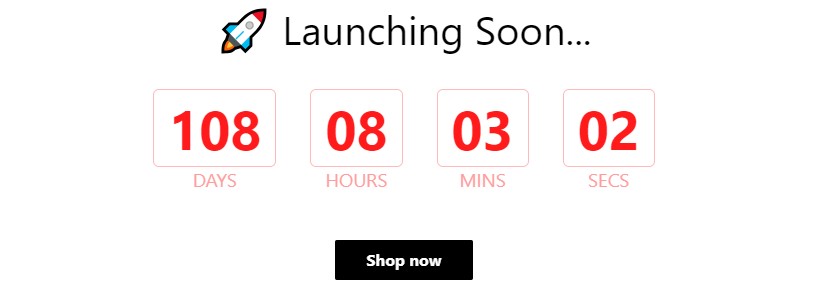
This clock is all about conversions and making contacts. Make people come back to control changes regularly in anticipation to see the birth of new products. Visitors will tend to come back to your WordPress Elementor website. This free Elfsight development elevates your Elementor site, combining utility and engagement brilliantly.
Trust Counter

Despite its common name, the Countdown Timer widget can count up. Look at this pleasant design for Elementor, indicating the growth of the community. Your visitors won’t feel alone on your pages enabled with this free warmhearted tool. When located on product pages, it will be treated by the customers as a challenge to buy before the others, since the competition for the purchase is growing rapidly.
Thanksgiving Day

Use this countdown timer plugin as a good opportunity to thank your customers. Show that you are involved in their festive preparations. You can also embed other celebrations’ templates to your Elementor website when there is a good occasion. Show that your website is not abandoned and keeps up with events counting hours with the Elfsight Countdown Timer.
Registration Countdown

Countdown plugins add a strategic advantage when inviting individuals to webinars or meetings in advance. By embedding them into your event promotion, you can amplify participation rates and facilitate better scheduling for attendees. As the timer counts down to the event, it generates a sense of urgency. Just as other plugins, this one is great for Elementor platforms.
Find In-Depth Information on Countdown Plugin
Are you looking to delve deeper into the world of our countdown widgets and harness their full potential? Look no further – we’re excited to invite you to visit the dynamic Elfsight Community!
Within our community, you’ll unlock a wealth of resources that go beyond the ordinary. It is not just a place to find guides and assistance; it’s a hub of innovation, knowledge sharing, and collaboration.
We are ready to help and consult on Elementor Countdown Timer
We understand that setting up plugins and widgets can sometimes be a puzzle, so if you’re facing any challenges while trying to embed the Elfsight Countdown Timer plugin into your WordPress Elementor website, worry not! The Help Center is here to assist you with every step, embedding the plugin into your WordPress Elementor website.
Our experienced technical support team is well-versed in embedding Elfsight products into Elementor-based websites and can provide you with clear, concise solutions to ensure your Countdown Timer is up and running seamlessly. Elfsight’s goal is to make our WordPress Countdown Timer a great no-code solution, without bothering users with plugin’s embedding procedures.
Finally, we would love to invite you to read some expertise about countdown plugins and feedback about Elfsight products from experienced users and development contributors.