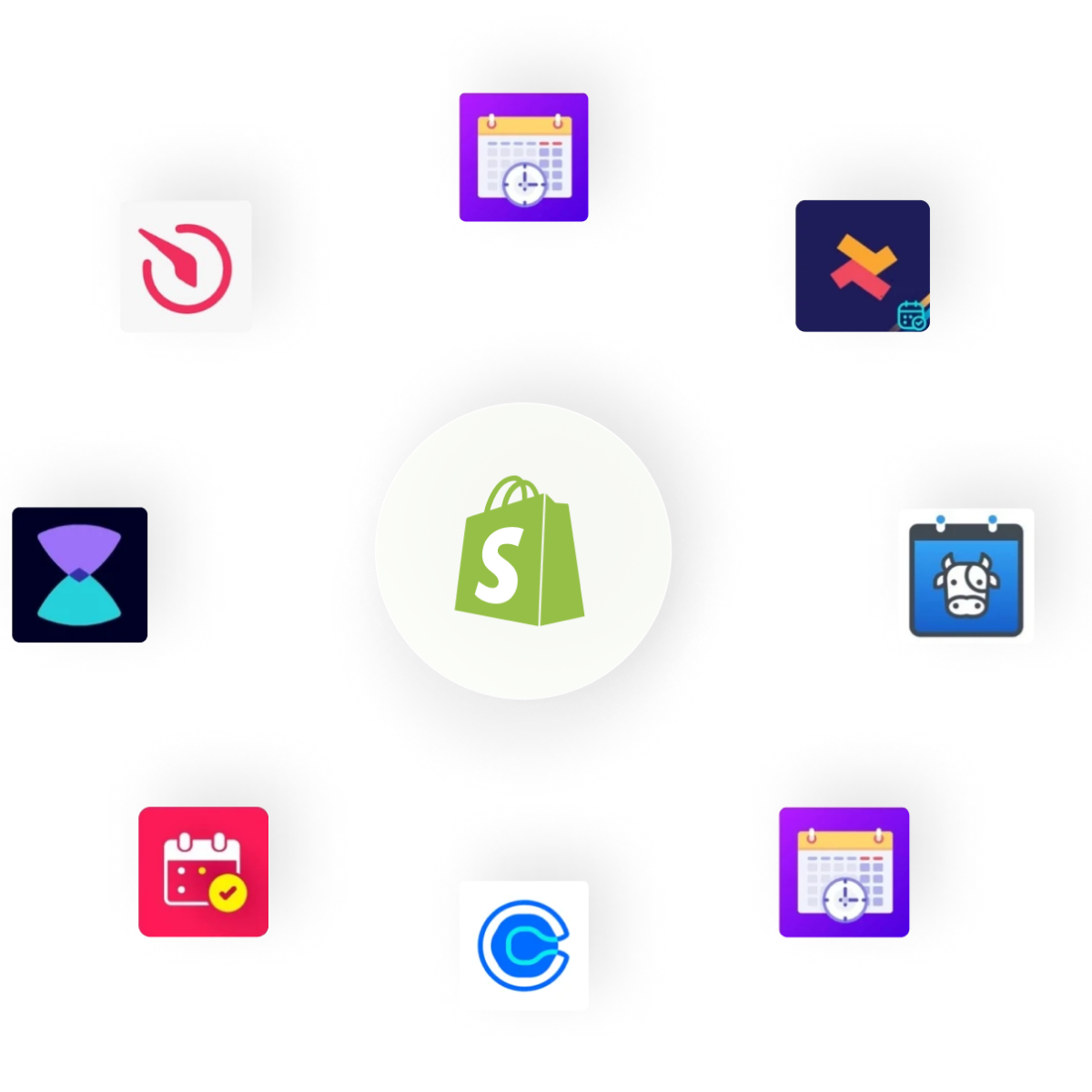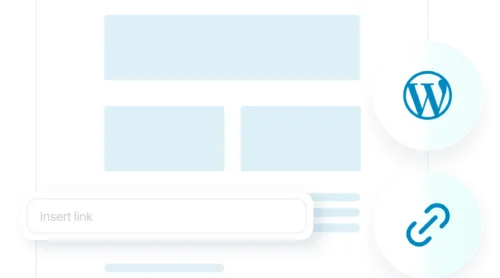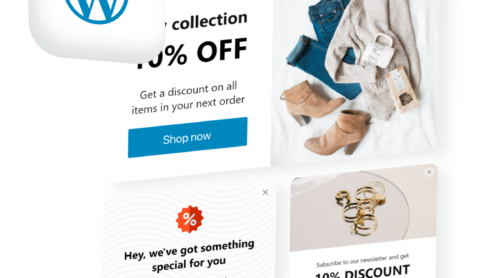Why You Need an Appointment Booking App for Shopify
Having a Shopify booking calendar simplifies the process for both you and your customers. It allows customers to easily schedule their appointments, reducing the likelihood of missed bookings. Moreover, an efficient Shopify events calendar can help you manage multiple events, making it easier to keep track of your schedule. But how do you choose the right app? Here’s a list of the best options available.
Features to Look for in an Appointment Booking App
Selecting the right appointment booking app is essential for managing bookings smoothly and delivering a great customer experience. Below are key features to prioritize when choosing an appointment booking solution:
1. User-friendly interface
A simple, intuitive interface ensures both you and your customers can easily book, reschedule, or cancel appointments. Drag-and-drop calendars and customizable booking forms make the process smooth.
2. Calendar integration
Look for apps that sync with Google Calendar, Outlook, or Apple Calendar to avoid double bookings and missed appointments. This ensures that your schedule remains up-to-date in real time.
3. Automated notifications and reminders
Apps with built-in notifications help reduce missed appointments by sending timely reminders to customers and staff. Some also allow SMS notifications for improved engagement.
These essential features will ensure your appointment booking system runs smoothly and delivers a seamless experience for your business and customers.
Top 10 Appointment Booking Apps for Shopify
1. Elfsight Appointment Booking App

Elfsight Appointment Booking Shopify app allows users to integrate a customizable booking calendar into their store. This app stands out for its user-friendly interface and the ability to manage appointments without any technical skills. This Shopify booking system is perfect for businesses looking to enhance their customer interaction while managing bookings effectively.
- Customizable booking forms
- Integration with Google Calendar
- Automated email notifications
- 24/7 support
🎨 Customization Options: Fully customizable booking forms and calendar designs, with pre-built templates that match your brand.
💰Pricing: Free, paid plans starting at $5/month.
2. Ointo

Ointo is a comprehensive booking solution, supporting various events like classes, appointments, and services. It offers features like time slot management, capacity limits, and automated reminders. This app makes it easy to manage your appointments while offering a seamless experience for customers.
- Supports group appointments
- Payment integration options
- Staff management tools
🎨 Customization Options: Capacity management, and tailored service descriptions.
💰Pricing: Free plan available, paid plan starts at $7/month.
3. Apntly

Apntly provides robust tools for managing multiple types of bookings, such as rentals, classes, and events. It supports email and SMS notifications, deposits, and calendar integration. This Shopify booking calendar that can handle complex scheduling needs.
- Flexible setup
- Multiple bookings
- Deposits and partial payments for appointments
🎨 Customization Options: Flexible form fields and dynamic scheduling options.
💰Pricing: Free plan available, paid plan starts at $5/month.
4. Easy Appointment Booking

Easy Appointment Booking simplifies the booking process by offering customizable booking forms and integrations with Shopify’s inventory. This Shopify appointment booking solution also supports service booking, rentals, and reservations. This app is a solid choice if you’re looking for an easy appointment booking Shopify solution that simplifies the booking process.
- Mobile-first design
- Automatic reminders and integrated Shopify checkout
- Multiple staff management
🎨 Customization Options: Mobile-optimized layouts and custom reminders.
💰Pricing: Free plan available, paid plan starts at $15/month.
5. Meety

Meety allows for seamless booking directly from the store interface, supporting both in-person and virtual appointments. It offers real-time calendar syncing and multiple payment options for deposits.
- Good for physical and virtual locations
- Automated waitlists
- personalized email notifications
🎨 Customization Options: Tailored calendar views and personalized email templates.
💰Pricing: Free plan available, paid plan starts at $14/month.
6. Calendly

While not exclusive to Shopify, Calendly is a powerful tool that integrates seamlessly with your store.
If you’re interested in how to add booking to Shopify, Calendly is a reliable choice that can adapt to various business needs.
- Integration with major calendars (Google, Outlook, etc.)
- Flexible scheduling options
- Team scheduling capabilities
🎨 Customization Options: Editable time slots and embedded booking forms.
💰Pricing: Free plan available, paid plan starts at $10/month.
7. Appointment Booking Cowlander

Appointment Booking Cowlander offers an intuitive calendar system to streamline bookings for appointments, classes, or events. It’s known for its easy-to-use interface and customizable scheduling options.
- In-person or virtual bookings through Zoom or Google Meet
- Supports multi-day bookings
- Custom questions to the booking form
🎨 Customization Options: Pre-designed templates for forms and adjustable time zones.
💰Pricing: Free plan available, paid plans starting at $9.99/month.
8. Bookeasy

Bookeasy offers simple appointment scheduling with features such as automated notifications and calendar synchronization. It’s particularly useful for businesses managing both individual and group appointments.
- Booking deadlines and appointment limits per slot
- User-friendly dashboard
- Separate calendars for teams
🎨 Customization Options: Individual staff calendars, adjustable booking limits, and responsive designs.
💰Pricing: Free.
9. Tipo

Tipo offers appointment scheduling integrated with Shopify’s admin system. It features real-time availability updates and sends email notifications. It also supports multi-language and multi-location operations.
- Multiple appointment types
- Customize booking forms
- Staff schedules management
🎨 Customization Options: Editable booking templates and real-time updates.
💰Pricing: Free plan available, pro plan for $14.90/month.
10. Sesami

Sesami is another option for those looking to add a Shopify event booking app to their store. Sesami supports flexible booking and integrates with Google Calendar, Zoom, and Klaviyo for automated follow-ups. It’s designed for businesses with recurring services and allows merchants to manage schedules directly within Shopify.
- Multiple staff management
- Multiple languages and time zone adjustments
- Integration with Klaviyo for automated follow-up emails
🎨 Customization Options: Multi-language settings and flexible booking durations.
💰Pricing: 30-day free trial available, paid plan starts at $19/month.
How to Add a Booking Calendar to Shopify
Integrating a Shopify booking system is simple. Here are the general steps to add a booking calendar to Shopify:
- Choose an Appointment Booking app. Review the options mentioned above and select the one that best fits your needs.
- Install the app. Go to the Shopify App Store, find your chosen app, and click ‘Add app’ to install it in your store.
- Customize settings. Configure the app’s settings to match your business requirements, such as service duration, staff availability, and booking types.
- Embed the booking calendar. Follow the app’s instructions to add the booking widget or calendar to your Shopify pages. This typically involves copying and pasting a code snippet into your theme editor.
- Test the booking process. Make a test appointment to ensure everything functions smoothly and your customers have a seamless experience.
Conclusion
Choosing the right best appointment booking app for Shopify can significantly enhance your business’s operational efficiency and customer satisfaction. Whether you run a salon, offer consulting services, or host events, the right tool will help you manage appointments effectively. Explore these options and consider how they can fit into your business strategy.
With the right Shopify events calendar, like Elfsight’s Appointment Booking Shopify app, you can streamline your booking processes and focus more on delivering excellent services. Start integrating a booking system today and watch your customer engagement and satisfaction grow!