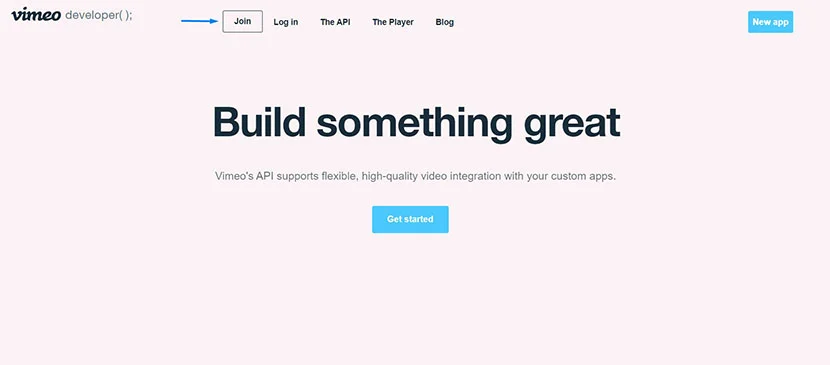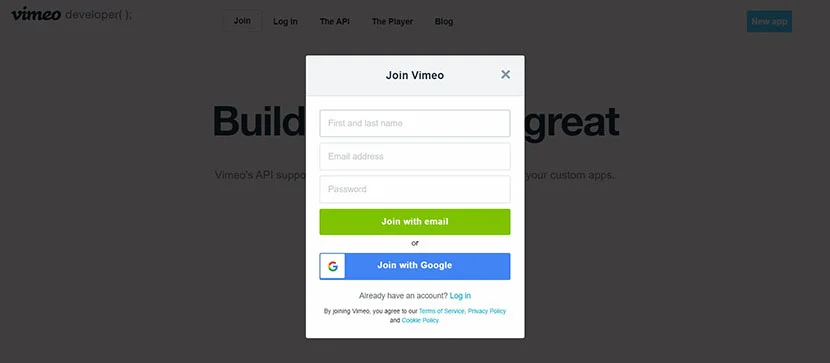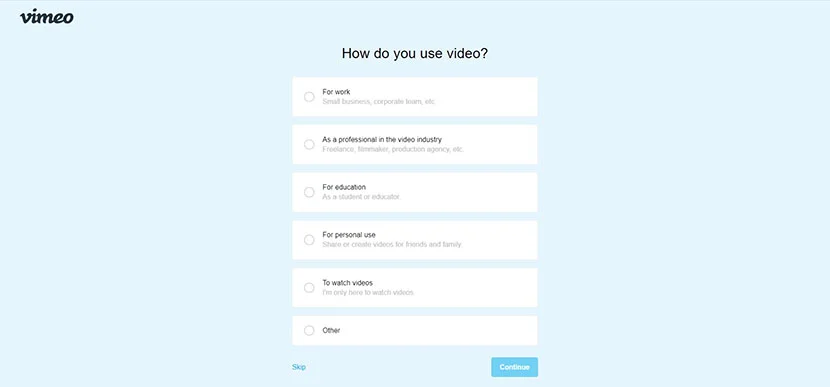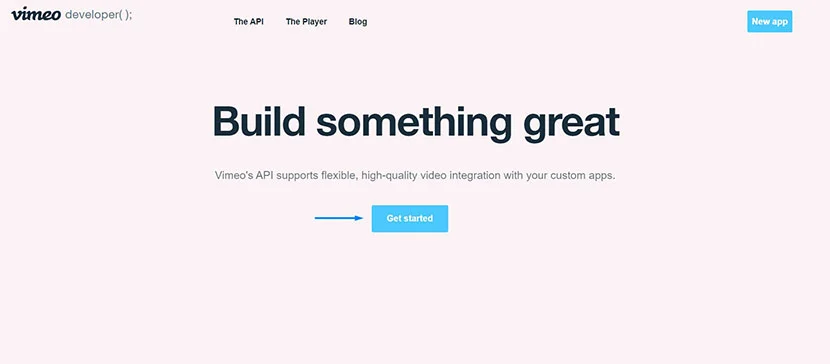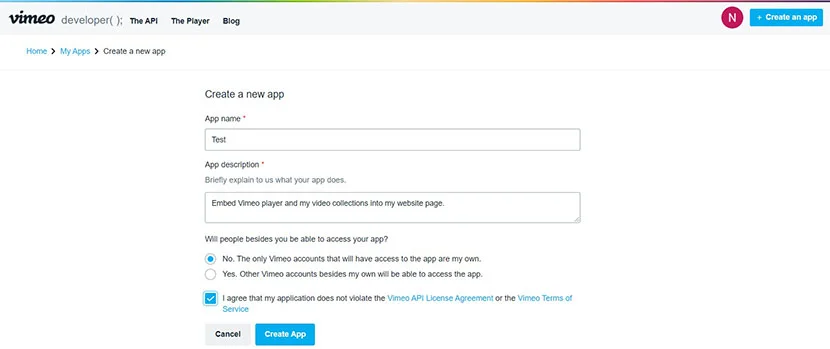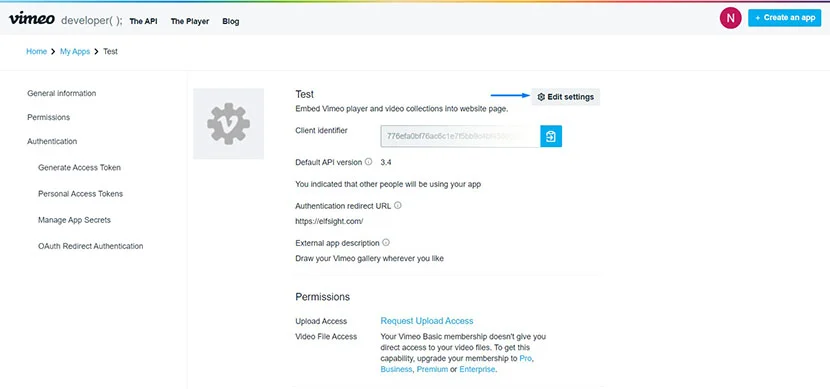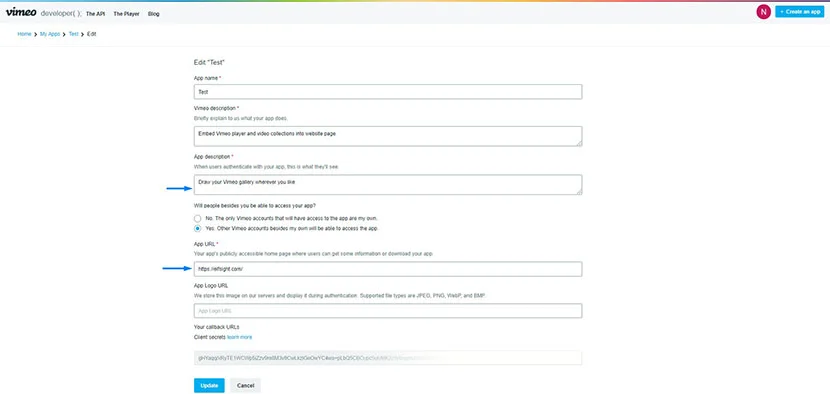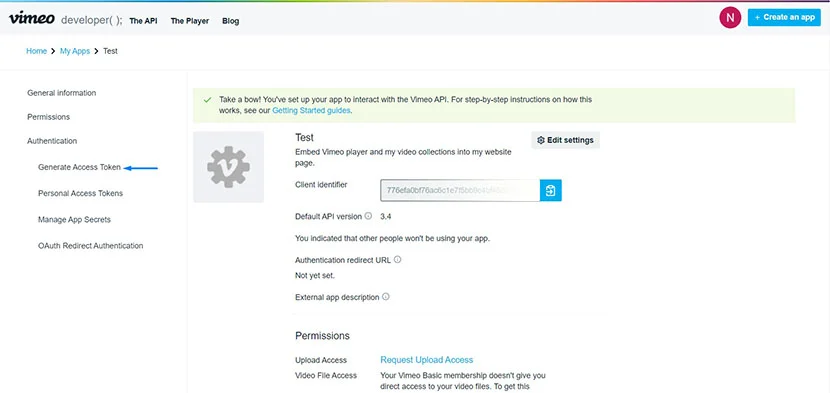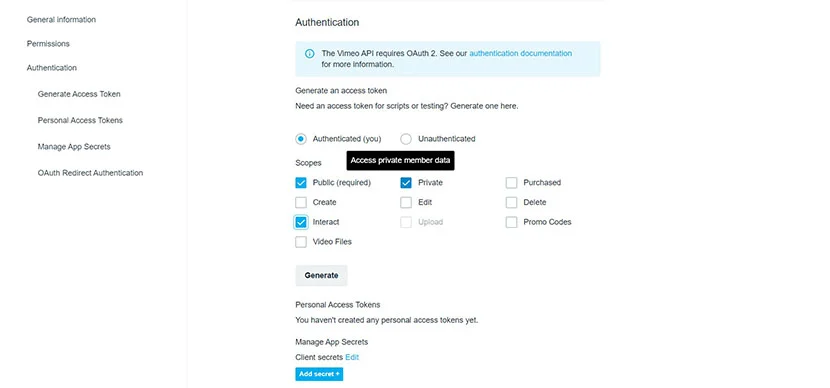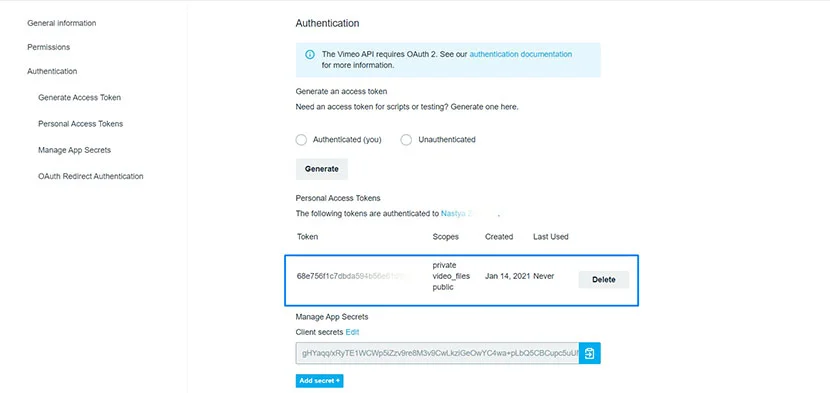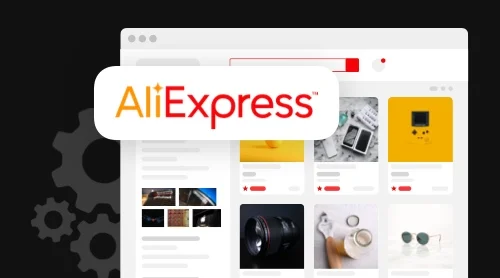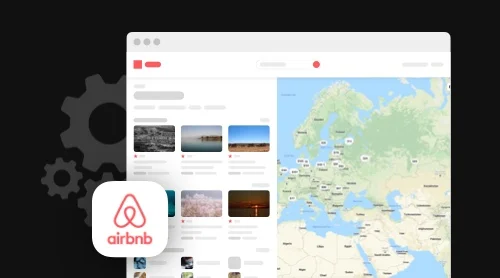What is Vimeo API?
The Vimeo API is an automated programming interface which gives its users access to uploading video files to the Vimeo platform through their own applications. This functionality also lets you manage videos and embed them into your web resources.
How to get Vimeo API key
- Step 1 – Create an account
In order to get access to the Vimeo developer tools, you must have a registered account in the service itself. If you already are a member of the platform, you can go straight to Step 2. Otherwise, go to Vimeo developers website and click Join.
You can create a new profile using your email address or continue with your google account.
Then you’ll be asked to specify how you want to use Vimeo video.
If you are not sure what to pick or just don’t want to disclose this kind of information, you can press Skip.
After that you’ll be directed to the page with the Vimeo pricing information where you can see the plans and features offered, try a demo or pick a right plan for yourself.
- Step 2 – Enter the developers portal
After you’ve created an account, go to the developers portal and press the Get Started button.
- Step 3 – Create and register your app
Then you’ll see a form that you have to fill in to create your app.
After you’ve registered your app, you have to add some information to it, so you can generate your access token.
Press Edit settings and add the short description and a link to an operating website of your project and save the changes.
- Step 4 – Generate access token
After adding all the necessary information you’ll be able to generate your access tokens for making calls to the API Vimeo.
Click Generate Access Token or just scroll the page down to the Authentication section.
Mark the category of the access token you need to create. There are 2 options available – Authenticated and Unauthenticated. If you check the Authenticated box, you’ll have to specify the scopes you would like to access. When hovering over each option you’ll get a short hint.
If you want to be able to access your private data, leave the Create an unauthenticated token option unchecked.In case you need to have access to your private data, don’t choose the Create an unauthenticated token option. The kind of authorization token determines the end users of an app. Choosing an unauthenticated token makes the owner of an app its end user.
After clicking the Generate button, the new token is shown in the Personal Access Tokens table below.
It is highly recommended to copy the token string, and keep it in a safe place. Keep in mind that a lost token string can’t be recovered, but you can always generate a new one.How to use Vimeo API
This is a RESTful API. This means that Vimeo API parameters adhere to REST principles and practices for interacting with online resources, videos in this case, using standard HTTP methods, including GET, POST, PATCH.
In order to start working with the Vimeo API, you first have to register your application and generate an access token for it. Next, you might need to set up a development environment for connection and interaction with the API. Vimeo offers official support for nearly a dozen developer environments. You can find the complete list of those on the Libraries and SDKs page. After that you can start making calls to Vimeo API to make sure everything is configured correctly.
Vimeo API Examples
Vimeo Player API
There’s also an option of using a Vimeo player API-like solution called Player SDK. This enables a user to interact with a Vimeo player through his web page code. It’s possible to modify the default Vimeo API video player in terms of features like autoplay, looping, playback events, and even player on-screen dimensions and controls colors.
The Player SDK – a JavaScript library – is independent from the API. Connecting options are different, and the solution gives different options range. You can learn more about embedding video using this tool in this documentation section.
If you want to have full control over Vimeo videos embedded in your website, try a ready-to-use Vimeo Player widget on your website!
Vimeo Embed API
You can embed videos from Vimeo platform using the open standard of oEmbed rather than API. It provides an easy way to place Vimeo videos on external websites. When getting a special URL that corresponds to the content you want to embed, you are provided with a detailed information for this content with an embeddable <iframe> element.
This oEmbed standard is separate from the Vimeo API solutions, and there’s no need for getting Vimeo API authentication to use this function.Vimeo Upload API
The Vimeo API features a full range of functionalities to upload and manage video files. Using this solution it is possible to access the upload capabilities of Vimeo through the user’s own application front end. For this you need an access token with the upload and edit scopes. Also note that for an app to be able to upload videos to Vimeo, you need to switch on the upload access – this option isn’t enabled by default.
To enable upload access do the following:- Visit My Apps page.
- Click your app to go to its information page.
- Find the Upload Access section in the General Information menu and click the Request Upload Access link.
- Give several answers about your Vimeo API app.
- Click the Request Upload Access option.
Latest API Changes and Limits
The documentation provides detailed information about the Vimeo API versions and the changes implemented. In the Vimeo API Changelog section are described the versions 3.0 to 3.4 – which is the currently running version of programming interface.
The Vimeo API implies certain rate limits – it means a maximum number of calls your app can make to the API per minute. If any user exceeds this limit, Vimeo platform puts the app in cooldown for a user. Then a user has to wait until the limit resets and he can make new requests via the app.
The quantity of calls a user can make per minute depends on the type of his Vimeo membership. You can see the detailed number of calls in the table below.
Your end user’s membership API requests per minute (per user) Vimeo Basic 25 Vimeo Plus 125 Vimeo PRO 250 Vimeo Business 500 Vimeo Premium 750 Vimeo Enterprise 2500 The Vimeo platform counts all the requests as coming from the owner of an unauthenticated app, even if they are generated by multiple users. The cooldown for the app is activated if the overall number of API calls exceeds the limit that corresponds to the membership level of app owner.Vimeo API Documentation
The documentation section is easily accessible from the Vimeo developers portal. It features a beginners guide, covers all the major programming solutions like SDK and oEmbed for working with Vimeo content. There’s also a developed API Reference, Changelog and Support sections.
FAQ
Does Vimeo have an API?
Yes, the Vimeo API solutions are open and public, and are granted to any member of the service regardless of his membership level.
How to get a developer API from Vimeo?
Vimeo API is public and the only thing you need to do to get it is to create a Vimeo account and choose the type of a membership you would like to stick to. This lets you creating applications on Vimeo developers portal.
How do I find my Vimeo API key?
The key in the form of an access token is generated by the user himself, after he has created and registered his app in the My Apps section of Vimeo developers website.
How do I get a Vimeo access token?
First, create your application and then go to the Generate Access token section on your app information page. There you will be able to specify the kind of token you need and copy it after the generation procedure. For more information see our article above.
How do I embed Vimeo into my website?
You add custom Vimeo player into your website using the API, oEmbed or Player SDK option. There’s also an option to try ready-to-use and customizable apps provided by Elfsight, for example.