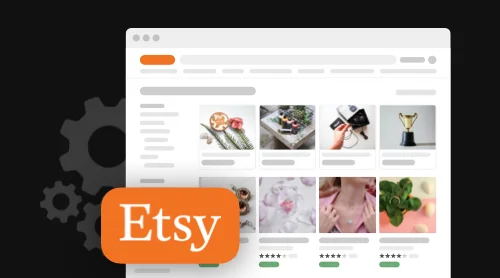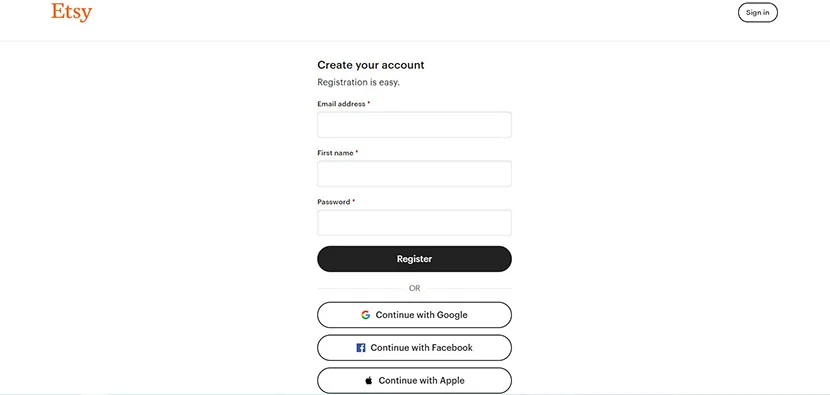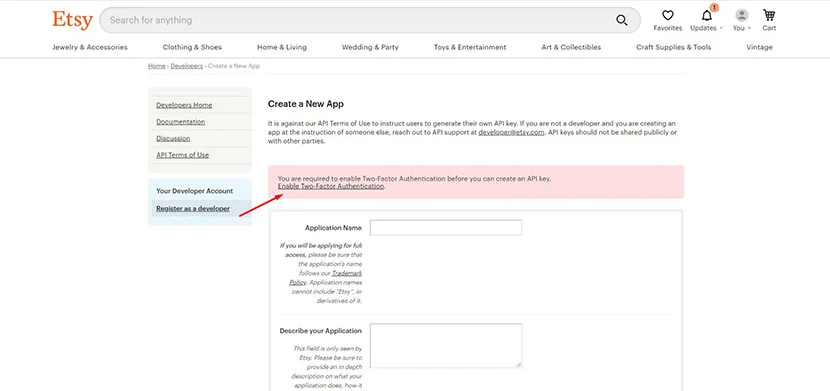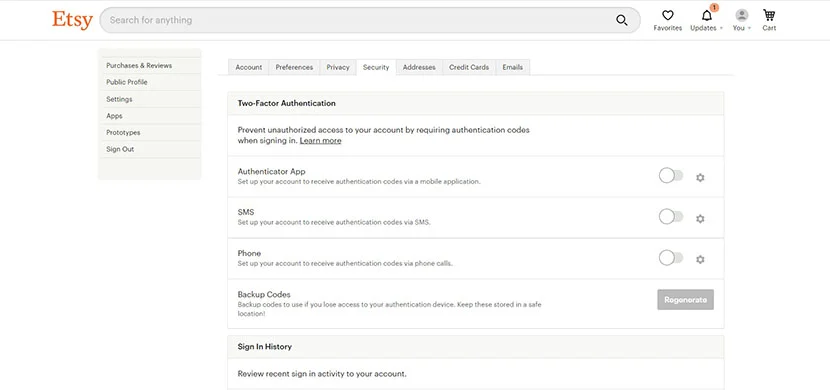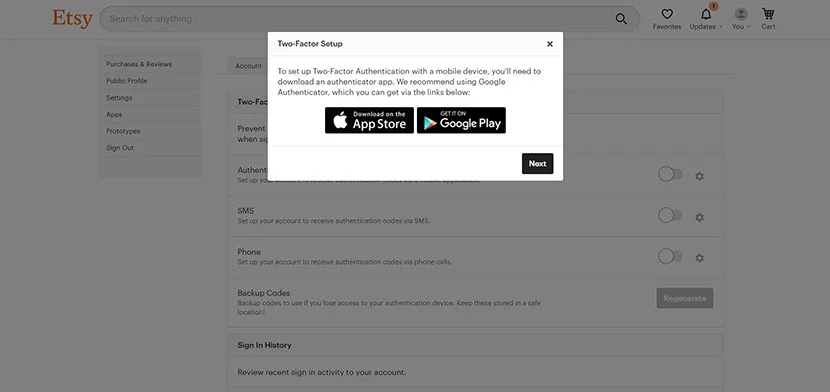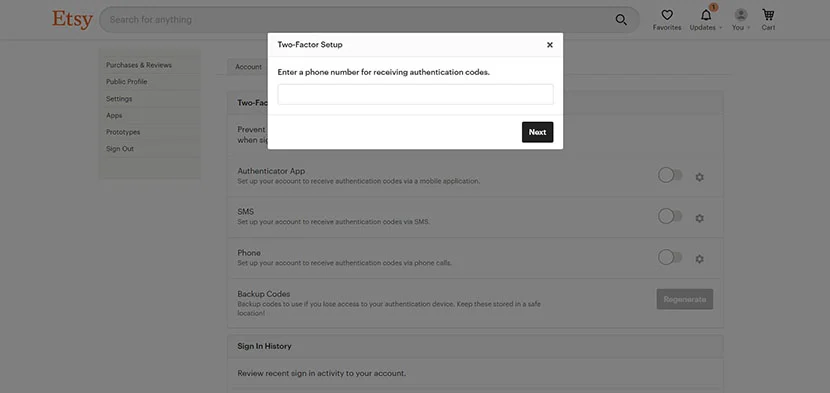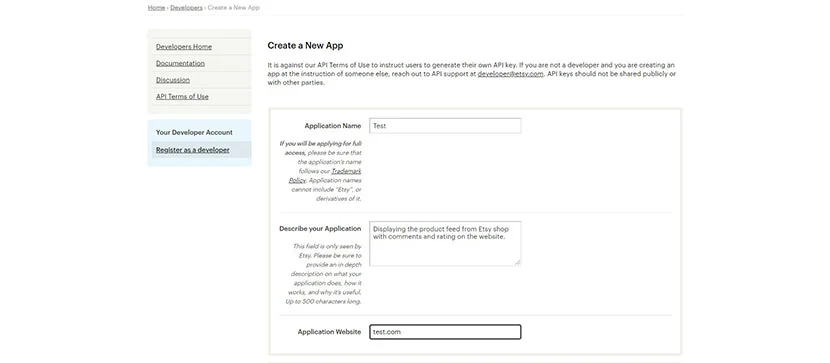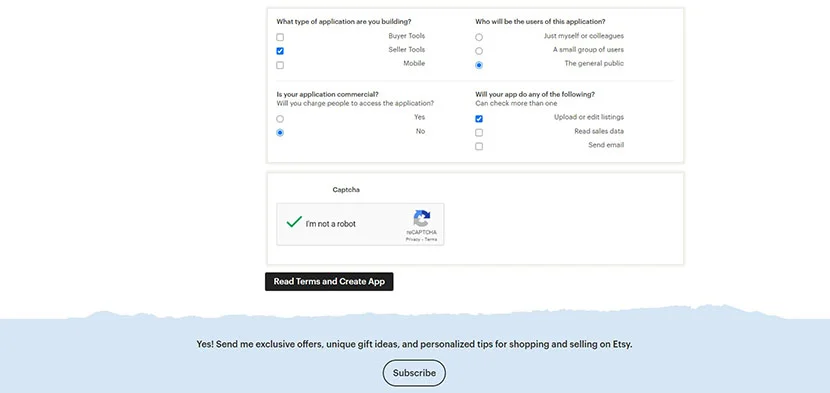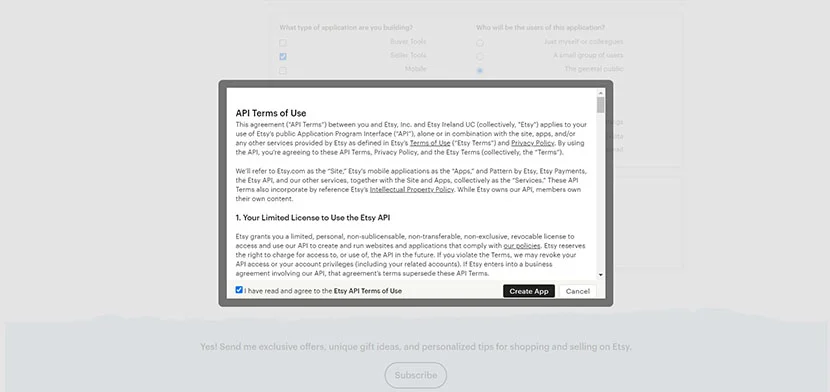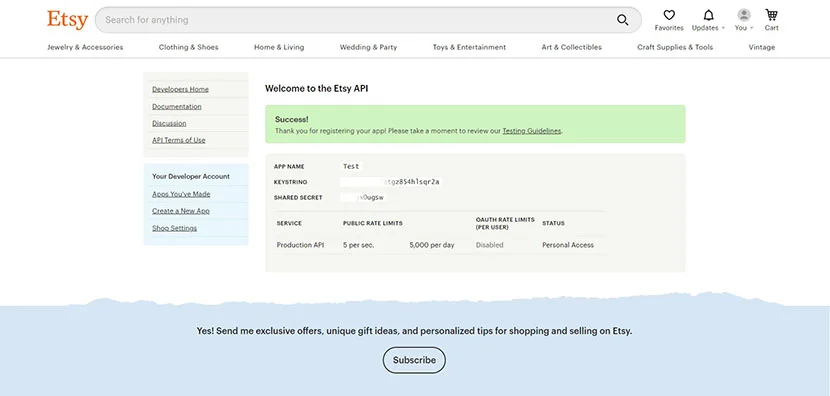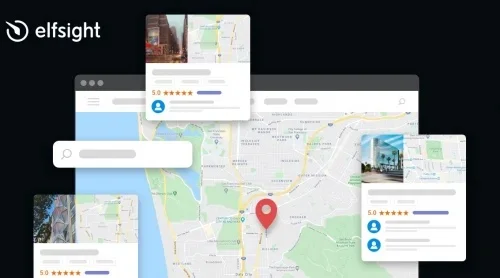What is Etsy API?
Etsy provides a public API to get and update data from the platform. Any API allows developers to create apps built on unique data and options of a program or website. Similarly, developers use Etsy API to create integrations for sellers and buyers.
How to get Etsy API key
Getting access to Etsy web API does not require much time or effort. First you need to get access to the Etsy developers community website, where you can start creating your own applications and integrations using your unique API key. Follow this Etsy API tutorial below to know how this programming interface can be accessed.
- Step 1 – Create an account
Go to the Etsy Developers Community website and register a new account or log in with your existing one.
You are free to register using your email address or continue with you Google, Facebook or Apple account. - Step 2 – Adjust security settings
Before creating your first application the service requires setting a two-factor authentication.
Follow the link and you’ll be redirected to the security parameters page.
You can choose from several options: installing a Google Authenticator app on your mobile device to confirm your access with your own set confirmation code through the app. After clicking this option you are offered to download the app and connect it with the Etsy developers portal via QR-code scanning.
You can also choose verification via phone call or SMS. When choosing this option, you have to input your phone number in the corresponding field. After clicking Next you’ll receive a SMS code or automatic phone call, depending on the option that you choose.
- Step 3 – Create an application
After adjusting the security requirements, you can start creating your first application. First you need to fill in the form to describe your prospective application.
Complete the Captcha and press Read Terms and Create App.
You’ll be offered to read the Etsy API Terms and Conditions in the popup. Familiarize yourself with the document to be aware of the requirements and restrictions while using the programming interface. Tick the box and press Create App.
- Step 4 – Get your API credentials
After agreeing to the terms and conditions, you’ll get access to your API key and secret.
Remember to keep your API credentials in secret and don’t show or send them to the third parties.
How to use Etsy API
When you first create an app, it has a default Provisional Access to Etsy services during the development process. Provisional Access features the following functions:
- Reading access to any open, unauthenticated resources, Shops and Treasuries, for example.
- Authenticated (reading and writing) access to the data belonging to the owner of the application. This access gives an opportunity to read personal data like Receipts and Billing, and also create, edit, or delete Listings of a shop. If you need, you can apply for access for a small group of test users in addition to the app owner.
Etsy also offers Full Access that gives an option for authenticated access to unlimited Etsy members data. If the integration you are developing doesn’t need the privileges like these, you can just use the app in provisional mode.
If you still wish to have full access for your application, you should at first use the Provisional Access to develop the app and get it working properly and then check if you fit the platform requirements for Full Access.
Etsy API examples
Etsy reviews API
Etsy platform features a Feedback system allowing buyers and sellers to leave feedback for one another about specific transactions on Etsy. It provides several methods to find specific kinds of feedback, available on the platform. They are, for example, findAllUserFeedbackAsAuthor, findAllUserFeedbackAsBuyer, findAllUserFeedbackAsSeller, and many others.
Here’s an example of a findAllFeedbackFromBuyers method, which lets you get and use your feedback from clients.
| Method Name | findAllFeedbackFromBuyers |
| Synopsis | Returns a set of FeedBack objects associated to a User. This is essentially the union between the findAllUserFeedbackAsBuyer and findAllUserFeedbackAsSubject methods. |
| HTTP Method | GET |
| URI | /users/:user_id/feedback/from-buyers |
If you are looking for ways to display customer reviews from your Etsy shop, try a ready-made Reviews Widget!
Etsy payment API
Payment and Transactions API represent a part of Etsy Seller Tools. All sales and purchases made through Etsy platform are divided into 3 main sources: Orders, Receipts and Transactions. And Payment API represents a Payment made with Etsy Payments.
Etsy listing API
Etsy Listings are items available for sale. Each Listing is connected to a User and a Shop (User who owns this Shop). Listings feature price and quantity attached to them, and when they’re sold out, a shop owner has to renew items before they can be sold again. It features methods for finding and retrieving listings of various categories, and also for creating and deleting listings. These categories include: Active, Interesting, Trending, Receipt and other Listings. Etsy Listing API can get seller items with the findAllShopListingsActive method, that finds all active Listings belonging to a shop.
Etsy API Documentation
The Etsy developers community website offers a developed Documentation section for its members. There’s a Basics guide for those developers who are new to the Etsy programming interface to help them start working with it. The unique section of Etsy Developer API portal is the Discussion section. Everyone can participate in the discussion to ask for help and share their experience and cases.
FAQ
Does Etsy have an API?
Yes, Etsy provides a wide range of developer solutions, divided into 2 main categories – Seller and Buyer tools. The access to Etsy web API is granted for free to a wide public.
How do I find my Etsy listing ID?
Each one of Etsy listings has a unique identification number. It can be found in the listing’s URL. When browsing Etsy listing, its ID is available at the end of a web address. Listing URLs are in this format: www.etsy.com/listing/Listing ID/.
What is my Etsy API key?
Using Etsy API requires a unique application key provided during your app registration. This API key identifies an application to the Etsy web platform and is used to track its call limits.
Where to find my Etsy API?
You can find your unique API for each Etsy app you’ve created in your Etsy Developer account. Go to the Apps you’ve made tab and click on the required application there to see its credentials. If you have no developer account or application created, check the second section of our article above.