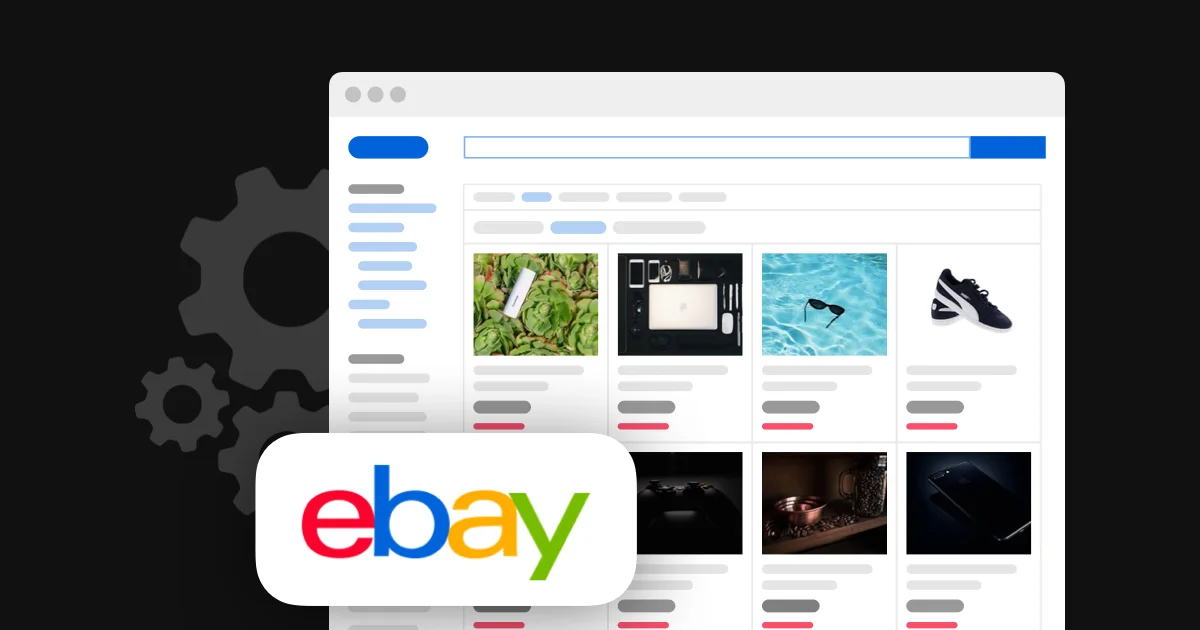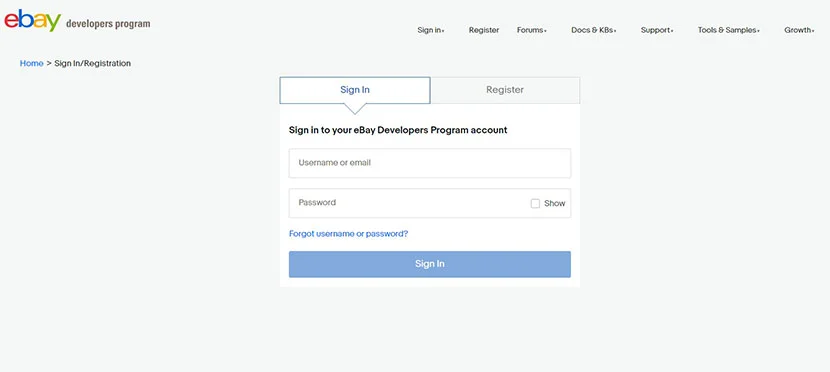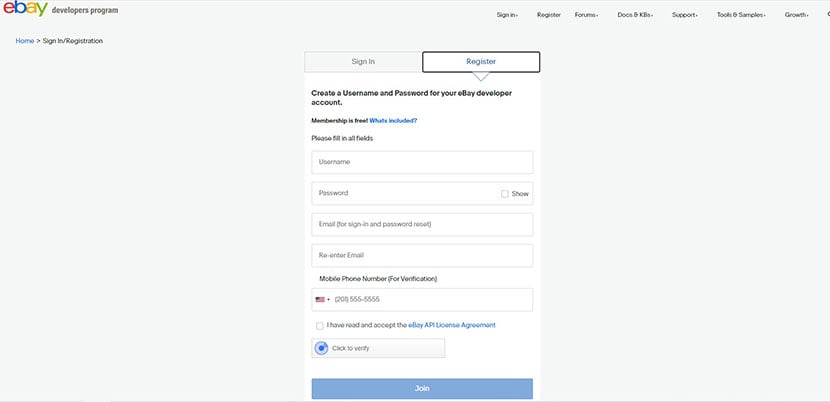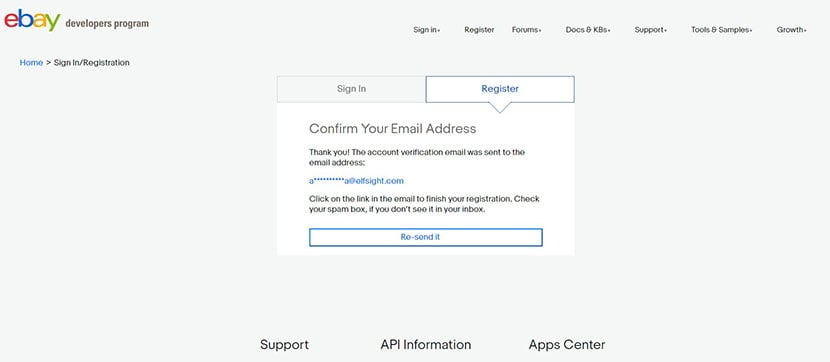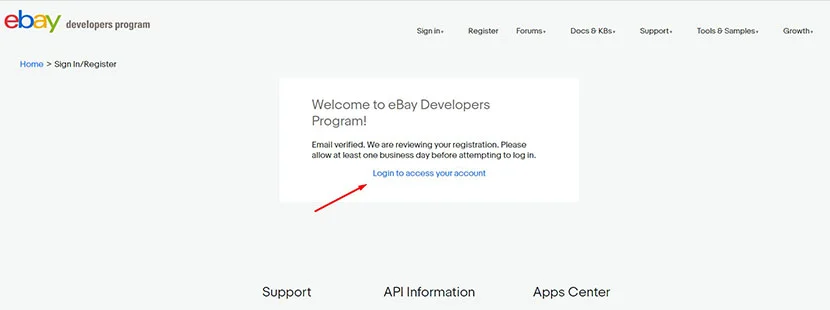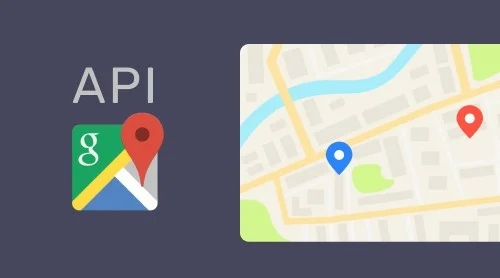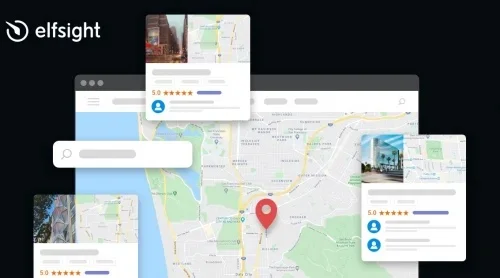What is eBay API
The API is a programming interface for interaction with the eBay platform database. After the implementation of API, your application will be able to provide a custom interface, functionality or specialized operations not available in the eBay interface.
How to get eBay API key
Since 2017 eBay provides the Open API, which implies it is free and accessible for everyone. Though you’ll have to wait for the eBay team to check and approve your account after the registration, to get access to your eBay developer account. Moreover, to be able to use it for the production stage of your application, you’ll have to be eligible for the rules for getting eBay API access.
- Step 1 – Create an account
Go to the eBay developers portal and switch to the Register tab. Note that you cannot use your eBay seller account for logging in.
Fill in the registration form. Note that the username should be unique. Choose your country from the drop down menu. Don’t forget to read the API agreement and confirm by ticking the box. Pass the verification and click Join.
- Step 2 – Confirm the email address
Follow the confirmation link sent to your email by the eBay platform automatically to finish your registration process.
In the opened window you’ll see the notice saying that your registration is being reviewed during at least 1 business day and asking you to wait for approval until you’ll be granted access.
How to use eBay API
After you get access to your developer account you’ll be able to create API keys. These keys are individual identifiers that tell eBay platform which developer and app is making calls. The keys can be generated and retrieved at My Account page. You are free to create your application using the API eBay key right after you successfully log into your account.
The platform provides a wide range of solutions which are divided into main categories: Buy, Sell, Commerce, and other. All of these can be used freely by anyone with an eBay developers account, but only on the eBay API testing tool – the Sandbox testing environment. In order to be able to use them, a user must submit an application for production access via eBay Partner Network. That’s why we strongly recommend you to complete the production application process and get approval before you invest significantly in application development and testing.
Before applying, make sure you are eligible for the production process and fulfill all requirements noted in the Production Eligibility Requirements section.
eBay API examples
eBay reviews api
The eBay Trading API section features the GetFeedback and the LeaveFeedback calls which can be used by a seller to retrieve his ratings and by a buyer to leave his seller feedback respectively.
Try a ready-made solution for showing your eBay Reviews at your website!
eBay product feed API
This kind of API is a part of Buy API solutions and available in the Beta mode and for eligible partners only (read how to become one in the previous section of this article). This group of APIs is intended for creating buying experiences in your app or website, and product feed is certainly a part of them.
Feed API features the following possibilities
Type Description Sample queries item returns a daily Item feed file of newly listed items for a specific category, date, and marketplace
returns weekly Item feed Bootstrap file containing all the items in a specific category and marketplace(feed_scope = NEWLY_LISTED)
(feed_scope = ALL_ACTIVE).item_group returns a daily Item Group file of the item variation information for items in the daily Item feed file
or the weekly Item Group Bootstrap feed file containing the variation information for the items in the Item Bootstrap feed file(feed_scope = NEWLY_LISTED)
(feed_scope = ALL_ACTIVE).item_snapshot Returns an hourly gzip file of items that have been changed in a category and marketplace on a specific date and hour. category_id=stringsnapshot_date=string eBay messaging API
The platform cares about the personal data of its users and has a developed family of communication API calls. The full description can be found at the Messaging Calls section. This is an example to give you an idea of how sophisticated it is:
- An application or website lists an item for sale. The ItemID is returned from the listing.
- A buyer asks a seller a question about the listed item using the eBay website. The MessageType for this message is internally set to
AskSellerQuestion. - eBay platform stores the message.
- An application checks Item.ListingDetails.HasUnansweredQuestions and Item.ListingDetails.HasPublicMessages for the ItemID.Then it calls GetMemberMessages to retrieve the MessageIDs of any unanswered messages for the ItemID.
- If there are any unread messages, an application retrieves the MessageID so it is able respond by posting a message to the site.
- An application calls AddMemberMessageRTQ, and thus provides a seller with the option of whether to post the question and his own answer for everyone to see on the platform, or whether to send a copy of the mail to his own personal email address.
eBay shipping API
The Logististics API is a part of the Sell APIs and lets sellers facilitate the process of delivering orders by offering shipping labels for a range of shipping services, all of which are priced with eBay-negotiated shipping rates. With it you can create and retrieve shipments based on the details of the selected rate or cancel, if you haven’t used them.
Note that this API is supported only for the packages that are shipped from the United States. Moreover, it is restricted to the whitelisted partners. You can apply for the access here.ebay affiliate api
eBay Partner Network operates like any other affiliate program. You join the eBay Partner portal, generate affiliate links and earn your commission. The partners access the eBay affiliate API script similar to any other user having a developer account, with the only difference that these calls include a unique Campaign ID. This ID links your traffic to the partner account, so partners are being paid for qualifying transactions.
After you join the eBay Partner Network, requirements for accessing the APIs are the same as for any other developer.Pricing and limits
The service supports thousands of applications and serves billions of API calls. Due to the heavy load and in order to maintain a high level of service, eBay has limits for API calls. The standard API rate limits are designed for individuals and smaller businesses.
The following table provides the default API call limit rates for individuals and smaller businesses.
API Category API Name Default Call Limits Sell APIs Inventory API 2 Million API calls per day Marketing Promotion API 10,000 API calls per day Marketing Ads API 10,000 API calls per day Logistics API 2.5 Million API calls per day Listing API 5,000 API calls per day Feed API 100,000 API calls per day Buy APIs Feed 10,000 API calls per day Marketing 5,000 API calls per day Order 5,000 API calls per day Commerce APIs Catalog 10,000 API calls per day Taxonomy 5,000 API calls per day Traditional Shopping/Buying APIs Shopping API 5,000 API calls per day Traditional Selling APIs Trading API 5,000 API calls per day Product API 5,000 API calls per day Documentation
The eBay developer website has a wide range of APIs available and their API documentation section is rather complex and elaborated. There’s also a News portal for developers where news and articles on the latest API changes are posed. It also features a Knowledge Database for easier portal navigation and information search.
FAQ
How do eBay Partner Network publishers access the eBay APIs?
eBay partners access the eBay APIs similar to any other developers, with the only difference being that your API calls will include a unique partner Campaign ID that links your traffic to your partner account.
- Create an eBay developer account.
- Generate the application keys at My Account page. These are your unique identifiers so eBay platform can know which developer and application is making a call.
- Create the sample application.
- Find the right API for your use case. While you are welcome to use any APIs, most eBay partners focus on the Buy API suite.
Is eBay API free?
Yes, eBay API is open and free, but the access to the developer account is granted only after approval, and to certain kinds of APIs – after submitting a production application process.
How does eBay Partner Network relate to the eBay API Developers Program?
They are separate programs that work well together. eBay Developers Program members, using eBay’s APIs to power buying applications, can also join the eBay Partner Network for the potential to earn additional money for referring traffic to eBay. eBay partners, using their affiliate links, can join the eBay Developer Program to automate and more tightly integrate their shopping experiences with the eBay global marketplace.
How do I get my eBay API key?
The API keys are generated at My Account page of your developers account.
Is eBay API REST supported?
The latest versions of eBay APIs are RESTful. Even if you already worked and are familiar with REST and RESTful APIs, the service strongly recommends reading Using eBay RESTful APIs article before developing your application. These APIs have some unique aspects, such as authentication and getting OAuth access tokens, error and warning handling, ets.
Also, keep in mind that we’ve got other awesome guides, for example, you can find out how to embed google business reviews on website!