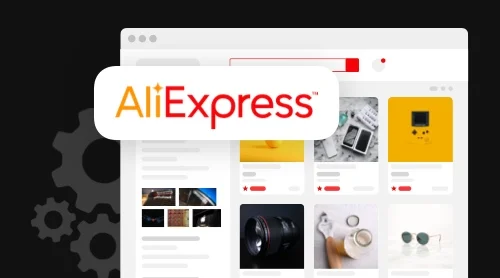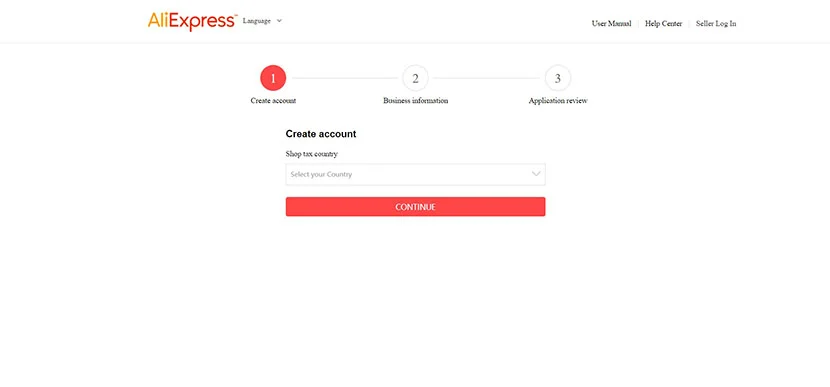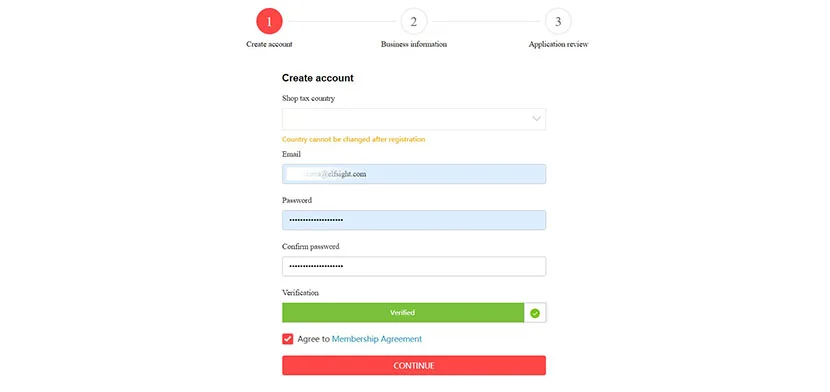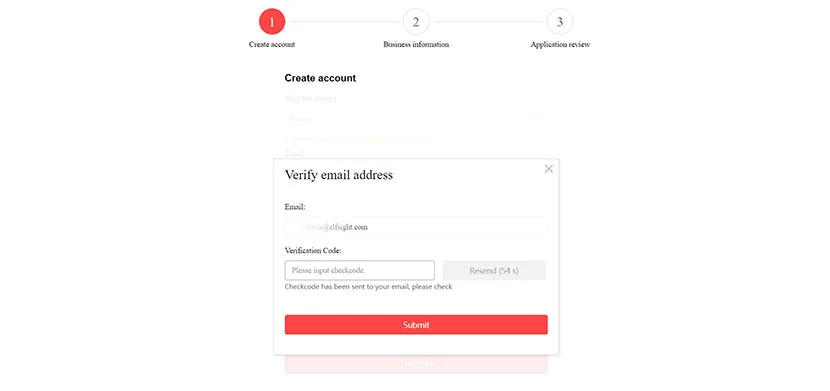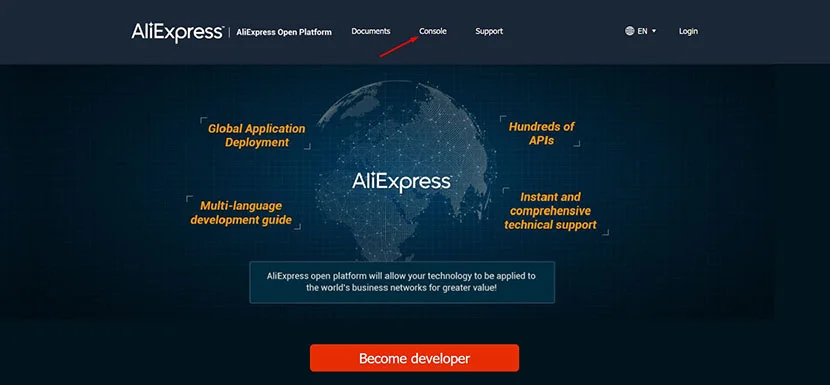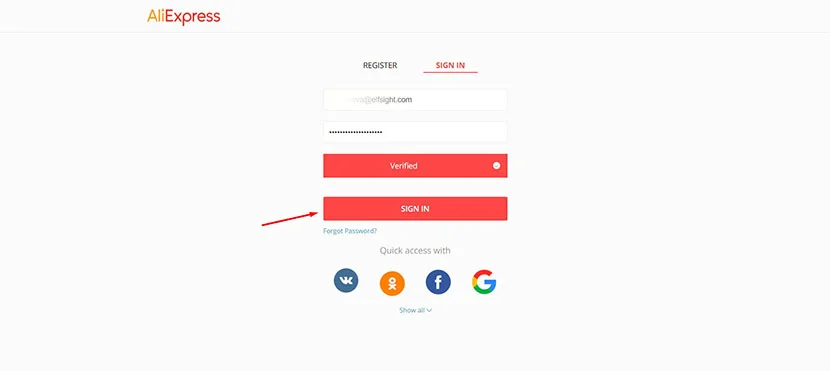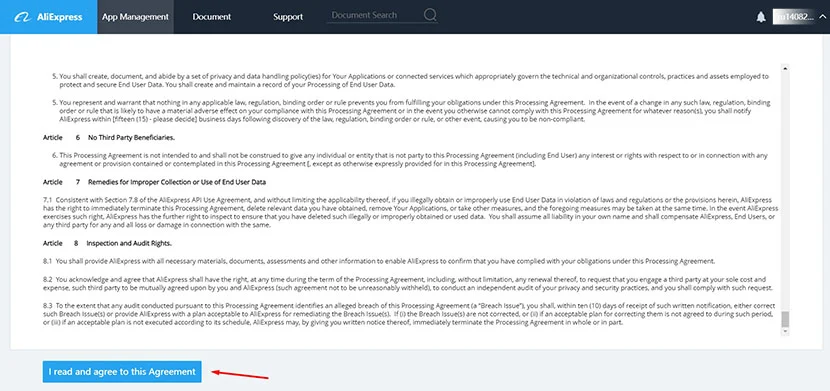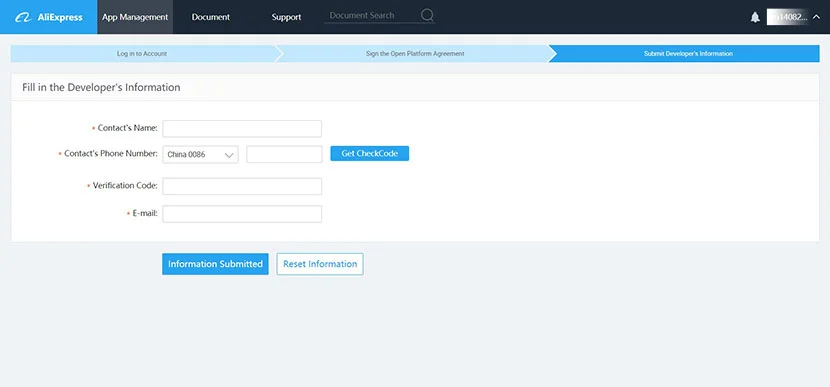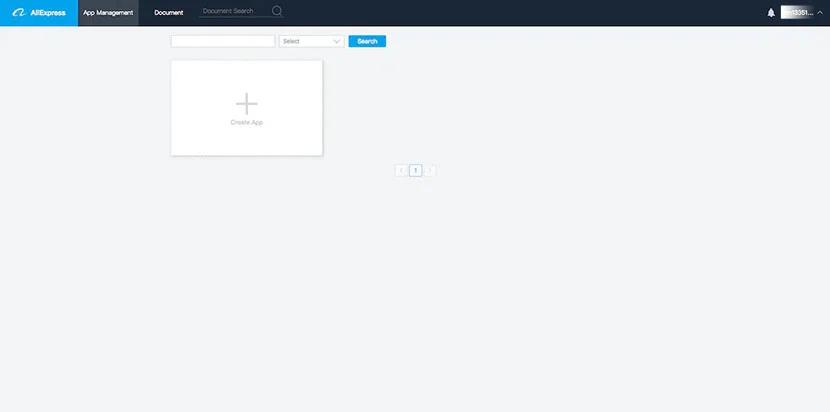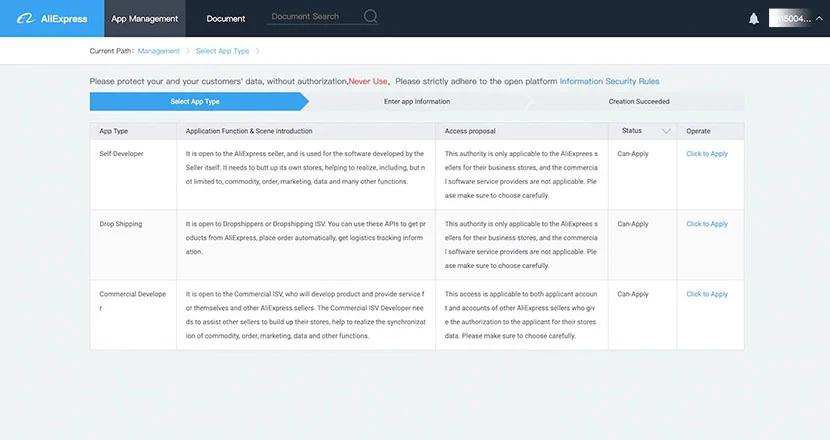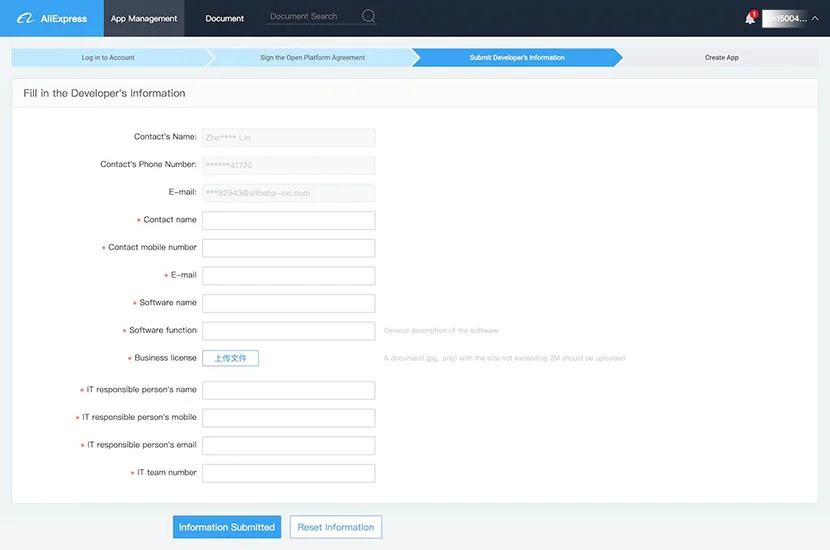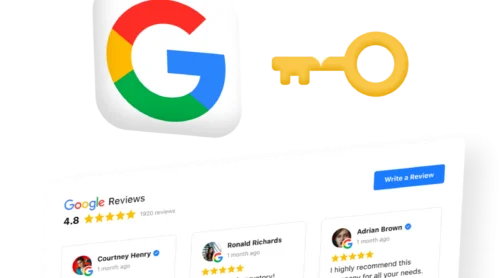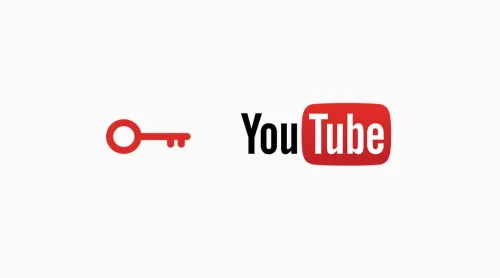What is Aliexpress API
This is a programming interface that enables automating a number of eCommerce processes, including the product information reception directly from the AliExpress platform, its publication on a website, and the management of orders.
BONUS: Create your Aliexpress Reviews widget in a couple of minutes!
How to get Aliexpress API key
AliExpress grants official access to its data via Web API to the shop owners on the platform. Although in order to get API key from Aliexpress website, you have to apply first describing your business needs and prospective API integration purposes.
- Step 1 – Create your seller’s account
Go to the Aliexpress Seller Center and registrate your shop account there. If you already have one, go straight to Step 2.
Choose your country from a drop-down menu and press Continue. Note that there are only 6 countries available: China, Russia, Spain, Italy, Turkey and France.Then fill in the form and don’t forget to read Aliexpress Membership Agreement and tick the box.
Then you’ll be sent a verification code at the email address. Enter it into the following popup
- Step 2 – Create a developer account
Go to the Aliexpress developers portal and enter the Developers Console.
Log in with your Seller’s account credentials
Once you get into your developer account, you’ll have to read and sign the Open Platform Agreement. Scroll the page to the bottom and click Agree
- Step 3 – Submit the application
Enter your developer’s information in the following form
Choose your country phone code in the drop-down menu, enter the 10-digit phone number without spaces and click Get Check Code. After that enter the remaining information and submit the form. - Step 4 – Apply for an application
On the Console main page choose App Management tab click Create App
In the App Type tab choose Self Developer option and press Click to Apply
Then you have to fill in the form with your company information.
Here’s what information you must to fill in:
Field Information Example Contact name The full name of your organization. It must match the one for which your seller’s account was registered. Company LLC Contact mobile number The contact phone number of the IT specialist responsible for developing your integration. +1(111)1111111 E-mail Email address of your employee responsible for the integration [email protected] Your AliExpress store address Link to your store on the platform https://aliexpress.com/store/1111111 Software name The name of your application. Not visible for buyers. It is necessary for identification in the AliExpress developer list. Test Shop API Software function What do you need an API connector for. Receive information about orders, transmit tracking numbers. Then click the Information Submitted button. You’ll see the popup saying that your materials were submitted successfully, if you fill out every field right.
This means that the Aliexpress team has received your application and will process it within 1-2 business days. The decision will be sent to the e-mail address you’ve provided during the developer account creation process.
How to use Aliexpress API key
After getting approved for the API, you can get key information for your app, including the App Key, the secretKey and the upper limit of the flow rate (5000). Each authorized application will only be able to get user membership information. In case you need additional information, you can apply directly to the AliExpress open platform.
After you finished developing your application, it will need to be audited by the service specialists before it can be used on the AliExpress Open Platform. If this version fails the audit, you can revise your app and submit it again until it passes the check.
API examples
Aliexpress Affiliate API
The AliExpress Affiliates Program provides its partners with a wide set of solutions for the use of data output and short URL services. With platform APIs partner developers are able to gain quick access to AliExpress’ rich and detailed promotional data in order to optimize their company advertising performance. Visit the Aliexpress Portals for more information.
Aliexpress Dropshipping API
Dropshipping API is a part of Aliexpress API tools. With it you can get a product info by product id and provide it for dropshipping.
The following table features request parameters for this API queries
| Name | Type | Demo Value | Description |
| product_id | Number | 1307422965 | Product ID |
| local_country | String | US | country code |
| local_language | String | en | Language |
Aliexpress Price API
To manage the information of your products, including the prices and changing them, you can use Feed API or Batch product update. Both tools are a part of a standard Aliexpress API.
API integration
The content from the platform can be integrated on any cms or site builder. There are several options for that: using the API key for your own app development or using pre-made third-party solutions.
- Third-party solutions
The fastest and easiest way for seamless and reliable integration of your Aliexpress account data is by the means of highly customizable third party plugins. Like, for example, Elfsight solutions. These give you the opportunity to display your reviews and rating in one unit, and you can even add a button to encourage people to write about their experience.
- App development
First you have to be approved for using the api key by the platform. Only after that you will get access to the developer console and your unique API key there. When you have the key, you can start developing and testing your application.
API documentation
The API documentation can be found at the Aliexpress developers portal once you’ve created a developer account. At the Documentation section you can find developing documentation, API changelog, affiliate developing processes, and Contact us instructions.
FAQ
Does AliExpress have an API?
Yes, this platform provides API to its shop owners for their data management and to the affiliates for their optimised promotion.
How do I get AliExpress API?
First, you need to get approved access to the Aliexpress developer console. After that, you’ll be able to start developing your application using your personal API key.
I did not receive api key from Aliexpress
After you’ve submitted your application for API access, you’ll get a decision within 1-2 days on your email. If you receive a denial, you’ll be told about the reason in the email message. Try to revise the purpose and implementation of your integration according to the Aliexpress message and apply again. If you don’t receive the email, write to the support.