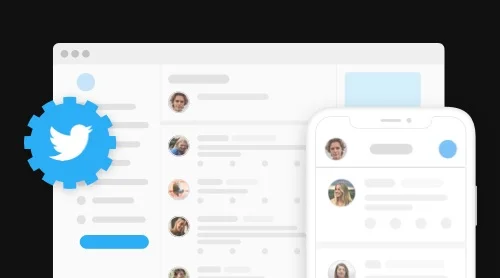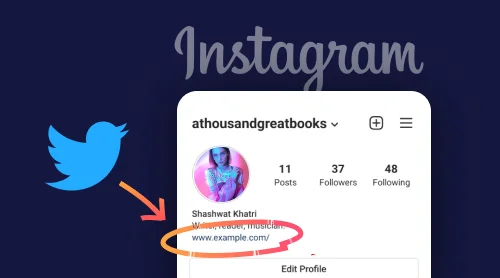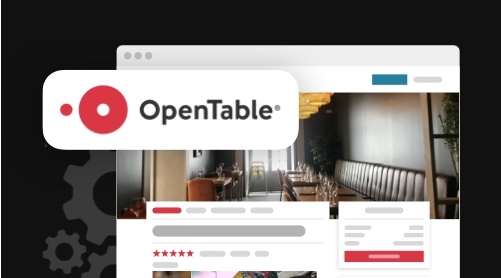What is Twitter API?
Twitter API is an interface through which a website or an app can interact with Twitter. It allows access to the main features of the platform, such as posting tweets, retweeting, and finding tweets that contain a particular word through a website. This becomes possible thanks to the so called endpoints – addresses that correspond with a specific type of the provided information. Tweets, replies, direct messages, ads, and publisher tools are easy to get with the help of Twitter API.
How to get Twitter API key – tutorial
To connect Twitter to your website, you’ll obviously need an account. If you don’t have one, create Twitter API key.
Step 1: Launch a Twitter developer account
First of all, go to the section for developers.
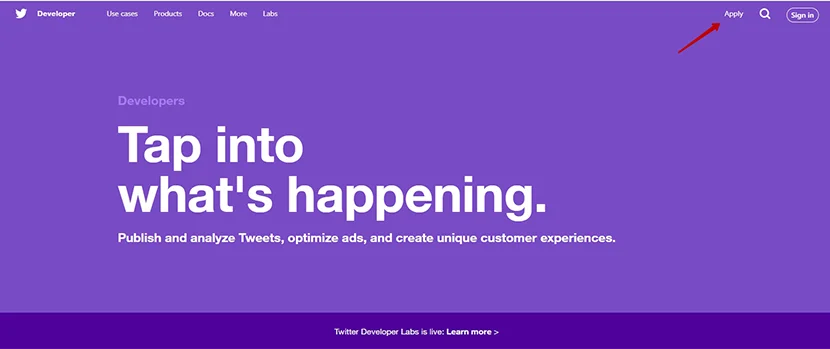
Step 2: Apply for a developer’s account
Register with your account on the Twitter platform for developers.
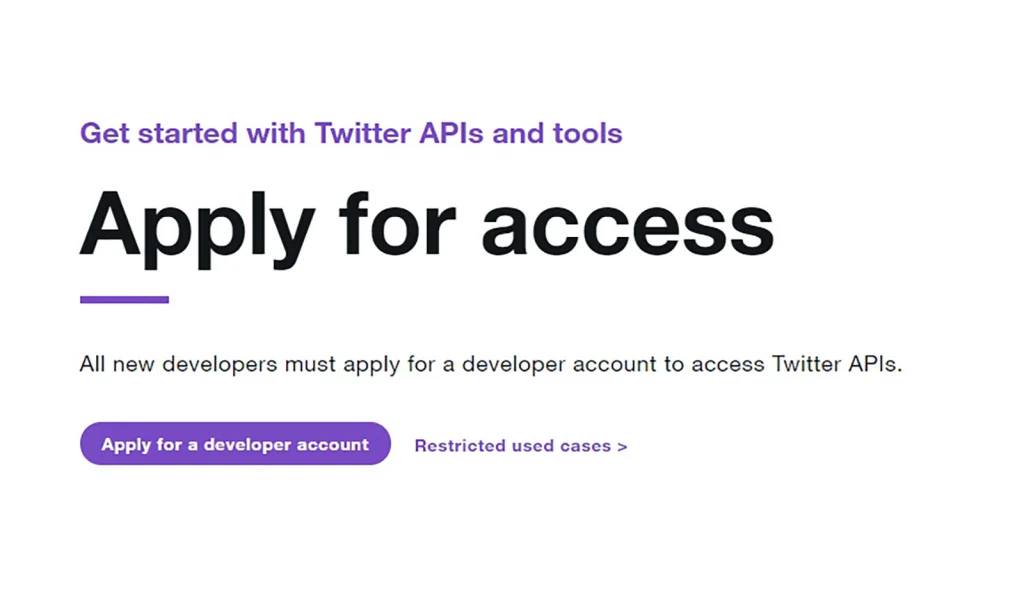
First, you’ll have to submit information about your future application that will use Twitter data.
Step 3: Choose the reason for using Twitter API key
It can be Making a Twitter bot API, Teaching, doing academic research and some other.
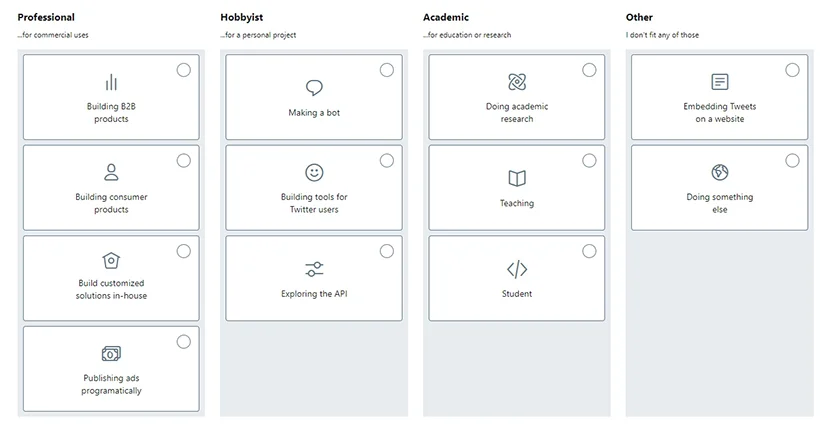
Step 4: Fill in the required fields
Select the country you live in and write down the name you want a Twitter team to call you. Press “Next”.
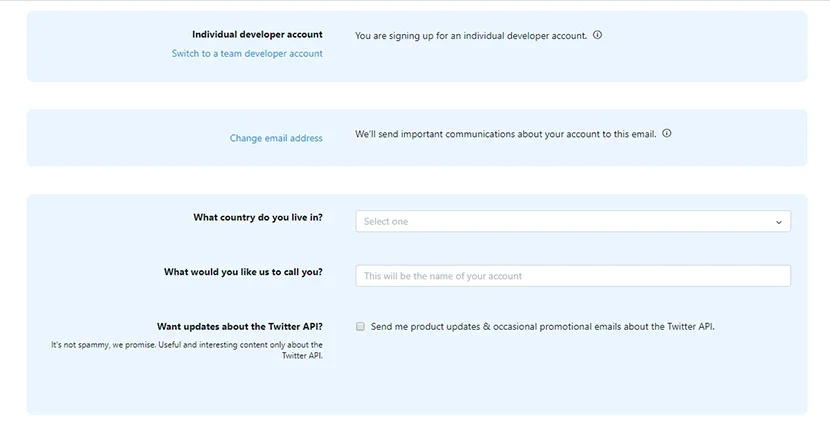
Step 5: Answer detailed questions about your future app.
There are several questions with fields of minimum 100 characters. You’ll have to fill in the specific data about the project where you’ll use Twitter.
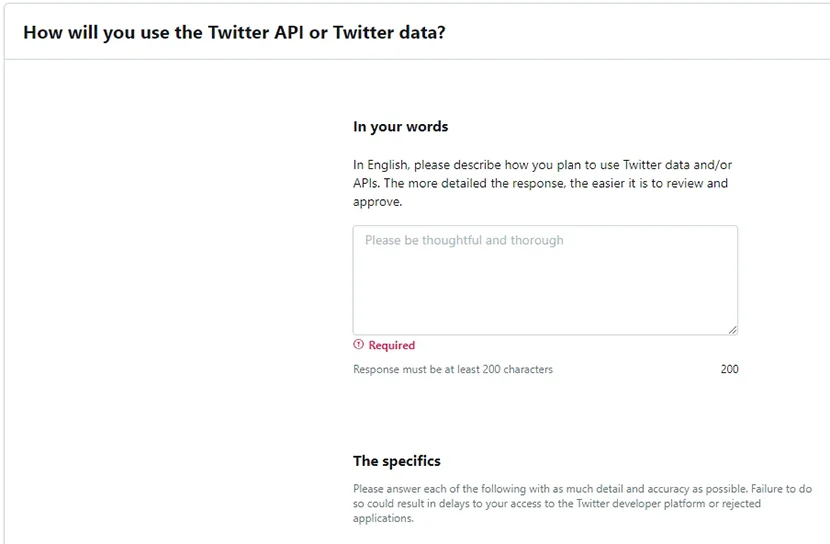
Also, you may choose the variant that you will not analyze Twitter’s data anyhow.
Step 6: Check the information.
If everything’s OK, click “Looks good!”
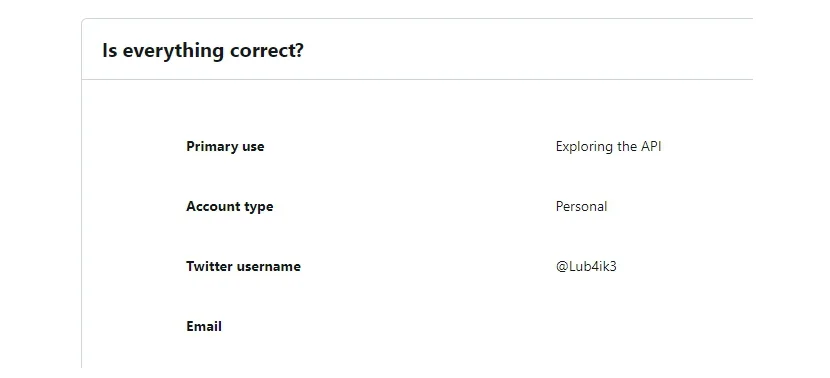
Step 7: Read the Developer terms
Review and accept them by clicking “Submit application”. Please, note, that you should have a verified email before submitting the application on Twitter.
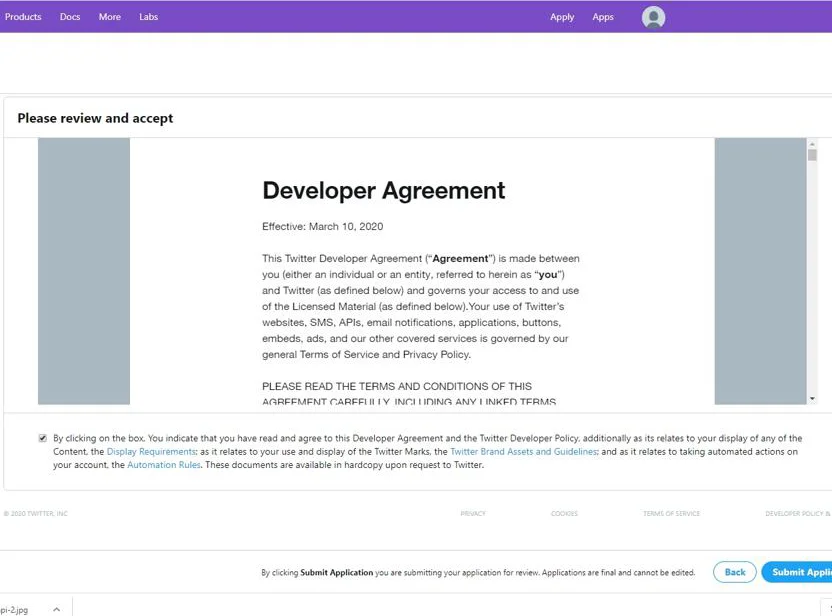
Pending takes nearly a day, some developers claim, they have been waiting for months. Anyway, if you’ve decided to create a Twitter-based app, don’t wait until the last moment.
Check everything properly! Twitter reviews everything very carefully, and if your use case seems suspicious, they will reject the application. You will not be able to appeal this decision.
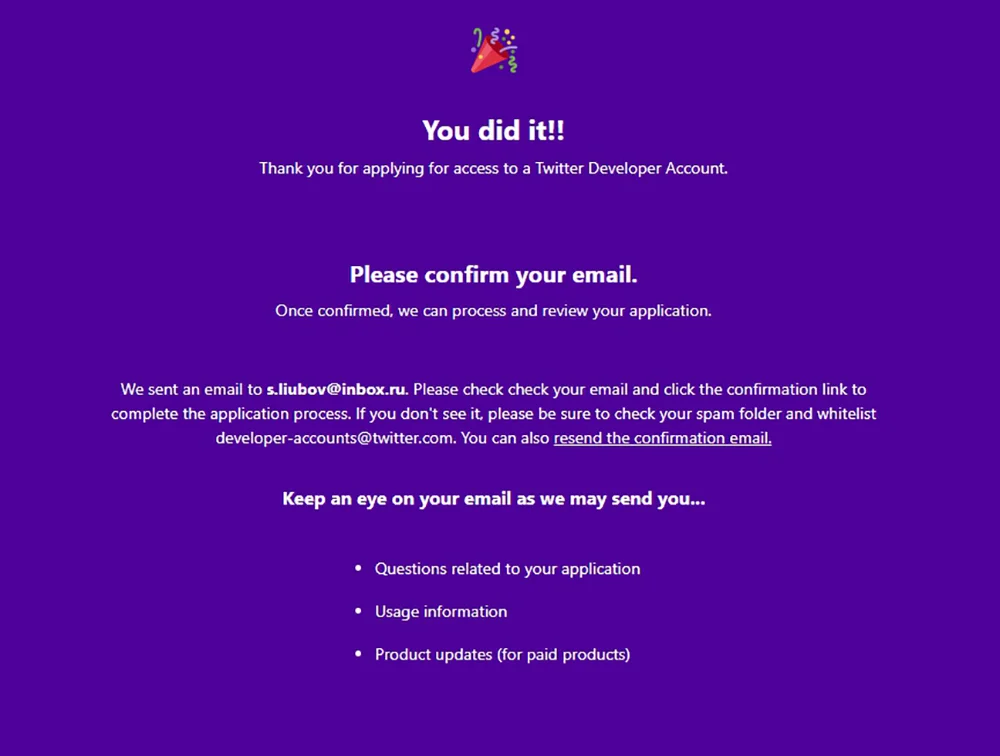
Once you’re eligible for developer access, jump to the second stage – creating an API key.
Step 8: Click on the “Apps” tab.
Next, go to the Consumer API keys section. Copy your API key (which you’ll copy to an ACCESS_TOKEN field in your code) and API secret (which will be an ACCESS_SECRET property).
Copy “Access token” and “Access token secret”. You’ll find them after scrolling down to Access token & access token secret section. Click “Create”.
Step 9: Congratulations!
Finally, you’ve got your Twitter API key and Access token. Now, choose what Twitter content you would like to present on the website, should it be interactive or static.
Twitter API credentials
To sum it up, you will have to obtain user access tokens with the help of a three-legged authentication: Client credentials, Temporary credentials, Token credentials.
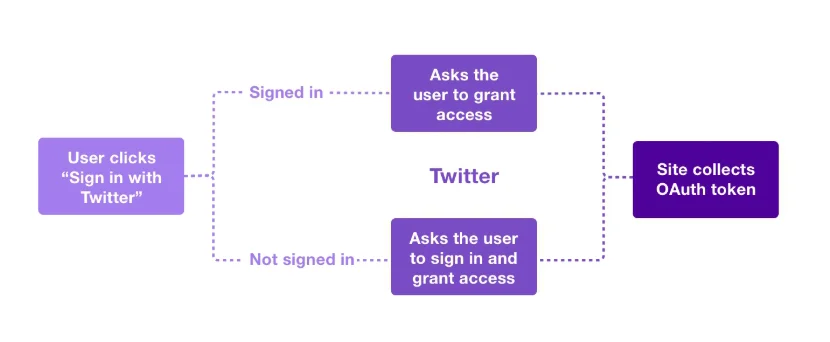
Twitter API examples
There are two major types of APIs: the Streaming API and the REST APIs. The first one is for publishing real-time tweets on a website, whereas REST APIs serve for presenting specific kinds of content (only historic tweets, comments, or just followers). Let’s take a closer look at the Streaming API first.
Twitter streaming API
Streaming API doesn’t allow people to do anything with the content: it simply presents the needed tweets from Twitter in real time. When you disconnect from the app, you inevitably disconnect from its API. As you establish connection to Twitter, you’ll start getting a stream of different kinds of data: tweets, keep-alive signals (which prevent connection from timing out) and system messages. Twitter feed API is one of the typical examples of streaming API.
Twitter feed API
By using this API in your app, you’ll get a timeline of Twitter feed which is an arranged stream of tweets. Then, you can use a statuses filter, or a PowerTrack API (for Enterprise category only) that filters them.
Twitter REST APIs
REST stands for Representational State Transfer. Unlike the streaming API, it serves for a request-response relationship: a client asks for unique, formatted data, and the server answers, giving it. REST API is stateless, whereas streaming API is stateful. Also, the REST APIs use GET and POST methods. There are many examples of Twitter REST APIs depending on the function they perform, for instance: User API, Twitter feeds API, Twitter followers API. We’ll explore many of them in more detail further.
Twitter search API
You can search for tweets and present them on your website, using many different parameters. They are geocode, language, result type (recent or most popular results), count (the number of tweets per page), and some more.
User API
Web developers usually use the User API for obtaining, for example, a list of particular user’s followers and friends. It’s also possible to see a timeline of someone’s latest tweets.
Twitter API registration
Use Sign in or Log in with Twitter button which will allow users get the benefits of their accounts on your website. First, you’ll need to obtain a request token, then, redirect the user toTwitter, and convert the request token to an access token.
Twitter Tweets API
It permits to programmatically create, restore and delete tweets and likes for posts. By means of Post API you’ll be able to show and destroy statuses of the tweets. Twitter Tweets API also allows to get tweets from Twitter API .
Trends API
Twitter trends on the website are updated nearly every five minutes. You can get worldwide trends, as well as the local ones. For presenting information from the countries you are interested in, find a place id – a 32-bit identifier provided by Yahoo! GeoPlanet project.
Twitter advertising API
This API serves for managing ad campaigns on Twitter programmatically. Twitter developers give an opportunity to analyze the efficiency of your advertising campaign on the platform with the help of Twitter Analytics API.
Twitter API statuses
Developers can need it for getting the statuses of posts (retweets and favorite posts, for example).
Twitter Geolocation API
It permits to get information about a particular place and also to get places near a certain location. Geolocation API is helpful for searching for places that are attached to statuses or trends. The request returns a list of all the valid places.
Twitter API rate limits and pricing
In most cases, Twitter API are not used by developers for free. There are certain limits for applying Twitter data in projects.
You’ll come across the following limits of using Twitter’s data if you use a standard subscription:
| Endpoint | Resource family | POST limit window | POST per user limit | POST per app limit |
| POST statuses/update | create content | 3 hours | 300 | 300 |
| POST statuses/retweet/:id | create content | 3 hours | 300 | 300 |
| POST favorites/create | favorites | 24 hours | 1000 | 1000 |
| POST friendships/create | friendships | 24 hours | 400 | 1000 |
| POST direct_messages/events/new | direct messages | 24 hours | 1000 | 15000 |
To learn more, read Twitter’s reference of rate limiting. There’s also some info about the GET endpoints there.
Basically, there are three levels of data access which correspond to the levels of your project’s growth: Standard, Premium and Enterprise. Most Twitter features are free, but for better functionality and access you’ll have to switch to Premium or Enterprise subscription level.
Below, you’ll find a table with the main Twitter APIs and their subscription level availability.
| Standart (free) | Premium ($149/month – $2499/month) | Enterprise($2499 and more) | |
| Publish and engage API | ✅ | ||
| Search Tweets API: 7-days | ✅ | ||
| Search Tweets API: 30-days | ✅ | ✅ | |
| Account and Users APIs | ✅ | ✅ | ✅ |
| Ads APIs | ✅ | ||
| Website tools | ✅ |
Find more about Twitter subscription levels and prices in their enquiry.
Twitter API changes
To understand the inner workings of the Twitter API key, one should know the history of its changes.
2016 change: The Search API added support for some geo operators, such as place, place_country and profile_region.
2017 change: Historical PowerTrack API and Replay API were changed. They started to support Quote Tweet filtering. Also, Poll Metadata became available through Twitter enterprise APIs.
2018 change: A new version of the Usage API was launched. As a result, Twitter developers added the ability for programmers to view and edit their existing Twitter apps via the Twitter app dashboard on developer.twitter.com as they’re logged in their Twitter account.
2019 change: Historical PowerTrack’s format changed, three values became available: “name”, “description” and “location” for batch historical tweets. Moreover, a new feature of the Account Activity API was released. After that, developers have the ability to see whether an account that mentions your subscribed user is blocked.
2020 change: to make Access Token and Access Token Secret more secure, Twitter developers do not allow to see them on the Dashboard after the first time they are generated.
Twitter API Documentation
Before getting started, review ultimate Documentation. You’ll get acquainted with all the methods that should be used in all the types of APIs. Also, Twitter is eager to interact with developers. The platform launched a special workspace for programmers, where they get early access to new API features for testing. Twitter Developers’ Lab is great if you want to shape the future of the app.
FAQ
What if I have an error: “Twitter API bad authentication data”?
The code of this error is 215. It corresponds with HTTP 400. The method requires authentication which was not presented or was wholly invalid.
What does “Server error - application not submitted” mean?
This error occurs if you didn’t verify your Twitter account. Just go to the settings tab in your profile, find an email field and follow further instructions.
What if my Twitter application isn’t approved.
Unfortunately, you are not able to appeal this decision. So, you can not, for example, create another request or app.
Where can I find all the Twitter API error codes?
You can find a table with all the errors that occur when working with the Standard API on the page with Twitter Response codes.
Twitter API rate limit exceeded. What does it mean and what shall I do?
Third-party developers can use Twitter API in their apps, but there are certain limits on doing this. For example, you can’t make more than 100 calls per hour. After the rate limit is exceeded, you get this message. Wait till the end of an hour or upgrade to the next subscription plan (Premium or Enterprise).
Conclusion
Getting a Twitter API key is not a very long or complicated process. Although, it may be a little challenging for amateurs: you should get acquainted with documentation, pricing and limits.
You can start publishing tweets in a matter of seconds if you use ready-made apps, such as Twitter Feed by Elfsight. No Twitter API key or coding skills are required.