Why Add a Calculator to Your WordPress Site?
When people visit your website, they expect answers, and they expect them quickly. If your site doesn’t provide the information they need right away, chances are they’ll move on to one that does. This is where a WordPress calculator plugin can make a real difference. But what exactly is a calculator plugin, and why should you consider adding one to your site?
Simply put, a WordPress calculator plugin is a tool that lets you embed interactive calculators into your pages. These calculators can do everything from basic math to more complex tasks like calculating costs or estimating pricing for services. Whether you’re running an e-commerce store, a service-based business, or just a blog, a calculator plugin can make your site more interactive, useful, and user-friendly.
So, why are calculators beneficial for businesses?
Today’s online users expect fast, relevant information without delays. They don’t have time to wait for a response or dig around for pricing details. A calculator plugin helps you meet those expectations while offering real value to your business:
- Boost conversions. Visitors looking for a product or service often want instant pricing. A calculator provides immediate estimates, making the decision process quicker and more likely to result in a conversion.
- Keep users engaged. Interactive calculators encourage visitors to spend more time on your site, helping them find the information they need, whether it’s pricing or estimates.
- Build trust with transparency. Clear, upfront pricing eliminates guesswork and builds trust, positioning your business as reliable and customer-focused.
- Gain insights into preferences. Many calculator plugins offer analytics, helping you understand customer behavior and refine your offerings.
- Stand out from the competition. Adding a unique tool like a calculator makes your site more engaging and sets you apart from competitors, showing you prioritize user experience.
By adding a calculator to your WordPress site, you’re not only enhancing its functionality but also creating a better overall experience for your visitors, increasing their chances of converting into loyal customers.
In the following sections, we’ll walk you through the best WordPress calculator plugins available in 2025. We’ve tested them for ease of use, feature set, and overall performance, so you can find the perfect plugin for your site. Whether you’re new to WordPress or an experienced developer, we’ve got a recommendation for you.
Ready to give your website an upgrade? Let’s dive into the best options for adding a powerful calculator to your site.
Summary Table
When choosing the right calculator plugin for your WordPress site, it’s essential to consider both functionality and ease of use. Whether you need a simple pricing calculator for WordPress or a more complex form with advanced calculations, the best plugin will help you meet your business needs efficiently. In this comparison table, we’ve rounded up the top 10 WordPress calculator plugins, each designed to enhance user experience and drive conversions. To make your decision easier, we’ve summarized key features, pricing, pros, and cons for each plugin.
| Plugin | Best For | Pros | Cons | Pricing |
|---|---|---|---|---|
| Elfsight Calculator Plugin | All types of businesses who need a quick, no-code solution for creating calculators. | – AI-based calculator builder for quick setup. – 115+ pre-designed templates. – No-code drag-and-drop interface. | Not WordPress-specific, though integrates seamlessly with it. | Free, paid plans start at $5/month. |
| Formidable Forms Calculator | Developers and businesses that require complex forms with advanced calculations. | – Drag-and-drop builder for complex forms. – Wide range of templates. | Steeper learning curve, may be difficult for beginners. | Paid plan starts at $79/year. |
| Stylish Cost Calculator | Service-based businesses, freelancers, and agencies that want visually appealing pricing calculators. | – Templates with sleek designs. – Multi-step forms, conditional logic. | – Free version has limited functionality. – Primarily focused on pricing calculators. | Free plan available, paid plans start at $99/year. |
| WP Forms | Small business owners and bloggers who need simple calculators integrated into forms. | – Drag-and-drop interface. – Email marketing and CRM integrations. | Lacks advanced features, suitable only for simple calculations. | Paid plan starts at $99/year. |
| Calculated Fields Form | Those who require advanced mathematical and financial calculations. | – Math functions for complex calculations. – Email and payment integrations. | Complex setup, overwhelming for non-technical users. | Free plan available, paid plan starts at €49/year. |
| Cost Calculator Builder | E-commerce businesses, contractors, and consultants who need customizable pricing calculators. | – Integration with PayPal, Stripe. – Wide variety of templates. – Sandbox feature for testing. | Expensive for small businesses or startups. | Free plan available, paid plans start at $149/year. |
| EZ Form Calculator | Budget-conscious users and small businesses looking for a one-time payment solution. | – Single payment, no recurring fees. – PDF export. | Limited updates and support compared to subscription-based plugins. | Single payment of $49. |
| Ninja Forms | General-purpose users who need versatile forms with basic calculation fields. | – Versatile form builder. – Conditional logic and email integrations. | Not specifically designed for advanced calculators. | Free plan available, paid plans start at $99/year. |
| Gravity Forms | Developers and businesses that need advanced forms with calculation capabilities. | – Multi-column layouts and paginated forms. – Third-party integrations. | – Expensive for basic use. – More suited for technical users. | Paid plan starts at $59/year. |
| Price Based on Country for WooCommerce | Global e-commerce businesses that need to display region-specific pricing. | – Geolocation-based pricing. – Currency conversion. | – Limited to WooCommerce users. – Not a traditional calculator plugin. | Free plan available, paid plans start at €49/year. |
While each of these calculator plugins offers unique features, the best choice depends on your specific requirements – whether that’s ease of use, advanced functionality, or customization options. To help you make a more informed decision, the detailed descriptions of each plugin below will dive deeper into the features, benefits, and considerations of every option, ensuring you choose the perfect tool for your site.
Top 10 WordPress Calculator Builders
#1 WordPress Calculator Plugin by Elfsight
Our first suggestion for your WordPress website is the Elfsight Calculator plugin. This modern calculator builder comes with standout features. Its built-in AI lets you simply describe the purpose of your calculator, and the plugin will automatically generate a solution for you. You can, of course, make any adjustments after it’s created. This makes it the fastest way to build a calculator with just one click. Alternatively, you can use a straightforward drag-and-drop interface to customize the calculator step by step. If you are puzzled about what to start with, you can also pick pre-designed templates, like the Product Price Calculator, the Mortgage Calculator, or solutions that are not related to money and costs like the BMI Calculator. You can explore more than 115 available templates yourself. The editor lets you try everything out before registration.
Key features:
- Built-in AI builder that lets you describe your calculator’s purpose, and the AI generates it instantly.
- 115+ pre-designed templates for various purposes
- Custom HTML and CSS for advanced customization.
- Drag-and-drop Interface to easily adjust fields, formulas, and designs.
Pricing: Free, paid plans start with $5/month.
Something to consider: Elfsight’s calculator is not WordPress-specific, but integrates seamlessly with it.
#2 Calculator by Formidable Forms
The next option is Formidable Forms Calculators that can help in many situations. The company takes pride in its extensive collection of drag-and-drop fields, allowing you to create both simple and complex calculation forms. Additionally, they offer a strong selection of templates, including: BMI Calculator, Percentage Calculator, Advanced Mortgage Calculator, Simple Mortgage Calculator, WooCommerce Product Configurator, Car Payment Calculator, and many more templates for numerous scenarios. All templates are compatible with WordPress and are adapted for mobile devices.
Key features:
- Drag-and-drop builder for complex forms with calculation fields.
- Visual styler to customize the appearance of your calculator.
- Templates for various purposes.
- Conditional logic to show or hide fields based on user input.
Pricing: Basic paid plan starts with $79/year.
Something to consider: The plugin has a steeper learning curve, making it less suitable for beginners.
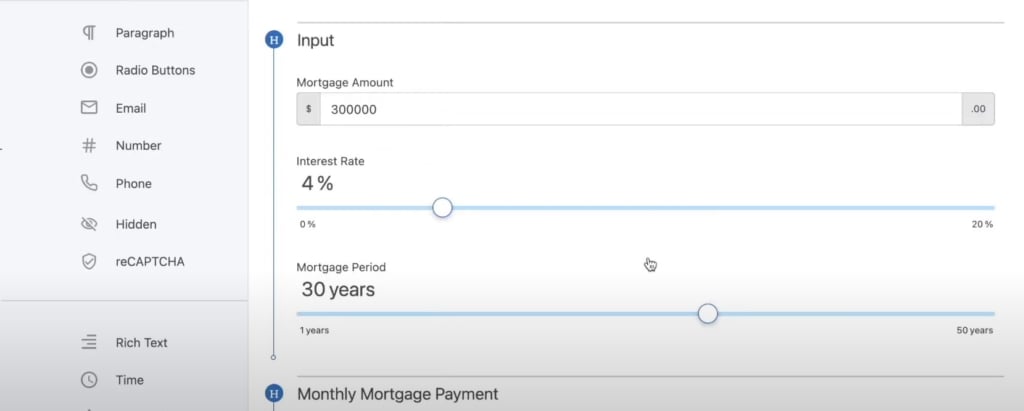
#3 Stylish Cost Calculator
The obvious advantage of the Stylish Cost Calculator is its incredible design. The plugin mainly focuses on pricing calculators for your WordPress website but when you see the quality of their templates, you won’t be able to say that the opportunities are limited. In addition to its sleek design, the calculator provides most of the essential features you’d expect from a modern plugin.
Key features:
- Multi-step forms that break down complex calculations into easy-to-follow steps.
- Conditional logic for calculations based on user input.
- High-quality templates that look great on any website.
Pricing: Free plan available, paid plan starts from $99/year.
Something to consider: The free version has limited functionality, and the plugin is primarily focused on pricing calculators, which may not suit all use cases.
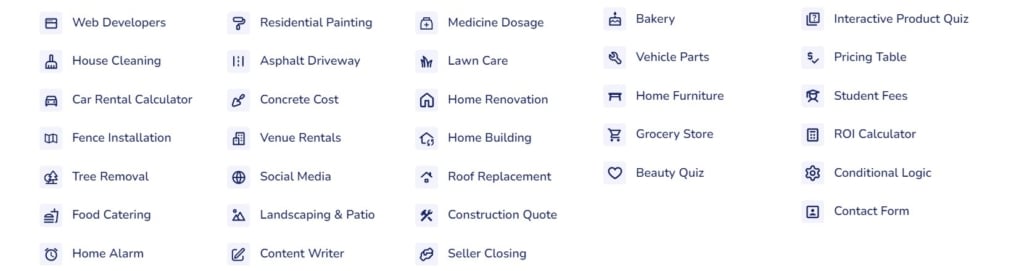
#4 WP Forms
Calculators by WP Forms are all about simplicity. They primarily focus on creating forms for WordPress. While the company promotes a highly user-friendly interface for their WordPress calculator builder, their main strength lies in developing powerful forms. The basic calculator features are designed to enhance these forms. If all you need is a simple calculator for your website, this plugin could be a great fit for your needs.
Key features:
- Easy to use drag-and-drop interface.
- Workflow integrations to connect with email marketing tools and CRMs.
- Basic calculator fields to add simple calculations to forms.
Pricing: $99/year.
Something to consider: While it’s great for beginners, it lacks advanced calculator features, making it less suitable for complex calculations.
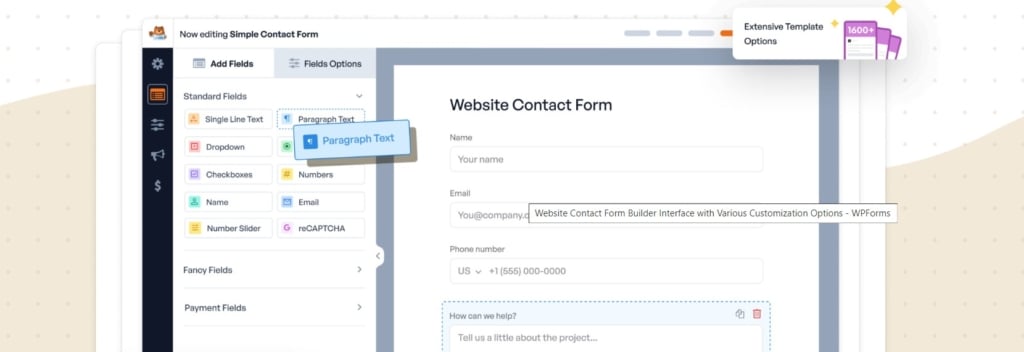
#5 Calculated Fields Form
Unlike the previous option, Calculated Fields Form is designed for complex calculations. Customization opportunities are not that limitless but the plugin is truly powerful in what concerns formulae and math abilities.
The plugin’s strength lies mainly in the Calculated Fields.

The Calculated Fields offer a wide range of operation modules, including mathematical and logical operations, date-time calculations, financial operations, and distance calculations. In our view, the versatility of this plugin is impressive. While it might take some time to fully understand how everything works, the functionality it offers could be well worth the effort.
Key features:
- Advanced Math functions that support a wide range of mathematical and financial operations.
- Email and auto-reply integrations to send calculation results via email.
- Payment tools connection for e-commerce use cases.
Pricing: Free plan available, paid plan starts from €49/year.
Something to consider: The setup can be complex, and the interface may feel overwhelming for non-technical users.
#6 Cost Calculator Builder
Yet another good option considering both appearance and functionality is the Cost Calculator Builder for WordPress. It offers a wide variety of fields, particularly with its Pro version. Combined with a strong selection of templates, these fields enable you to create a calculator that meets virtually any e-commerce need. Plus, the sandbox feature allows you to test the plugin before registering.
Key features:
- Integrations with PayPal, Stripe, and other payment gateways.
- A variety of customizable templates.
- Sandbox feature to test your calculator before going live.
Pricing: free plan available, paid plan starts from $149/year.
Something to consider: The plugin is on the expensive side, making it less accessible for small businesses or startups.
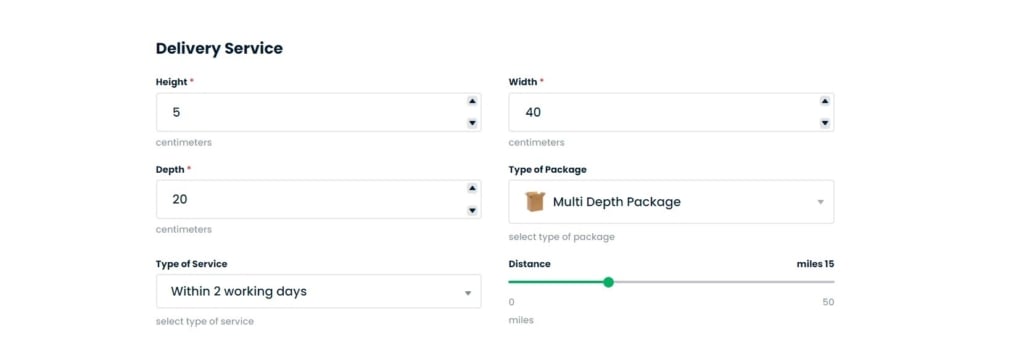
#7 EZ Form Calculator
The EZ Form Calculator is forever yours after a single-time payment. Once set up, you can easily create calculation forms with dynamic values in WordPress. The visual form builder allows you to add calculated fields in just minutes, with no programming skills required. Whether you need simple calculation forms or more advanced ones with conditional logic, ez Form Calculator has you covered. It offers an extensive range of features, including a calculation, conditional, and discount system, giving you the flexibility to create a wide variety of forms.
From simple table order forms and booking forms to BMI calculators, loan calculators, estimation forms, or even forms with custom JS code – the possibilities are endless.
Key features:
- PDF generation to export calculation results as PDFs.
- Dynamic forms that adapt to user input.
- 20 Math operators that perform a wide range of calculations.
Pricing: single payment of $49.
Something to consider: While affordable, the plugin receives limited updates, and support may not be as robust as subscription-based options.
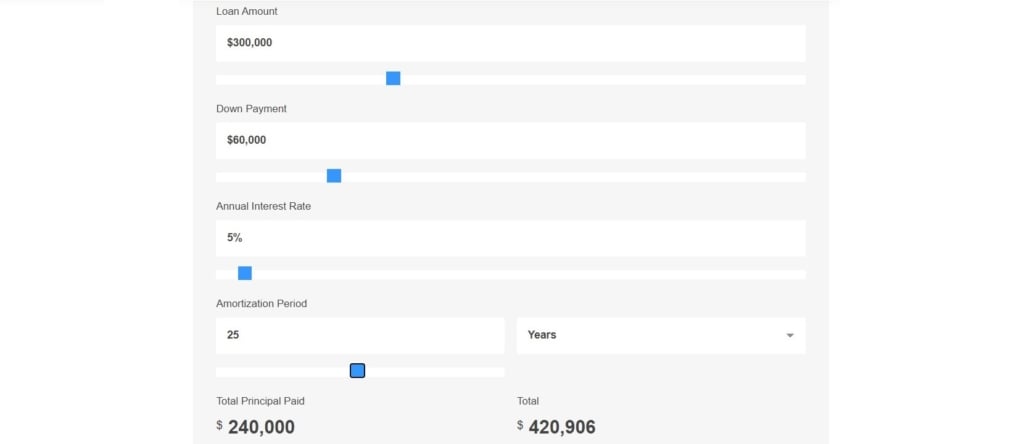
#8 Ninja Forms
The next plugin to mention is Ninja Forms which is one more decent form builder in our chat with calculator fields. The plugin meets a broad range of form-building needs with its variety of fields and integration options. While its primary function isn’t as a calculator, it does include calculation fields that are versatile enough to handle many scenarios effectively.
Key features:
- Email integrations to send calculation results via email.
- Conditional logic to customize forms based on user input.
- Customizable forms to match your website’s design.
Pricing: free plan available, paid plan starts from $99/year.
Something to consider: While it’s a great all-around form builder, it’s not specifically designed for advanced calculators.

#9 Gravity Forms
Gravity Forms is another company that offers reliable forms with powerful calculation features. Calculators are essentially a type of form, so it’s no surprise they are often included as a built-in feature of form plugins. This particular plugin is known for its robust form-building capabilities. It offers advanced features like multipage forms, conditional logic, and third-party integrations, making it a powerful tool for creating feature-rich forms.
Key features:
- Multi-column layouts for visually appealing forms.
- Paginated forms to break long forms into multiple steps.
- Conditional logic to show or hide fields based on user input.
Pricing: paid plan starts from $59/year.
Something to consider: The plugin is expensive for basic needs, but its advanced features justify the cost for technical users.
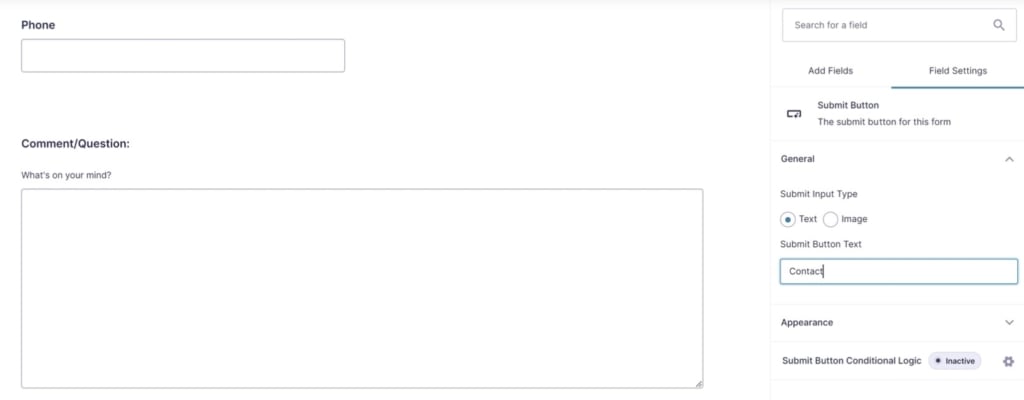
#10 Price Based on Country for WooCommerce
A WooCommerce plugin called Price Based on Country is in our chart due to its interesting function that you can guess from the plugin’s name. The plugin automatically detects the website visitor’s country using the geolocation feature in WooCommerce, and it displays the currency and price you’ve set for that region. While it’s not a calculator in the traditional sense, this plugin provides a unique function that allows you to sell products globally without the need for extensive manual adjustments.
Key features:
- Currency conversion to display prices in the user’s local currency.
- Country switcher that allows users to manually select their country.
- Geolocation-based pricing that automatically detects the user’s location.
Pricing: free plan available, paid plan starts from €49/year.
Something to consider: The plugin is limited to WooCommerce users and doesn’t offer traditional calculator features.

How to Choose the Best Calculator Plugin for WordPress?
With so many plugins available online, it can be tricky to find the best one for your business. You might already have an idea of the features you’re looking for and the overall purpose of the calculator. Let’s look at the key things to consider when choosing a calculator plugin for your WordPress site.
Ease of use
If you’re looking for a plugin, it’s likely that you want something simple to use. Your no-code calculator should be easy to understand and intuitive, working right out of the box. Even if you need a more advanced calculator with multiple settings, everything should be clear and function smoothly without causing confusion.
Functioning
The main focus of your search should definitely be the functionality of the plugin. People might overlook some minor inconveniences if the plugin fully meets their needs. In many cases, you can test a calculator plugin’s features without actually installing it on your site.
Website integration
When it comes to WordPress plugins, they are generally easy to integrate into your site. Typically, all you need to do is add the plugin to your collection and then insert it as a block or a code snippet in the desired area of your website.
Design
Calculators can differ in how much you can customize them. While functionality is usually more important than appearance, no one wants a plugin that looks awkward or out of place on their site. Take some time to explore the customization options and adjust the design settings to ensure the calculator fits seamlessly with your WordPress website.
Reliability and support
The market is filled with plugins that seem promising, but it’s always a safer bet to choose one from established industry leaders. Companies with strong support teams are ideal, especially if you’re new to plugins. Even experienced users can run into problems, and it’s not good for business to wait days or weeks for a response. Our list features reliable plugins with solid reputations and high rankings on various platforms.
Simple Steps to Add a Calculator to Your WordPress Site
Looking to add a calculator to your WordPress site? Here’s a quick guide to get it done effortlessly with the Elfsight Calculator plugin:
- Select a template. Start with a pre-designed template (e.g., pricing calculator, mortgage calculator).
- Customize. Add fields, set formulas, and adjust the design to match your website’s style.
- Embed. Copy the unique embed code and paste it into your WordPress page or post.
- Publish. Test your calculator and go live!
Ready to create your own calculator? Try the Elfsight on-page editor now and build a custom calculator in minutes!
FAQ
Can I customize a WordPress calculator plugin to match my website’s design?
What are the best use cases for a WordPress calculator plugin?
WordPress calculator plugins are ideal for a variety of website types, including:
- E-commerce: To calculate shipping fees, taxes, or total order prices.
- Consulting or service-based websites: To provide quotes or cost estimations for services like legal fees or design projects.
- Real estate: To estimate mortgage rates, property taxes, or loan payments.
- Finance & loans: To calculate monthly payments, interest rates, and more.
Are there any performance concerns with using a calculator plugin on WordPress?
Can I use a calculator plugin on a mobile-responsive WordPress website?
Conclusion
Incorporating a calculator into your WordPress site is a smart strategy to enhance user experience, boost engagement, and drive conversions. With the right WordPress calculator plugin, your site can become more interactive and efficient, whether you’re offering a simple WordPress cost calculator, a pricing tool, or a complex financial estimator.
Choosing the best plugin depends on your specific needs and functionality requirements. The plugins on our list aren’t ranked in any strict order, as they all offer great features depending on your goals. To find the right fit for your WordPress site, consider the criteria we outlined earlier in the article, such as ease of use, customization options, and pricing.
If you’re looking for a reliable, easy-to-use solution, Elfsight’s calculator plugin is an excellent choice. Its no-code interface makes it ideal for anyone – whether you’re a beginner or an experienced developer. Highly customizable and designed to integrate seamlessly with your WordPress site, Elfsight offers a hassle-free way to provide real-time, accurate calculations to your visitors.
We encourage you to explore several options from our list, as many plugins offer free plans that let you test them out before making a commitment. With the right calculator plugin, you can improve your site’s functionality, engage your audience, and ultimately increase conversions. Start experimenting today and see how the perfect WordPress calculator can make a big difference!


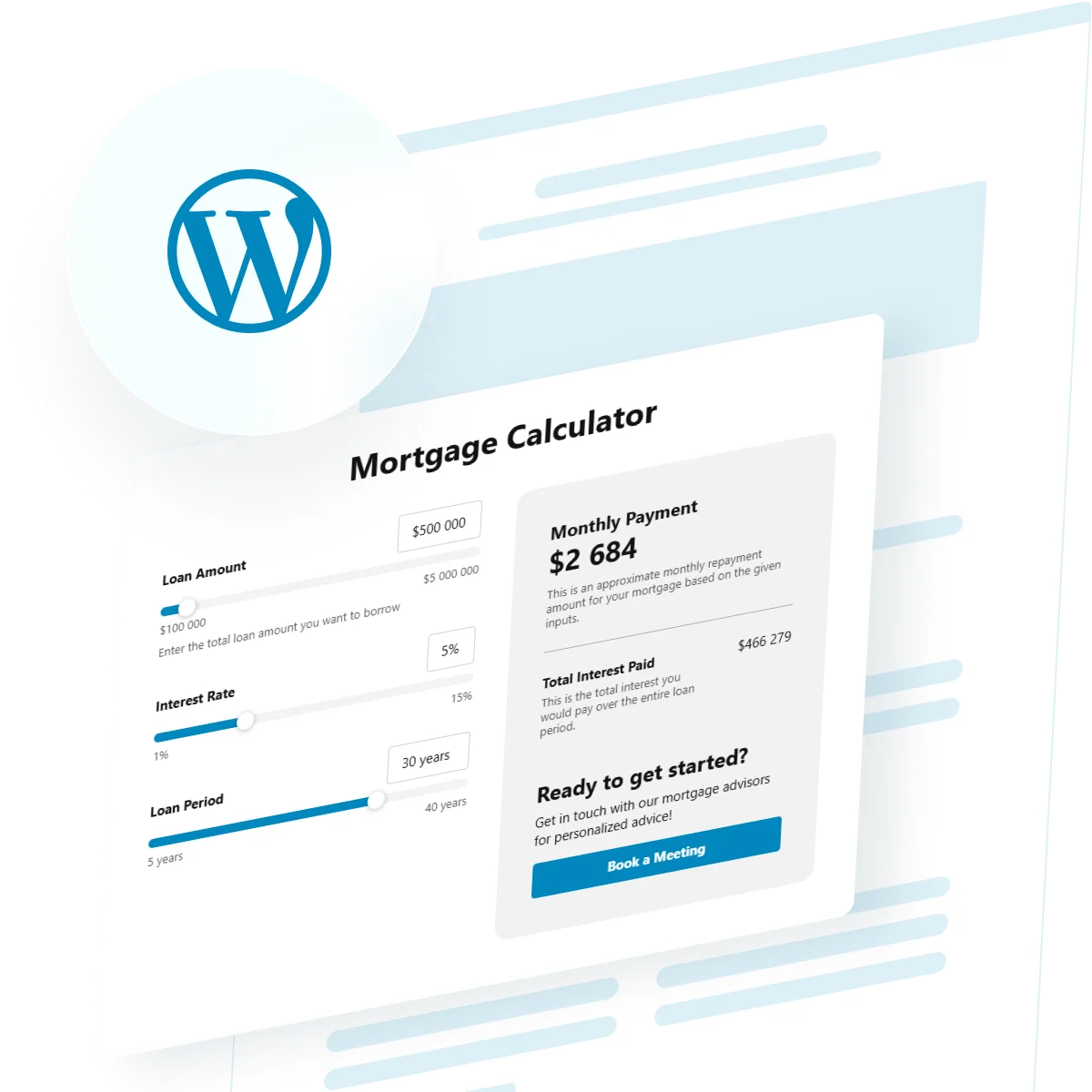

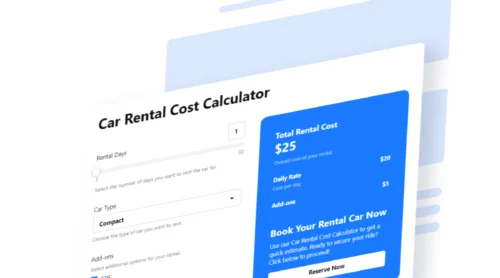

![All Elfsight Discounts, Coupons, and Sales [2025]](https://elfsight.com/wp-content/uploads/2024/10/discounts-500x278.png)