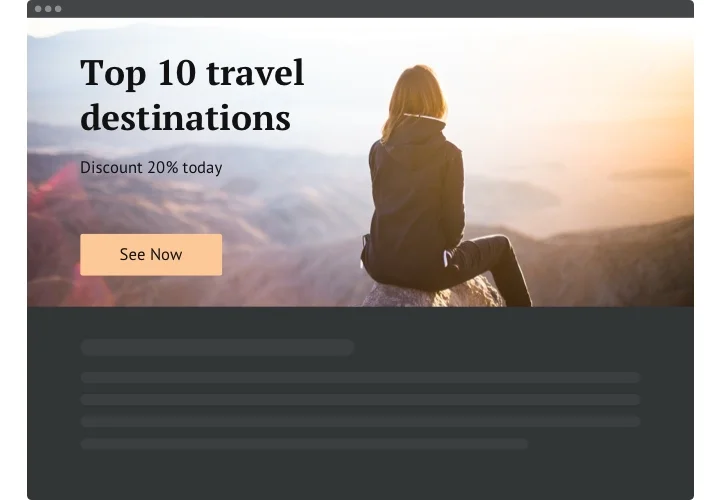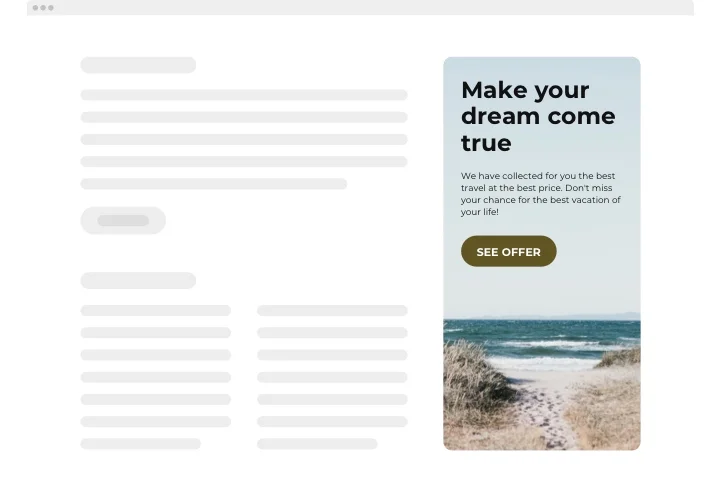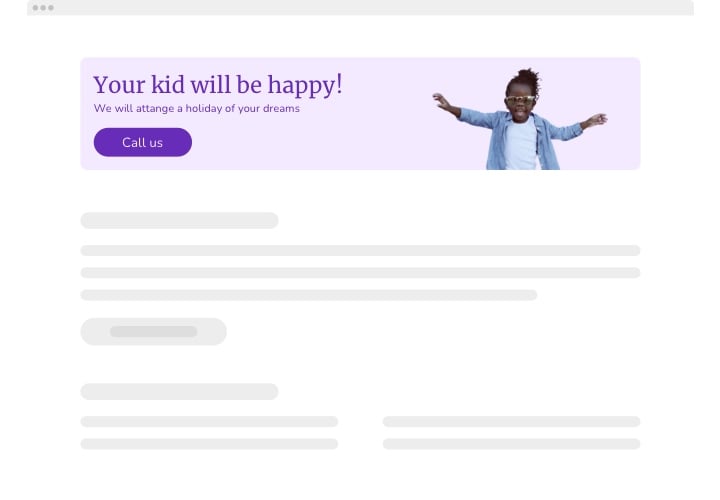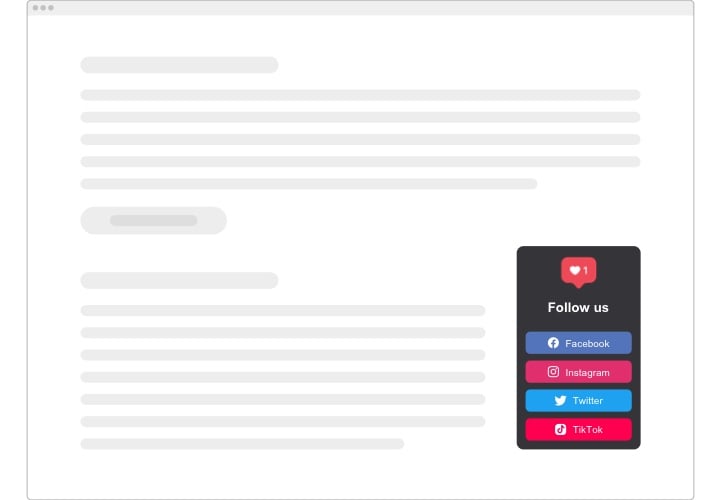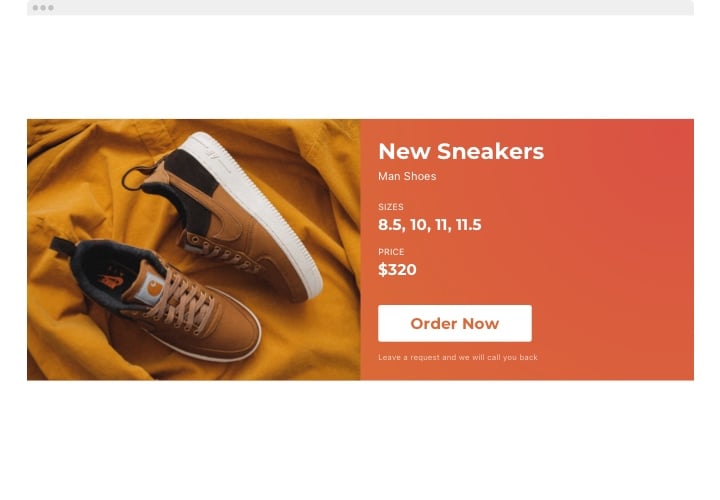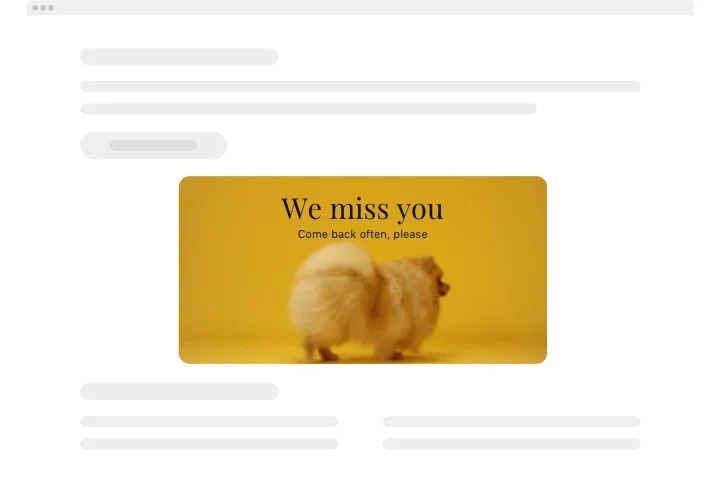Jimdo Banner widget
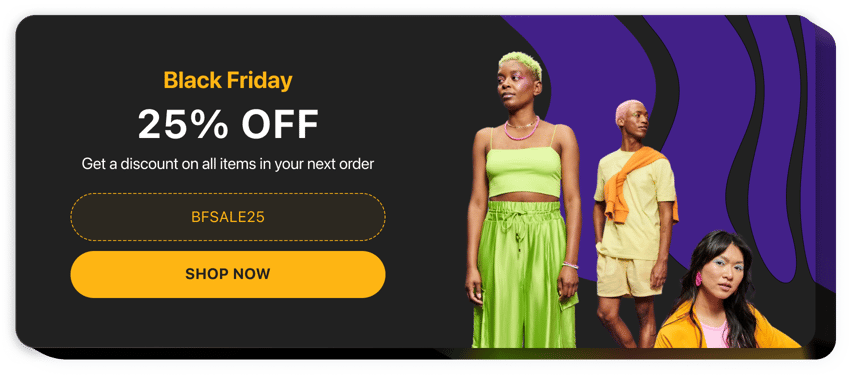
Create your Banner widget
Screenshots
Description
Elfsight Banner widget is a highly customizable widget for Jimdo. Presently you’ve got an opportunity to build a promotional banner for any goal. All you need is to pick a background picture, the type of background, decide upon its position, attach the title and text. Don’t forget to add a CTA button – an essential part of any promo banner. And sure thing you are free to modify the widget’s overall design the way it works for you.
By means of our attractive banner on your website, endorse your offers and services, inspiring more website users to make a buy
Make your website more efficient for business tasks with the help of Jimdo
These are only several of the various widget features:
- Upload photos and videos.
- Add link, your email or phone
- Add title and caption text.
- Create your CTA button.
- Let your button be filled or outlined.
How can I embed a Banner on my Jimdo site?
Just perform the guidelines below to insert the widget.
- Make use of our free demo and start shaping your personalized widget.
Specify the desirable design and specifications of the widget and save the corrections. - Get the individual code exposed in the window on Elfsight Apps.
Right after the configuration of your widget is complete, copy the personal code from the emerged popup and keep it for future use. - Get started with using the tool on Jimdo web page.
Place the code copied before into your homepage and apply the edits. - The Setup is fully accomplished.
Visit your site to see in action how’s the widget running.
Supposing you have some difficulties, don’t hesitate to address our support staff. Our consultants will be happy to resolve all the questions you might have with the widget.
How can I add Banner to my Jimdo website without coding skills?
Elfsight provides a SaaS solution that lets you create a Banner widget yourself, see how easy the process is: Work directly in the online Editor to create a Banner widget you would like to see on your Jimdo website. Pick one of the premade templates and adjust the Banner settings, add your content, change the layout and colors without any coding skills. Save the Banner and copy its installation code, that you can paste in your Jimdo website without buying a paid version. With our intuitive Editor any internet user can create Banner widget online and easily embed it to their Jimdo website. There’s no need to pay or enter your card credentials in order to access the service. If you face any issues at any step, please feel free to contact our technical support team.