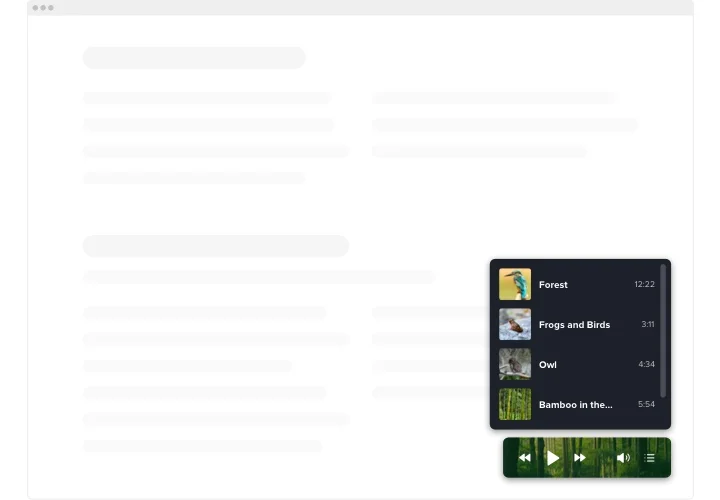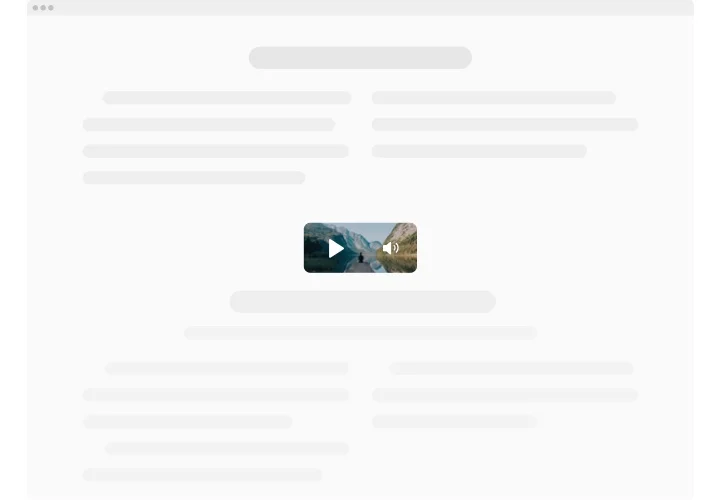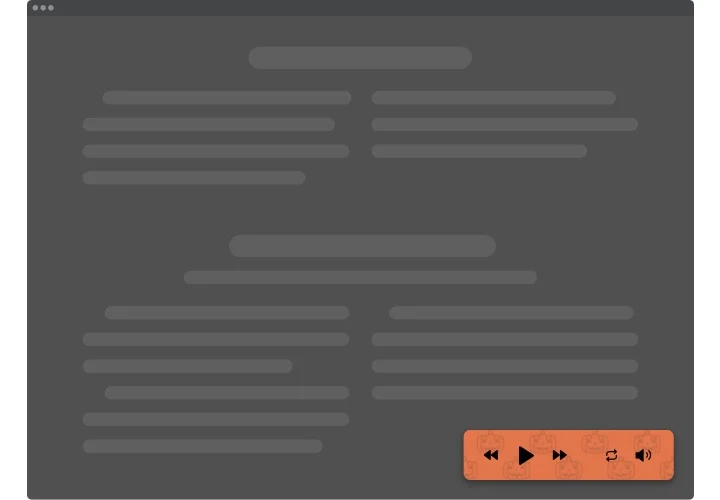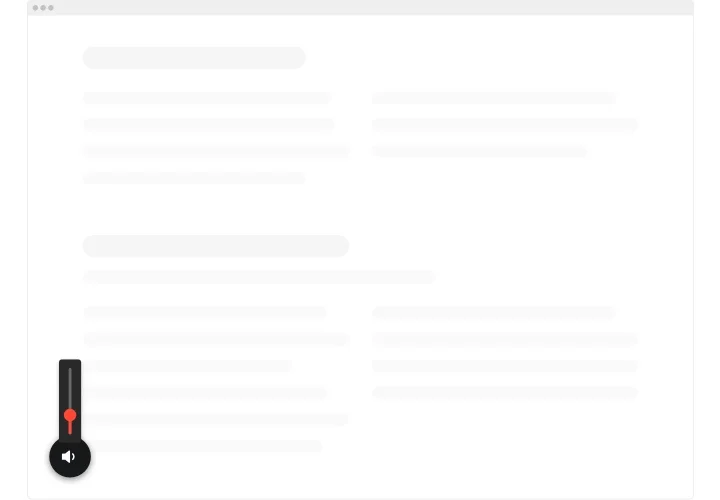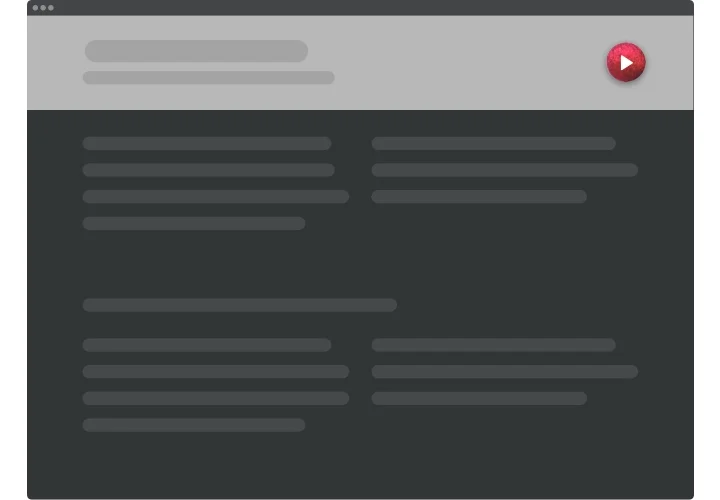WordPress Background Music plugin
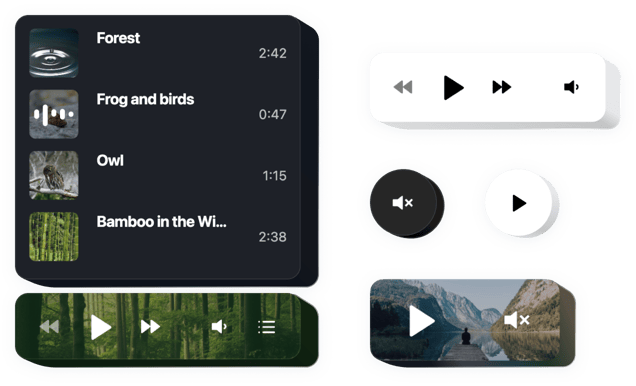
Create your Background Music plugin
Screenshots
Embed Background Music on WordPress with the Elfsight widget
Elfsight Background Audio player is an uncomplicated plugin for WordPress giving you an opportunity to playback music tracks directly on the pages of your website. The tool is extremely adjustable: you can change its position, embedding it anywhere on the page, alter its size, recolor the background and all other elements to combine it with your website’s style, employ dark color scheme, demonstrate covers and show or conceal 4 additional player elements like progress bar, heading and many more. Upload as many tracks as you need to engage your visitors, turn the autoplay on and have no doubt – your visitors won’t quit your web page in a hurry!
With Elfsight Background Music player, start active business development and increased sales
We offer powerful and uncomplicated features, view some of them:
- Various color variations
- Dark/light color theme
- Responsive design
- 2 layouts ready for use
- An opportunity to add background image
How do I embed Background Music player to my WordPress?
Simply follow the following steps described below to insert the plugin.
- Make use of our free demo and start shaping your customized plugin.
Pick the preferred look and aspects of the plugin and apply all the modifications. - Get your unique code demonstrated in the window on Elfsight Apps.
Right after the customization of your plugin is over, copy your code from the appeared popup and keep it for further use. - Begin using the plugin on your WordPress site.
Place the code you’ve copied recently into your page and save the corrections. - The setup is successfully accomplished.
Visit your webpage to check how’s the plugin operating.
In case you meet inquiries or faced any difficulties, feel free to appeal to our customer service team. Our consultants will be happy to help you with all the issues you might have on the product.
How can I add a Background Music to my WordPress site?
The creation of the tool happens within the Elfsight site and you do not need to code. Use our active demo to form your tool, obtain the code and insert it in your site.
The best ways to use background music integration
We offer tons of customization opportunities: full-scale widgets for implementing in the content area, floating widgets with scrolling features, thumbnails for the footer, head section and all sorts of vertical opportunities for website sidebars and menus.
Can I build a Halloween or SPA music player through the agency of your editor?
You can shape any widget’s variations. There are lots of layouts available in the editor, and all of them can be swiftly adjusted just the way you lack.