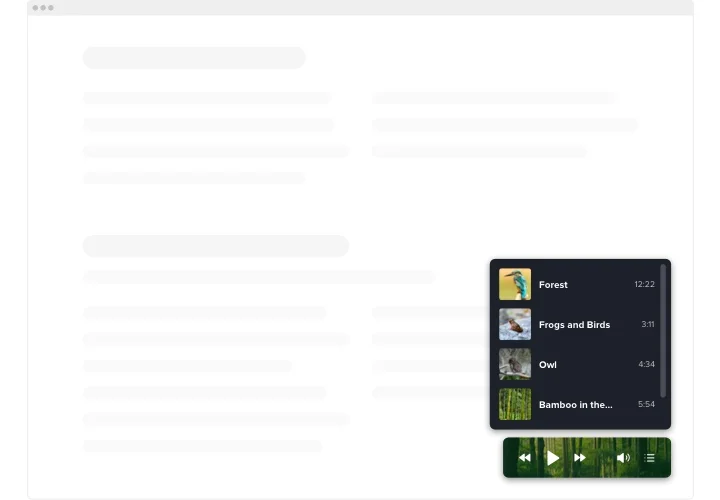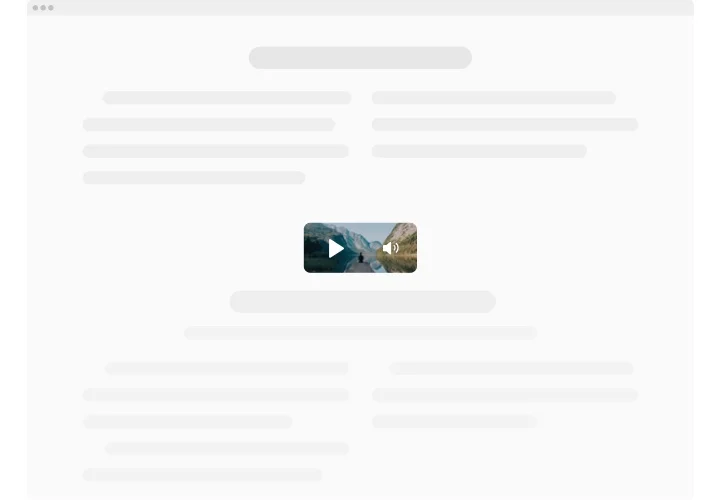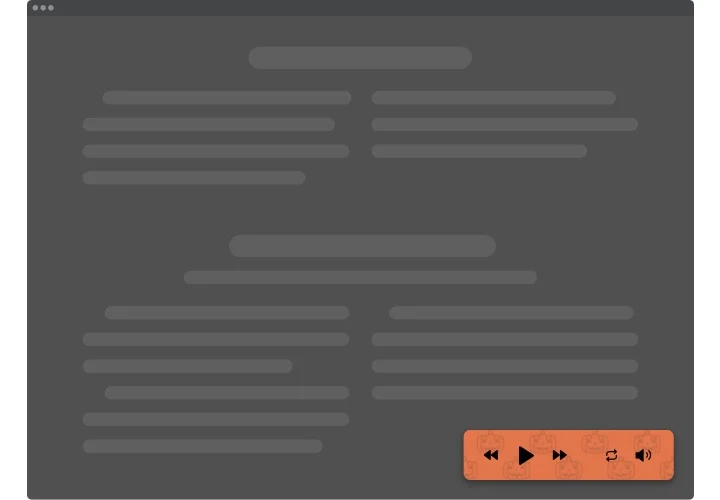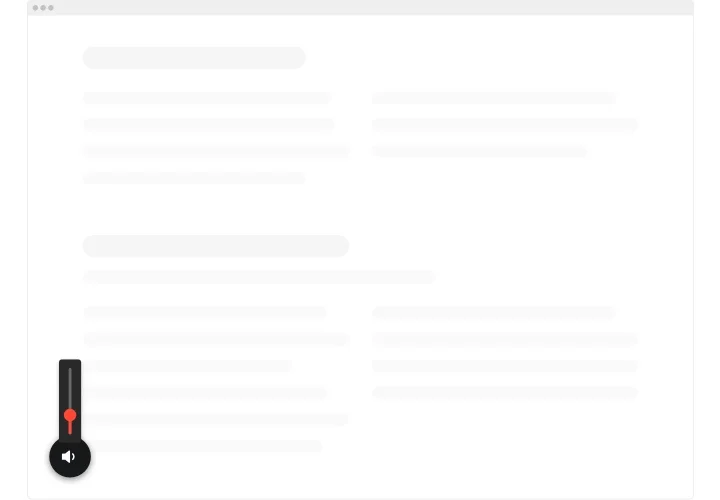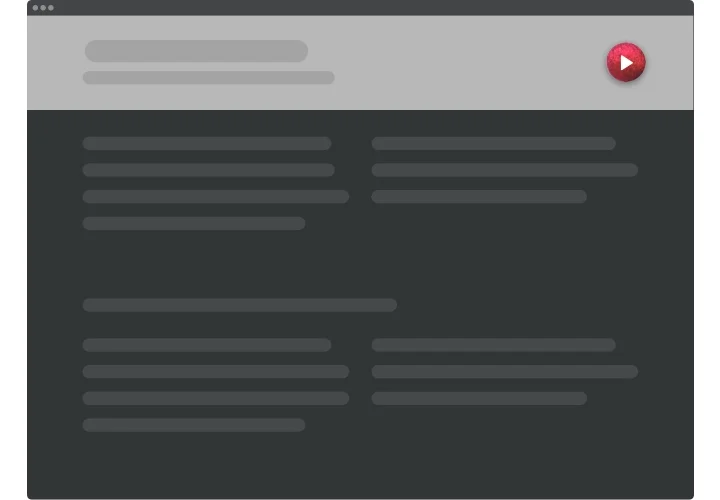Jimdo Background Music widget
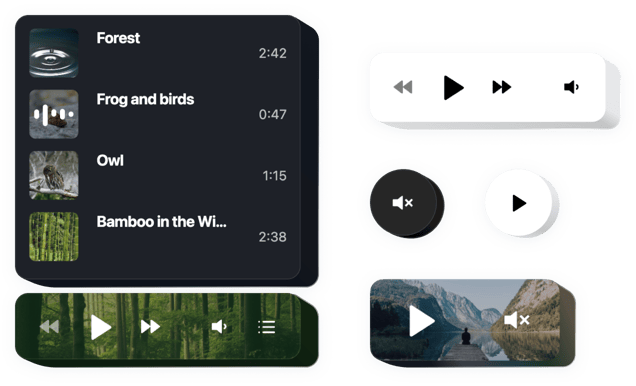
Create your Background Music widget
Screenshots
Description
Elfsight Background Music widget is an uncomplicated plugin allowing you to playback audio tracks directly on your website. The plugin is exceedingly adjustable: you may alter its position, settling it in any place on the page, scale its size, recolor the background and other elements to mix it with your site’s design, employ dark color scheme, reveal covers and show or conceal 3 additional player details, for example progress bar and many more. You may upload as many tracks as you wish to engage your users, switch the autoplay option on and be sure – your visitors won’t leave your website in a rush!
Integrate Background Music to take your business challenges simpler!
Here are central features of the widget:
- Numerous color variations
- Dark/light color scheme
- Responsive design
- 2 layouts applicable
- Possibility to use background image
- An unlimited number of tracks
- A possibility to form your custom color scheme
- Supported formats: mp3, ogv, HLS (mThreeu8), DASH (mpd), mp4, webm
- Autoplay option
- Add tracks by URL or directly from your device
You can explore the full capabilities of the widget in the demo below
How can I add Background Music to my Jimdo web page?
Just fulfill the guidelines below to embed the widget.
- Open our free configurator and start forming your customized instrument.
Determine the preferable layout and parameters of the widget and save the modifications. - Get the unique code shown in the window on Elfsight Apps.
As soon as the configuration of your tool is done, copy the exclusive code at the appearing popup and keep it for later occasions. - Start using the widget on Jimdo website.
Integrate the code you’ve saved recently in your website and save the edits. - You’re done! The embedding is successfully performed.
Go to your page to take a look at how the tool works.
In the condition of confronting questions or coming across some complications, do not be afraid to address our customer service staff. Our consultants are eager to help you with all the questions you may have with the product.