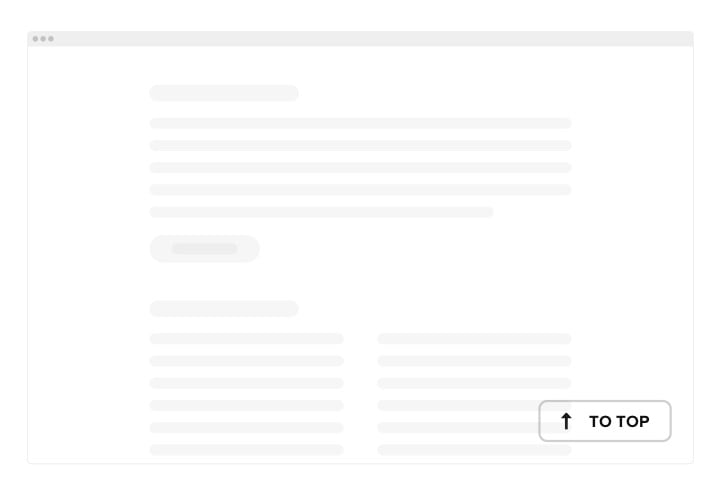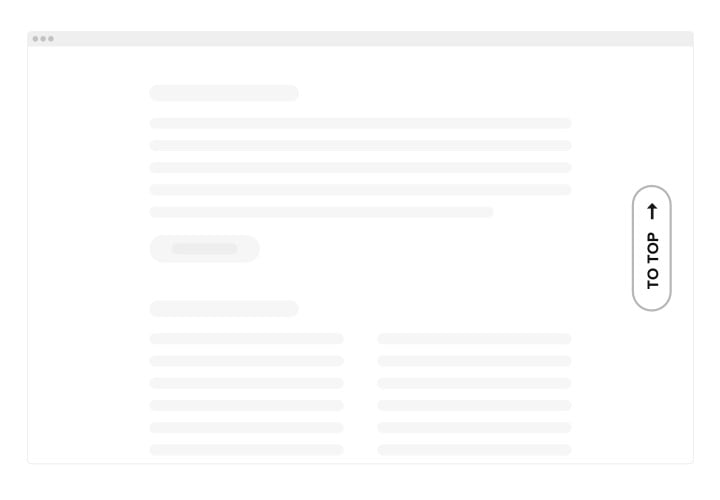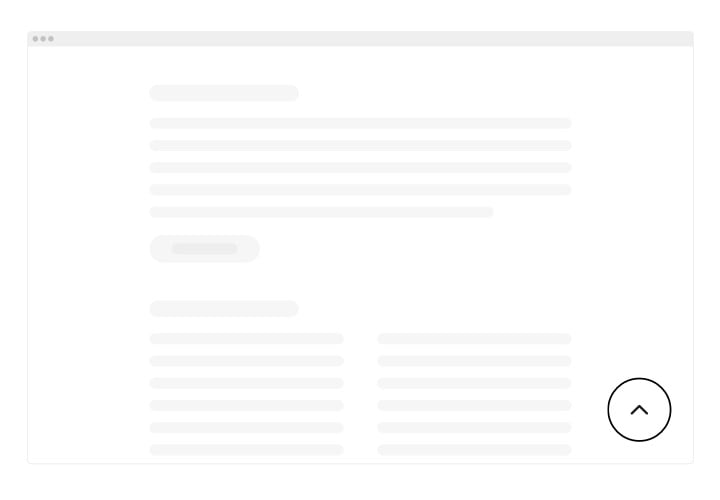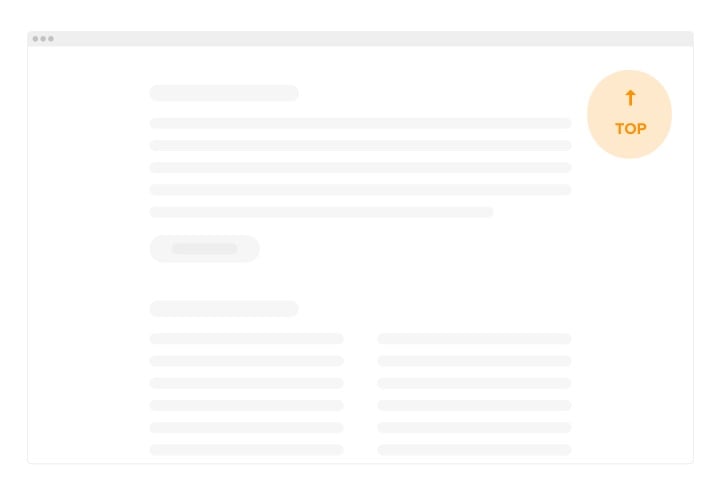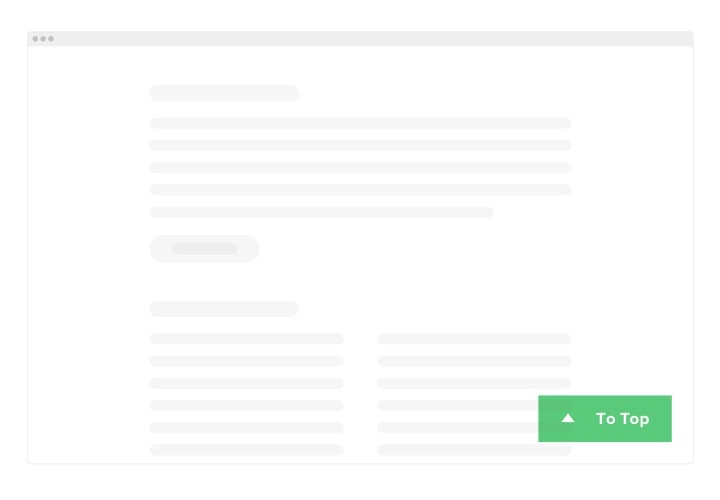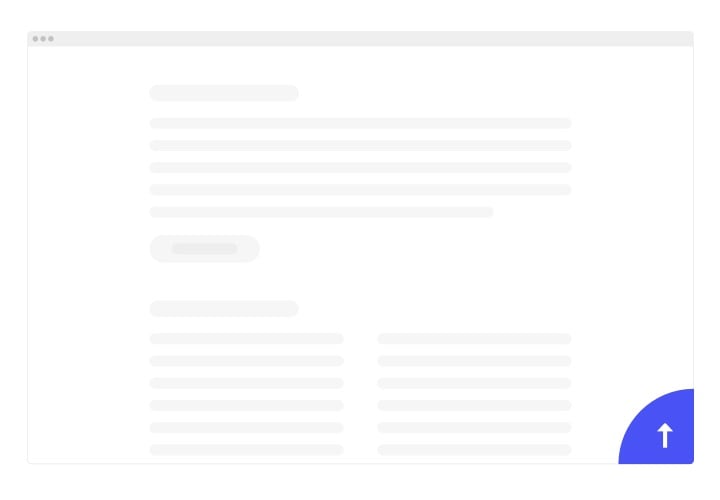Jimdo Back to Top widget
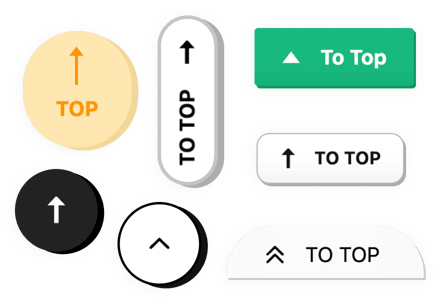
Create your Back to Top widget
Screenshots
Description
Back to Top is a simple plugin allowing users to quickly and smoothly get back to the top of your web page after scrolling long pages. The visitors of your website will no longer need to look for the Home key and move the scroll bar across the entire page. Our Back to top widget can easily be tailored the way it suits you best – make it square or rounded, alter its color, size and place it anywhere on the page to boost user experience. The button may be demonstrated on any device – from smartphone to desktop.
Make your website more effective for e-commerce tasks with the help of Back to Top.
Explore the list of the most valuable features:
- Add the button on: all pages, specific or excluded ones
- Set the scroll speed
- 8 button positions available
- 2 button types – Floating or Embedded
- Set offset in pixels
- Three sizes available – medium, small or large
- Recolor the text and the button
- Choose one of Three button shapes
- 2 layouts: horizontal and vertical
You can check out the full functionality of the widget in the demo below
How do I add Back to Top to my Jimdo site?
Just follow the instructions below to insert the tool.
- Employ our free demo and start creating your own widget.
Determine the preferred look and characteristics of the tool and save the modifications. - Receive the individual code popping up in the window on Elfsight Apps.
Right after the setting up of your tool is done, copy the exclusive code at the appearing box and save it for future use. - Commence utilization of the widget on Jimdo homepage.
Implement the code copied recently into your web page and save the adjustments. - The Setup is fully ended.
Go to your site to take a look at how the tool operates.
In the condition of confronting questions or running over some difficulties, do not be afraid to reach out to our support team. Our people will be delighted to help you with all the difficulties you may have with the tool.
How can I add Back to top to my Jimdo website without coding skills?
Elfsight provides a SaaS solution that lets you create a Back to top widget yourself, see how easy the process is: Work directly in the online Editor to create a Back to top widget you would like to see on your Jimdo website. Pick one of the premade templates and adjust the Back to top settings, add your content, change the layout and colors without any coding skills. Save the Back to top and copy its installation code, that you can readily include in your Jimdo website without buying a paid plan. With our intuitive Editor any internet user can create Back to top widget online and easily embed it to their Jimdo website. There is no need to pay or enter your card credentials in order to access the service. If you face any issues at any step, please feel free to contact our technical support team.