Add AI Chatbot to WordPress website
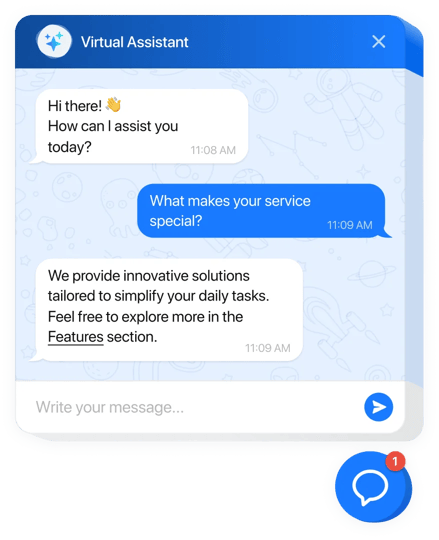
Create your AI Chatbot plugin
Embed AI Chatbot on WordPress with Elfsight widget!
Create a first-rate AI chatbot for your WordPress website, specifically trained on your knowledge base, support resources, or frequently asked questions. Allow it to learn and adapt, delivering personalized messages to enhance user engagement on a daily basis.
Streamline client service tasks, cut down on response times, and effectively capture leads with zero manual intervention. Offer round-the-clock assistance, ensuring customers obtain the answers they require—at any hour, from any location!
Add an AI assistant to answer questions, address concerns, and enhance your sales!
The widget includes handy and easy features, check some of them:
- Automate your client communication. Streamline responses, guarantee round-the-clock availability, and improve efficiency with minimal configuration—manage unlimited chats and users seamlessly!
- Provide a personalized experience. Help every customer to feel valued and create the best experience through personalized replies, name usage, chat history tracking, and follow-up messages.
- Train the chatbot with company insights. Equip the AI chatbot with your specific expertise by uploading materials, including Q&A pairs, and drawing on your site’s content for the instruction generator, ensuring correct and applicable replies tailored to your business.
- Get customer insights in your email. Remain updated and seize valuable insights by having full chat transcripts directly to your inbox, including key contact information for lead generation and service enhancement.
- Discover a wide range of templates. Get your AI chatbot up and running swiftly with our collection of pre-configured templates. They are developed for a variety of industries and capabilities, each with specialized instruction sets for instant results.
Explore all the personalization features in fully functional configurator
How to add AI Chatbot plugin to WordPress?
If you wish to embed the AI Chatbot on your WordPress website, perform the following actions:
- Personalize the widget.
Select a ready-to-use template to get started. After that, feel free to train your chatbot, set up the features, and modify its visual style according to your business preferences. - Get the embed code.
Save the final results and copy the generated installation code. - Add the code to your website editor.
Log in to your website’s admin dashboard, put the shortcode where needed, and refresh the page. It’s that simple!
For detailed instructions, explore our article on how to add AI Chatbot to WordPress.
On condition of confronting questions or confronting any problems, please reach out to our customer service staff. Our people are longing to resolve all the issues you may have with the plugin.
