Magento AI Chatbot Extension
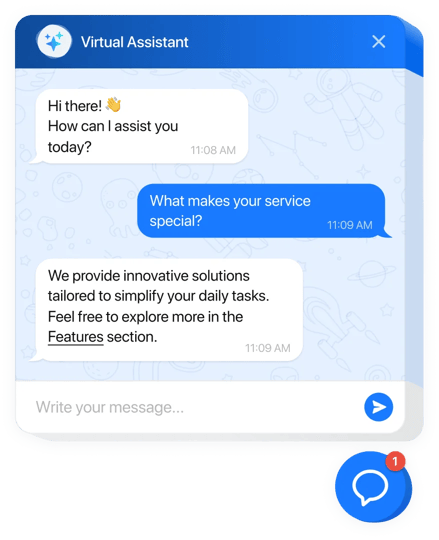
Create your AI Chatbot extension
Why People Love Elfsight
Our chatbot for Magento acts like a friendly sales assistant who never clocks out. It helps visitors compare products, checks store policies, and nudges them to checkout – all while you handle inventory, orders, and the million other things running an online shop throws your way. You can set it up in minutes, even if you’re not technical.
Quick story: a boutique electronics store added the chatbot to their product pages before a weekend promo. It fielded “Does this work with iPhone 15?” and “What’s the return window?” while the owner packed orders. Fewer repetitive messages, more fulfilled carts. That’s the kind of calm we like.
Did you know?
According to Salesforce, 69% of consumers prefer chatbots for quick communication with brands. Faster answers mean fewer drop-offs and more confident buyers.
Give it a spin today – your customers get instant help and you get time back for high-value work.
Key Features of the AI Chatbot
- 24/7 product support – From sizing and specs to shipping and returns, shoppers get answers whenever they browse.
- On-brand tone – Choose a voice that fits your store: expert, friendly, or fun. Keep it consistent across pages.
- Copy–paste setup – Installing it feels like snapping a LEGO block into place. No heavy dev work or downtime.
- Lead & feedback capture – Collect emails and messages during chats so you can follow up and close the loop.
- Inline or floating – Embed directly on a product or FAQ page, or show a floating bubble across your catalog.
- Context from your content – Point it to policies, FAQs, and product info so answers stay accurate and relevant.
- Conversation insights – See trending questions and smooth out friction points. A tiny tweak with a big impact.
- Privacy-minded controls – Manage data retention and permissions with simple, transparent settings.
Try templates in the live editor – no signup needed.
How to Add the AI Chatbot to Magento
You’ve got this. If you can drag files into a folder, you can manage this widget. Here’s the fun part – two easy ways to add it:
Method 1: Inline Chatbot (on a specific page)
- Step 1. Open the AI Chatbot product page and click “Create Widget.” Pick a template and customize the look and behavior.
- Step 2. Click “Add to Website for Free” and copy the embed code.
- Step 3. In Magento Admin, go to Content → Pages (or Content → Blocks) and edit the place you want the chatbot to appear.
- Step 4. In the editor, switch to HTML and paste the code where you want the conversation to live.
- Step 5. Save and flush cache if needed – refresh your page to see the chatbot inline.
Method 2: Floating Chatbot (show on every page)
- Step 1. In the Elfsight editor, switch layout to “Floating” so the chatbot shows as a bubble.
- Step 2. Choose bubble position, colors, and size.
- Step 3. Copy the generated script.
- Step 4. In Magento Admin, go to Content → Design → Configuration, choose your theme, then open Footer → Miscellaneous HTML and paste the script (or add it to a global CMS Block used in your footer layout).
- Step 5. Save, deploy if required, and clear cache. Here’s the kicker – the chatbot now appears across your store.
If you need help, our Help Center has step-by-step guides. You can also connect with other users in the Community Forum, suggest ideas in the Wishlist, and follow updates in the Changelog.
