Drupal AI Chatbot Module
Create a powerful AI Assistant on your Drupal website, trained specifically on your data to automate customer support, capture leads, and deliver answers – 24/7.
Create Widget for Free
No credit card needed
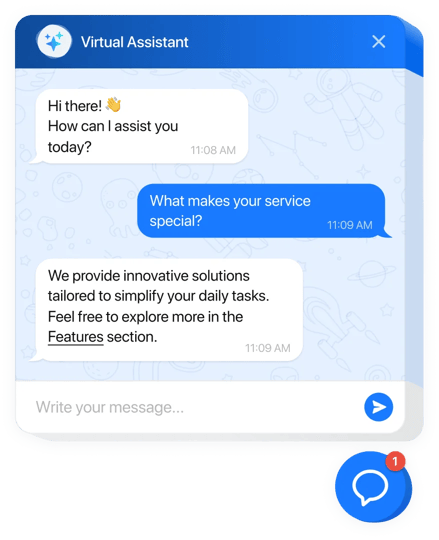
Trusted by over 3,000,000 small business, agencies and top global brands worldwide
Create your AI Chatbot module
Configure the AI Chatbot and add it to your Drupal website for free!
Why People Love Elfsight
Wouldn’t it be nice if your Drupal website could welcome visitors, chat back, and even help them find what they need – all by itself? That’s exactly what our AI Chatbot does. It works like a tireless assistant, answering questions, guiding people through your content, and making sure nobody feels lost along the way.Did you know? According to IBM, chatbots can handle up to 80% of routine customer questions. Imagine what you could do with that time saved.Set it up today – let your website do the talking while you focus on the big picture.
Key Features of the AI Chatbot
- Always-on support – Visitors get answers day or night, no waiting needed.
- Custom personality – Choose whether your chatbot sounds formal, friendly, or even a little witty – it’s your call.
- No coding required – If you can paste text into a box, you can add this chatbot. Installing it feels like snapping a LEGO block into place.
- Capture leads effortlessly – While chatting, it can collect emails or feedback to help you stay connected with your audience.
- Flexible placement – Show it as a floating chat bubble or embed it directly into a page. Subtle or front-and-center – your choice.
- Conversation insights – See what people ask most often and adjust your content strategy to match their needs.
How to Add the AI Chatbot to Drupal
Here’s the friendly step-by-step (no jargon, promise):- Step 1. Go to the AI Chatbot page on Elfsight and click “Create Widget.”
- Step 2. Pick the design, set up your chatbot’s personality, and decide what it should say – all in a simple visual editor.
- Step 3. Copy the small installation code we generate for you. That’s the magic piece.
- Step 4. In your Drupal admin panel, paste the code into a block or directly in your theme’s footer (for floating) or inside a page (for inline).
- Step 5. Save, refresh, and your chatbot is live – ready to greet visitors.
FAQ
Can I make the chatbot match my brand style?
Yes! You can customize the look, colors, and tone of voice so it feels like part of your brand’s personality.
Will the chatbot slow down my Drupal website?
Not at all. It’s lightweight and designed to load quickly without affecting performance.
Do I need coding knowledge to set it up?
Nope. The only “code” part is pasting a snippet we give you. Everything else happens in our drag-and-drop editor.
Can I test it for free before upgrading?
Definitely. You can create a free version, see it in action on your Drupal website, and then decide if you’d like to upgrade.
Where can I get help if I run into problems?
You can always check our Help Center, join the Community forum, or suggest features in the Wishlist.
Pricing
14-day money back guarantee. Risk-free, you can cancel at anytime.
Elfsight Apps
Platform-independent digital solution that works on any website
from $0 / month
start with a free plan
Unlimited websites
Fast support
Charge-free installation service
100% customizable
