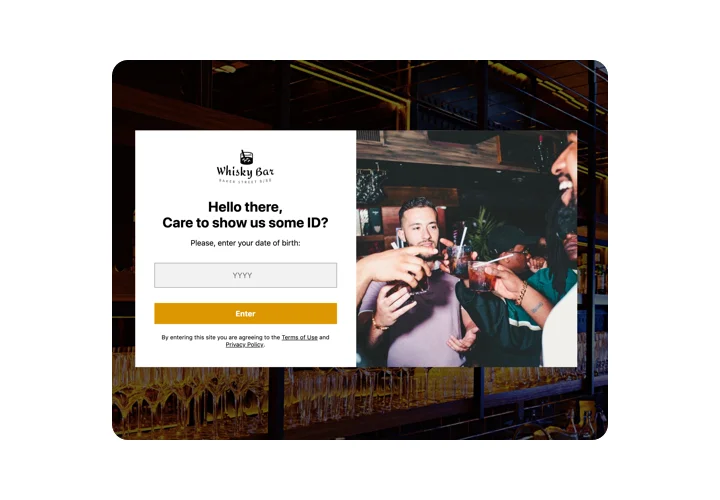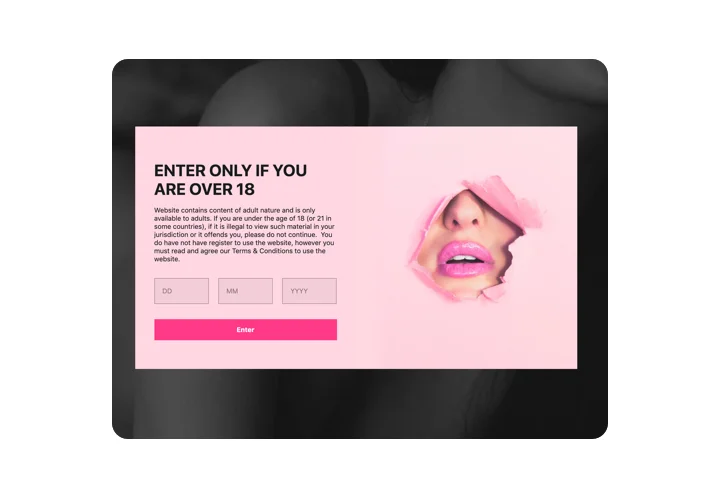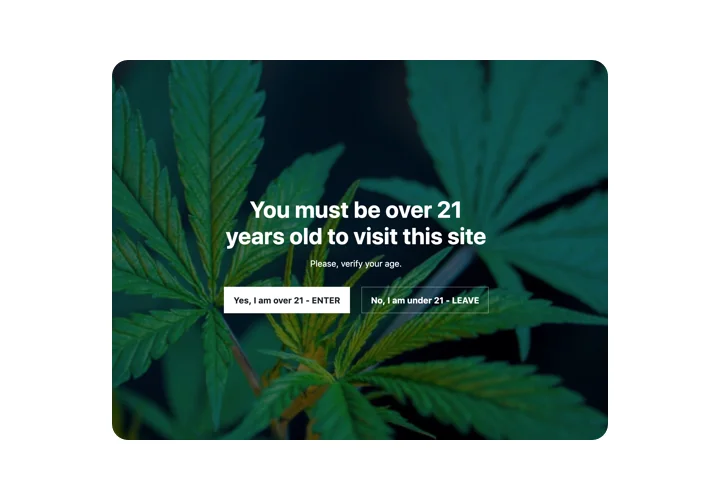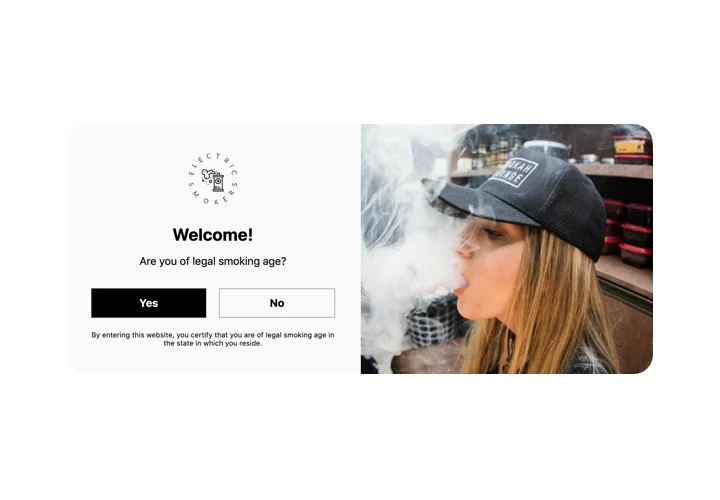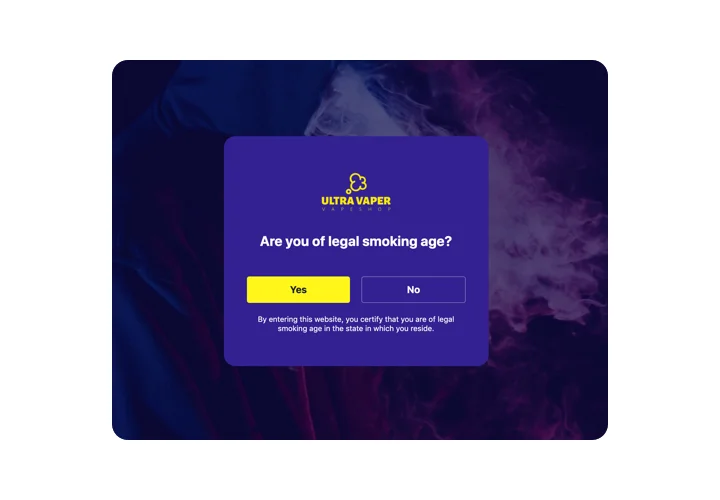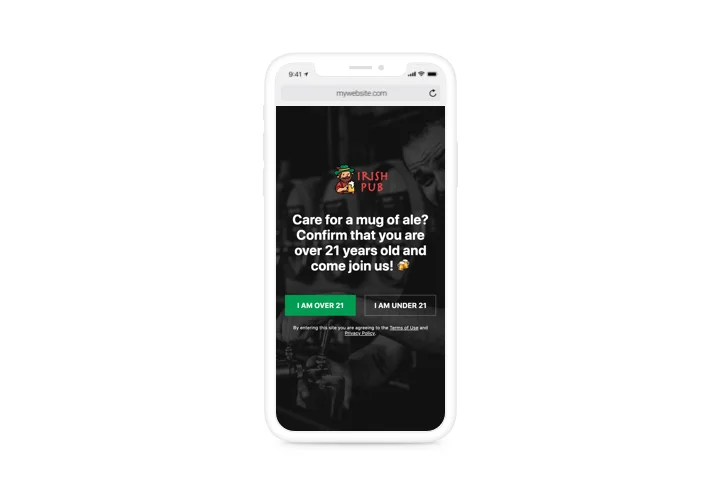PrestaShop Age Verification addon
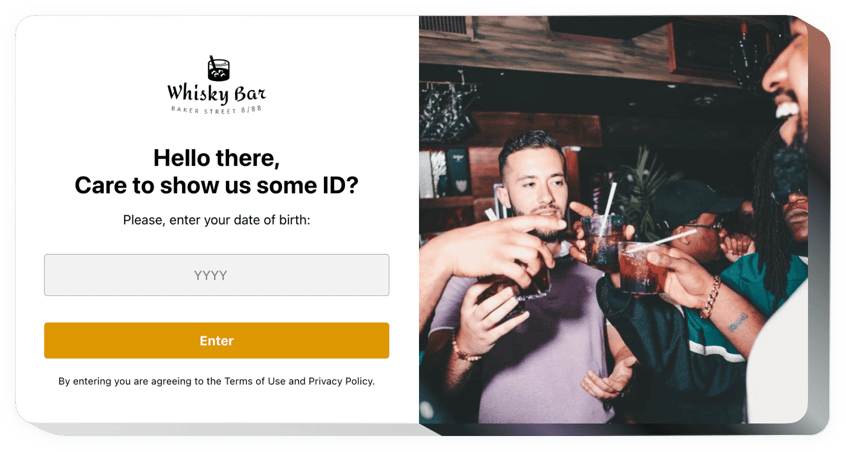
Create your Age Verification addon
Screenshots
Description
Our widget will become the quickest tool to get an immediate popup which asks for the age of a user. Our widget will make your age-restricted material available for users of full age and hide it for the underage category. You can select a required age limit, specify verification method, introduce the window on each or only specific pages, and choose the action. The look is also under your control featuring paintable elements and the feature to upload custom images.
Launch Age Verification to reach your e-commerce goals simpler!
The widget includes practical and fast features, see some of them:
- Select one of three verification types: request for date of birth, only the birth year, or a question offering Yes and No answers
- Choose to remember a visitor for any period of time in days
- Two scenarios for underage visitors
- Use Twitter or Facebook profile URL to prove that the author is real-life.
- Try 6 adaptive testimonial templates and find the one you need.
- Full width layout to give it an apparent look.
You can explore the full functionality of the widget in the demo right now
How to embed Age Verification on my PrestaShop website?
Simply apply the instructions below to insert the plugin.
- Make use of our free editor and start building your custom-built plugin.
Determine the preferable design and functional traits of the widget and save the edits. - Receive the personal code which is shown in the window on Elfsight Apps.
Right after the creation of your personal widget is done, copy the exclusive code from the appeared popup and save it for later usage. - Begin using the plugin on платформа site.
Implement the code copied recently in your page and save the corrections. - The Setup is fully ended.
Go to your web page to check the work of the plugin.
On condition of dealing with inquiries or running over some problems, don’t hesitate to apply for our customer service staff. Our specialists will be happy to help you with all the questions you might have with the tool.
How can I add Age Verification to my PrestaShop website without coding skills?
Elfsight provides a SaaS solution that lets you create an Age Verification widget yourself, see how easy the process is: Work directly in the online Editor to create a Age Verification widget you would like to see on your PrestaShop website. Pick one of the premade templates and adjust the Age Verification settings, add your content, change the layout and colors without any coding skills. Save the Age Verification and copy its installation code, that you can easily embed in your PrestaShop website without buying a paid plan. With our intuitive Editor any internet user can create an Age Verification widget online and easily embed it to their PrestaShop website. There’s no need to pay or enter your card credentials in order to access the service. If you face any issues at any step, please feel free to contact our technical support team.