ADA Compliance plugin for WordPress website
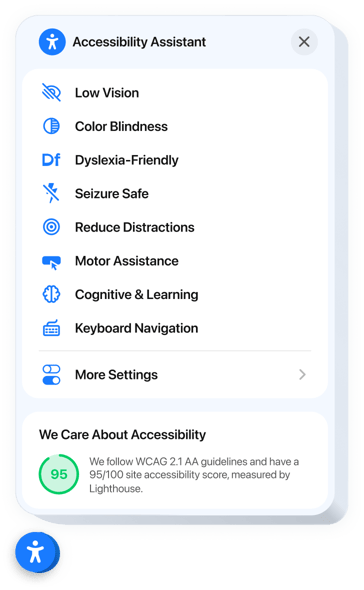
Create your ADA Compliance plugin
Embed ADA Compliance into WordPress with an Elfsight plugin
The ADA Compliance plugin helps ensure your website is easy to use for everyone by adhering to recognized accessibility guidelines. With built-in support for multiple assistive modes, it automatically customized your layout and content to help users with visual, focus, or motor impairments. It works seamlessly without the need for custom code or design changes. Each preset delivers a well-designed combination of usability upgrades to make your existing content more accessible and interactions more comfortable.
The plugin also comes with an automated scan tool to uncover accessibility concerns and presents accessibility findings in the plugin interface in real time. You can download a full report and even showcase your score to build credibility and trust. With full localization, it supports inclusive engagement for users in diverse linguistic and regional settings.
Add our ADA Compliance plugin to your WordPress website and prove that accessibility is part of your standard!
These are just several of the multiple plugin features:
- Ready-made modes for 8 user scenarios. Individuals with diverse impairments can select an ideal accessibility mode to explore your website with comfort.
- Tweak website settings to display content. The plugin has settings to improve text readability, navigation, and colors.
- Built-in accessibility checker. Quickly scan your site for compliance issues and improve it for better accessibility.
- Trust badge with accessibility score. Display the results of the in-built audit to prove your commitment to staying compliant.
- Accurate localization. The plugin is translated and localized for 76 countries to ensure both compliance and international availability.
The intuitive editor can demonstrate you how the features and settings work straight on this page
How can I embed ADA Compliance into my WordPress website?
Find this simple way to have the plugin on your WordPress website. It is only going to take a few minutes and doesn’t require any coding.
- Build your personal ADA Compliance plugin
Start with any template in the editor, work with the convenient elements in it, and adjust the plugin to your desired style and settings. - Obtain the personal code to embed the plugin
Once you’ve built the plugin, you’ll get an individual HTML code in your dashboard. Copy the code which contains all the information about your settings. - Showcase the plugin on your WordPress website
Select the areas of your website where you wish to display the ADA Compliance, and paste the code there. Save the changes.
That’s all! Now, check how the plugin is performing on your website.
In case you have to deal with any issues as you embed the plugin into a website, feel free to contact our customer support. We will be glad to assist you in adding and managing your accessibility solution.
