ADA Compliance app for Weebly website
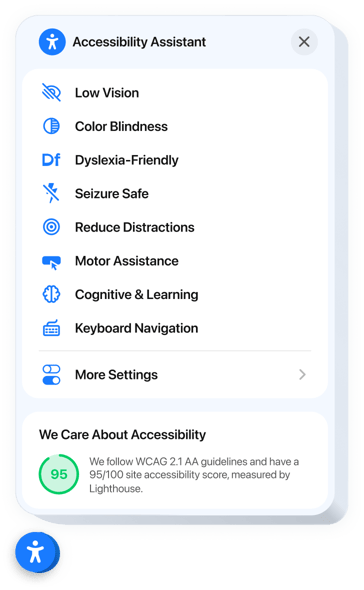
Create your ADA Compliance app
Embed ADA Compliance into Weebly with an Elfsight app
The ADA Compliance app enhances website usability to support inclusive and accessible browsing by conforming to major web accessibility standards and best practices. With built-in support for multiple assistive modes, it dynamically adjusts your interface to suit users with visual, focus, or motor impairments. It works seamlessly without the need for custom code or design changes. Each preset delivers a well-designed combination of usability upgrades to improve the accessibility of your current content and enhance user interaction comfort.
The app also comes with an automated scan tool to uncover accessibility concerns and presents accessibility findings in the app interface in real time. You can download detailed audit results and highlight your accessibility rating to build credibility and trust. With full localization, it delivers an inclusive experience to users across different languages and regions.
Enhance your Weebly website with our ADA solution and show that accessibility is built into your brand!
The essential app features offer
- Ready-made modes for 8 user scenarios. Individuals with diverse impairments can select an ideal accessibility mode to explore your website with comfort.
- Tweak website settings to display content. The app features settings designed to optimize readability, user flow, and visual accessibility.
- Built-in accessibility checker. Easily analyze your website for weak spots and improve it for better accessibility.
- Trust badge with accessibility score. Display the results of the in-built audit to prove your commitment to staying compliant.
- Accurate localization. The app offers language and cultural localization across 76 regions to support accessibility laws and international deployment.
The intuitive editor can show you how the features and options function right on this page
How can I embed ADA Compliance into my Weebly website?
Find this straightforward guide to set up the app on your Weebly website. It is only going to take a couple of minutes and requires no coding.
- Build your personal ADA Compliance app
Begin with any template in the editor, work with the user-friendly elements in it, and customize the app to your preferred design and options. - Obtain the personal code to embed the app
Once you’ve built your app, you’ll receive an individual HTML code in your dashboard. Copy the code which contains all the details about your settings. - Display the app on your Weebly website
Define the sections of your website where you want to present the ADA Compliance, and paste the code there. Save your changes.
That’s all! Now, see how the app is performing on your website.
In case you face any difficulties when you embed the app into your website, simply contact our support managers. We will be glad to show you how to add and manage your accessibility solution.
