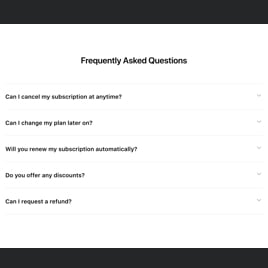5+ HTML FAQ Templates for Websites

What Is FAQ Template?
It is a pre-structured FAQ block designed to present your most common questions and answers in an organized way on a website. Select the template you prefer, adjust categories, personalize the text, and embed it on your website. No technical knowledge or design skills required.
Let users quickly locate essential information without the need to contact support or browse help pages. Check out the template collection now!
Top FAQ Template Features
Each FAQ template comes equipped with powerful features to help you build an informative section. Here’s what you can tailor to fit your website:
- Add questions and answers.
The first and major step in creating an FAQ section is to actually add questions and answers. There are no limits on the quantity; you can include as many as you wish. - Organize questions into categories.
If there are too many questions on different topics, the best thing you can do is to split them into categories. Make it easier for visitors to find quick answers without scrolling too much. - Make easy navigation.
To get a better website usability, you can enable multiple active questions and include a search bar in the Layout tab. This way, readers can compare details without jumping back and forth. - Include videos and images.
Some of the Q&A pairs might require multimedia support, and these templates can provide it. Feel free to include YouTube videos, Vimeo videos, and images for deeper explanations. - Adjust the looks.
The appearance matters, and sometimes the preset design of a template can differ from the ideal picture. At this point, you can address the Appearance tab to adjust the background and color scheme. - Use advanced CSS if needed.
With extra skills in coding, you can give our built-in CSS editor a go. If you’re not a pro in programming, rest assured, our live configurator lets you customize each element without any special knowledge.
How to Add FAQ Template to Website?
Follow these four steps to publish your FAQ section:
- Pick a template. Explore the available templates and choose the one that fits your website and business goals.
- Add your content. Fill in questions, write short or detailed answers, and organize everything into categories.
- Get the installation code. Click “Add to your website for free” to generate the HTML embed script.
- Insert the code into your website. Open your HTML editor, choose the spot for the FAQ block, and paste the code.
If you need assistance, you can reach out to our Community, browse the Help Center, or contact the support team.
FAQ
Can I use a template for free?
Yes, the entire collection of FAQ templates is available free of charge. Pick a layout, customize it, and publish it on your HTML website.
You can stay on a Free plan forever without any limitations in features or a requirement for a higher subscription.
Can I change an FAQ template’s design?
Yes, every template offers full appearance customization: adjust fonts, backgrounds, colors, spacing, and layout structure. You can preview all changes in real time before embedding.
Do I need to edit my website’s HTML to use an FAQ section?
No, your existing page structure remains intact. You only paste a small embed code where you want the FAQ to appear on your website.
What are the best examples of using templates?
FAQ templates can enhance a wide range of websites by helping visitors quickly find answers without contacting support. Here are some strong use cases where they work especially well:
- Online Stores. Retail websites often use FAQs to explain shipping times, return rules, size guides, and payment methods. This way, they can reduce customer support workload and give buyers confidence at checkout.
- Healthcare Services. Clinics, wellness centers, and medical practices can add FAQs to clarify appointment steps, treatment options, insurance details, or preparation instructions for visits.
- Travel & Hospitality. Hotels, tour companies, and rental services can include FAQs for booking conditions, check-in rules, cancellation policies, and amenity information.
- Real Estate. Property agencies use templates to answer common questions about viewing schedules, rental terms, application requirements, or mortgage basics.
- Professional Services. Consultants, agencies, coaches, and freelancers can organize FAQs to explain pricing, working methods, timelines, or onboarding steps so clients feel informed before reaching out.
These are just a few scenarios where FAQ templates deliver a clear, structured information flow. If your industry has specific needs, you can fully adjust any template to match your content or leave a comment in the Community Wishlist.
Can I create my version of an FAQ using templates?
Yes, treat the template as a blueprint that welcomes lots of updates. If you don’t know where to start, well, you can change the questions and add more detailed answers about your business services as the first step.
If the specific template still doesn’t work for you, try out the blank one.
Can I reorder questions manually within a template?
Yes, you can customize the order of your questions exactly how you want by arranging them in the Content tab.