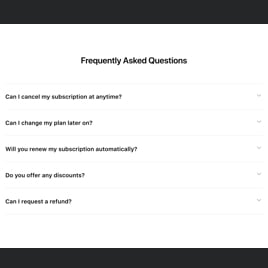FAQ Blank Template
Help your visitors find answers quickly with a simple, no-code FAQ widget. Display important information, common questions, and support resources right on your website. Boost engagement and customer satisfaction by making it easy for users to get the information they need!
No credit card required
Easy installation
Works on 99.9% of websites
Free plan available
Features
- Easy FAQ Setup
- Multiple FAQ Styles
- Flexible design
- Video and image embedding
- Coding-Free Editor
- Mobile Responsiveness
- Page-Speed Friendly Lazy Loading
- Easy Website Integration
Template Catalog
Need a Different Template?
Check out more ready-made templates for any use case or build your own!
Add a well-structured FAQ template to your website that organizes questions into categories, simplifying the search for information.
Embed an interactive FAQ template with the dropdown functionality that presents detailed answers while keeping your web page neat.
Embedding a FAQ template with collapsible inquiries allows you to keep your website tidy while delivering instant access to key info.
Create a conversational Q&A plugin to address common inquiries in an approachable, user-friendly way.
Create an intuitive FAQ template to present answers compactly and improve usability with the toggle functionality.
Adding a comprehensive FAQ page via a website plugin lets you create a centralized resource for all user inquiries.
Creating a robust knowledge base through a website widget allows you to deliver helpful resources and empower your audience with useful insights.
Here’s what people say about Elfsight FAQ widget
The widget has made managing FAQs on my website incredibly easy and efficient. As someone without coding experience, I appreciate how intuitive and straightforward the setup process is. The FAQ widget’s sleek design integrates perfectly with my website, giving it a polished and professional look.
The Elfsight widgets are fantastic tools that have significantly streamlined my work. Customization is easy, allowing me to skip time-consuming coding while still delivering a great user experience. It’s a dependable solution that lets me dedicate my efforts to other high-priority tasks without compromising quality.
Elfsight has completely transformed how we manage FAQs on our site, making it both effective and visually appealing. The widget seamlessly fits into our branding and improves the overall user experience. What stands out most is the responsive and helpful support team, who ensure every issue is resolved quickly and efficiently.
FAQ
How to create the FAQ template for the website?
If you want to create the FAQ for your website, take these steps below:
- Select the FAQ template.
- Customize the elements and features to meet your goals.
- Log in to your Elfsight admin dashboard.
- Get the installation code.
How to customize the FAQ template for your website layout?
Customizing the widget is a breeze with the user-friendly builder, allowing you to unleash your creativity. Here’s what you can do:
- Content
Create questions categories, add special icons, embed YouTube, Vimeo, or image URLs for media content to enrich your FAQ section, making it more engaging. - Layout
Choose from the three widget layouts: accordion, list, or multicolumn. Display your content in the most effective way, optimizing space and enhancing user experience. - Custom elements and features
Customize the accordion icon and other widget settings, fine-tune the design to match your website’s branding. For advanced tech users, work in the custom JS editor to make your widget one of a kind.
No need to worry about any issues or uncertainties — our dedicated Customer Support Team is always available to help, ensuring a smooth and hassle-free experience from beginning to end!
How to add the FAQ template to the website?
To embed the FAQ widget on your website, take these steps:
- Personalize the look of the FAQ widget to match the website needs.
- Sign in to your Elfsight admin panel or set up a free user profile.
- Obtain the auto-generated embedding code.
- Navigate to your website.
- Paste the code into your website builder. It’s that simple!
Help with FAQ Setup and Website Installation
We’ve gathered a variety of resources to ensure a smooth experience using your widget template. Take a look:
Support
Join our community to share insights, connect with others, and engage in discussions with professionals who share your interests.
Forum
If you encounter any issues, our Support Team is always ready to assist. Alternatively, you can explore relevant topics in the Help Center for quick solutions.
Wishlist
We appreciate your ideas! Share your suggestions and submit feature or widget requests through our Wishlist to help us improve Elfsight.