Accessibility extension for Joomla website
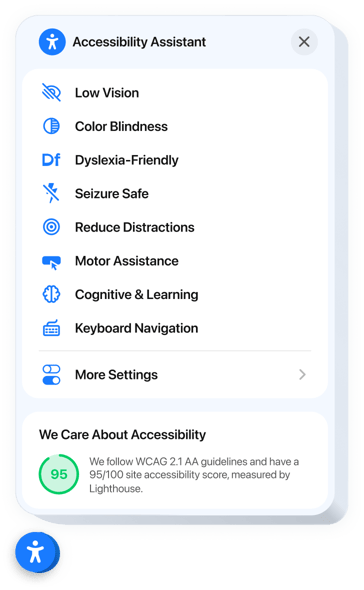
Create your Accessibility extension
Embed Accessibility into Joomla with an Elfsight extension
The Accessibility extension ensures inclusivity across your website by enhancing readability and navigation for users of all abilities. With preset accessibility modes, it instantly adapts your website for users with visual, cognitive, or motor impairments. Each setting combines smart design and interaction improvements to ensure usability and convenience.
It also offers a native accessibility analyzer to ensure your website meets standards and visualize accessibility findings within the extension panel. This helps you not only fix issues but also proudly demonstrate your commitment to accessibility. Fully localized, the extension supports global users in their native languages for a seamless experience.
Add our Accessibility extension to your Joomla website and show the world your website is for everyone!
These are only several of the many extension features:
- Ready-made modes for 8 user scenarios. Users with various disabilities can find a perfect preset to navigate your website with ease and confidence.
- Tweak website settings to display content. The extension features settings designed to optimize readability, user flow, and visual accessibility.
- Built-in accessibility checker. Quickly scan your site for compliance issues and improve it for better accessibility.
- Trust badge with accessibility score. Showcase your audit results to demonstrate your dedication to accessibility compliance.
- Accurate localization. The extension supports localization and translation for 76 countries, meeting global compliance standards and accessibility needs.
Use the straightforward editor to see what the extension can do
How do I embed Accessibility into my Joomla website?
We offer a straightforward guide to set up the extension on your Joomla website. It will only take several minutes and doesn’t require any coding.
- Build your personal Accessibility extension
Begin with any template in the editor, work with the convenient elements in it, and customize the extension to your desired design and settings. - Get the personal code to embed the extension
As soon as you finish building the extension, you’ll receive an individual HTML code in your dashboard. Copy this code which contains all the information about your settings. - Showcase the extension on your Joomla website
Choose the areas of your website where you wish to present the Accessibility, and paste the code there. Save the changes.
Done! Now, check how the extension is performing on your website.
In case you face any inconveniences as you embed the extension into your website, just contact our help center. We will be happy to assist you in adding and managing your compliance solution.
