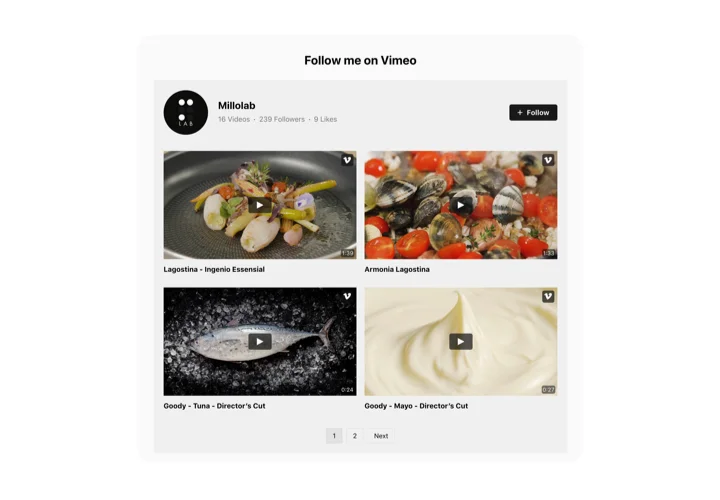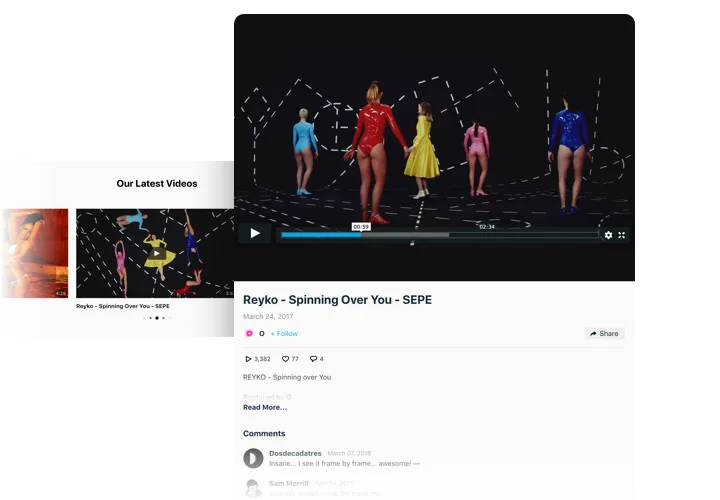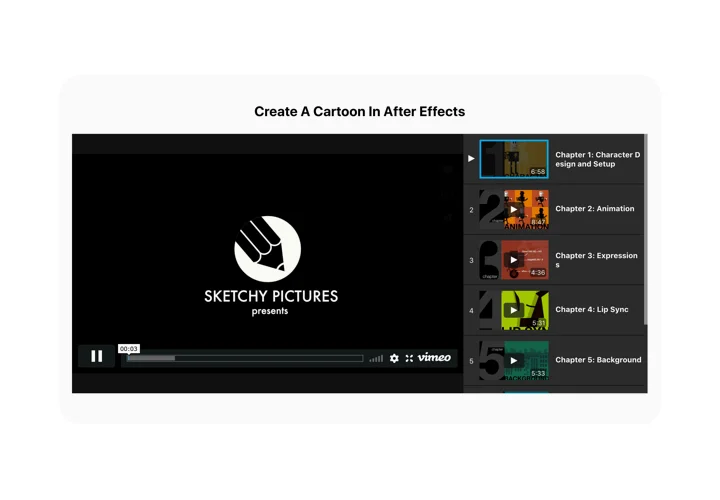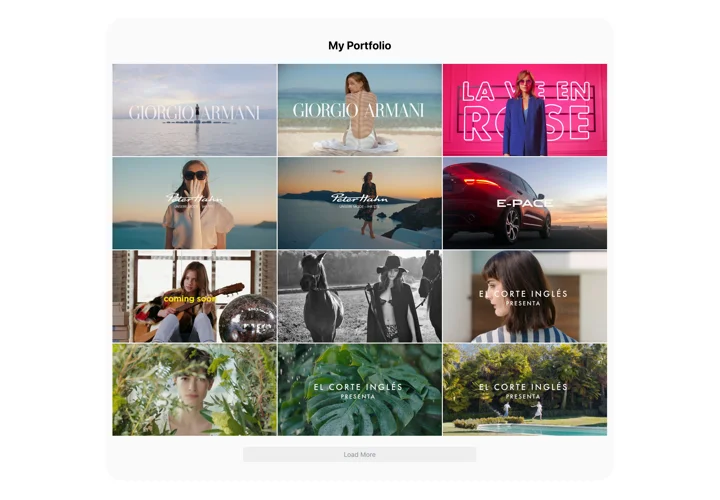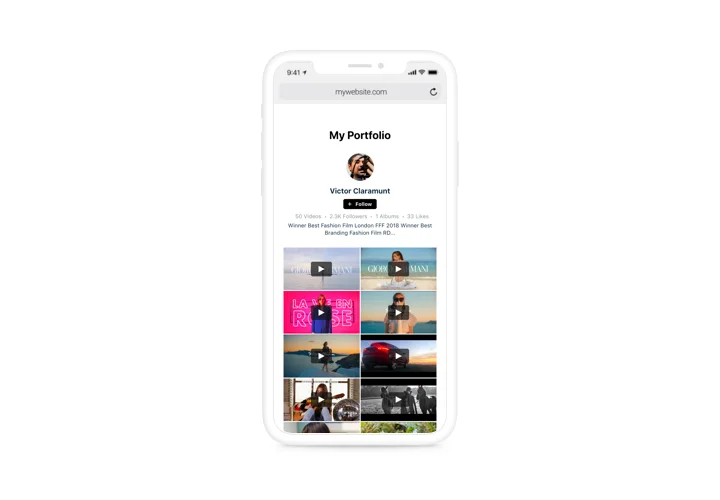PrestaShop Vimeo Video Gallery
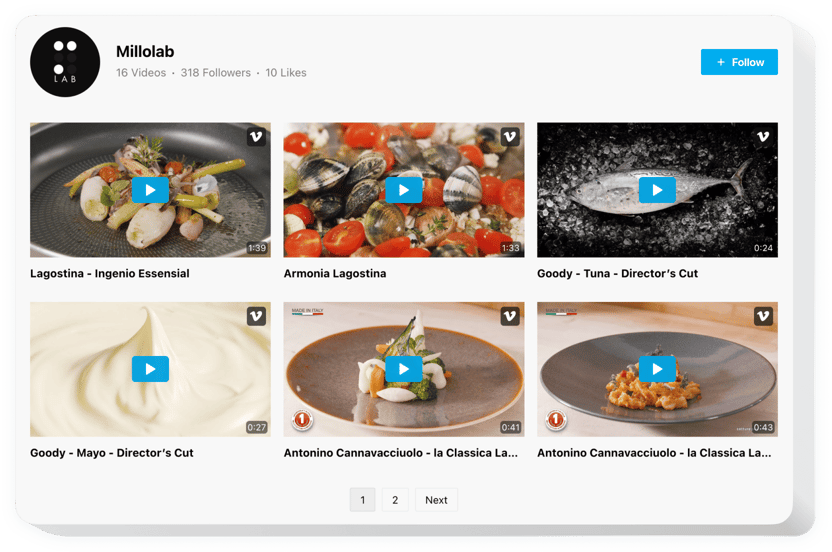
Create your Vimeo Gallery addon
Screenshots
Description
Elfsight Vimeo Gallery is a simple tool for website owners who need to embed Vimeo content on the website. You can create playlists of videos, display a whole channel, find the best content for your gallery and more. The widget features multiple, which help set the interface fit for various use cases. Ready-to-use layouts help place the content optimum way, several play modes make viewing your videos comfortable in any use case. With the help of the flexible header you can introduce your channel and increase followers. Elfsight Vimeo Gallery is an efficient way not just to raise engagement, but also to promote your business.
Insert Vimeo Gallery to take your e-commerce peaks simpler!
These are only several of the wide widget features:
- Adding certain videos by URLs
- 3 inbuilt layouts for various manners of videos arranging: Grid, Playlist, Slider
- 7 controlled elements of the header: name, statistics, description, follow button, profile picture
- Four ready-to-use playing modes: Popup, Player, Inline, or on Vimeo
- Three options after video ends: play next, replay, none
How to embed Vimeo Gallery on a PrestaShop site
Simply apply the instructions below to embed the addon.
- Employ our free demo and start forming your custom widget.
Find the desirable design and options of the widget and save the corrections. - Acquire your personal code popping up in the box on Elfsight Apps.
After the creation of your addon is complete, copy the individual code from the emerged box and save it for later occasion. - Initiate utilization of the widget on PrestaShop web page.
Implement the code saved before into your web page and save the improvements. - The Setup is successfully ended.
Go to your site to view the work of the addon.
Supposing you deal with any problems, please get in touch with our support team. Our consultants are longing to resolve all the issues you might have with the product.