Immediate way to contact you through the website
Responsive
Easy-to-use
Coding-free
Viber Chat
Viber Chat
widget for website
Why do I need Elfsight Viber Chat?
Swift communication. High conversion.
Being easy and quick to reach
Provide an instant and handy method for the audience to send their questions to you via your website
Boosting sales via consulting
Send valuable insights and personalized recommendations about your offers and convince more users to buy
Raising the quality of client service
Thanks to a quicker and more targeted connection, leave more clients satisfied with your services
0%
websites support
0+
hours of development invested
1 min
to start using the widget
0%
customer satisfaction rate
Join 2,078,753 customers already using Elfsight Apps
You can start with creating your first Elfsight Viber Chat widget for free.
What makes Elfsight Viber Chat special?
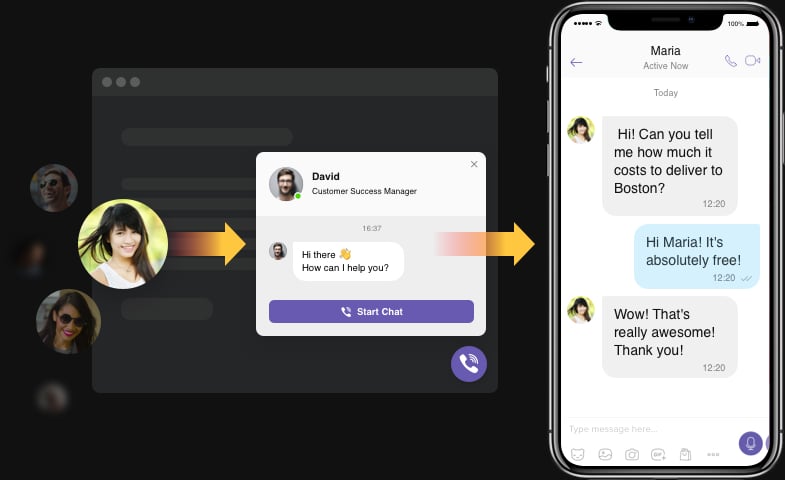
COMMUNICATION
Let users reach you whenever they need. Handily
Through Elfsight Viber Chat, you will organize a useful conversation tool, which will help to make it easy for users to address you once they need to. People will be able to chat with you the next moment, via a well-known and comfortable chat window. While you will be able to keep connected, answering on-the-fly wherever you are.
ENGAGEMENT
Initiate chatting. Inspire for purchasing
Offer more through personal conversations on your site. Get every visitor engaged in a conversation and convince more users to buy. Elfsight Viber Chat employes chat triggers, which make a chat window pop up for individually each person based on their time on the site or web page, or after an intention to leave. Set the chat to appear on the right place, at the right time and for the right people.
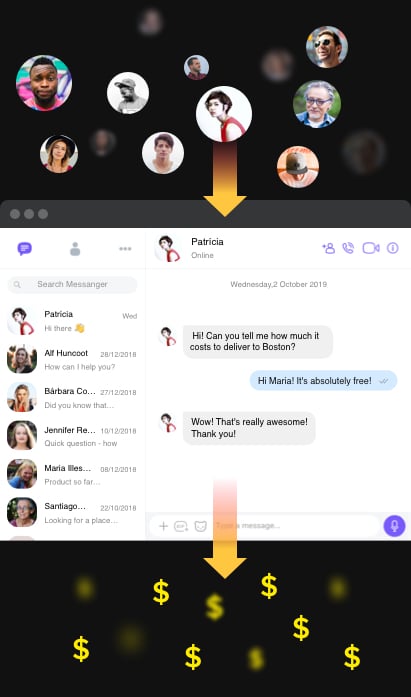
DESIGN
Flexible design to make it work with your use case
Our widget has interface features that will help you customize it right for your business case. Pick chat bubble icon from a library, add caption text including important details, place your company logo or pick a photo from our collection, compose a warm welcome message which will help start chatting, show message notification, Offer customer service, give consultations, help make a booking or an order – all with one chat
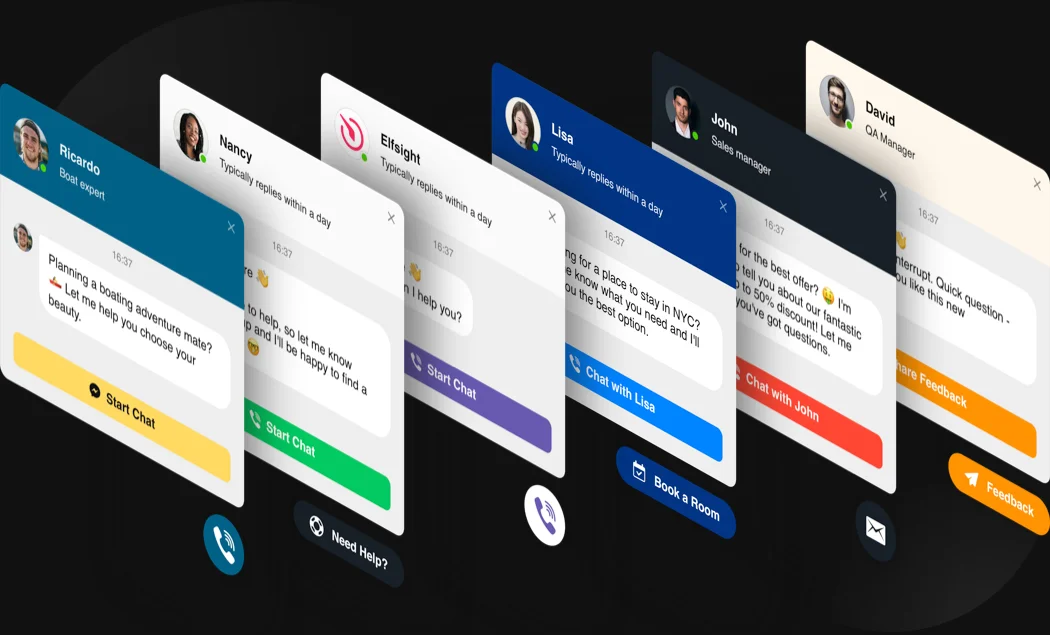
Usage examples
See a selection of real examples to explore the full potential of Viber Chat for your website.
See in action
Live demo
Try all the features of Viber Chat in live demo now. No fees. No registration. No coding.
Try now
Why Elfsight widget of all others?
We will offer you a great variety of tools. Now you won’t have to be worried about your total website functioning. Our cloud widgets are fitted with plenty of features you can apply the way you need. And if you bump into any difficulties, our proficient support team is always available!

Easy to understand panel
Applying our panel you’ll be capable of integrating any tool into your site easily! No more need to hire a developer or learn coding.

Proficient team you can count on
Trouble-free integration and regular communication with our experienced support team will ensure your enjoyable experience.

Remarkable Elfsight Apps service
You’ll regularly receive the freshest stable release. Cloud solutions will ensure urgent problem fixes and great loading speed.
What our customers say ❤️
This app gives me exactly what I am looking for: High-quality Viber Chat for my webshop! Everything is very-customizable.
The app is rather simple to use. I also appreciate the support guys, and they were helpful and friendly. I surely recommend this app.
The widget does absolutely what I have been looking for my e-commerce shop, and it goes at a very reasonable price. Easy to install, simple to design.
I just adore this app, it matches perfectly well with my website theme. It is highly flexible, and surely more than enough for the person who really wants to play around with their app.
The app allows me to customize my widget on my website. It looks highly professional and I'm very happy
We have been using the Viber Chat for client's stores and can't say enough about how fine the app is as well as the customer support whenever we 've needed it.
Frequently Asked Questions
What is Viber live chat for?
It’s a live chat button or chatbox that is linked to your Viber number. It provides your customers with an immediate way to contact you and get instant support or buy/book his services.
Which way can I get the widget’s installation code?
You can copy the code after building your widget via the online demo or straight via the admin panel after sign-up.
How to add Viber Chat to my website?
To implement the widget, get acquainted with all the points from the clear tutorial below:
- Use Elfsight configurator and start creating your custom-made widget.
- Adjust the widget functionality and apply the required edits.
- Get your individual code appearing in the popup.
- Embed your unique code on your website and save it.
- You’ve properly installed the tool on the website.
Encountered any obstacles with the setup? Address our customer support staff and they will be happy to help out.
Is it suitable for my CMS or site builder?
Sure thing. Our widgets can be implemented on 99% of popular website builders. Check the list below: Adobe Muse, BigCommerce, Blogger, Drupal, Joomla, jQuery, iFrame, Magento, Facebook Page, Elementor, HTML, ModX, OpenCart, Shopify, Squarespace, Webflow, Webnode, Weebly, Wix, WordPress, WooCommerce, Google Sites, GoDaddy, Jimdo, PrestaShop.
Which way can I show the chat window in the content zone?
It’s easy. Choose Embed Chat Window layout, and the chat will appear as an open window exactly where you need it.
Can I create a floating icon of the chat?
You can do it. Our widget features a special template Floating bubble. The chat window appears as an expandable icon and moves together with the scroll. Choose the align variant: left, right, or center.
What is the best way to display the Viber widget on my website?
To attract more users and get more leads, install the Viber widget on the product pages or home page. If you provide only the customer or consulting services with the help of the Viber chat - embed the widget on the Contacts.
Join 2,078,753 customers already using Elfsight Apps
Get the taste of 80+ powerful apps by Elfsight. No credit card. Joining is free!
Get started
Get 20% discount now!








