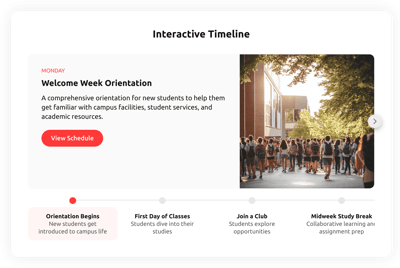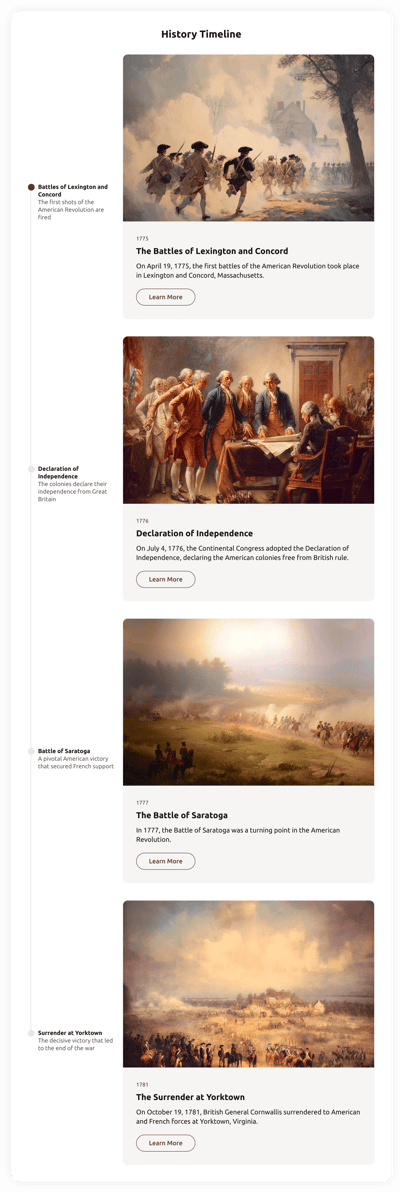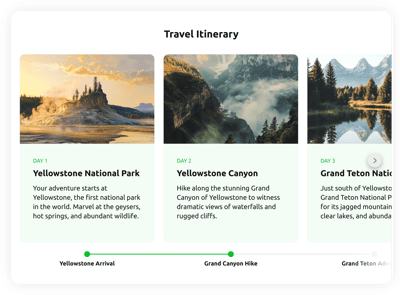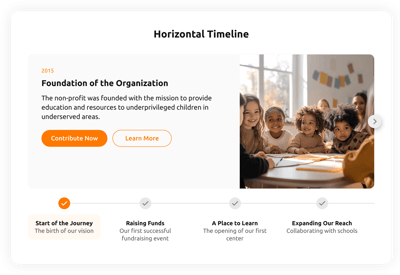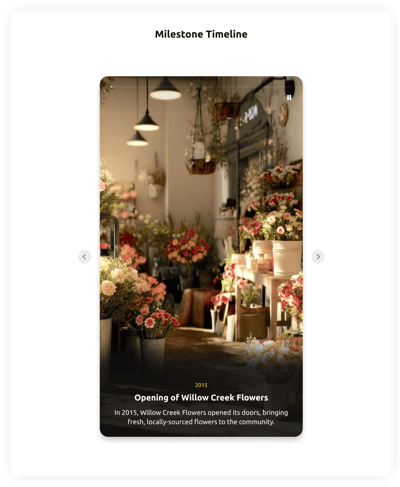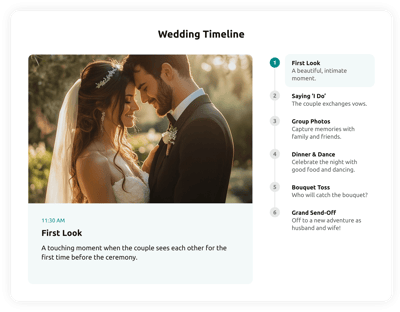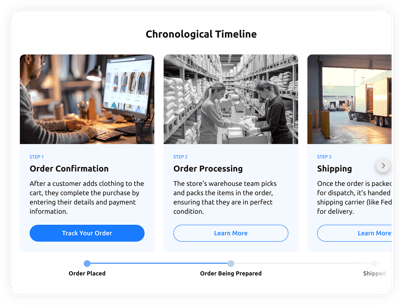Blank Timeline Template
Enhance the storytelling experience on your website with the ready-to-use Blank Timeline template. It offers versatile customization to present your narrative creatively—whether you're a business, educator, creator, or event organizer.
No credit card required
Easy installation
Works on 99.9% of websites
Free plan available
Features
- Unlimited Events
- Event Details
- Images Integration
- Event Labels
- Action Button
- Auto-Scrolling
- 7 Layout Styles
- 7 Marker Designs
- Custom Color Settings
- 75+ Localization Languages
- CSS Editor
- Custom JS Editor
- Coding-Free Editor
- Mobile Responsiveness
- Page-Speed Friendly Lazy Loading
- Fast Website Integration
Template Catalog
Need a Different Template?
Check out more ready-made templates for any use case or build your own!
Create a timeline template to invite exploration and history details with an interactive experience.
Add a timeline plugin to a website and let users chronologically unveil history’s events and transformations.
Embed a timeline template on a website to transform travel plans into unforgettable memories.
Create a timeline widget for a website and display your content in a horizontal format.
Adding a timeline template to a website can impress clients and mark milestones with pride.
Add a timeline widget to a website and track your progress like never before.
Adding a timeline template to a website lets you present information in a mobile-friendly, vertical format.
Add a timeline plugin to a website and make a wedding day run smoothly while sharing a love story.
Embed a timeline template on a website and arrange your content in a linear, chronological progression.
Here’s what people say about Elfsight Timeline widget
This Timeline widget looks professional, tells our story perfectly, and integrates seamlessly! Finally, a solution that doesn’t require skills in coding. As a business owner, I always want ways to improve our website without breaking the bank or hiring a developer.
I’ve worked with countless widgets, but Elfsight widgets stand out. I often don’t have the luxury of time to code every little detail, so these solutions saved me a lot of effort. Highly customizable, responsive, and well-documented—recommended to try.
The Timeline widget is fantastic, but the real gem is their team. I needed a very specific customization for our project, and the level of support I received made all the difference. They provided custom CSS code that perfectly achieved the desired effect. Thanks!
FAQ
How to create the Timeline template for the website?
If you want to create the Timeline for your website, take these steps below:
- Select the Timeline template.
- Customize the elements and features to meet your goals.
- Log in to your Elfsight admin dashboard.
- Get the installation code.
How to customize the Timeline for your website layout?
Creating a customized Timeline widget is simple, thanks to the numerous features designed to meet your unique requirements. Here’s a quick overview of the options:
- Events
Add as many events or milestones as you need and provide detailed explanations with titles, descriptions, images, and labels. - Layout
The widget provides seven layout formats: List Right, List Left, Carousel, Snap Scroll Right, Snap Scroll Left, Slider, and Stories. Choose the one that suits your needs! - Custom elements and features
However, there are still countless things to discover: markers, themes, colors, fonts, languages, custom CSS editor, custom JS editor, and many more.
Don’t worry about any hiccups or confusions along the way—our dedicated Customer Support Team is always here to assist you, ensuring a seamless experience from start to finish!
How to add the Timeline template to the website?
To embed the Timeline widget on your website, take these steps:
- Personalize the look of the Timeline widget to match the website needs.
- Sign in to your Elfsight admin panel or set up a free user profile.
- Obtain the auto-generated embedding code.
- Navigate to your website.
- Paste the code into your website builder. It’s that simple!
Help with Timeline Setup and Website Installation
We can help handle every obstacle on your widget template journey by offering a bunch of available resources, assistance from our Support specialist, and conversations with colleagues in the Elfsight community. Take a look:
Support
Share your vibes, get insights, participate in ongoing activities, and have chit-chats with like-minded professionals in our exclusive community.
Forum
If you face any challenges, you can always contact the Support Team for guidance. Or you can browse through relevant topics and find answers in the Help Center.
Wishlist
We value your input and ideas—share your creative suggestions and submit feature or widget requests through our Wishlist. Help us shape the future of Elfsight!