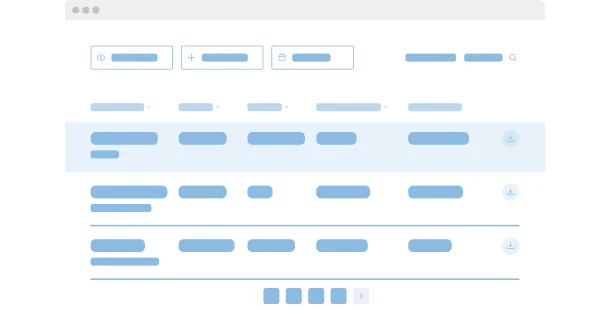Explore 90+ Free Widgets for your Website
While the Table widget is still on its way, don’t wait—enhance your website with one of our popular no-coding, free widgets!
Why do I need Elfsight Table?
Long or complicated data provided in an accessible way
Large amount of data in concise way
Provide a large amount of information in a concise form for maximum user experience
Configuration is a breeze
From now on, you don't have to mess with code to create a beautiful and convenient table on your website
Increase trust in your business
Use tables that look reputable to boost the trust of your customers in the info presented in the easy-to-understand form
0%
websites support
0+
hours of development invested
1 min
to start using the widget
0%
customer satisfaction rate
Join 2,078,753 customers already using Elfsight Apps
You can start with creating your first Elfsight Table widget for free.
What makes Elfsight Table special?

DATA REPRESENTATION
Tons of ways to display your table
Take advantage of our new handy widget to visualise any stats and information in a convenient and easy-to-understand form - Elfsight Table widget. Using it, you’ll be able to form and insert into any page of your website a highly responsive table. You are free to create any table from scratch or import XLS and CSV formats!
LAYOUT
Wide range of options to suit your design
There’s an option to customize almost any of the widget’s elements according to your needs and taste. Change the placing, embedding your table at any place you need on your website’s page. Select the pages you want the widget to be demonstrated on - all, selected ones, or decide upon the excluded pages. Change the number of rows, columns and other constructive parts in each table you create and personalize them with custom CSS if you need.

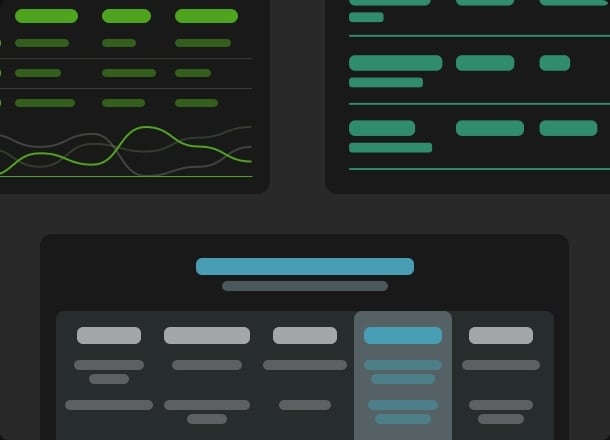
STYLE
Use a ready-prepared color scheme or create your own conception
Elfsight developers offer a unique solution for design amateurs - a Color Theme Generator that’ll create a design for your widget all by itself. Simply choose a Dark or Light mode, brand color, and allow the auto color designer set everything up for you. However, if you need a peculiar design, you can always continue to modify all the components separately: popup, header, background, etc. See all modifications in real time in free configurator without hours of programming and altering.
STAY TUNED!
Conceive of a variety of functional and design alternatives, inspired by our user community
Thanks to the invaluable input from our Elfsight users, we've developed a distinct vision of what an incredibly efficient plugin could deliver. Imagine a widget with a vast selection of customization options, making it easy for you to seamlessly incorporate a custom button into your website. Although we're enthusiastic about the concepts and detailed setup functionalities, please be aware that these ideas currently stem from user recommendations. Your insights are instrumental in determining which features can truly integrate the widget into your online presence. Your input is greatly valued, and we eagerly anticipate the continuation of this collaborative journey!
What our customers say ❤️
Easy to install plugins that work as expected. Had an issue and the support service return was remarkably quick and punctilious. What a stimulating surprise!
Stunning service! Faced a sizing complication and they took a few days to solve the bug and were online all along the process.
We applying 3 of the apps with their widgets. Right what we were looking for. Easy to work with, different styling functions, marvelous customer service!
Frequently Asked Questions
What is a Table widget?
It’s a widget allowing you to create tables for your website from scratch or upload already created ones.
How do I insert Table widget to my website?
In order to integrate our plugin, apply the steps from the brief tutorial below:
- Use our editor and start creating your customized tool.
- Modify the widget specifications and save the modifications.
- Copy your personal code appearing in the window.
- Paste the plugin code on your page and save the page.
- Ready! You’ve smoothly integrated Elfsight widget on the website.
Stumbled upon any difficulties with the setup? Feel free to address our customer support group and we’ll be glad to help.
Is it interoperable with my website builder or CMS?
Sure thing. The widget is designed to fit all prominent CMS platforms such as WordPress, Shopify, Squarespace, Wix, HTML, Webflow, Elementor, Google Sites, iFrame, Joomla, and a variety of others.
Best way to use the Table widget on your website
Use the widget to tell users about your pricing plans or to present a large amount of.
Can I change the number of columns in the table?
If you‘d like to apply edits to the plugin or adjoin sources, you can do this via the admin board. Perform all the modifications, press save and they will be implemented on your site. If it doesn’t work as it should, contact our Support staff.
Join 2,078,753 customers already using Elfsight Apps
Get the taste of 80+ powerful apps by Elfsight. No credit card. Joining is free!
Get started
Get 20% discount now!