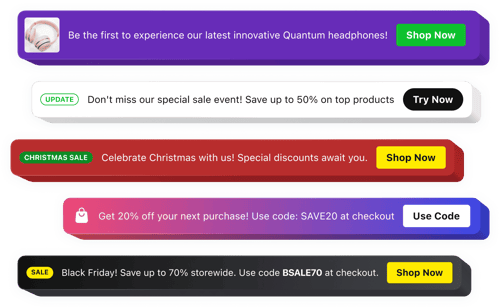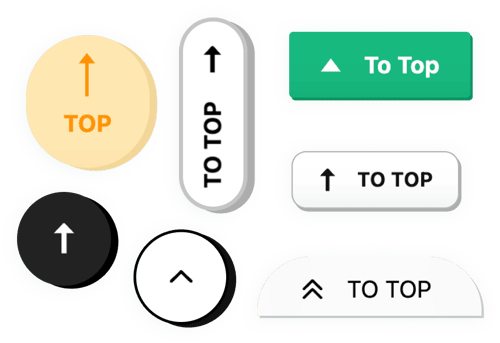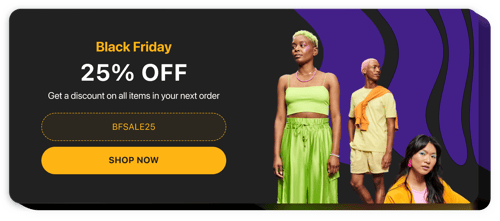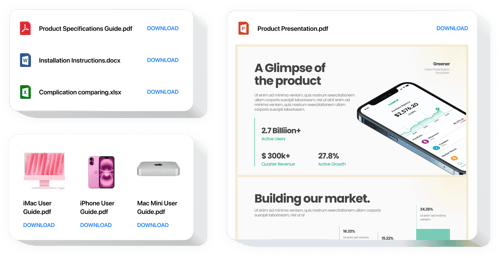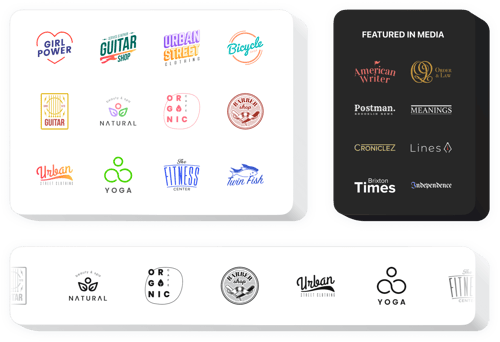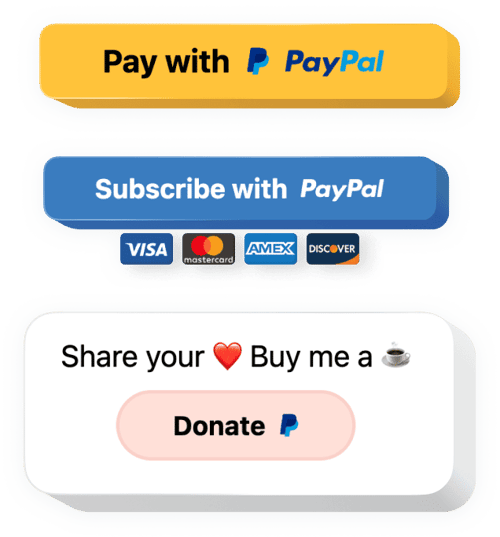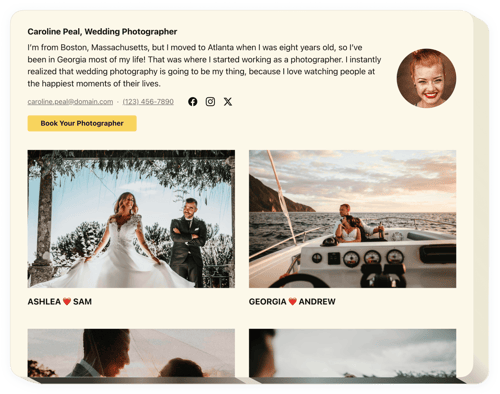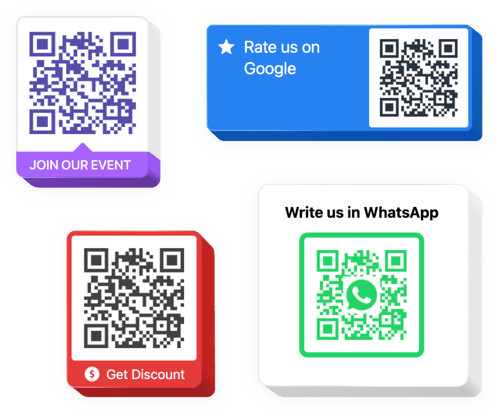Wedding Photography Website Templates
FAQ
Do you have tailored solutions for businesses within this industry?
Yes, we offer solutions for all types of business websites. Check out the options:
How to embed widgets on your wedding photography website template?
Complete these 3 easy instructions to embed the widgets on your website:
- Personalize the template. Apply some visual tweaks in the online builder to reflect the design choice of your site.
- Get the embed code. Save the customized template and copy the unique embedding code.
- Add the code to your website builder. Sign in to the admin panel of your website, insert the code into the appropriate spot, and refresh the page. You’re good to go!
What wedding photography website builders and CMS are compatible with widgets?
Almost all website builders are suitable for our plugins. Check out a few of the popular ones:
Squarespace, Wix, HTML, Webflow, WordPress, Shopify, Elementor, Google Sites, GoDaddy, iFrame, Bigcommerce, Weebly, Joomla, and many others.
Can I use Elfsight widget templates for free?
Of course. Elfsight offers five subscription packages, including the Free one. It features all you need for personalization and installation. Yet, the higher the plan you go for, the more awe-inspiring add-ons.
Do I need coding skills to embed widgets on the wedding photography website template?
No, it’s not needed. You won’t find any coding in Elfsight’s widgets. So, whether you have little or no programming abilities, fret not—consider it sorted by us!
Can I customize the widgets for my wedding photography website?
You can definitely do this. Every widget offers an extensive selection of flexible aspects and features. Feel free to make changes and integrate your own CSS or JavaScript code.