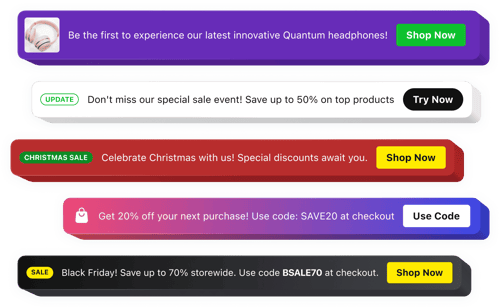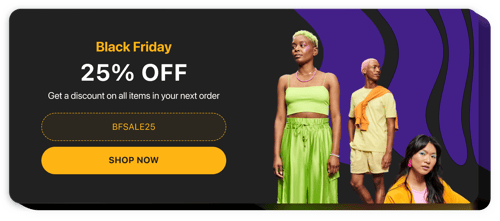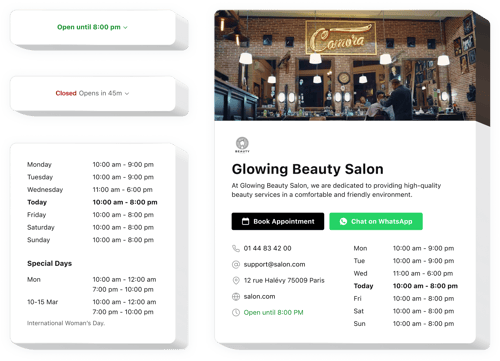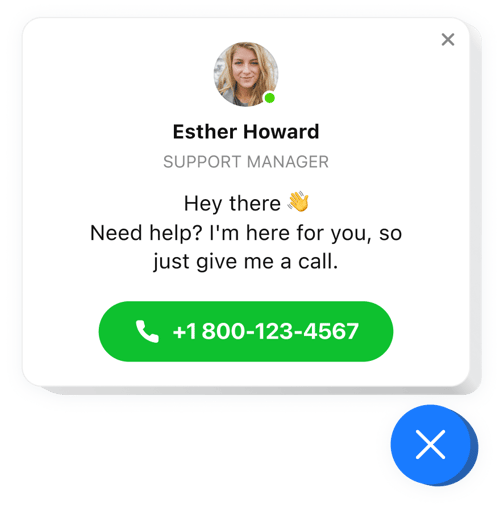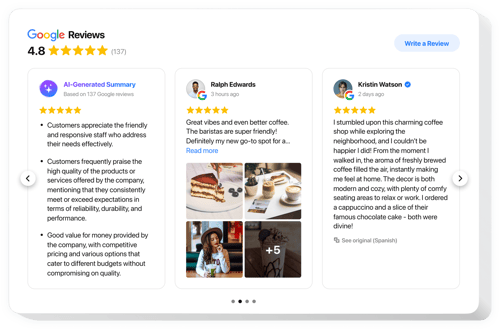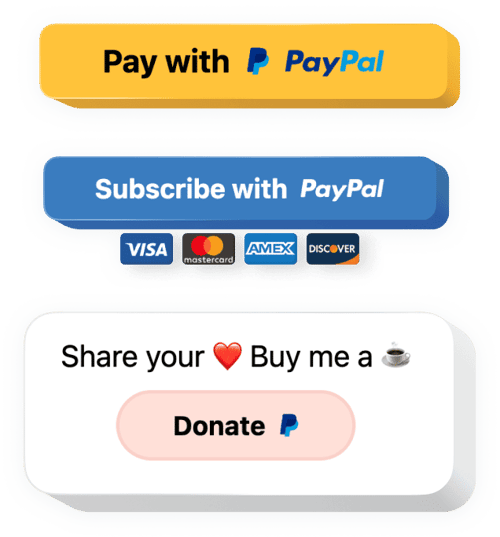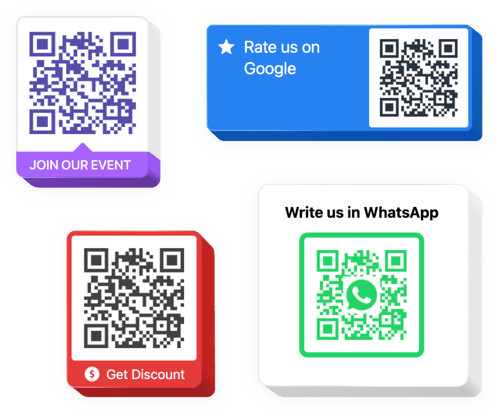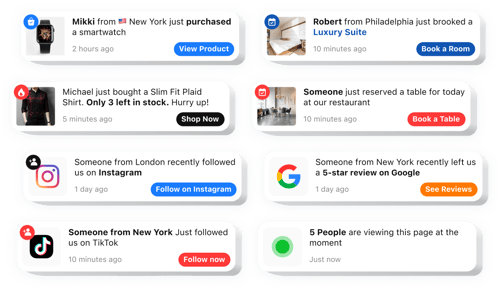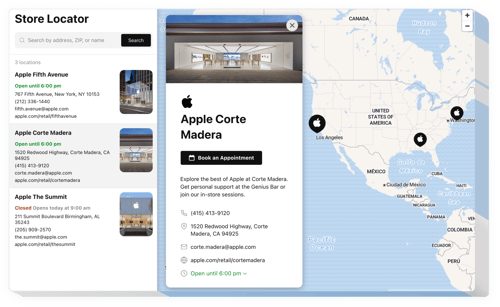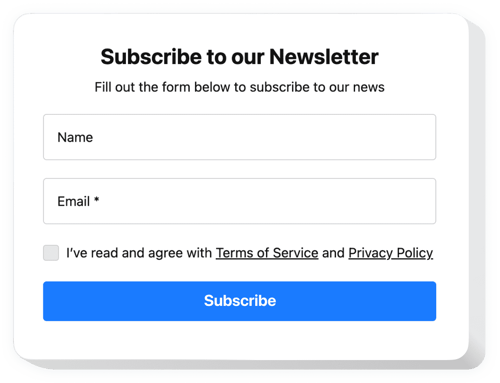Trucking Website Templates
FAQ
Do you have more solutions for logistics and transport?
Yes, we offer a range of solutions specifically for the transportation sector, including:
How do I embed a widget on my trucking website?
You can get set up in just three steps:
- Personalize the template. Adjust the look and feel to match your trucking company branding.
- Generate the embed code. Save your customizations and copy the installation code.
- Add it to your website. Paste the code into your website’s admin panel where you want it to appear.
Which website platforms do you support?
Our widgets are built to work with any website platform, including:
Squarespace, Wix, HTML, Webflow, WordPress, Shopify, Elementor, Google Sites, GoDaddy, iFrame, Bigcommerce, Weebly, Joomla, and many others.
Is there a free plan available?
Yes, we offer a Free plan that’s great for your business. It includes all the core tools you need for setup and essential customization.
Do I need to hire a developer for this?
No, every Elfsight tool is 100% no-code. You can manage the installation yourself without any programming experience.
Can I customize the widget to fit my trucking brand?
Yes, you have full control over the visual settings. You can tweak everything from the color scheme to the layout. And if you have a custom vision, you’re welcome to add your own CSS or JS.