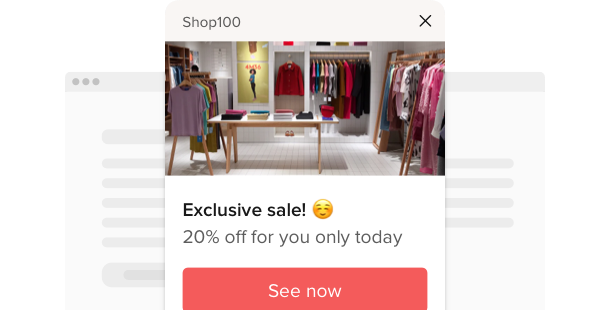Explore 90+ Free Widgets for your Website
While the Push Notification widget is still on its way, don’t wait—enhance your website with one of our popular no-coding, free widgets!
Why do I need Elfsight Push Notification?
More exclusive content. More satisfied users
Re-engage your visitors
With our highly targeted push notifications, you’ll be able to quickly notify your users about sales approaching and any other meaningful events on your website.
Recover abandoned carts
Gently notify users who’s about to leave your website without finishing their purchases about all the benefits they’ll get becoming your customers
Boost your marketable database
Build an opted-in subscriber directory that will be easy to segment by device, behavior, demographic, purchase info and more
0%
websites support
0+
hours of development invested
1 min
to start using the widget
0%
customer satisfaction rate
Join 2,078,753 customers already using Elfsight Apps
You can start with creating your first Elfsight Push Notification widget for free.
What makes Elfsight Push Notification special?
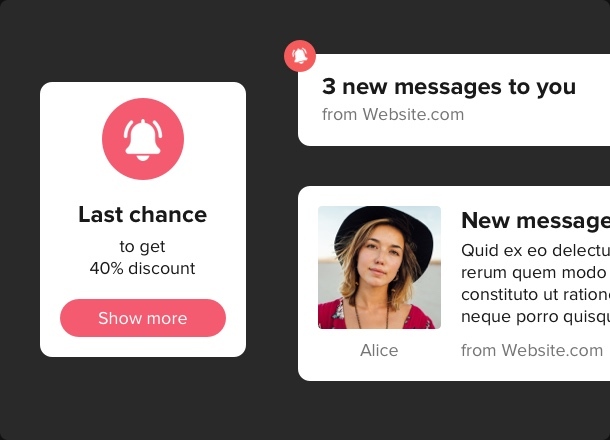
NOTIFICATION
Reach out to your website visitors at the right time
Now you’ve got a handy and easy-to-use tool to re-engage your visitors and customers. With our Push Notification widget, you’ll get a chance to reach out to users that are about to leave your website without making a purchase, and those with items still in their shopping cart. It will also be useful for news websites and blogs to notify their visitors about new articles and so much more. Don’t let your potential clients miss a thing!
ENGAGEMENT
Set up custom campaigns and keep your audience in the loop
Use our Push Notification widget to inform your visitors about sales approaching or discount offers to re-engage them in just a few clicks. By means of this handy tool, you’ll easily collect your subscriber list - your potential clients will get a notification as soon as they visit your website. And as your list grows, you are free to segment it to create highly targeted campaigns that will reach out to the right audience!
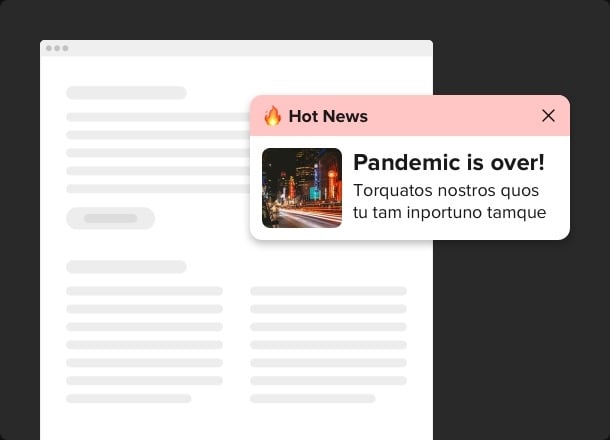
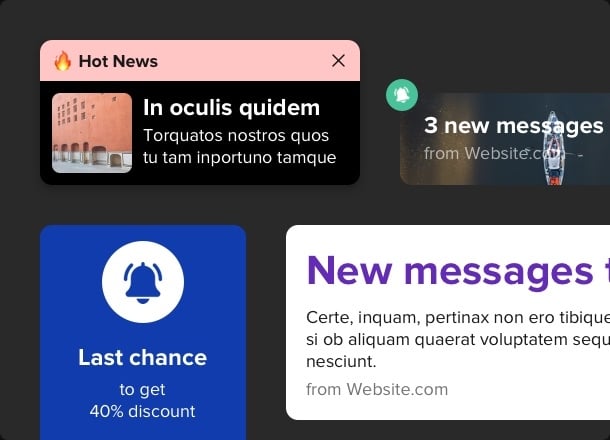
STYLE
Choose a ready-to-use color scheme or set up your own conception
We offer an exceptional solution for design amateurs - a Color Theme Generator that’ll create a palette for your notification all by itself. Simply pick up either a Light or Dark mode, main color, and let the automatic color designer do all the magic for you. In addition, if you need a distinctive look of the widget, you can always continue to modify all the elements separately: popup, background, header, and so on. See all modifications straightaway in the online configurator with no need to program.
STAY TUNED!
Visualize an array of functional and design possibilities, drawing inspiration from our user community
Thanks to the valuable feedback we've received from our Elfsight users, we've gained a clear vision of what a highly effective plugin could deliver. Picture a widget equipped with a wide range of customization options, allowing you to seamlessly integrate a personalized button into your website. While we're thrilled about conceptual ideas and detailed setup functionalities, please bear in mind that these notions are currently influenced by user recommendations. Your insights are instrumental in understanding what features could truly enhance a widget's role within your online presence. We greatly appreciate your contributions and look forward to the ongoing collaborative journey!
What our customers say ❤️
Easy to implement plugins that deliver as supposed. Had an obstacle and the support team return was extraordinarily fast and scrupulous. What a stimulating surprise!
Amazing service! Clashed with a grading issue and support team took a few days to work out the issue and kept in touch during the process.
We use 3 of the products with their plugins. Right what we were searching for. Easy to use, different styling options, fantastic customer service!
Frequently Asked Questions
What is a Push Notification widget?
It’s a widget allowing you to send your website visitors targeted web push notifications.
How to integrate the Push Notification widget to any site?
To integrate the app, see all the steps from the uncomplicated guideline:
- Open our editor and start forming your custom-made app.
- Configure the app characteristics and apply the necessary edits.
- Copy the personal code which appears in the popup.
- Implement the plugin code on your page and press the “Save“ button.
- You’ve smoothly embedded a new app on the page.
Encountered any obstacles with the installation? Feel free to get in touch with our support staff and we will be delighted to give you a hand.
Does it suit my site builder or CMS?
Certainly. The widget harmonizes with all widely-recognized CMS platforms such as WordPress, Shopify, Squarespace, Wix, HTML, Webflow, Elementor, Google Sites, iFrame, Joomla, and many other platforms.
Best way to use the Push Notification widget on your website
Use the widget to remind users who are about to leave your website to make a purchase and don’t abandon their shopping cart.
Can I change the widget’s colors?
If you need to perform modifications to the widget or add sources, you can do this in the admin board. Perform all the alterations, click save and they will be automatically
Join 2,078,753 customers already using Elfsight Apps
Get the taste of 80+ powerful apps by Elfsight. No credit card. Joining is free!
Get started
Get 20% discount now!