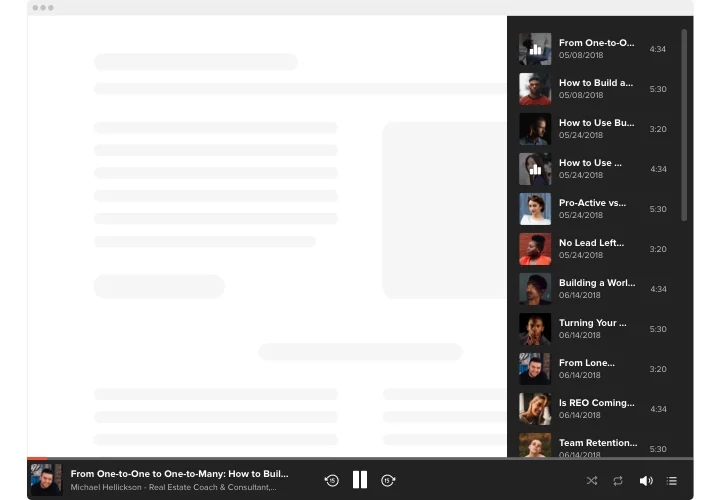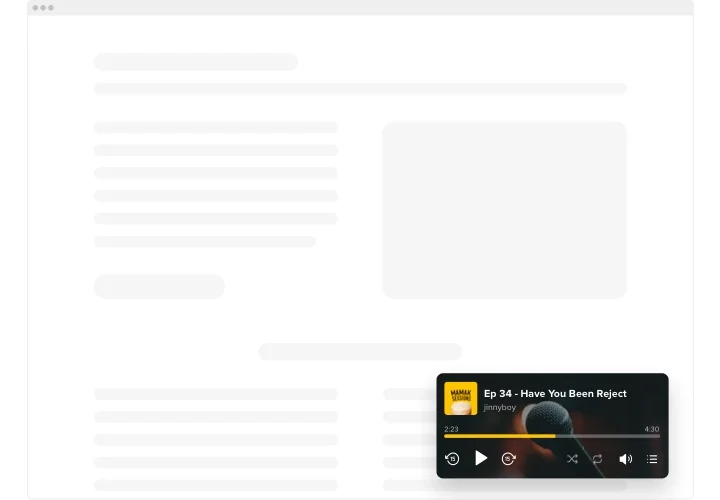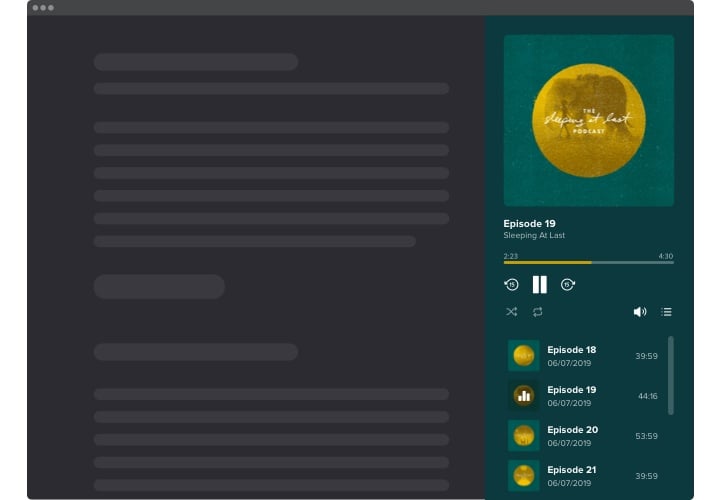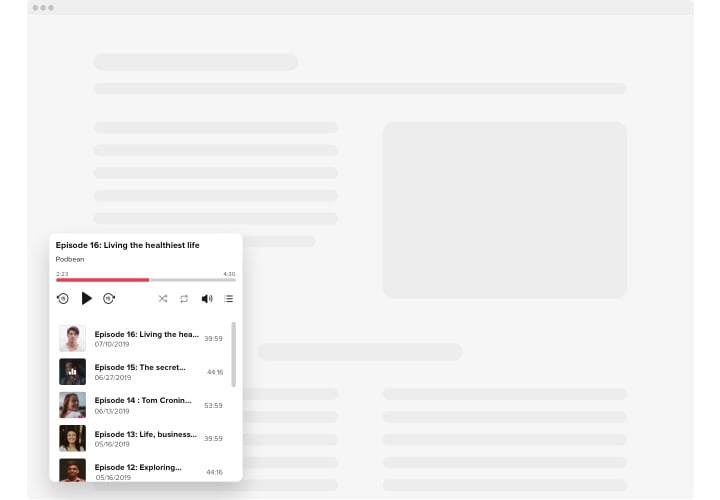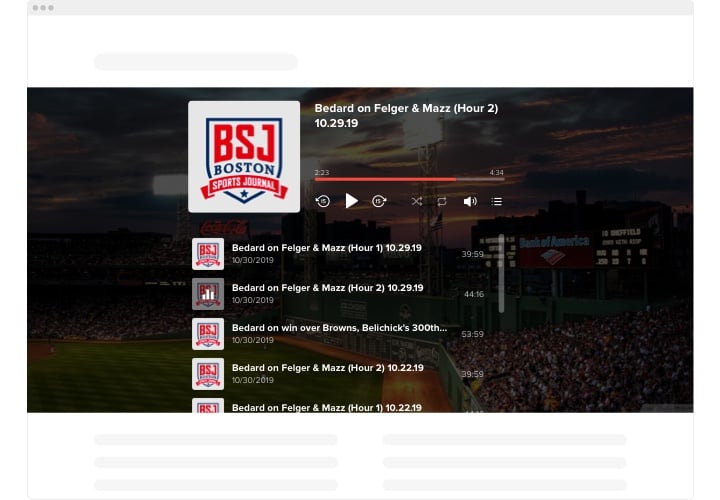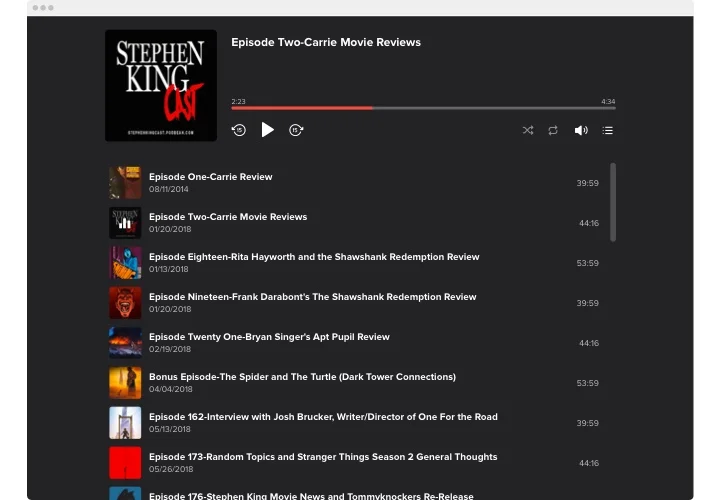PrestaShop Podcast Player Addon
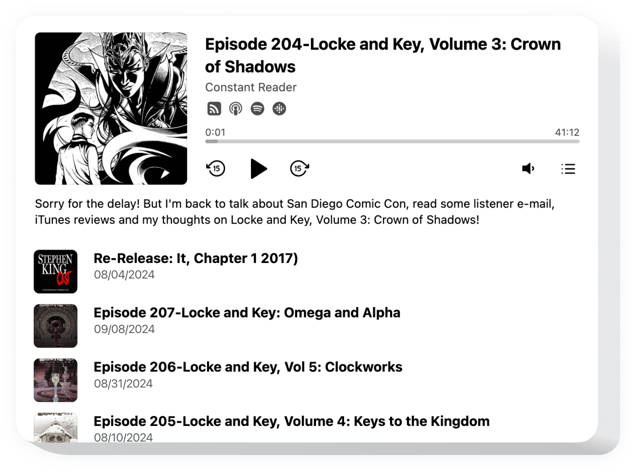
Create your Podcast Player addon
Screenshots
Description
Elfsight Podcast Player is a simple widget giving you an opportunity to stream audio tracks directly on your site. The plugin is exceedingly customizable: you are free to change its position, settling it in any place on the page, change its size, recolor the background and other elements to blend it with your site’s layout, apply dark theme, display covers and show or hide three other player components, for example progress bar and many more. Include as many tracks as you need to entertain your visitors, switch the autoplay on and don’t hesitate – your users won’t leave your website immediately!
With Podcast Player, have active business development and boost sales
Here are basic features of the widget:
- Two layouts available
- Possibility to add background image
- Add unlimited number of files
- An option to create your custom color scheme
- Add an unlimited number of stations
Explore all the personalization features in full-featured demo
How do I embed Podcast Player on my PrestaShop web page?
Simply take the steps presented below to start working with the tool.
- Employ our free editor and start shaping your customized instrument.
Determine the desirable design and aspects of the widget and save the modifications. - Acquire your unique code shown in the window on Elfsight Apps.
As soon as the creation of your personal widget is complete, copy the individual code at the emerged popup and keep it for further use. - Initiate utilization of the addon on PrestaShop site.
Enter the code you’ve saved before in your page and apply the improvements. - Done! The embedding is fully accomplished.
Go to your site to view how’s the tool working.
On condition of having inquiries or clashing with any obstacles, do not be afraid to write to our support team. Our specialists will be excited to resolve all the questions you might have with the widget.