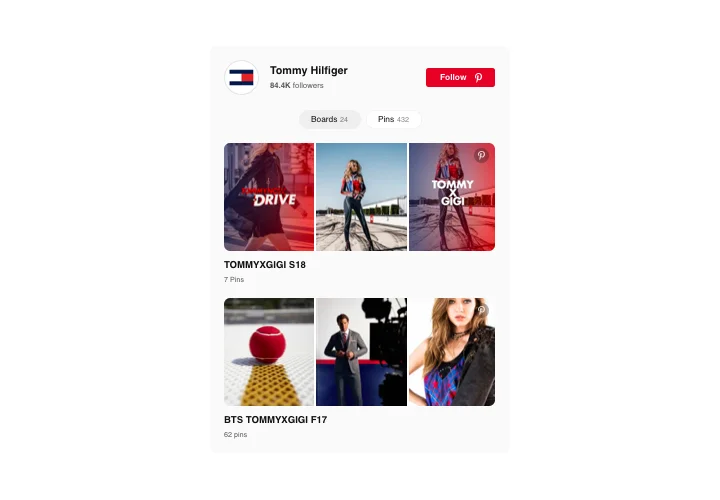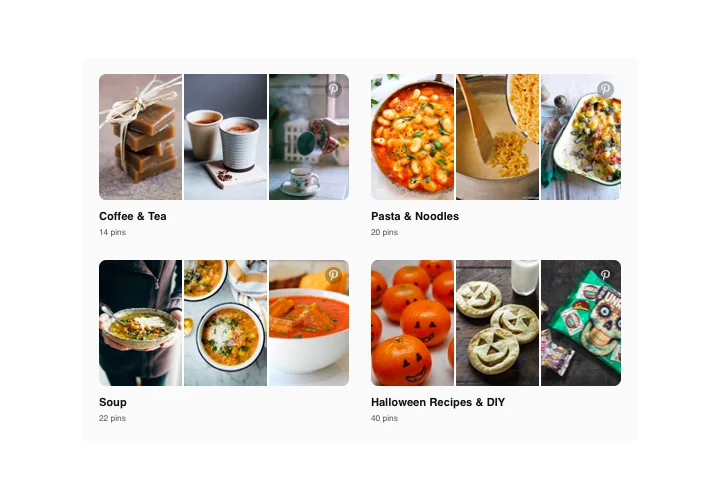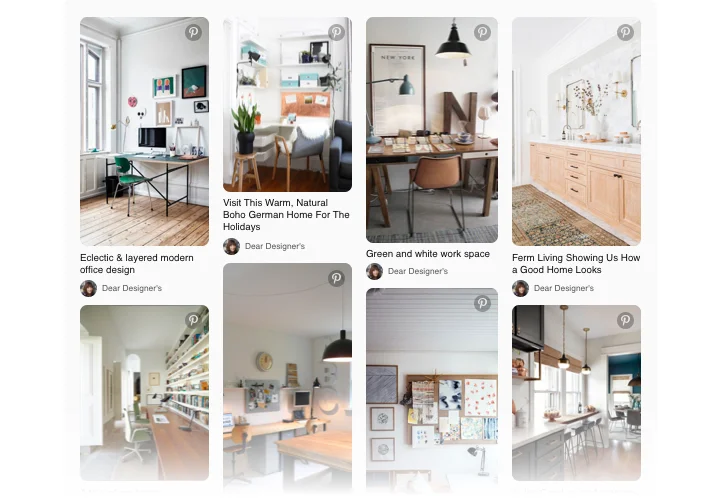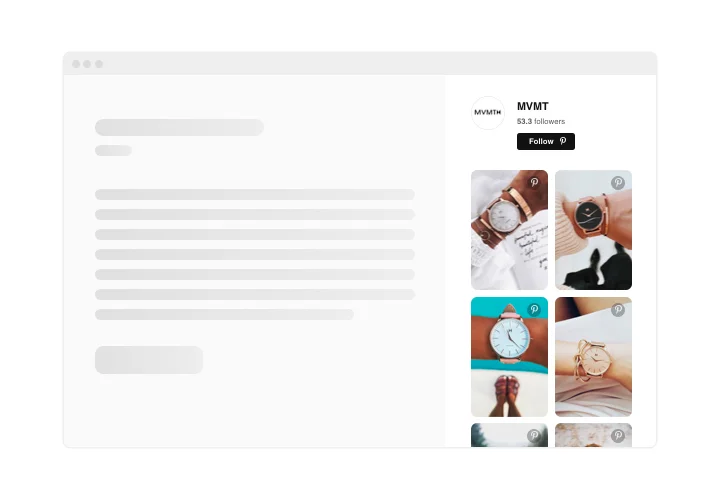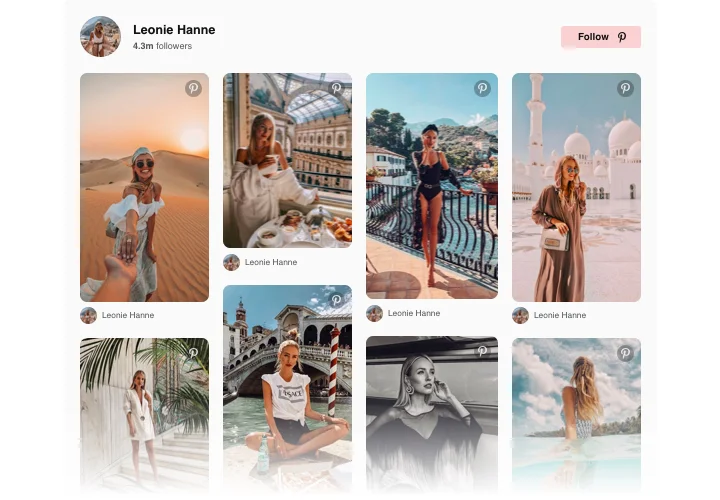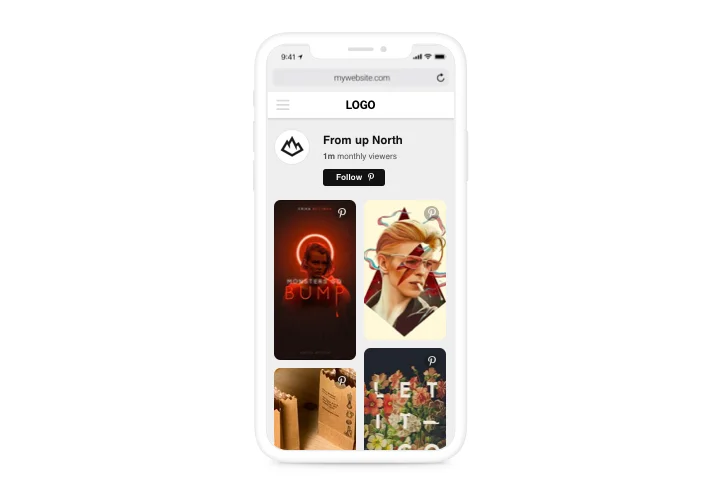GoDaddy Pinterest Feed plugin
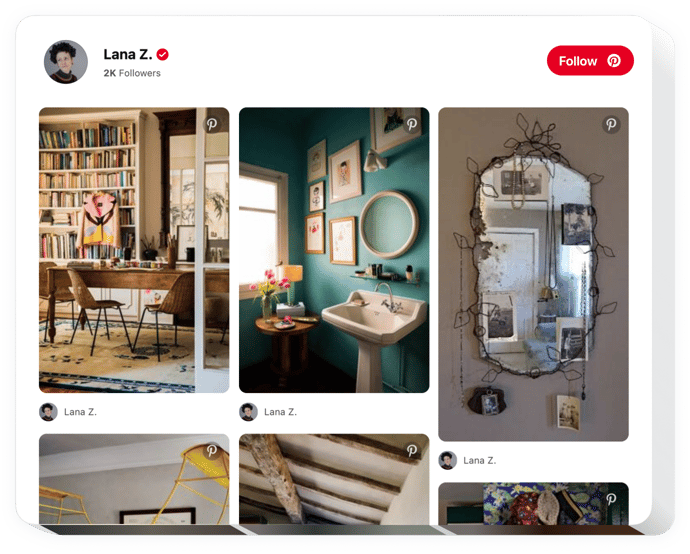
Create your Pinterest Feed plugin
Screenshots
Embed Pinterest Feed on GoDaddy with the Elfsight widget
Elfsight Pinterest Feed helps displaying your profile, and any pins and boards from Pinterest on your site. Using our plugin, you can not only introduce your Pinterest account but also sort pins and boards to have collections of photos for your website. Exhibit your offers, motivate your customers to discover new inspiration or just visualize your website. A flexible Pinterest feed will help you increase the coverage of your visual materials, raise website engagement level and grow more subscribers on Pinterest.
Add to your website images from Pinterest immediately and conveniently.
We offer useful and uncomplicated features, here are some of them:
- Add pins and boards by URL;
- Choose the main theme color;
- Show or hide header;
- Click on the image will open it on Pinterest;
You can check out the full capabilities of the plugin in the demo right here
How to add Pinterest Feed on my GoDaddy website?
Just fulfill the guidelines below to start using the plugin.
- Launch our free editor and start building your custom-made plugin.
Find the preferable look and specifications of the plugin and apply the edits. - Acquire your personal code appearing in the window on Elfsight Apps.
As soon as the creation of your personal plugin is finished, copy the individual code from the emerged box and keep it for future occasion. - Get started with using the plugin on your GoDaddy web page.
Add the code saved recently in your web page and save the corrections. - Done! The setup is successfully ended.
Go to your web page to examine how’s the plugin operating.
Supposing you meet any complications, do not be afraid to appeal to our support team. Our specialists are longing to resolve all the difficulties you might have with the product.
How can I embed Pinterest Feed to my GoDaddy homepage without coding?
Elfsight company provides a solution that enables you create a Pinterest Feed plugin yourself, watch how easy it is:
- Go to the live Demo to generate a Pinterest Feed widget you would like to add on GoDaddy homepage.
- Choose one of our premade templates and adapt the Pinterest Feed settings, alter the layout and color of the elements, update your content with no coding experience.
- Save the settings you’ve made to Pinterest Feed and get plugin’s code for installation, that can be simply embedded in any GoDaddy homepage with no need to buy a paid subscription.
Using our intuitive Editor any internet user can build Pinterest Feed online and simply paste to GoDaddy web page. It’s not required to get a paid subscription or submit your card credentials to enter Elfsight Editor. If you encounter any obstacles of any kind, don’t hesitate to address our technical support staff.