Best-in-Class
Coding-Free
Easy-to-Use
Multilingual Translator widget for website
Automatically display your website in multiple languages and boost your global reach with a fully customizable website translator.
Create Widget for Free
No credit card needed

Trusted by over 3,000,000 small business, agencies and top global brands worldwide
Create your Multilingual Translator widget
Configure your widget and add it to your website for free!
Why do I need a Multilingual Translator?
Seamless communication. Global growth.
Reach a global audience
Effortlessly extend your website’s reach by offering content in various languages, helping international visitors feel welcome and understood.
Enhance user experience
Provide a seamless browsing journey by allowing users to switch to their preferred language, making your website more intuitive and accessible.
Save time and resources
Forget about manual translation updates – the widget automates the process, letting you focus on what matters.
0%
websites support
0+
hours of development invested
1 min
to start using the widget
0%
customer satisfaction rate
Join 2,078,753 customers already using Elfsight Apps
You can start with creating your first Elfsight Multilingual Website Translation widget for free.
What makes Elfsight Multilingual Translator special?
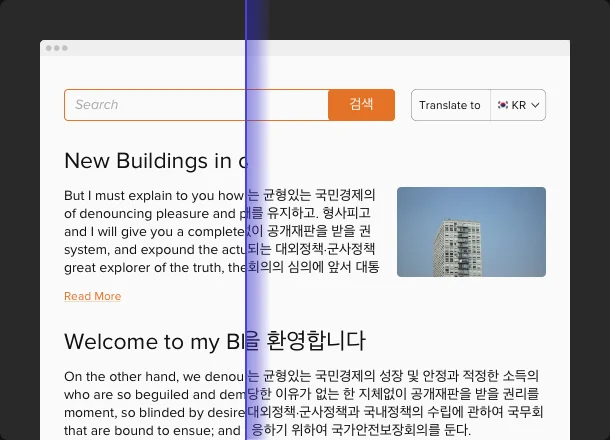
LANGUAGE SUPPORT
Translate your content into 100+ languages
Elfsight ensures accurate and natural translation into over 100 languages. Whether you run an ecommerce store, a blog, or a corporate website, your visitors will instantly get localized content in their preferred language. You can pre-select available languages and set a default language for the first-time visit.
TRANSLATION ENGINE
High-accuracy multilingual website translation
The widget uses advanced machine translation to provide precise, context-aware translations. This ensures better grammar, idiom recognition, and cultural nuance understanding – ideal for businesses seeking international reach with a professional tone.
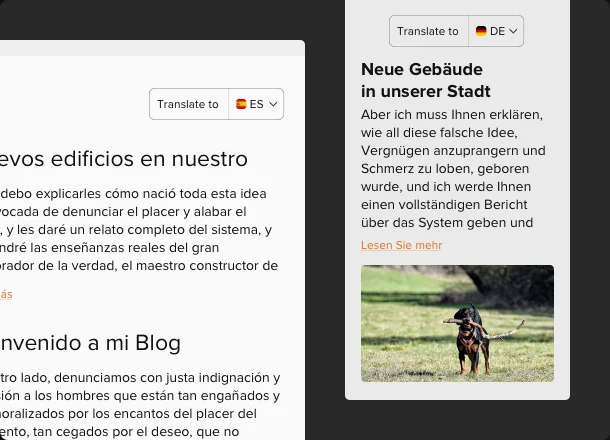
STYLE
Customizable language switcher design
Adjust the appearance to match your style perfectly. Choose between a dropdown, flags, or list view, place it anywhere on your page – header, footer, or floating position – and define its behavior on scroll. This ensures it blends into your website naturally while staying accessible for your audience.
Why Elfsight widget of all others?
We equip you with a broad range of tools. From now on, you won’t need to worry about your website’s performance. Elfsight’s cloud-based widgets come fully packed with a wide array of customization features that you can use just the way you need. Whether you're a beginner or an experienced webmaster, you’ll find it easy to make your website more functional and appealing. And if you ever face any issues, our qualified customer support team is always here to help!

Easy-to-use configurator
Using our user-friendly editor, you’ll be able to set up and embed any widget in just a few clicks. There’s no need to hire a developer or dive into complex programming. Everything is quick, simple, and intuitive.

People you can trust
Enjoy smooth setup and ongoing support from our skilled team. We’re here to make your experience effortless, from initial setup to daily use. You can always rely on us to guide you and ensure everything works just right.

Outstanding Elfsight Apps service
Our cloud-based solutions deliver fast loading speeds and instant fixes. You’ll always have access to the latest stable version compatible with your CMS. Experience reliable performance and seamless updates without lifting a finger.
What our customers say ❤️
Multilingual Translator is outstanding with an intuitive interface. Easily customizable and integration is a breeze. I ran into a small issue I couldn’t fix myself, and the customer support was exceptionally responsive and helpful.
Easy to use Multilingual Translator widget with numerous customization options. Great to try out a free trial so I could show it to the team before deciding to upgrade to the premium version. Amazing support when I had a few setup questions.
I used Elfsight’s tool to replace a current widget on my website. Really simple to configure and much more affordable than the previous solution I was using to add live Multilingual Translator functionality to my website. Definitely recommended.
This widget is quite simple to use. I also really appreciate the support team – they’re always friendly and ready to help. I would definitely recommend the widget.
Excellent Multilingual Translator App – Easy to install and packed with really useful design and admin features. The support team is wonderful and always here when I have questions or need assistance.
I needed to move the widget to another domain and had a couple of custom CSS questions… GREAT support and GREAT widget! Huge thanks to the Elfsight team!
Frequently Asked Questions
What is a Multilingual Translator?
It’s a widget that enables multilingual website translation by automatically converting your website’s content into various languages. It provides users with a seamless way to access information in their native tongue.
How can I obtain the widget’s installation code?
You can copy the code right after creating your widget using the live demo or directly from the Elfsight admin panel after signing up.
How do I add a Multilingual Translator to my website?
To embed the plugin, follow the steps from the guide below:
- Open the Elfsight configurator and start building your custom widget.
- Customize the widget features and save your edits.
- Copy the unique code displayed in the popup window.
- Paste the code into your website’s HTML and save it.
- Ready! You’ve successfully embedded the Elfsight multilingual translator on your website.
Encounter any issues with the setup? Feel free to reach out to our support team — we’ll be happy to assist you.
Is it compatible with my website platform?
Yes. Elfsight works smoothly with all popular CMS platforms and website builders like WordPress, Shopify, Wix, Squarespace, Joomla, Webflow, and more.
Best way to use the multilingual translation widget on your website
For maximum visibility and efficiency, place the language switcher in your header or as a floating widget. This makes it easy for users to switch languages instantly, improving retention and engagement across your international audience.
Can I modify the translator’s layout or supported languages?
Absolutely. In the Elfsight editor, you can adjust the design, switcher type, placement, and language set. Apply your changes and save – they’ll appear on your website instantly.
Join 2,078,753 customers already using Elfsight Apps
Get the taste of 80+ powerful apps by Elfsight. No credit card. Joining is free!
Get started
Get 20% discount now!






