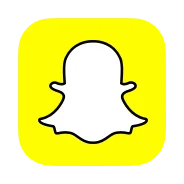Stripe Integrations
Where can I use up these integrations?
Check out these interesting ideas on how you can integrate Stripe content for diverse intentions. Select the one that suits you best:- Any CMS (Joomla, Magento, WordPress, Drupal, OpenCart, etc.).
- Website Builders (Shopify, Wix, Webflow, BigCommerce, Squarespace, Weebly, etc.).
- Social platforms (Tumblr, Facebook Page, etc.).
- Mobile applications (Android, iOs).
- Extensions (for Chrome, Safari, Firefox, etc.).
- Landing page with a widget (access by link).
How to integrate Stripe on my website?
One of the best options to do it is to test Elfsight widgets. Follow this uncomplicated manual and you will manage to embed any content from your Stripe account with the help of our widget.
1. Shape the widget you need
Modify the widget through our intuitive configurator or log in to your account at and choose the previously shaped widget.
2. Get the code
After you shape the widget and scope out the preferable settings, get your application code, or a direct link to the page containing the widget.
3. Put to use your code or the link for integration
Integrate the installation code into your website or template you utilize, or apply the link for adding to social networks. On condition of confronting inquiries or running over some issues, do not be afraid to reach out to our support team. Our consultants will be happy to resolve all the issues you might have with the plugin or installation process.