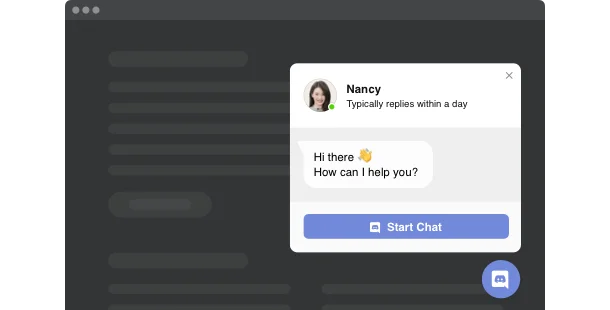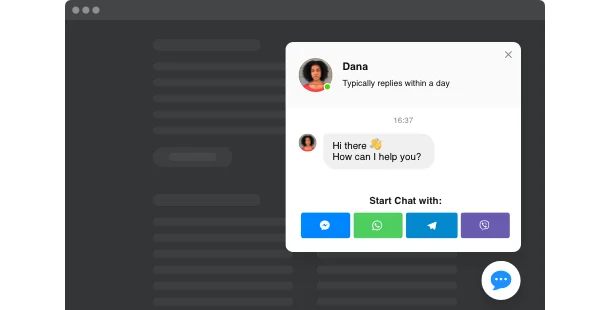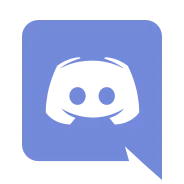
Discord Integrations
Where can I use these integrations?
Check these fascinating ideas on how you can integrate Discord for different goals. Decide on the one that matches you:- Any CMS (OpenCart, Magento, WordPress, Drupal, Joomla, etc.).
- Website Builders (Squarespace, Weebly, Shopify, BigCommerce, Webflow, Wix, etc.).
- Social platforms (Facebook Page, Tumblr, etc.).
- Mobile apps (Android, iOs).
- Extensions (for Safari, Firefox, Chrome, etc.).
- Landing page with a widget implemented (access by link).
Which way do I integrate Discord with my website?
One of the best options to do it is to use Elfsight widgets. Follow this simple instruction and you will manage to integrate almost any content from your Discord account with the help of our widget.
1. Configure the widget you sought for
Personalize your desired widget applying our handy editor or log in to your account at and choose the app you’ve already constructed for Discord app integration.
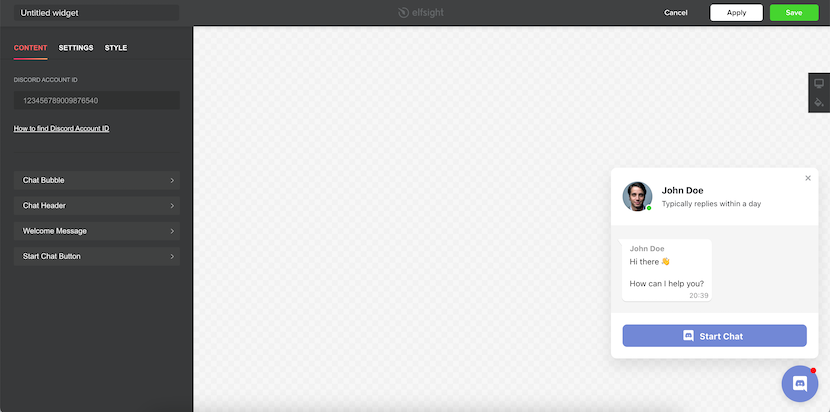
2. Obtain the widget’s code
Right after you shape the widget and pitch on the preferable settings, copy your application code, or a direct link to the landing page with your widget.
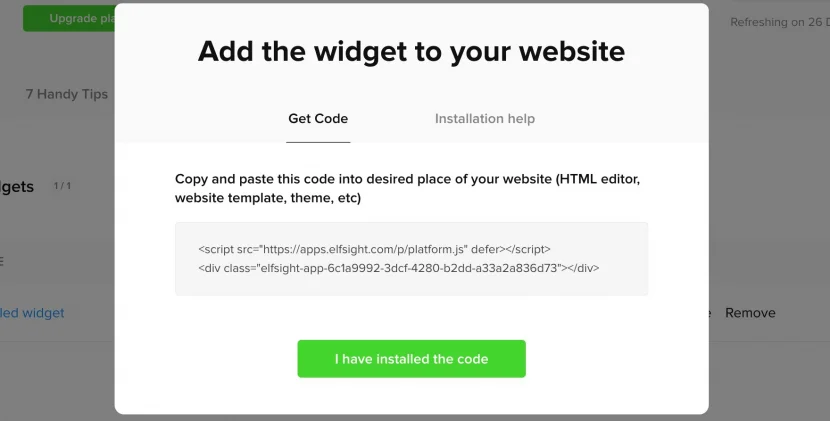
3. Employ your code or the link for integration
Embed the copied code into the website page or template you are utilizing, or use the link for posting to social networks. Supposing you deal with some problems, do not be afraid to contact our support staff. Our professionals will be excited to help you with all the difficulties you may have with the plugin or installation process.