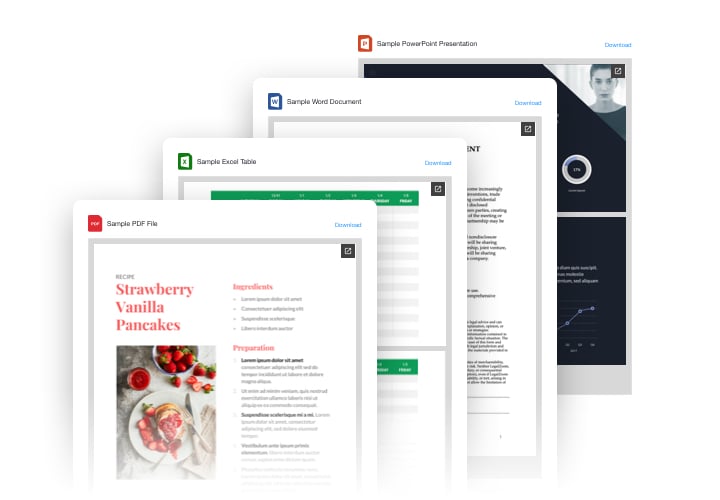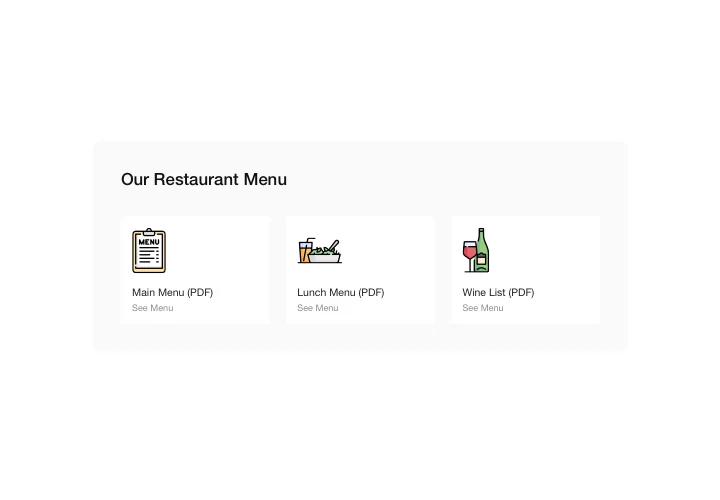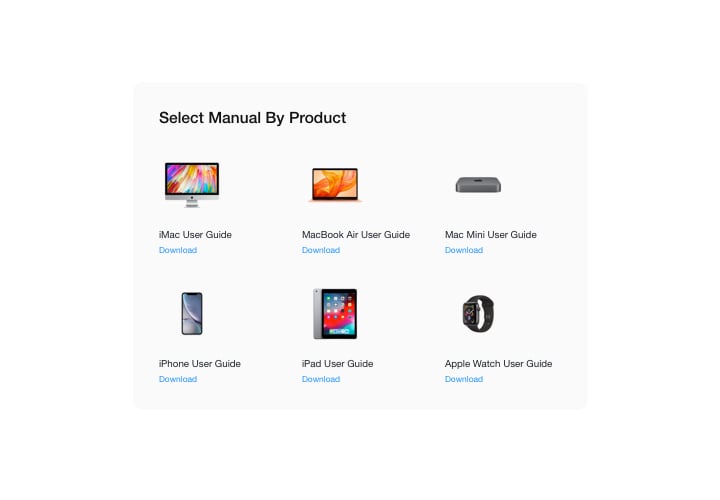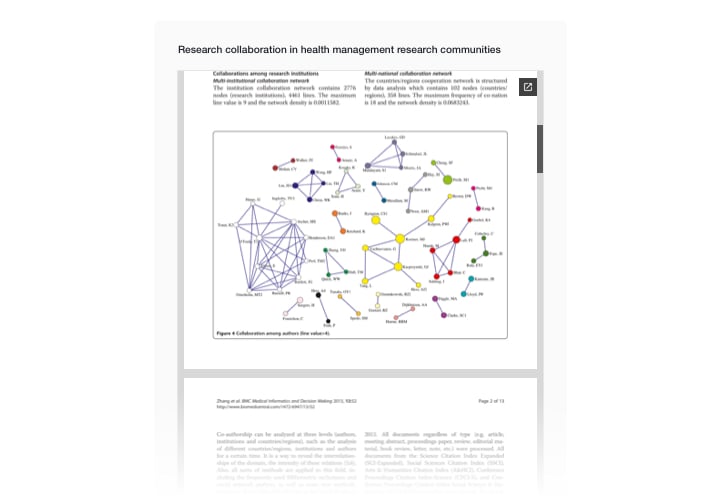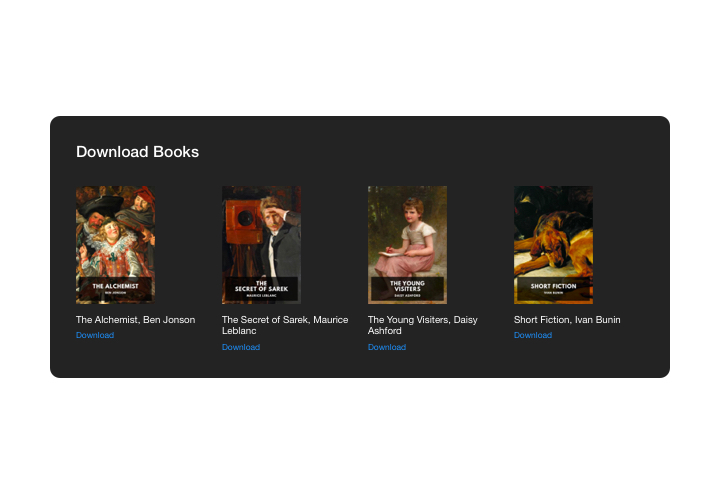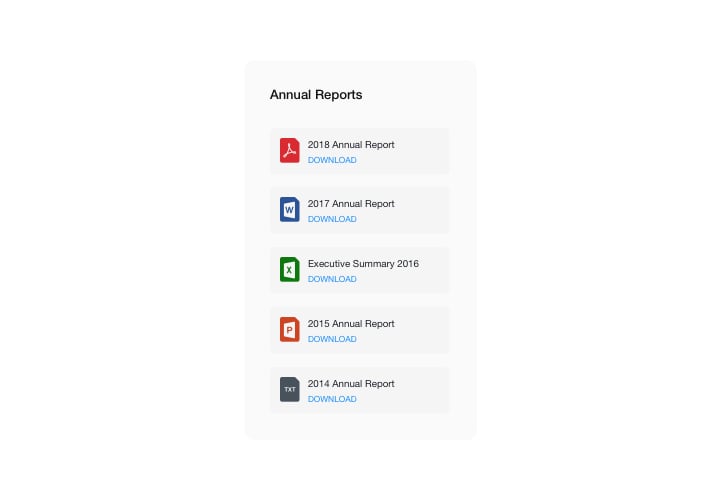PrestaShop File Embed Addon
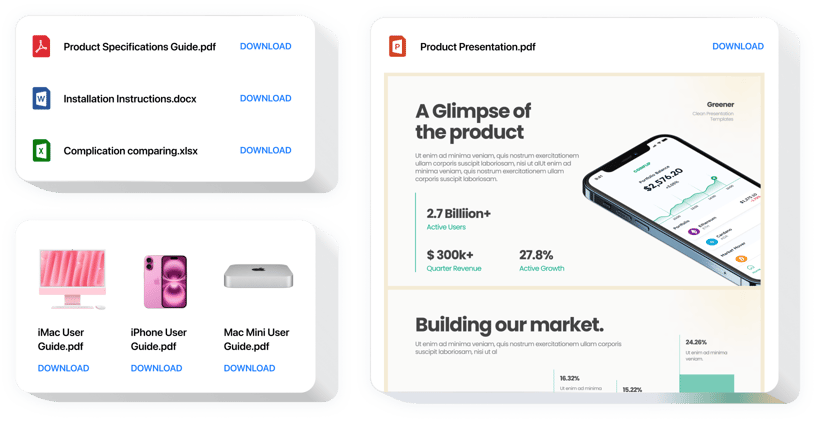
Create your File Embed addon
Screenshots
Description
Elfsight File Embed widget is the easiest and quickest way for integration files in your website. Introducing all most used formats: PDF, Docx, JPG, PPTX – in total around 20 formats. For better ease of use, files can be pasted by direct uploading, entering their URLs, or by choosing out of the list of the latest uploaded. You can give each document a title, upload an icon and picture, choose files layout variant and more. Site audiences can view the documents directly on the website, open in a new browser tab and download.
Insert File Embed to achieve your e-commerce goals with less effort!
These are only several of the plenty of widget features:
- Embed 20+ formats of files for viewing and downloading
- Add unlimited files
- Duplicate, delete, clone and reorder your files
- Embed by uploading, by URL, or by choosing the file from the recently uploaded
- 3 layouts included: List, Grid and File Viewer
- File Viewer layout to view files on the page
- zoom, scroll, and pagination supported in File Viewer layout
- Option to show or Download file label
- Switchable file icon
- Option to paint file icon
Examine all the personalization features in full-featured demo
How do I add File Embed to my PrestaShop web page?
Simply apply the instructions below to add the addon.
- Launch our free editor and start building your custom-built widget.
Find the preferred interface and features of the widget and save the edits. - Acquire the individual code shown in the special form on Elfsight Apps.
As soon as the creation of your tool is over, copy the individual code from the emerged window and keep it for future occasion. - Commence utilization of the tool on PrestaShop web page.
Implement the code you’ve saved before in your website and save the corrections. - The installation is successfully accomplished.
Go to your web page to see the functioning of the tool.
On condition of experiencing inquiries or running against any complications, do not be afraid to contact our support team. Our specialists will be delighted to help you with all the difficulties you might have with the tool.
How to add File Embed to my PrestaShop website without coding skills?
Elfsight provides a SaaS solution that lets you create a File Embed widget yourself, see how easy the process is: Work directly in the online Editor to create a File Embed widget you would like to see on your PrestaShop website. Pick one of the premade templates and adjust the File Embed settings, add your content, change the layout and colors without any coding skills. Save the File Embed and copy its installation code, that you can add in your PrestaShop website without buying a paid version. With our intuitive Editor any internet user can create a File Embed widget online and easily embed it to their PrestaShop website. There’s no need to pay or enter your card credentials in order to access the service. If you face any issues at any step, please feel free to contact our technical support team.