Shopify Etsy Reviews App
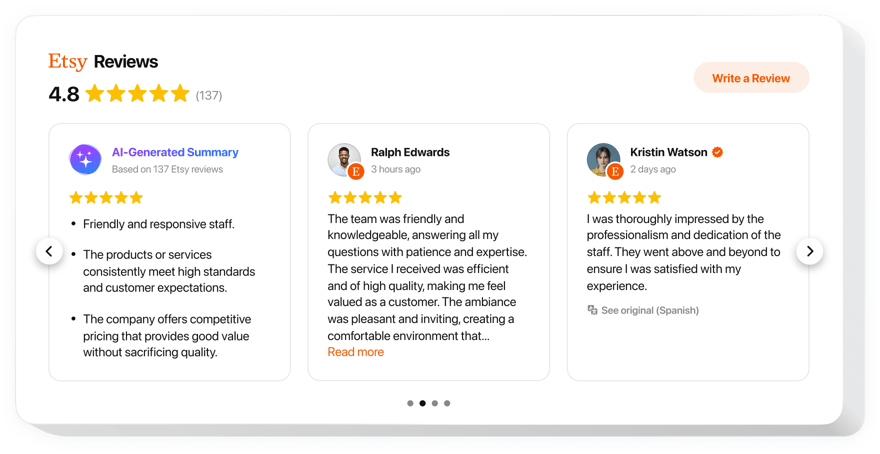
Create your Etsy Reviews app
Why People Love Elfsight
Selling on both Etsy and Shopify? Then you know how valuable customer feedback can be. The Elfsight Etsy Reviews app brings your best feedback from your Etsy customers right onto your Shopify store – automatically and beautifully.
It helps you showcase authentic buyer experiences, highlight your product quality, and create instant credibility for new customers. With customizable layouts, you can display reviews as sliders, grids, or single quotes that perfectly match your store’s style.
You don’t need to be technical – everything works right out of the box. Connect your Etsy account, choose a layout, and your reviews are live in minutes.
Did you know?
According to a BrightLocal survey, nearly a half of all consumers trust online reviews just as much as recommendations from their own friends or family.
Add your Etsy reviews to Shopify with Elfsight for free today and let your happy customers do the selling for you.
Key Features of the Shopify Etsy Reviews App
Here’s what makes Elfsight a must-have for sellers who care about trust and transparency:
- Automatic review import: Connect your Etsy account and sync reviews instantly – no manual copy-pasting.
- Smart filtering: Show only the reviews you want – filter by rating, keyword, or product.
- Custom layouts: Choose from list, grid, or carousel styles that fit your Shopify design.
- Design flexibility: Change fonts, colors, and borders to match your brand’s look and feel.
- Real-time updates: New Etsy reviews appear automatically, keeping your feedback fresh and relevant.
- AI review summary: Automatically generate a short, friendly summary of what customers love most about your products.
- Mobile-friendly: Reviews look great on any device – from desktop to phone.
- No coding required: If you can paste a link, you can use this app. It’s that easy.
See all these features in action in the free editor – no signup required.
How to Add Etsy Reviews to Shopify
Adding your reviews takes just a few minutes. Here’s how to set it up step by step:
Method 1: Inline Reviews
Best for showing reviews directly on your product pages or homepage.
- Select a template: Go to the Elfsight editor and choose the template you like.
- Customize your widget: Connect your Etsy account, add filters, and adjust the design.
- Generate your code: Click “Add to website for free” and copy the embed code.
- Embed in Shopify: In your Shopify dashboard, go to the section or page where you want the reviews to appear, open “Custom HTML,” and paste the code.
Method 2: Floating Reviews Panel
Perfect if you want reviews accessible from any page without taking up space.
- Pick a template: In the editor choose a floating template that suits you best.
- Personalize the widget: Add your Etsy account, define the position and size, and customize the design.
- Copy the code: Once all the customization is finished, click “Add to website for free” to get your unique snippet.
- Paste into Shopify: Open “Online Store → Themes → Edit Code” and paste it before the closing
</body>tag.
That’s it — your Etsy reviews are now visible on your Shopify store. You can update design, filters, or layout anytime from your Elfsight dashboard.
Need help? Visit our Help Center for step-by-step guides. You can also share feedback on the Wishlist or follow product updates in the Changelog.
