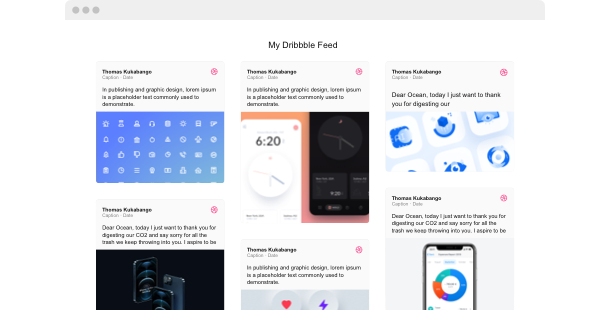Explore 90+ Free Widgets for your Website
While the Dribbble Feed widget is still on its way, don’t wait—enhance your website with one of our popular no-coding, free widgets!
Why do I need Elfsight Dribbble Feed?
Higher visitor engagement. Higher conversion rates.
Bring credibility to your company or personal brand
Adding social posts from Dribble to your website will increase assurance in your professional skills.
Get more users from website to your Dribble profile
Draw attention to your account amongst customers and keep close to your target readership.
Strengthen and grow your high-class personal brand
Your Dribble recent activity shown on a website will enhance your reputation.
0%
websites support
0+
hours of development invested
1 min
to start using the widget
0%
customer satisfaction rate
Join 2,078,753 customers already using Elfsight Apps
You can start with creating your first Elfsight Dribbble Feed widget for free.
What makes Elfsight Dribbble Feed special?
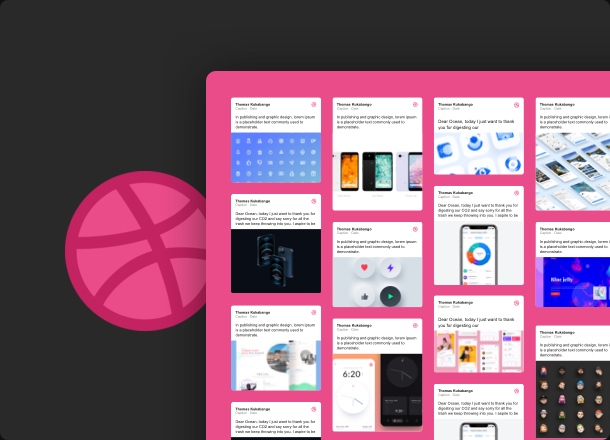
Feed
Display your Dribble feed and make the right accents
It’ll be exceptionally simple to make and personalize a Dribble Feed application that will meet your requirements and correspond to the entire website style. Alter the proportions and size of the widget to form it so it meets your space requirements. The immediate layout fitting will regulate the Dribble widget to any screen resolution and guarantee it looks wonderful on all the devices. Elfsight Dribble application will have various trendy layouts: Slider, List, Masonry, Carousel, Collage, and Grid - to present your feed in the most alluring way.
Brand support
Grow and strengthen your high-class business
You’ll have a chance to show your posts in the most pleasing way. The Pop-up mode will help you to demonstrate the posts with CTA buttons to direct customers to your Dribble profile. It will add a new mood to your website showing you are involved in different media platforms. And it could present what your loyal customers are reporting about you.
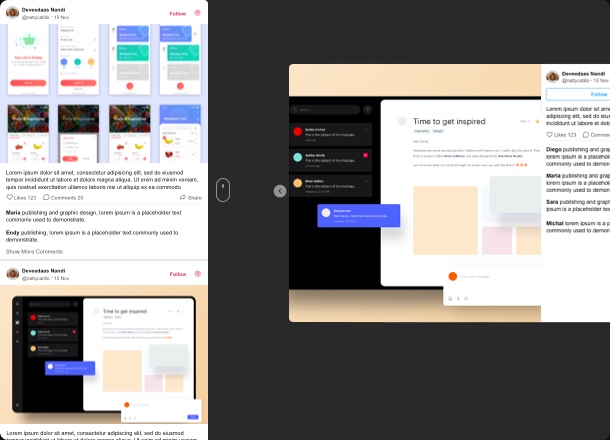
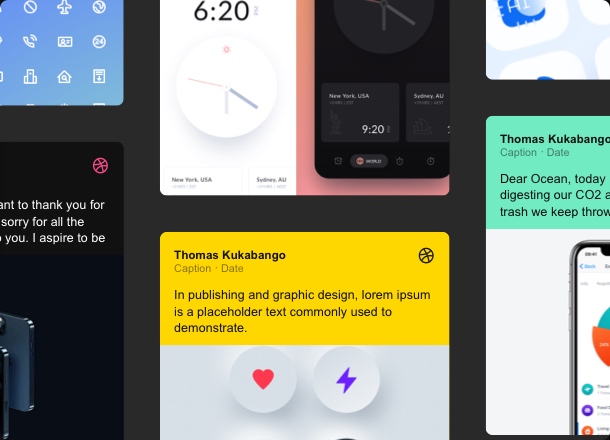
STYLE
Use a ready-prepared color pattern or create your own concept
Our developers offer an extraordinary solution for non-specialists - a Color Theme Generator that’ll create a design for your widget all by itself. Just pick up either a Light or Dark mode, brand color, and allow the automatic color designer to do all the magic for you. On the other hand, if you need a peculiar design, you can continue to modify all the elements individually: background, header, post, popup, and more. See all changes in real time in free configurator with no need to code.
STAY TUNED!
Conceive of a variety of functional and design choices, drawing inspiration from our user community
With the valuable feedback we've received from our Elfsight users, we have developed a clear vision of what an exceptionally effective plugin could offer. Picture a widget with a wide range of customization options, enabling you to seamlessly incorporate a custom button into your website. While we are enthusiastic about the concepts and detailed setup functionalities, these ideas are currently shaped by user suggestions. Your insights are vital in understanding which features can truly make the widget an integral part of your online presence. We deeply appreciate your input and look forward to continuing this collaborative journey!
What our customers say ❤️
Easy to install plugins which perform as promised. Had an issue and the support team reply was really rapid and scrupulous. What a stimulating surprise!
All the Elfsight products have an amazing and intuitive interface. 100% personalized and embedding is a breeze.
Marvelous customer service - they respond much faster than any other support I've ever came across. The tools are super easy to integrate.
Frequently Asked Questions
What is Dribbble Feed widget?
It's a handy tool allowing you to easily reveal your Dribble content on your website.
How can I embed Dribble Feed to any website?
To embed the app, view the points from the uncomplicated guide below:
- Launch the editor and start building your own plugin.
- Tailor the plugin specifications and click to save the necessary edits.
- Get your personal code appearing in the popup.
- Insert the unique code on your homepage and click to save.
- You’ve smoothly installed the plugin on your page.
Came across any problems with the setup? Feel free to get in touch with our support staff and we’ll be happy to assist.
Will your Dribbble widget be suitable for the theme of my website?
Certainly. The widget adapts smoothly to all widely-used CMS platforms like WordPress, Shopify, Squarespace, Wix, HTML, Webflow, Elementor, Google Sites, iFrame, Joomla, and many more.
Best way to use Dribble Feed on my website
For the maximum efficiency of the widget, place it on the homepage of your website.
Is there a way to alter the widget's size?
If you need to perform edits to the tool or add sources, you are free to do this in the admin board. Make all the changes, press save and they will be
Join 2,078,753 customers already using Elfsight Apps
Get the taste of 80+ powerful apps by Elfsight. No credit card. Joining is free!
Get started
Get 20% discount now!