ChatGPT module for Drupal website
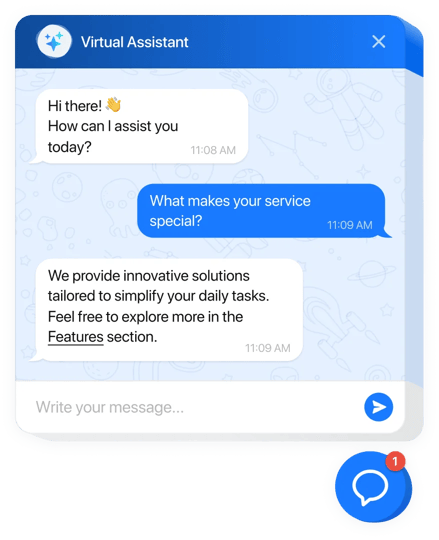
Create your ChatGPT module
Embed ChatGPT into Drupal with an Elfsight module
The ChatGPT module boosts customer communication on your website by automating processes and giving seamless, individual experiences. With infinite chats, accurate answers, and advanced training features, it guarantees smooth and efficient operations while delivering top-quality, natural-sounding answers in multiple languages.
Designed with industry-oriented templates, the module works in accordance with your business needs, whether it’s customer support, product promotion, or feedback management. It collects detailed data from communications, providing insights to refine your processes and enhance customer experiences. Embed the ChatGPT integration on your website for smarter, more successful customer service.
Add our ChatGPT to your Drupal website and turn every interaction into a growth opportunity!
These are just several of the many module features:
- Top-tier AI intellegence. Driven by one of the most advanced AI models available, offering smart, valid answers for your customers.
- Training with files and Q&A. Train your assistant effortlessly using uploaded files, Q&A pairs, and text blocks for seamless setup.
- Remembers customer data and chat contents. The assistant can remember users and address them by name, keeping the focus on their query.
- Unlimited number of chats and users. The module is capable to maintain unlimited interactions with any amount of customers to stay equally helpful in any chat.
- Readable response formats. The assistant improves readability by using lists, bold text, links, and other formatting opportunities to make answers easy to comprehend.
Simply explore all opportunities of our module in the editor straight on this page
How can I embed ChatGPT into my Drupal website?
We offer a straightforward way to set up the module on your Drupal website. It is only going to take a few minutes and requires no coding.
- Create your custom ChatGPT module
Begin with any template in the editor, work with the convenient elements in it, and adjust the module to your desired style and settings. - Obtain the personal code to embed the module
As soon as you finish building the module, you’ll get an individual HTML code in your dashboard. Copy the code which contains all the information about your adjustments. - Showcase the module on your Drupal website
Define the sections of your website where you wish to present the ChatGPT, and paste the code there. Save your changes.
That’s it! Now, check how the module is functioning on your website.
In case you face any issues as you embed the module into your website, simply contact our help center. We will be happy to consult you on adding and managing your chat.
