ChatGPT widget for Webflow website
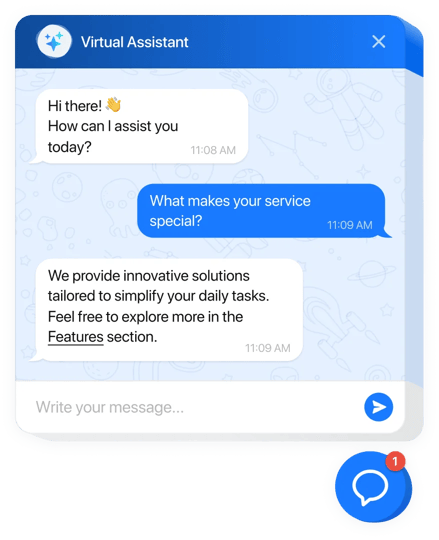
Create your ChatGPT widget
Embed ChatGPT into Webflow with an Elfsight widget
The ChatGPT widget enhances customer communication on your website by automating processes and giving seamless, personalized experiences. With unlimited chats, tailored answers, and outstanding training features, it guarantees smooth and efficient operations while delivering top-quality, natural-sounding answers in various languages.
Crafted with industry-specific templates, the widget focuses on your business goals, whether it’s customer assistance, product guidance, or feedback management. It collects detailed information from interactions, offering insights to refine your processes and improve user experiences. Embed the ChatGPT integration on your website for smarter, more constructive customer service.
Add our ChatGPT to your Webflow website and drive smarter, faster support!
These are only several of the many widget features:
- Top-tier AI intellegence. Empowered by one of the most advanced AI models to this day, offering smart, valid answers for your customers.
- Training with files and Q&A. Train your assistant effortlessly using uploaded files, Q&A pairs, and text passages for streamlined setup.
- Remembers customer data and chat contents. The assistant can remember customers and address them by name, keeping the focus on their request.
- Unlimited amount of chats and users. The widget is capable to maintain unlimited interactions with any amount of users to be equally helpful in any chat.
- Readable response formats. The assistant improves readability by using lists, bold text, links, and other formatting opportunities to make answers easy to understand.
The user-friendly editor can show you how the features and settings work right on this page
How do I embed ChatGPT into my Webflow website?
Here’s a simple guide to set up the widget on your Webflow website. It is only going to take a few minutes and requires no coding.
- Build your custom ChatGPT widget
Start with any template in the editor, work with the user-friendly elements in it, and customize the widget to your desired design and options. - Receive the personal code to embed the widget
As soon as you finish building your widget, you’ll receive an individual HTML code in your dashboard. Copy this code which contains all the information about your settings. - Showcase the widget on your Webflow website
Define the sections of your website where you wish to present the ChatGPT, and paste the code there. Save the changes.
Done! Now, check how the widget is performing on your website.
If you have to deal with any inconveniences when you embed the widget into a website, don’t hesitate to contact our help center. We will be happy to help you add and manage your chat.

