Weebly Calculator app
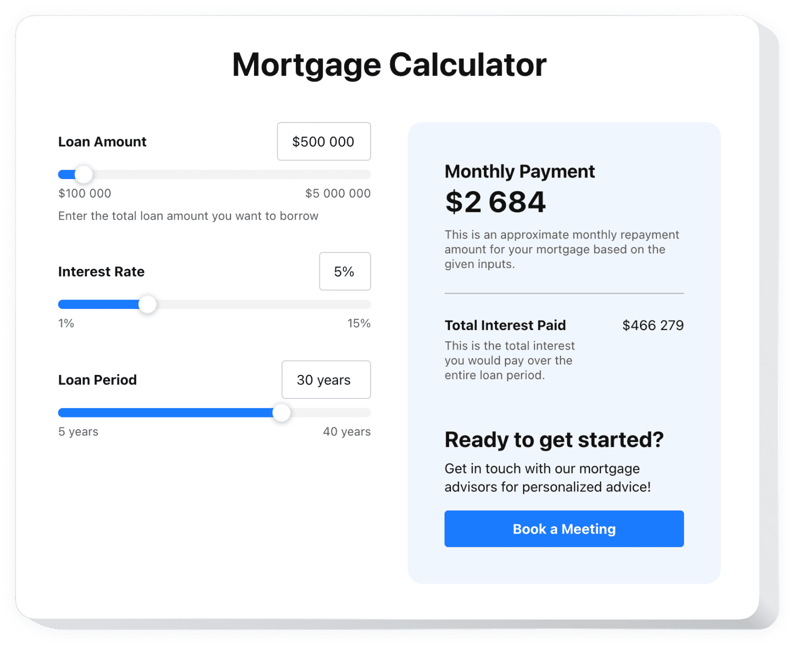
Create your Calculator app
Embed Calculator into Weebly with an Elfsight app
The Calculator widget gives your customers a way to plan their budgeting, trip routes, cooking proportions and much more concerning your area of activity. One can add specific fields and additional options to this embedded widget, so that the visitors can inspect their benefits without quitting the website page. Conditional logic feature allows you to create universal solutions for your scenario and every customer.
Customizable elements such as checkboxes, sliders and dropdown menus let you include any aspect of price building for certain products. For instance, you can calculate loans at a stated interest for a required period of time. You can promote a car rental with many additional adjustments to select from. Likewise, the calculator is able to project a journey of one’s dream provided that transfer, hotel, and necessary excursions are counted.
Provide your customers with a perfect calculation experience, by adding the powerful counting widget!
The most popular widget features include
- Tool with simple interface that works with any operations
- All operation field types for various scenarios
- Conditional logic to simplify even detailed calculations
- Customizable templates to begin effortlessly
- Embedded tool that increases decision making
You can explore the full capabilities of the widget in the demo right here
How to embed Calculator into my Weebly web page?
Simply take the following steps given below to start using the tool.
- Make use of our free configurator and start creating your custom-built widget.
Specify the preferred design and parameters of the widget and apply the modifications. - Acquire your personal code appearing in the special form on Elfsight Apps.
When the customization of your tool is finished, copy the exclusive code from the appearing popup and save it for future usage. - Get started with using the widget on Weebly homepage.
Implement the code you’ve copied recently in your website and save the corrections. - You’re done! The setup is fully accomplished.
Go to your page to see the performance of the widget.
On condition of dealing with inquiries or running against some difficulties, have no hesitation to appeal to our support team. Our people will be delighted to help you with all the issues you may have with the tool.
