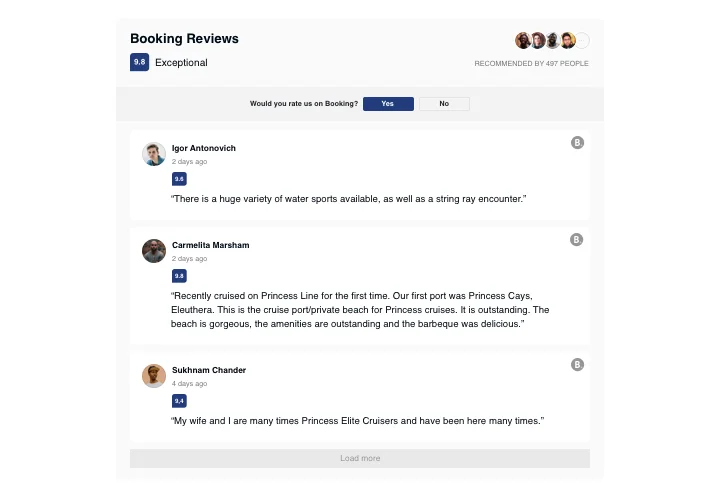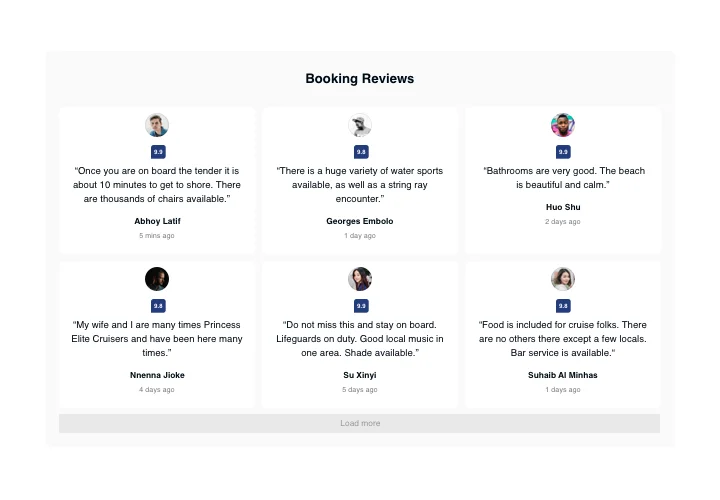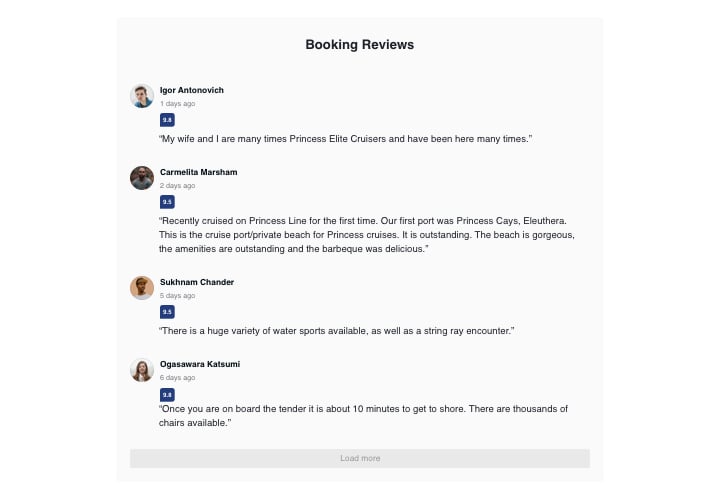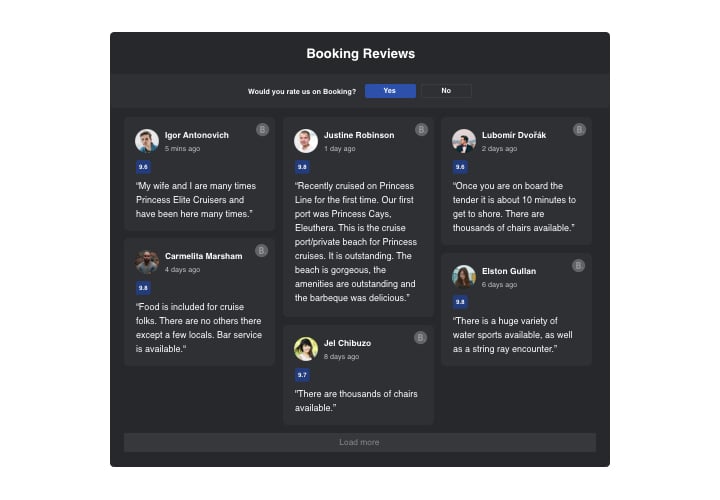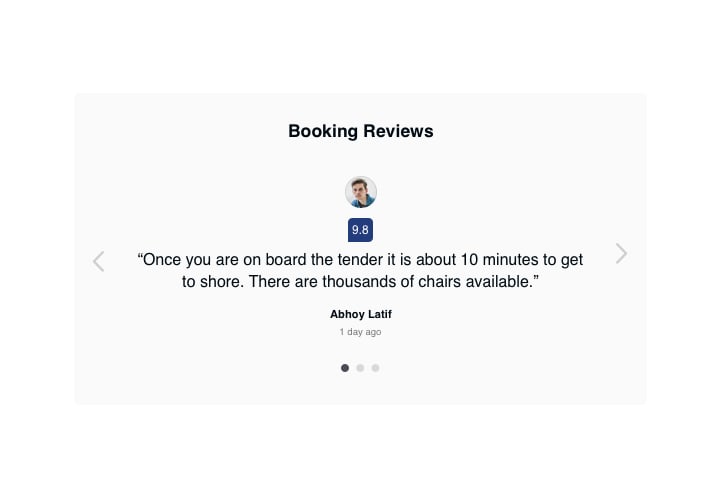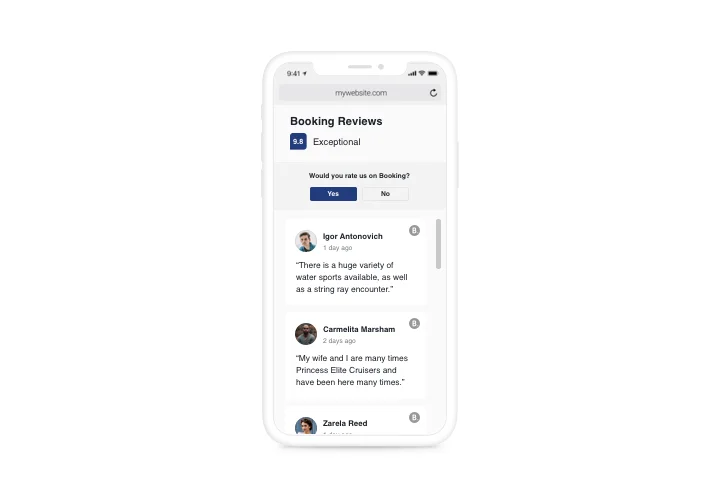Weebly Booking.com Reviews
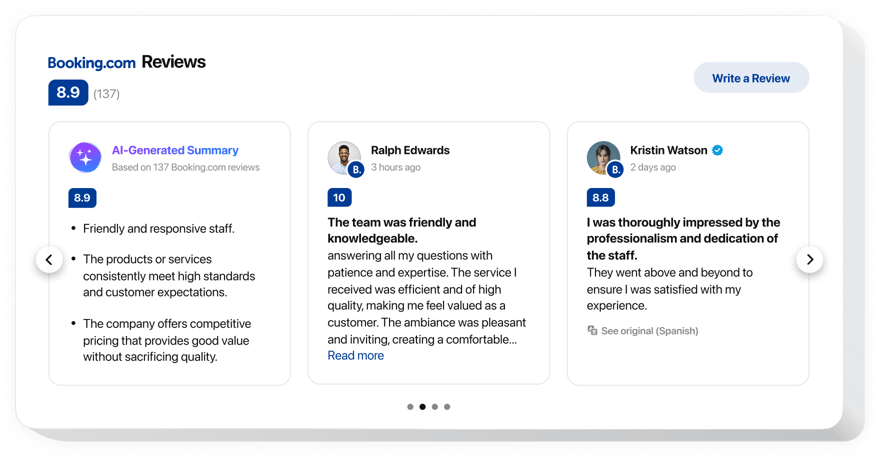
Create your Booking Reviews app
Screenshots
Description
Elfsight Booking Reviews is an uncomplicated widget that enables you to insert on your website reviews about staying at your place from users of Booking. Using this widget, you can apply filters to sort out negative reviews, boast your star and number ratings from Booking, provide information about the authors, and add a button that will redirect visitors to add their review on Booking. Elfsight Booking Reviews will help you show your perfect social proof on your personal website and boost sales.
Where can I display it
You can add the review widget in any page of the website, or add it into the template, so it will appear on all pages. Reviews will do a good job on product pages or About Us page, where you need to demonstrate your high appraisal.
What benefits will it give me?
Reviews from real people are maximum credible to your site visitors and indicate to them that your company is a reliable partner. High rating and excellent impressions may help strengthen sales from your website. More to that, redirect button can contribute to increasing the amount client reviews related to your business on Booking.
What do I need to install Booking Reviews on my Weebly site?
You only need a minute of your time to start using the widget. The process is really quick, free, and doesn’t require coding.
- There’s an option to set up the widget to your web page through our service. For this, see a short instruction hereafter on this page.
- Elfsight Booking Reviews can be set up directly through our service or through the marketplace. Here you can see all details about the two variants and select a more suitable for you.
Features
To get a better understanding of Booking Reviews, discover the list of its main functions. They make this widget incredibly effective for your store:
- Four available layouts: List, Grid, Masonry, and Slider;
- Review request button takes users to the Booking page;
- Two possible scenarios after review request refusal: display your message or remove the button.
How to add Booking Reviews to your Weebly website
The below steps are the only thing you need to do in order to have it up and running.
- Perform our free editor and start building your custom-made app.
Determine the desirable design and functional traits of the app and apply all the corrections. - Acquire the personal code shown in the special form on Elfsight Apps.
When the customization of your personal app is over, copy your code at the appeared window and keep it for later occasion. - Get started with using the app on Weebly site.
Add the code you’ve saved recently in your site and apply the adjustments. - You’re done! The setup is fully performed.
Go to your webpage to view the work of the app.
Still unsettled? Or experiencing issues? Just a single request to our customer support department will settle any matter.