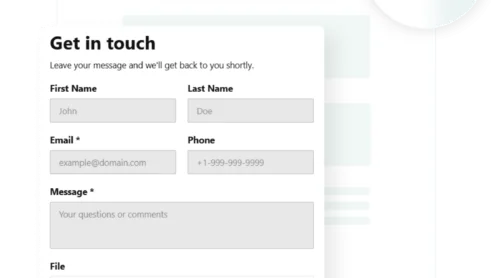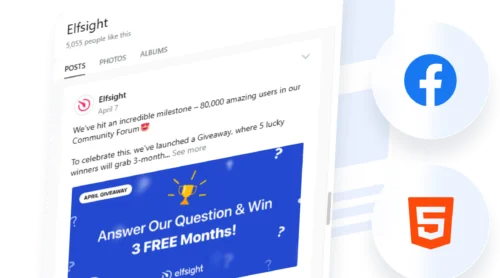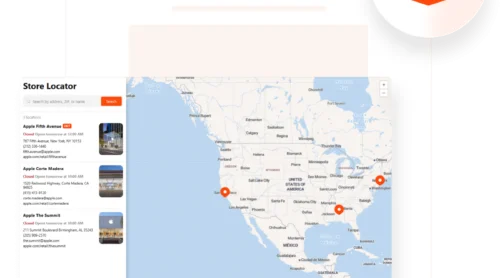Creating a website that works for everyone, including people with disabilities, isn’t just a nice-to-have — it’s increasingly becoming a necessity. The Americans with Disabilities Act (ADA), a civil rights law enacted in 1990, was originally designed to protect individuals with disabilities in physical spaces. Over time, its scope has extended to include the digital world, making website accessibility a legal and ethical imperative.
An ADA-compliant website is one that ensures users with vision, hearing, motor, or cognitive impairments can navigate, understand, and interact with the content effectively. This doesn’t just benefit individuals with disabilities — it also enhances the user experience for all visitors by promoting cleaner design, better navigation, and mobile-friendliness.
Understanding ADA compliance isn’t just about checking a box. It’s about opening your website to a wider audience, reducing legal risks, and upholding your brand’s reputation. Whether you’re running an ecommerce website, a nonprofit platform, or a corporate portal, knowing the basics of ADA requirements is the first step toward building a truly accessible digital presence.
What Is ADA Website Compliance?
ADA compliant website refers to a set of design and development practices that ensure websites are usable by individuals with various types of disabilities. It draws on the broader principles of the Americans with Disabilities Act but applies them specifically to the online environment, where visual, auditory, motor, and cognitive accessibility barriers can limit user access.
In this digital context, ADA compliance goes beyond just providing alternative text for images or captions for videos. It involves creating an inclusive experience that considers screen reader compatibility, logical content structure, keyboard navigability, and more.
Here are a few key terms to understand:
- ADA compliant website – a website that accommodates users with disabilities in a meaningful and practical way.
- Website disability compliance – the overall process of meeting accessibility obligations for legal and usability reasons.
- Accessibility standards – technical criteria (like WCAG 2.1) that serve as benchmarks for measuring and achieving compliance.
Instead of viewing compliance as a checklist, it’s more accurate to see it as a design philosophy — one that ensures equal access to digital information and services for all users.
Why Is ADA Compliance Important for Websites?
ADA website compliance is not just a legal checkbox — it’s a foundational element of modern digital strategy. With over 25% of American adults living with a disability, building an ADA compliant website is a way to ensure your content, services, and features are accessible to everyone, regardless of their physical or cognitive limitations.
Ethical Responsibility and Inclusive Access
When websites are inaccessible, people with disabilities are left behind—excluded from essential services, education, shopping, and community participation. Accessibility empowers users with:
- Screen reader compatibility for blind and visually impaired visitors
- Keyboard navigation for users with motor impairments
- Closed captions and transcripts for people with hearing loss
- Cognitive-friendly layouts for users with neurodiverse conditions
Committing to website disability compliance reflects a brand’s values and responsibility. It helps create an internet that is open and functional for everyone.
Legal Risks of Non-Compliance
While the ADA doesn’t explicitly mention websites, U.S. courts have repeatedly interpreted it to include them, particularly under Title III of the ADA, which applies to public-facing businesses. Additionally, Section 508 of the Rehabilitation Act and state-specific laws (such as California’s Unruh Civil Rights Act) also influence digital accessibility standards.
If a website is not accessible, a business can be sued for discrimination. These lawsuits don’t only affect large enterprises. Even small businesses and non-profits have been targets of legal action due to inaccessible web design.
In recent years, thousands of lawsuits have been filed based on failure to meet ADA website compliance law. The number of digital accessibility cases in federal court has increased steadily, with sectors like eCommerce, education, real estate, and healthcare being the most affected.
In the Domino’s v. Robles case, a blind user was unable to use the company’s website and mobile app to order food, even with a screen reader.
The lawsuit claimed that the website violated ADA accessibility requirements. The U.S. Supreme Court declined to hear Domino’s appeal, effectively allowing the lower court’s ruling to stand. This landmark case underscored that businesses with inaccessible websites could be held legally accountable.
Reputational and Financial Benefits
ADA-compliant websites not only avoid lawsuits — they tend to perform better overall. Accessibility improvements often lead to:
- Improved SEO and better visibility in search results
- Higher conversion rates from a broader user base
- Lower bounce rates due to easier navigation and readability
- Enhanced brand loyalty and positive public image
Being proactive about ADA and website accessibility is a future-proof strategy. As legislation evolves and users become more vocal, compliance is no longer optional — it’s expected.
Does a Website Have to Be ADA Compliant?
The short answer is: yes — most websites are expected to be ADA compliant. Although the Americans with Disabilities Act (ADA) does not explicitly mention websites in its original text, U.S. courts and regulatory bodies have consistently interpreted the law to apply to digital spaces, especially under Title II and Title III.
While the ADA sets the legal precedent, it doesn’t provide a technical standard. That’s where the Web Content Accessibility Guidelines come in. WCAG 2.2 is currently the most referenced set of rules for achieving compliance. It offers clear criteria for accessibility, including:
- Text alternatives for non-text content (images, video, audio)
- Keyboard accessibility for all interactive elements
- Logical reading order and semantic HTML structure
- Content that adapts to screen readers and assistive tech
In addition to the ADA, Section 508 of the Rehabilitation Act specifically mandates accessibility for all federal government websites and electronic content. While Section 508 applies to public institutions, WCAG guidelines are widely used across both government and private sectors.
Do All Websites Need to Be ADA Compliant?
This is where a lot of confusion arises. Here’s how the ADA applies to different types of websites:
- Government websites (federal, state, and local) must comply with Section 508 and ADA standards.
- Educational institutions, whether public or private, are often subject to both ADA and Section 504 (disability rights in education).
- eCommerce and business websites fall under ADA Title III if they serve the public (which most do).
- Non-profits and personal blogs may still face liability if they offer goods or services or receive public funding.
Therefore, while there’s no specific ADA checklist for websites, failure to meet accessibility expectations can still be considered discriminatory under U.S. law, especially when WCAG criteria are ignored.
Common Misconceptions About ADA Website Requirements
Myth #1: “ADA doesn’t apply to websites.”
Courts have repeatedly ruled otherwise. In the absence of clear federal legislation, rulings have favored the application of ADA standards to websites, particularly under Title III, which covers businesses open to the public. As digital spaces are considered extensions of physical public accommodations, they are expected to comply.
Myth #2: “Small businesses are exempt.”
No clear exemptions exist for small businesses. If your website serves the public or sells goods/services, it’s subject to ADA scrutiny. Even solo entrepreneurs and local service providers have been the targets of accessibility lawsuits.
Myth #3: “Using a website builder like WordPress or Wix means I’m automatically compliant.”
While modern platforms may offer accessible themes or plugins, compliance depends on how the website is configured, maintained, and updated. Website owners are ultimately responsible for ensuring the website meets accessibility standards, regardless of the platform used.
Myth #4: “Accessibility only benefits users with disabilities.”
Many accessibility improvements — such as better color contrast, clear navigation, mobile responsiveness, and descriptive headings — also benefit users without disabilities. ADA compliance can improve SEO, usability, and overall website performance for all visitors.
Myth #5: “One-time fixes are enough to stay compliant.”
Accessibility isn’t a set-it-and-forget-it solution. Ongoing content updates, design changes, and plugin installations can introduce new barriers. Maintaining a website ADA compliant status requires periodic audits, testing, and updates to remain in line with evolving standards like WCAG.
To avoid legal pitfalls, it’s safer to assume that your website needs to be ADA compliant — especially if it’s publicly accessible and offers goods, services, or public information.
ADA Website Compliance Laws Explained
The legal framework for ADA website compliance is shaped by both the language of the Americans with Disabilities Act and by how courts interpret its application to digital spaces. While the ADA itself does not explicitly mention websites, its broad phrasing has allowed courts to extend its reach to include online experiences.
ADA Title II and III in the Digital Context
Under Title II, government-operated websites (such as city, state, or educational portals) are required to provide accessible online services equivalent to those available to the general public. This often overlaps with Section 508 of the Rehabilitation Act, which mandates that federal websites meet specific accessibility criteria.
Title III applies to private businesses—retailers, service providers, restaurants, banks, healthcare providers, and more. If a business’s website is considered a digital extension of a physical location, or even a fully online-only operation, it is still expected to comply with accessibility principles under the ADA.
The Difference Between Law and Guidelines
One of the most common sources of confusion surrounding ADA website compliance is the distinction between legal obligations and technical standards. The ADA itself is a law — it requires that digital content be accessible — but it does not spell out exactly how to make that happen in terms of design or code.
That’s where the Web Content Accessibility Guidelines (WCAG) come into play. WCAG, developed by the World Wide Web Consortium (W3C), offers a detailed and internationally recognized framework for making web content accessible to people with disabilities. It outlines principles, success criteria, and testable checkpoints.
| Aspect | ADA (Law) | WCAG (Guidelines) |
|---|---|---|
| Type | Federal Civil Rights Law | Technical Standard |
| Purpose | Requires equal access for individuals with disabilities | Provides methods for achieving accessibility |
| Authority | Legally enforceable under U.S. law | Not legally binding, but widely adopted and referenced |
| Details Provided | General requirement—does not specify how to comply | Precise success criteria for design, code, content, and navigation |
| Common Usage in Court | Establishes legal responsibility | Used to measure if that responsibility has been met |
In summary, the ADA sets the legal expectation that websites must be accessible to people with disabilities, while WCAG offers the practical roadmap to help developers and organizations meet that expectation. Although WCAG is not law, failing to meet its criteria has repeatedly led to unfavorable court rulings and costly settlements.
How to Make Your Website ADA Compliant
Becoming ADA website compliant means your website must be accessible to users with various types of disabilities — whether they rely on screen readers, keyboard navigation, or other assistive technologies. The process involves reviewing your design, code, and content against recognized accessibility standards, primarily those set forth in WCAG 2.1.
Let’s explore how to approach ADA compliance in practice — starting with a checklist of fundamental requirements, then diving into tools and methodologies used for accessibility testing.
Step-by-Step ADA Compliance Checklist
This checklist outlines the essential actions required to make your ADA accessible website functional for users with disabilities. These steps address both the content and structure of your website and should be implemented across all pages, forms, and media elements.
- Use alternative text: Provide descriptive alt text for all non-decorative images so screen reader users can understand visual content.
- Support keyboard navigation: Ensure all functions — menus, sliders, buttons — can be accessed without a mouse.
- Apply semantic headings: Use heading tags (H1 to H6) in a logical structure to help assistive tools interpret page layout.
- Add captions and transcripts: All videos should have synchronized captions. For audio-only media, offer transcripts.
- Maintain contrast and readability: Text should be easy to read, with sufficient color contrast against background elements.
- Label form fields clearly: Use text labels, ARIA tags, and meaningful error messages for all input elements.
- Ensure responsive design: Content must be legible and functional on various screen sizes and zoom levels (up to 200%).
- Avoid seizure-inducing content: Remove or limit flashing animations or rapid visual transitions that could trigger photosensitive reactions.
- Use consistent navigation: Keep menus, search bars, and links in predictable locations across the website.
- Apply ARIA landmarks: Use roles and labels to help screen readers interpret dynamic or complex interface components.
Completing this checklist is a strong starting point, but it doesn’t end there. Once you’ve implemented the basics, your next step is to test and refine.
Accessibility Testing Tools and Manual Audits
To evaluate whether your website meets ADA accessibility standards, it’s essential to run audits using both automated and manual tools. Automated tools can scan your pages for common issues, such as missing alt text or improper heading order. However, they typically catch only 30–40% of all accessibility problems.
Here are several tools and technologies commonly used for testing:
| Tool | Description |
|---|---|
| Elfsight ADA Compliance Widget | A simple solution designed to help websites meet ADA and WCAG standards with an easy-to-use, no-code interface. |
| WAVE | Highlights color contrast issues, missing labels, and structural errors on individual web pages. |
| axe DevTools | Performs in-browser scans to detect WCAG violations and provides actionable suggestions. |
| Lighthouse | Offers a built-in accessibility score as part of Google Chrome DevTools’ performance audit suite. |
| Screen readers (NVDA or JAWS) | Simulate the experience of blind users and help evaluate real-time usability. |
In addition to these tools, consider conducting user testing with assistive technology users. This step provides feedback that no automated scanner can deliver and uncovers accessibility gaps you might otherwise miss.
ADA Accessibility widget for your website
If you want to make your website more inclusive and legally compliant, try the ADA accessibility widget by Elfsight. It helps meet ADA, WCAG, and EAA requirements and offers an easy way to make your content more accessible to everyone.
Here’s how you can add the widget to your website:
- Set up the widget. Go to the accessibility widget configurator and create your widget.
- Copy the code. After customization, click “Add to website” and copy the installation code.
- Paste the code. Insert the code into your website’s HTML or embed area – that’s it!
Start using the accessibility widget today and make your website easier to use for everyone!
Understanding WCAG 2.1: The Blueprint for Compliance
The Web Content Accessibility Guidelines offer the most comprehensive and accepted standard for designing accessible websites. WCAG is organized around four key principles, known as POUR:
- Perceivable. Content must be presented in ways that users can perceive. This includes text alternatives, adaptable layouts, and distinguishable visuals.
- Operable. Users must be able to interact with your interface using a keyboard, mouse, or alternative inputs. This includes navigation and form controls.
- Understandable. Information must be clear and predictable. Consistent layouts and helpful error messages are part of this principle.
- Robust. Content must remain usable across a wide range of devices, browsers, and assistive technologies.
Meeting WCAG 2.2 Level AA is widely considered the standard for ADA website compliant status. Many lawsuits, settlements, and compliance audits use this level as their benchmark, making it a smart target for most organizations.
Ultimately, ADA compliance is an ongoing commitment. Your website should be checked regularly — especially after updates — to ensure continued accessibility for all users.
FAQ
Can ADA compliance help with SEO performance?
Is mobile accessibility part of ADA compliance?
How does ADA compliance affect ecommerce websites specifically?
Can video background content create accessibility problems?
Conclusion
ADA compliance is no longer an optional enhancement — it’s a legal, ethical, and practical necessity for any modern website. From understanding how the law applies in a digital environment to following WCAG 2.2 standards, accessibility requires careful attention to both design and functionality. Whether you’re reviewing color contrast, adding captions, or reworking your navigation structure, each improvement helps create a more inclusive experience for all users.
Achieving and maintaining an ADA compliant website involves a commitment to continuous improvement. It starts with understanding accessibility principles, identifying existing barriers, and applying fixing solutions. As accessibility standards continue to evolve, your goal should be to foster usability for everyone — regardless of ability — while minimizing legal risks and enhancing user trust.